Guide to Conducting a Customer Service Software Needs Analysis (With Free Excel Template)
Identify and prioritize your required features
Identifying and Documenting Your Customer Service Software Requirements
To select the ideal software for your customer service team, begin by detailing your specific requirements. This includes understanding the features your team needs to enhance their support capabilities. Once you've identified these features, prioritize them to enable a fair and direct comparison between different software vendors.
The Significance of Thorough Requirement Documentation
When adopting any new customer service platform, such as a call tracking system or a cloud-based service, comprehensive requirement documentation is critical. The implementation's success largely depends on the active participation of all key users, including front-line customer service reps and management. Their early involvement and feedback are vital not only for refining the requirements but also for creating a sense of ownership, which significantly eases the adoption process.
Start this phase by setting up consistent 45-minute stakeholder meetings to document and prioritize needs until you have a complete list. Securing a firm commitment from senior management at the outset is essential for maintaining focus and meeting deadlines.
Prioritizing Customer Service Software Features to Strengthen Your Business Case
Given budget limitations and potential compromises, it's important to build a prioritized list of essential features. This list aids in identifying the core functionalities needed for daily operations, providing a solid foundation for evaluating vendors and forming a shortlist.
In today's cost-conscious business environment, a strong business case is essential for any software purchase. By starting with a minimum set of necessary features, your team can keep the focus on necessary features, avoiding unnecessary complexities.
Communicating Key Features to Decision-Makers
Once you have a prioritized list of features, it's important to communicate these to the organization's decision-makers. This list not only sets out the essential functionalities required by the new system but also acts as a guideline for any future additions if budget constraints limit immediate implementation.
This prioritized list also demonstrates to those controlling the budget the critical capabilities needed and the possible trade-offs involved. Be ready to address any concerns or questions they may have and provide justifications for all essential features.
Preparing for Evolving Requirements
Recognize that software needs may change as business processes evolve. While predicting every future requirement is not feasible, choosing a vendor known for ongoing product development and strong customer support is advisable. This approach ensures the software can adapt to changing needs, providing long-term benefits.
Utilizing Giva’s Free Customer Service Software Needs Assessment Excel
To facilitate your requirement documentation, Giva offers a free Needs Assessment Tool developed with industry experts. This vendor-neutral tool aids in a more stringent evaluation and comparison of software options, tailored to your customer service environment.
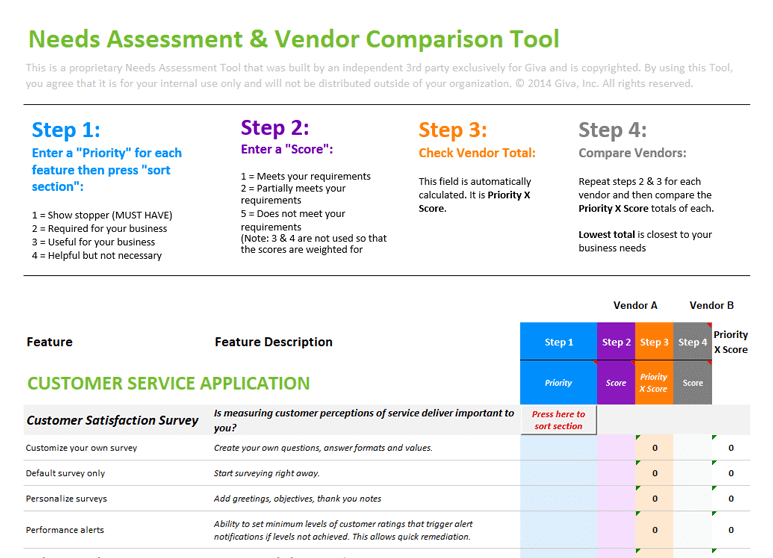
Giva Customer Service Software Needs Analysis and Assessment Tool
Customizing the Assessment Tool for Your Needs
Giva's Needs Assessment Tool is adaptable for evaluating various vendors. It allows you to input specific product features, descriptions, priorities, vendor scores, and a calculation metric, giving you an objective overview of how well each vendor satisfies your key requirements.
Request a Free Needs Assessment Tool