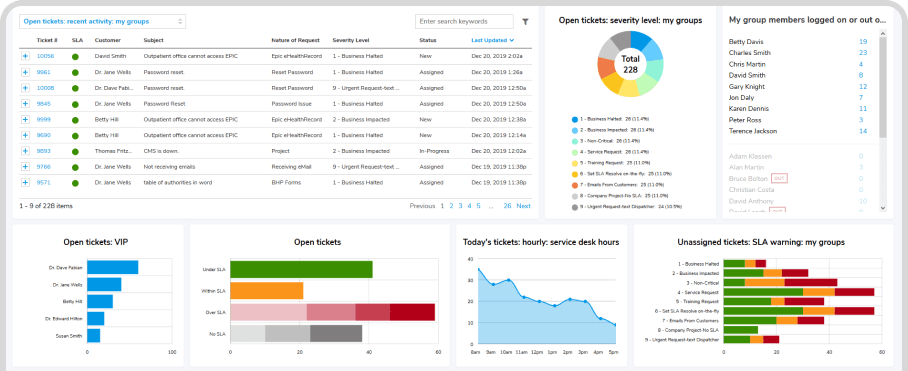How to Perform a Help Desk Software Needs Analysis (Free Assessment Tool)
Identify and prioritize your required features
Determining and Documenting Your Help Desk Software Requirements
To find the right help desk product to meet your business needs, you must first identify and document your product features/requirements. Then you are able prioritize them so you can objectively compare vendors on an "apples to apples" basis.
Understanding the Importance of Requirement Documentation and Setting the Stage
Procuring any new call tracking system or cloud-based service necessitates requirement documentation. The success of the implementation hinges on the involvement of all stakeholders who will be using the system. It is necessary to not only obtain their feedback but also make them feel part of the purchasing process. This will enhance their willingness to adopt the new system, and it can help overcome hesitancy that can hamper the integration of new applications.
To kickstart the process of requirement gathering, arrange regular 45-minute meetings with stakeholders. Do this until all needs are documented and prioritized. To ensure dedicated focus, a firm commitment from senior leadership should be established upfront. Set deadlines and share regular updates with them.
Prioritizing Software Needs and Building a Strong Business Case
Budget constraints and the possible need for compromise make can cause difficulties. Creating a prioritized list of requirements then becomes a crucial step in helping identify the minimum features necessary. This is a valuable base from which vendors can be evaluated and narrowed down to a shortlist.
In a scrutinizing economic climate, all software and cloud service purchases need a strong business case. A minimum feature set brings credibility to the requirement gathering team. Further, it helps keep the list simple, with features that may not be necessary for daily operations.
Communicating the Prioritized Feature Set and Convincing Check Signers
After a prioritized feature list has been created, it's important to share and explain the outcomes to senior leaders. This list outlines the minimum necessary features for the new system and serves as a roadmap should additional features prove cost prohibitive.
The prioritized feature list also helps convey to check signers the minimum functionality needed, including any trade-offs. Be prepared for push back and questions and have justification and answers ready for all must-have requirements.
Anticipating Change in Requirements
Finally, it is important to acknowledge that requirements will evolve over time. While it may not be possible to predict all future needs, choose a vendor with a reputation for continuous product enhancement and customer focus. This will provide the best assurance for future success.
Using Giva's Free Help Desk Software Needs Analysis and Assessment Tool
To simplify the requirement gathering process, Giva offers a complimentary Needs Assessment Tool, designed with the help of industry consultants. This vendor-independent tool helps evaluate and compare software purchases more rigorously. It is available in various versions, depending on your solution area of interest.
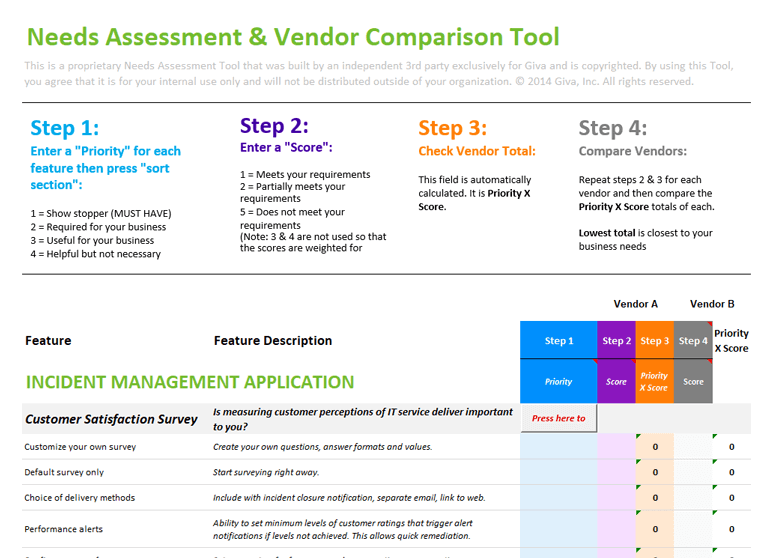
Giva Help Desk Needs Analysis and Assessment Tool
Customizing the Needs Assessment Tool
The Needs Assessment Tool is customizable, accommodating a variety of vendor evaluations. It uses your input for product features, descriptions, priority, vendor score, and a score calculation. This provides an objective picture of how well each vendor meets your most significant requirements.
Schedule a demo now, or start your own free, 30-day trial today.
Get free set-up assistance. At no cost to you, Giva's well-trained product experts will answer questions and make setup/configuration recommendations during the 30-day trial.
Start a Free Trial
Get a Demo