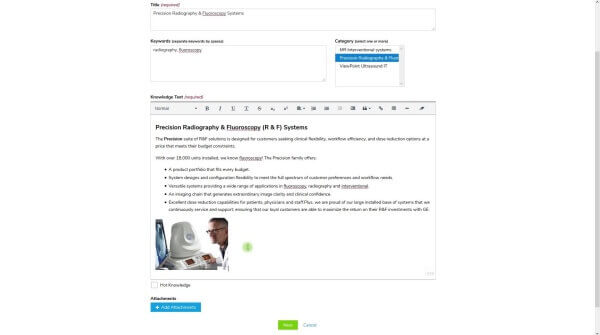Customer Service Knowledge Base
What is a knowledge base, what are its benefits, & how do you create and maintain one for customer service excellence? Answers from the experts at Giva.
What's in this article?
- What is a knowledge base?
- Benefits of an online knowledge base
- Creating a knowledge base
- Creating a customer service knowledge base
- Creating an IT knowledge base
- Build an IT knowledge base to increase morale and job satisfaction
- Create a customer service knowledge base to decrease support costs
- Create an FAQ to supplement an IT knowledge base
- Create a knowledge base to increase organizational competitiveness
- Build a knowledge base as part of every day's routine and responsibilities
- Create a knowledge base with standard formatting
- Create a knowledge base and overcoming agent barriers
- Build a knowledge base with concise writing and uniform terminology
- Self-service knowledge base for your customers
- Giva's easy-to-build knowledge base software
What is a knowledge base?

Customer service agents process data or information to create a knowledge base (sometimes written as one word, knowledgebase). They have knowledge when they either know the subject or know where to find the information. Agents acquire knowledge through experience, intuition, and research. They can also create new knowledge from existing knowledge using logical inference. A knowledge base is a centralized repository to gather, organize, analyze, and reuse this knowledge.
Benefits of an online knowledge base
Customer support teams benefit when, using questions and problems they receive, they create a knowledge base in a place, such as online, where the information is easily retrievable by support staff. Without a help desk knowledge base, information stored in individuals' memories is lost when they leave the support team. New customer service staff must then learn for themselves how to solve specific problems. Storing this knowledge ahead of time and making it readily available alleviates this issue, showing the benefit of maintaining such a knowledge base.
Creating a knowledge base
In many customer support environments, it can take staff members two months or longer to learn enough to be able to solve problems on their own. Complex areas of support may require 6 to 12 months before customer support staff have enough of experience. With a customer service knowledge base, new staff members can solve problems they have never seen before, if they know how to search for solutions.
Creating a customer service knowledge base
A customer service knowledge base also makes it easier for support staff to keep up with the increasing number of facts about products they support, so they can resolve information requests quickly. Teams of subject-matter experts work together to create a knowledge base, and over time, the local or online knowledge base becomes greater than any one person could have created. One customer service agent may begin with a solution to a problem, but as other people collect more examples, the customer service team accumulates a broader understanding of all the problem's characteristics.
Creating an IT knowledge base
An IT knowledge base is no longer the contribution of one person and their experiences, but of several people. It becomes a "living" resource and continues to change and evolve. The IT help desk staff are more likely to find the solutions that are current, if the knowledge management process ensures that knowledge is maintained in an ongoing basis. Senior leaders should make sure to encourage the building of a help desk knowledge base.
Build an IT knowledge base to increase morale and job satisfaction
Higher levels of customer service staff may not need to use the IT knowledge base themselves, but they also benefit from it. Level 2 and 3 staff members don't feel challenged when they must address the same problems repeatedly, and they may decide to leave the support group to move into more interesting roles. When they create a knowledge base that the frontline staff can use, level 1 support won't need to escalate as many questions or problems to higher support levels.
Create a customer service knowledge base to decrease support costs
Using a customer service knowledge base will help decrease the number of escalated calls. Level 2 resources are then free to handle more complex problems and projects. Their value increases, and they remain with a company and with a customer support group longer. This also helps the support group decrease costs — the percentage of calls resolved on the first call can increase. Higher-level support staff can be scheduled to work on projects to address systemic problems that can lower call volume even more.
Create an FAQ to supplement an IT knowledge base
An FAQ (Frequently Asked Questions) is an excellent source of shared information and often the first step for customers using self-service. This can be created as a derivative of the online knowledge base. Customers can read FAQs and solve some problems themselves, or review a list of customer service problems the staff is already working on, before calling the help desk. This can reduce the number of telephone calls and emails to the help desk and provide customer support staff more time to work on unique problems.
Create a knowledge base to increase organizational competitiveness
External customer support groups use a knowledge base to help make their company more competitive. Patterns of questions and requests for information help a company's senior management generate new business ideas and focus efforts on new product development. Help desk tickets can be combined with invoices to determine if there are any associations between support calls and purchases. Customer service managers can analyze customer attitudes and their comments about competing products captured in the knowledge base to develop information about the company's reputation in the marketplace.
Build a knowledge base as part of every day's routine and responsibilities
An understaffed customer support team may not have time to create a knowledge base. Although some help desk ticketing systems provide an easy collection method, support staff still must review troubleshooting logs from call records before updating the knowledge base. Support environments also change rapidly; new knowledge develops, existing knowledge changes, and other knowledge becomes outdated. In many support groups, all support levels are responsible to create knowledge and must make time during their daily activities to concentrate on this activity. If the tools to create or maintain a knowledge base are slow or difficult to learn, staff will not use the knowledge tools as part of their daily work. It's important to buy the best IT help desk ticketing system that allows support teams to rapidly create a help desk knowledge base from tickets.
Create a knowledge base with standard formatting
The support staff that creates a knowledge base must learn to structure the knowledge articles in such a way that others can easily and intuitively search and retrieve solutions. Initially, knowledge base users are usually other support staff. Eventually, support groups may allow customers to access to this same knowledge base to help decrease the number of calls. Since the knowledge base then is no longer internal information only, it needs to be presented in a standard format and written clearly so any customer can understand it.
Create a knowledge base and overcoming agent barriers
Customer service agents who have knowledge can also hinder collection, if they are reluctant to share what they know because they want to remain the only experts. If a staff member who earns less can perform the same tasks as skilled workers, the more skilled staff may believe that management will replace them with less expensive workers who can use their accumulated stored knowledge and expertise. These staff members and some managers fail to understand that a knowledge base is dynamic and usually based on more than just facts. People become experts because they know how to apply knowledge, experience, and intuition to create more knowledge. Successful customer service groups should reward staff who help build a knowledge base and maintain it.
Build a knowledge base with concise writing and uniform terminology
It's a great idea to have an editor review all entries into the knowledge base for formatting and grammar, but the real knowledge must come from people who do the work and integrate knowledge creation into the workflow. With many people contributing to the knowledge base, it's more challenging to retrieve the required knowledge because of different writing styles or terminology. Problems and questions may not always be clearly defined: a "how to" question can actually represent a problem, or a problem can really just be a "how to" question. The IT help desk team must learn new ways to look at issues, because the IT knowledge base could be represented in different ways. If staff members discover outdated information or can't find answers quickly, they'll lose confidence in the knowledge base tool and turn to older, slower ways to organize IT information. It is harder for managers to enforce the use of knowledge base tools when the IT support staff does not consistently rely on them.
Self-service knowledge base for your customers
Companies also benefit when they can share their knowledge with customers using a self-service portal. Support staff can teach customers to self-troubleshoot problems, using an online knowledge base that is continually reused and validated. Problems can be more quickly resolved by customers when the proper self-help tools are provided.
Giva's easy-to-build knowledge base software
Learn more about how Giva's knowledge base application is seamlessly integrated into our best IT help desk ticketing system and our best customer service ticketing system.
Quickly link employees, consumers, and partners to the appropriate information.
Giva has a knowledge base application that allows you to capture any information as it's being created in tickets so that it can be shared afterwards. It simplifies the creation, classification, approval, retrieval, and metrics of using a knowledge base.
Giva features
- Search engine with natural language, Boolean, and keywords
- Customer self-service portal with a consolidated knowledge base
- Option to immediately open a ticket, if no search result is found
- Standard, configurable knowledge base features, including alerts
- Authoring and approval tools based on industry best practices
- Innovative tools for bulk import/update of knowledge base records and ongoing management
- Rich text formatting with the capability to attach unlimited screenshots and files to knowledge base articles
- FAQ generated from the most frequently searched knowledge base articles
- Problem solving score and user ratings for automated grading of a knowledge article's usefulness
- Seamless integration with your website
- Visitor feedback, tracking, and reporting
- Customizable reports to understand how the knowledge base is being used
- Reports to evaluate knowledge quality and quantity by creator and help measure agent performance and incentivize agents to generate high-quality knowledge base articles
- Multiple, independent knowledge bases for use by different departments
- Seamless integration with our IT help desk ticketing system or the customer service ticketing system
Benefits
- Reduces support costs by capturing lessons learned from previous customer support tickets and facilitates quick entry into the knowledge base
- Reduces staff turnover costs by ensuring company knowledge is captured, leveraged, and does not "walk out the door"
- Enhances customer satisfaction by speeding problem resolution with a knowledge base of consistent, well-formatted problems and solutions
- Increases employee productivity by helping maintain consistent, accurate, and current information in the knowledge base
- Reduces training costs by keeping support agents informed on diverse, rapidly-changing topics