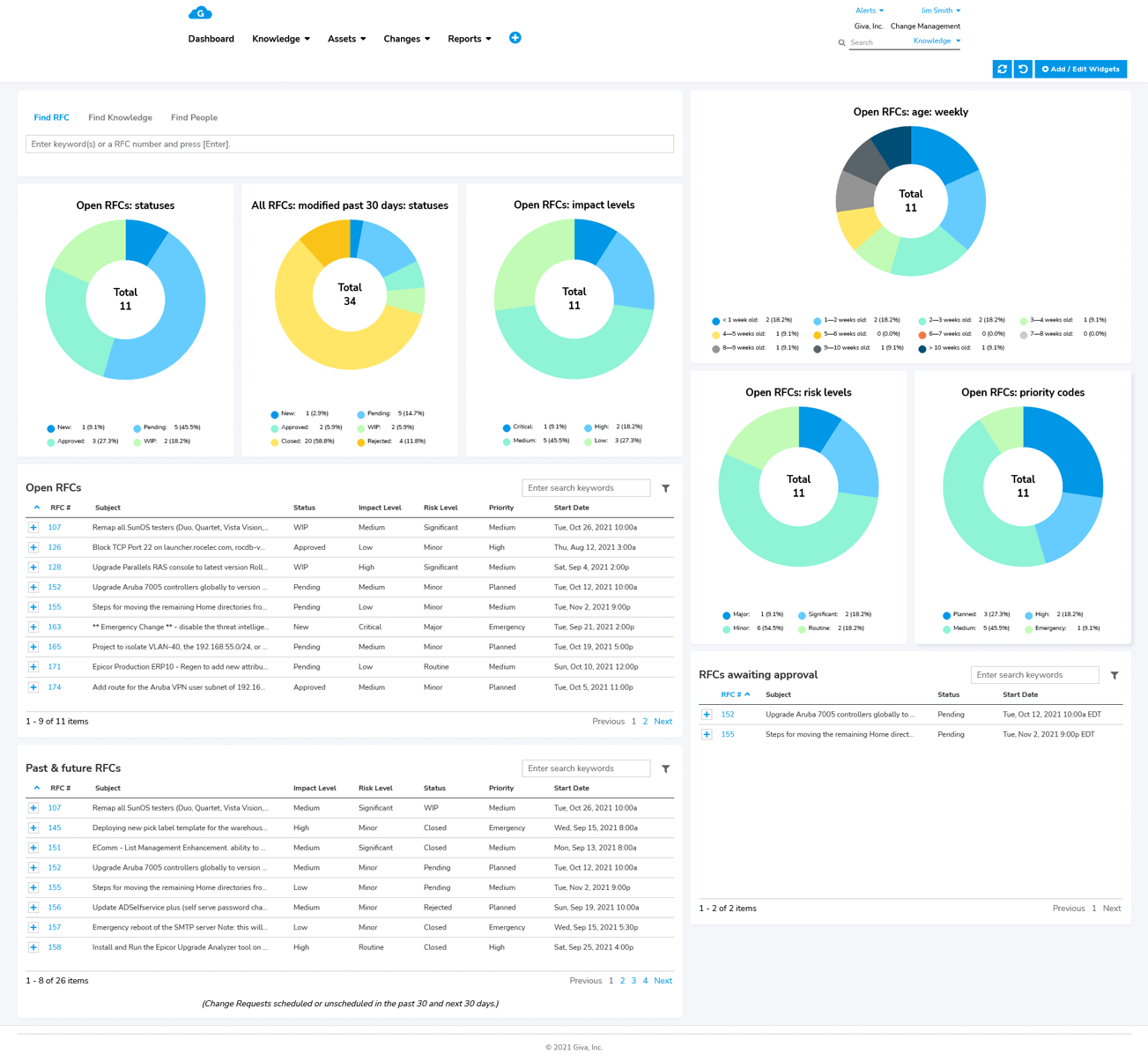The Request for Change process starts with a single click:
- Submit a new change request, by clicking on "Create New RFC."
- Search for RFCs by typing in keywords or an RFC number in the "Find RFC" tab, or use the mini search in the main navigation on each page.
- Quickly access existing (duplicate or overlapping) RFCs, as well as recent and upcoming RFCs 30 days in the past or scheduled for 30 day into the future.
- Easily access your Knowledge Base tab, where standard documents and files such as Implementation, Test and Backout Plans are stored.
- Access Giva's outstanding reports quickly from each page in the main navigation.
Get a hands-on experience with Giva's RFC dashboard.