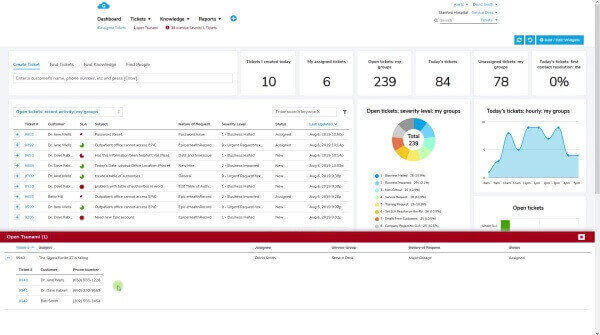Giva's Unique Tsunami Ticketing™ for Emergency Management
Discover Giva's Tsunami Ticketing, which bypasses the standard ticket management workflows allowing IT teams to respond quickly to emergencies.
What's in this article?
- Link tickets to a single major emergency outage or disaster event
- Add a scrolling ticker tape message to communicate quickly and broadly
- Create a Tsunami Ticket for emergency event management
- Any other tickets can be linked to this single event
- Broad communication across the organization
- Viewing linked Tsunami tickets
- Quick editing of all Tsunami tickets
- Close hundreds of Tsunami tickets with just one action
- Using reports and analytics to measure the impact of emergency events
The best IT ticket management systems are nimble, allowing for quick adaptation during emergency situations, whether a business is experiencing a network or power outage, in the path of a hurricane, or there's a global pandemic. Planning and managing for the unexpected is key to mitigating losses during emergency downtime, and that's one of the reasons why Giva developed "Tsunami Ticketing™", which is designed to bypass the standard ticket management workflows to allow for IT teams to respond quickly to emergencies.
Disaster recovery IT plans and major outages in technology differ from disaster recovery in other disciplines because, without operational IT infrastructure, other departments like Human Resources cannot be productive, as they require access to networks, applications, etc. An organization's information technology infrastructure must be up and running before anybody can get work accomplished and service customers. Giva's unique Tsunami Ticketing for emergency management can assist any organization to be prepared and rapidly communicate with their entire employee or customer base when a major disaster or outage occurs.
Link tickets to a single major emergency outage or disaster event
With Giva's unique Tsunami Ticket™ feature, agents can link tickets to a single event, typically occurring during an emergency or major outage where many people are impacted and contacting support. This provides easy concurrent updating for efficient emergency event management. In other words, any change to one ticket gets copied to all the tickets linked to a single event.
Add a scrolling ticker tape message to communicate quickly and broadly
When emergency event management is desired, part of the disaster recovery IT plan is first, to consider adding a Marquee Message to alert the appropriate Service Groups and customers. This is a horizontal scrolling ticker tape message above the top navigation, and can be seen by Agents, and Customers if they log into the Self-Service Portal.
Create a Tsunami Ticket for emergency event management
Create the first ticket of the Tsunami event by going to the "Actions" section in the lower right of a ticket and clicking the checkbox next to "Convert into a New Tsunami Event". Also, optionally send an email with the details of this ticket to a group defined by your Administrator by checking "Send Tsunami Notification". This is to alert a predefined group of people not typically logged in to Giva, such as the Chief Information Officer or Vice President of Customer Service.
Any other tickets can be linked to this single event

When creating another ticket for the Tsunami event, click the "Add to Tsunami" link in the red horizontal bar at the top. Any other ticket can be added to a Tsunami event at any time under the Actions section by clicking on the "Add to existing Tsunami" link and selecting the appropriate event or entering in a ticket number.
Broad communication across the organization
Once a tsunami event exists, an emergency warning link will show in the top navigation of any page, which when clicked will display a list of the tsunami tickets. At the bottom of home page dashboard, a warning bar will also be displayed indicating an open tsunami event.
Viewing linked Tsunami tickets
When viewing one of the linked tickets, click the Tsunami tab to see a list of all the tickets from the tsunami event.
Quick editing of all Tsunami tickets
Any changes to the fields in one ticket will replicate across all the other linked tickets. If you change the severity level and add a note to one linked ticket, then all linked tickets will automatically be updated, and all the changes replicated. By just updating any single ticket, an Agent can send the same notification to all the customers of all the linked tickets.
Close hundreds of Tsunami tickets with just one action
When the emergency issue has been resolved, change the status of any of the linked tickets to "Closed", and confirm you want to close all the tickets, and then all the linked tickets will be closed. This amazing Giva feature will significantly increase your team's productivity at a time when they are very busy. Once all the tsunami tickets are closed, all the red warning links on each page are no longer displayed.