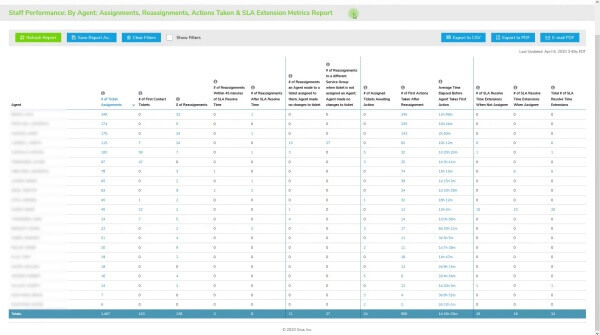Team Efficiency, Improvement & Productivity Reports
Provide managers with measures of productivity so they can improve team efficiency and monitor all aspects of employee performance.
What's in this article?
- Staff performance reports for fair efficiency metrics and evaluations
- Agent measures of productivity benchmarks
- SLA reporting
- Built-in and custom reports
Staff performance reports for fair efficiency metrics and evaluations
Giva's robust, fast and painless customized reports provide managers with measures of productivity so they can improve team efficiency. Our reports feature full color, high contrast charts and graphs. This allows for a more graphical presentation and for more data-driven decision making. Reporting analytics allow you to reduce high call volume and increase customer satisfaction. The custom reports are easy to use, and there's no need to do any coding. There's no need for assistance from business intelligence people in IT or report-writing software, which is expensive and needs training to use. Giva's productivity reports are full of actionable information and can be used to measure and guide individuals, teams, and organizations.
Giva's reporting analytics enables you to create custom reports with key insights to lead your organization and monitor all the aspects of employee performance, including measures of productivity. As a result, you'll be able to incentivize and reward your teams based upon objective productivity reports, which will increase team efficiency. Giva customers use our reporting analytics as a starting place for annual performance evaluations, or just include them as attachments. The reports can also assist in making objective, data-driven decisions with respect to promotions. Inspiring healthy competition with productivity examples shared across your teams is a great way to increase engagement and allow your best people to shine and be recognized.
Agent measures of productivity benchmarks
Giva's Staff Performance Reports provide analytics and deep insights to better lead your organization and manage all the important aspects of employee performance and team productivity. The Reports provide objective statistics and productivity examples with drill-down functionality to measure the performance and capability of your agents. Over a reasonable time, such as a week, a month, or a quarter, these reporting analytics and efficiency metrics can objectively measure the differences in agent productivity, focus, initiative, diligence and customer satisfaction.
This first report has team productivity metrics that include:
- Ticket volume
- First contact resolution
- Accessing tickets
- Adding of history notes
- Customer satisfaction
- SLA goals
- Average time to close tickets
- Knowledge articles completed
- ...and many more
This next report is especially helpful for large customer service and help desk operations where there are many agents working together. The custom report shows the frequency and timing of reassignments made to other agents. In large organizations, it's important for leaders to know which agents are taking responsibility and action, and what agents are passing on work to others without contributing anything to the ticket after it is assigned to them or their group. It's also important to know if agents may be extending SLA Resolve Times to try to "game the system" and give themsevles more time to resolve the issue.
Here are some employee performance metrics examples this report will answer:
- How often agents are reassigning tickets
- How often agents are reassigning right before SLA is breached
- How often agents are reassigning after SLA is breached
- If agents are just passing tickets along often without doing any work
- How long it takes agents to respond to a ticket
- How many times agents extend the SLA due date of tickets
With any of the custom reports, you can also drill down to see the data behind the summary numbers, and reports can be exported to spreadsheet or PDF.
In summary, these productivity reports give team leaders performance and efficiency metrics, allowing for precise measurement of work accomplished by teams and service groups.
SLA reporting
A Service Level Agreement (SLA) is a goal for when a ticket should be responded to and/or resolved. Configuring a Severity Level mapped to an associated SLA allows your organization to measure individual and term productivity using established and objective goals. Using SLAs are a customer service best practice and reflect the urgency of the ticket. SLA performance can be measured with many Giva reports.
A Severity Level is an urgency rating given to a ticket, and it is required field in Giva. Most organizations configure at least three Severity Levels with names such as "High, Medium and Low", or "Business Halted, Business Impacted and Non-Critical". A Service Level Agreement is an optional respond and resolve target time/goal that is linked to each Severity Level. Even if the SLAs are not announced to your customers, but simply used to set internal goals, they will improve customer service.
When Severity Levels with Service Level Agreement target time/goals are used in Giva, you can generate productivity reports and measure actual performance vs. SLA target time/goals with the following Giva KPI and SLA reports:
- Current SLA Breaches
- Customer Satisfaction
- First Contact Resolution by Agent as Creator
- First Contact Resolution by Nature of Request
- My Customer Satisfaction
- My SLA Compliance
- Nature of Request by SLA Compliance
- Re-Opened Tickets
- Service Level Agreement (SLA) Breach Statistics
- SLA Breach Trends
- SLA Compliance
- SLA Compliance Trends
Built-in and custom reports
Data driven decision making
Giva's "Easy Three-Click Reporting Analytics"™ helps monitor your team's performance and embrace data-based decision making. Thankfully, it will not require a lot of time. With Giva, it's fast and easy to generate deep and meaningful insights that you need every day, month, quarter, etc. Giva helps you create your support metrics fast and all in real time using the latest data for help desk reporting.
Dig deeper with customized reports
We know you'll also want additional customized reporting analytics. Just begin with any "Easy Three-Click Reporting Analytics"™ template and make the desired changes. This way you can create custom reports specific to your needs. The Giva templates can be used to build, save, and share multiple versions of any report just using different filters to get custom analytics.