Giva Integrations
We give you the ability to securely integrate any application with Giva's IT Service Management (ITSM), IT help desk or customer service software in the cloud.
Giva integration with any application or system
Your technical teams could write programs to gather information from applications and systems, including attachments, and programmatically submit the information to Giva's API, automatically creating a ticket in Giva. This would allow you to securely integrate any of your applications and systems directly with Giva's ticketing system while maintaining HIPAA compliance. Even if your organization is not in a regulated industry requiring HIPAA compliance, you will still receive the benefits of Giva's advanced security.
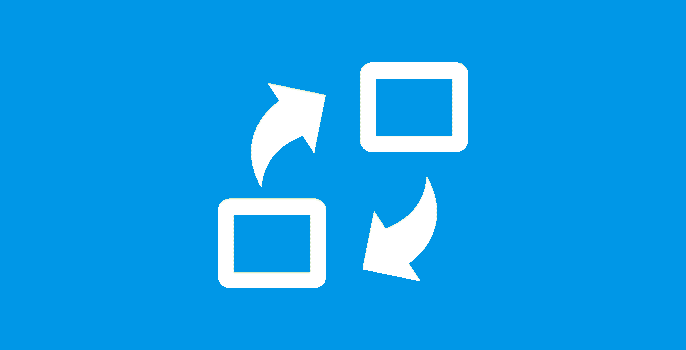
ISVs (Independent Software Vendors) can integrate Giva within their software applications to enhance supportability and improve customer service. Their customers can create support requests within these applications and eliminate the need for a phone call or email to the ISV. This will simplify technical support and maintain HIPAA compliance, if required. Screenshots and files can also be included in these requests.
Giva integration with any website or intranet
Giva gives you the ability to integrate your company's websites or Intranet with Giva's IT Service Management (ITSM), IT help desk or customer service software in the cloud. Here are a few examples:
-
General self-service web form to create tickets for customers or employees
You could offer a web form on the Internet or on your intranet allowing people to enter information about their issue and submit it directly to the Giva system. This helps to eliminate a phone call, and your Agents are immediately notified as soon as the ticket is created. This can save time and resources to handle issues, which helps your team provide even better support. -
General self-service knowledge base for customers or employees
You can offer a knowledge base to your customers/employee hosted on the Internet or an intranet allowing self-help before contacting the service desk. This does not require a username and password to log in. Customers/employees could search knowledge articles, do advanced searches, and review an FAQ and "Most Frequently Used" lists. The search results are from your knowledge articles maintained in Giva. Knowledge articles can be assigned security levels so only specific articles are available to customers/employees. If their issue cannot be resolve with the knowledge base, then they could quickly open a service request without making a phone call or sending an email. -
Human resources, facilities, projects, etc. web form to create tickets for employees
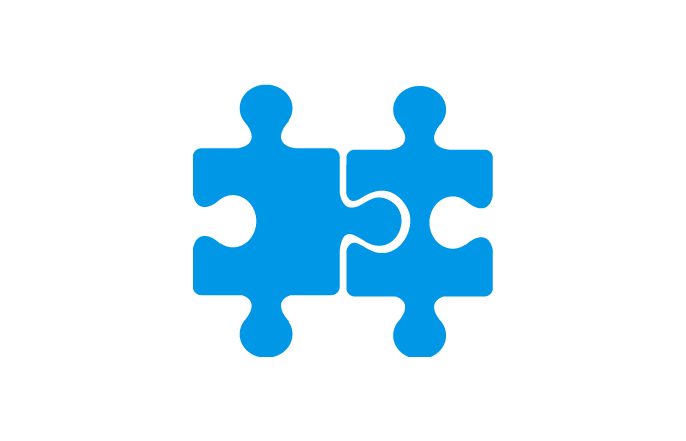 You could offer one or more web forms on the Internet or on your organization's intranet to collect information that can be forwarded to the respective department. A Human Resources web form can be for questions about payroll, benefits, onboarding/off boarding, etc. A Facilities web form can be for repairs and maintenance, etc. A Projects web form can be for requests for new initiatives/projects. There are not any limits of how many web forms you can have.After the web form is submitted, a Giva ticket is automatically created, and the appropriate department personnel are automatically notified. This provides a very streamlined process and workflow for any type of request.
You could offer one or more web forms on the Internet or on your organization's intranet to collect information that can be forwarded to the respective department. A Human Resources web form can be for questions about payroll, benefits, onboarding/off boarding, etc. A Facilities web form can be for repairs and maintenance, etc. A Projects web form can be for requests for new initiatives/projects. There are not any limits of how many web forms you can have.After the web form is submitted, a Giva ticket is automatically created, and the appropriate department personnel are automatically notified. This provides a very streamlined process and workflow for any type of request. -
Customer service/call center self-service portal
You could offer your customers a web form on your public website to provide them a self-service option. This would create tickets directly in the Giva system and notify your customer service representatives quickly, thereby reducing the number of phone calls. Giva also allows for uploading attachments, so your customers could include screenshots of issues when they fill out the form. -
Telehealth requests
You could offer a web form on your public website to allow patients to submit onboarding healthcare information, doctor visit requests, test requests, etc., and once submitted, notifications would be immediately sent to appropriate personnel. This could streamline the many facets of telehealth requiring the exchange of information while maintaining HIPAA compliance.
Giva integration with LDAP
No coding is required to integrate any LDAP server with Giva using this tool. Automatically synchronize moves, adds and changes between any LDAP server and Giva. This tool will save the service desk a lot of time if this work is done manually today.
Use the Giva LDAP Sync Tool if your Active Directory is locally installed or in the cloud. A network engineer needs only about 4 hours to configure the tool and be up and running. It simplifies the process of integrating an Active Directory (AD) or LDAP server with Giva's database by automating the process.
After the tool is configured, it can be scheduled to run automatically to keep Giva synchronized with your organization. This tool synchronizes your AD/LDAP server to a local database behind your firewall, which then pushes updates to Giva via a secure https connection.
Giva integrations with third-party applications
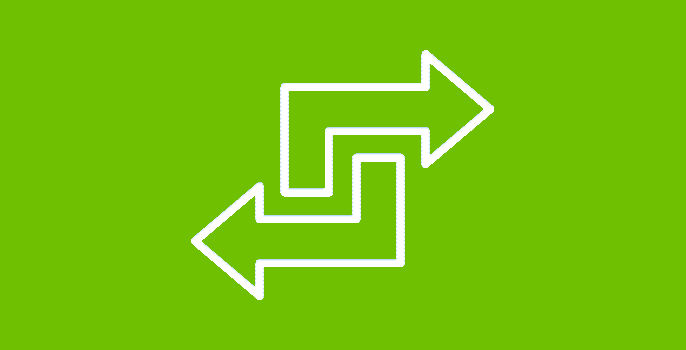
The Giva Redirection Service API allows you to build external links to resources within the Giva Application. You can use this API to build integration points within third-party applications. For example, a telephony application could generate a link from an IP phone system that triggers the process of creating a ticket within any of Giva's cloud applications.
Giva REST-based API
Giva's REST-based API can be used to automatically synchronize moves, adds and changes between your internal database of employees/customers (i.e. Active Directory, any LDAP server, SAP, Oracle, HR systems, etc.) with the Giva database so you do not have to manually do this one profile at a time or use an Excel spreadsheet for mass imports/updates. Coding is required to use this API.
This API can be used with an unlimited number of custom fields, if Giva's 32 default profile fields are not adequate.