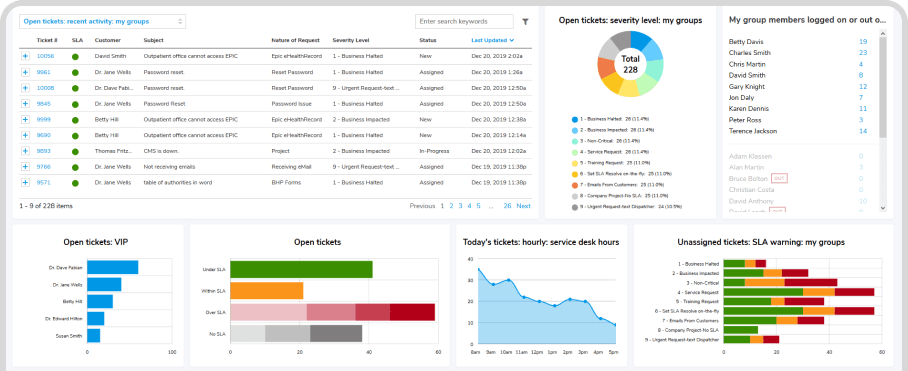The 17 Best ITSM Software Tools for 2026 - Buyer's Guide
The 2026 Buyer's Guide by Giva, a veteran in IT Service Management (ITSM) since 1999, provides a comprehensive overview of the top ITSM solutions, including key factors to consider like price, vendor pros and cons, and independent customer reviews. The guide also highlights the top 10 must-have features of ITSM software.
Giva, founded in 1999, has become an authority in IT Service Management (ITSM) through extensive direct customer interaction and a deep understanding of the ITSM landscape, which includes developing our own software. Giva's expertise also stems from managing millions of incidents, problems, and requests for change (RFCs), enabling us to grasp the complex and diverse needs of the ITSM sector, making Giva a respected and authoritative voice in the ITSM industry.
Vendor Comparison Matrix for the Top ITSM Software Solutions
This is a table of the vendors we evaluated with their ratings for various categories such as ease of use and value for the money, plus security reports, and locations of departments such as R&D and support.
| Vendor | Giva | ServiceNow | BMC Helix | Ivanti Neurons for ITSM | Freshservice | TeamDynamix | EasyVista | HaloITSM | Wolken Enterprise Service Management | C2 ITSM | Vivantio ITSM | Serviceaide ITSM | OpenText™ Core Service Management | IFS assyst IT Service Management | SolarWinds Service Desk | TOPdesk | InvGate Service Desk |
| Overall Rating* | 4.9 | 4.5 | 4.1 | 3.9 | 4.5 | 4.4 | 3.4 | 4.7 | 4 | 4.3 | 4.3 | 4.4 | 4.4 | 3.5 | 4.6 | 4.4 | 4.6 |
| Ease of Use* | 4.9 | 4.2 | 3.7 | 3.6 | 4.5 | 4.1 | 3.1 | 4.6 | 5 | 4.3 | 4.2 | 4.4 | 4.4 | 3.3 | 4.6 | 4.3 | 4.7 |
| Customer Support* | 4.9 | 4.3 | 3.9 | 3.9 | 4.5 | 4.5 | 3.8 | 4.7 | 5 | 4.4 | 4.4 | 4.5 | 4.3 | 4.5 | 4.6 | 4.5 | 4.6 |
| Value for Money* | 4.8 | 4.1 | 3.9 | 3.8 | 4.4 | 4.3 | 3.8 | 4.5 | 4 | 4.3 | 4.3 | 4.2 | 4.6 | 4.0 | 4.5 | 4.3 | 4.5 |
| Functionality* | 4.5 | 4.5 | 4 | 3.7 | 4.3 | 4.1 | 3.5 | 4.7 | 4 | 4 | 4.2 | 4.2 | 4.3 | 3.3 | 4.4 | 4.3 | 4.5 |
| Security vulnerabilities & breaches reported by US Government as of November 2023 | None |
30 Security Events |
17 Security Events |
412 Security Events |
2 Security Events |
None |
6 Security Events |
5 Security Events |
None | None | None | None |
233 Security Event |
None |
283 Security Events |
4 Security Events |
None |
| Location of R&D | USA | Majority India | Majority India | Majority India | India | USA | France | United Kingdom | India | Canada | United Kingdom | USA | NA | Sweden | USA & Europe | Netherlands | Argentina |
| Location of Customer Support | USA | Majority outside USA | Majority outside USA | Majority India | India | USA | France | United Kingdom | India | Canada | United Kingdom | USA | NA | Sweden | USA & Europe | Netherlands | Argentina |
| Location of Company Headquarters | USA | USA | USA | USA | India | USA | France | United Kingdom | India | Canada | United Kingdom | USA | Canada | Sweden | USA | Netherlands | Argentina |
*Scale From 1 to 5 & Source Software Advice
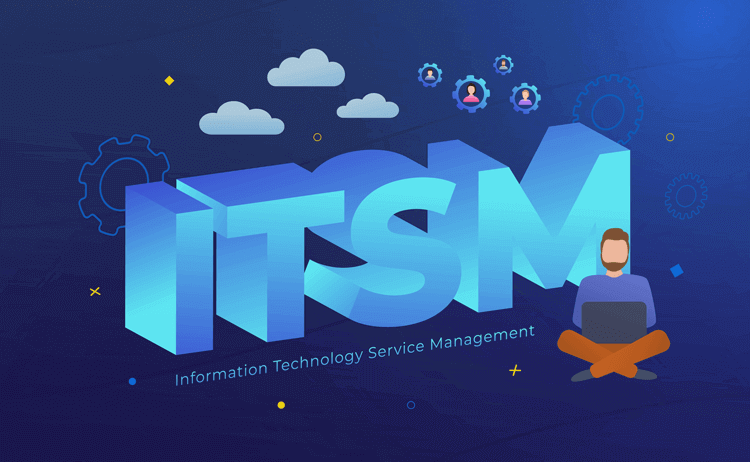
The Best Software for an ITSM Support Team
-
Giva
Known for its remarkably user-friendly design, robust automation/customization, excellent reporting, outstanding customer service, and a focus on healthcare and other high-security-minded customers.
-
ServiceNow
Delivers enterprise-grade IT Service Management with powerful automation, AI, and scalability designed for large organizations with complex workflows.
-
BMC Helix
Delivers AI-driven, ITIL®-aligned ITSM for enterprises needing flexible deployment and deep automation across complex IT environments.
-
Ivanti Neurons for ITSM
Combines AI, automation, and ITIL-aligned workflows to deliver predictive, scalable IT service management for mid-to-large enterprises.
-
Freshservice
Delivers a modern, intuitive, and affordable ITSM platform ideal for small to mid-sized businesses seeking quick deployment and strong automation capabilities.
-
TeamDynamix
It especially targets higher education and public sector customers combining ITSM and Project Portfolio Management solutions together.
-
EasyVista
It is the ITSM module of the EasyVista Platform, combining AI-powered automation, low-code configuration, and scalable service management for medium to large enterprises.
-
HaloITSM
It is a cloud-based, ITIL-aligned ITSM platform known for its intuitive interface, customizable workflows, and scalability across organizations of all sizes.
-
Wolken Enterprise Service Management
It is an AI-native, cloud-based platform that unifies IT and business service management with configurable workflows, omni-channel support, and intelligent automation.
-
C2 ITSM
It is a highly configurable, ITIL-aligned service management platform built to automate complex workflows and integrate seamlessly across enterprise systems.
-
Vivantio ITSM
It is a configurable, ITIL-aligned service management platform designed to streamline service delivery, automate workflows, and scale with growing business needs.
-
Serviceaide ITSM
It is an AI-enhanced, ITIL-aligned service management platform that automates workflows, boosts self-service, and improves efficiency through intelligent automation and virtual agents.
-
OpenText™ Core Service Management (powered by SMAX)
Powered by SMAX, it is an enterprise-grade, AI-enabled ITSM platform offering codeless configuration, advanced automation, and comprehensive ITIL-aligned processes for large organizations.
-
IFS assyst IT Service Management
It is a scalable, ITIL-aligned ITSM platform that automates service delivery, unifies processes, and extends easily into enterprise service management.
-
SolarWinds Service Desk
This is a comprehensive, cloud-based ITSM platform offering strong automation, integrations, and scalability for modern IT operations.
-
TOPdesk
It is a modular ITSM and ESM solution that unifies IT and facilities service delivery through a user-friendly interface, strong integrations, and a robust knowledge base.
-
InvGate Service Desk
It is a highly customizable ITSM solution that blends automation and gamification to improve service efficiency and team engagement.
Giva
Giva provides an impressive and highly efficient IT Service Management (ITSM) solution, designed with a primary focus on enhancing IT service delivery processes within organizations. Its cloud-based application is loaded with features that contribute to its very high popularity among healthcare and other high security minded organizations such as banks and financial firms, law firms and higher education.
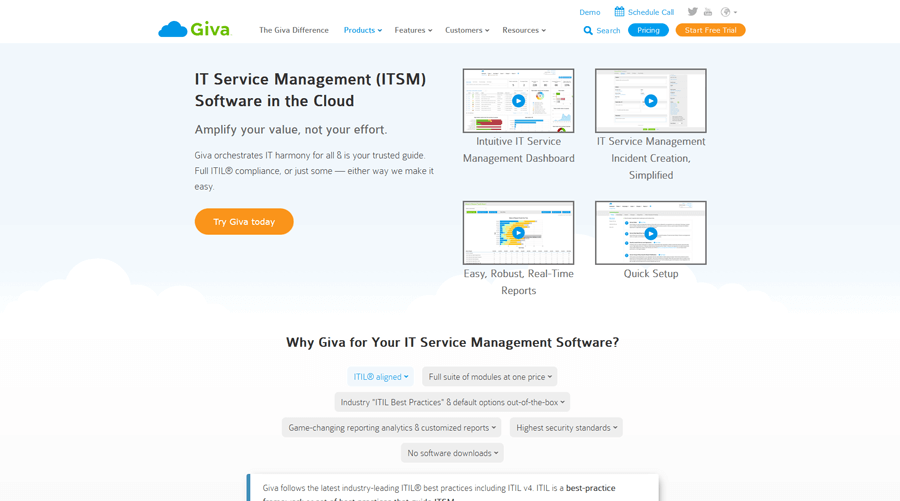
Giva Pros
- Simplified User Interface: One of the hallmarks of Giva's platform is its remarkably user-friendly design. Giva is widely appreciated for its intuitive, aesthetically pleasing, and ease-of-navigation. This significantly reduces the learning curve and encourages faster and wider adoption among team members. Giva has been cleverly designed with a minimalist, clean look that aids in effortless navigation and usage, resulting in increased productivity and operational efficiency. Giva can be deployed in just days.
- Comprehensive Feature Set: Giva's ITSM offers a full suite of exceptional features encompassing service desk management, service level management, incident management, problem management, change enablement/management, knowledge management, configuration management (CMDB), continual improvement and service catalog. These features fully support the intricate ITSM lifecycle, making it a one-stop solution for IT service management needs to support an end-to-end ITSM lifecycle. Giva also has some exciting artificial intelligence (AI) capability in beta.
- Exceptional Customizability: The application is highly customizable without programming or consultants and users can fine-tune the interface and dashboards to match individual preferences and specific business requirements. This degree of customization boosts usability and ensures seamless alignment with an organization's unique workflows.
- Advanced Reporting: Giva has excellent reporting and analytics capabilities, making it a standout among competitors. Users can create, save, share and schedule an extensive array of customizable reports, facilitating the tracking of KPIs, real-time analytics, and other performance metrics — an essential attribute for strategic IT planning and informed decision-making.
- Stellar Customer Support: Giva is known for its exceptional customer service. Users often praise the support team's responsiveness and ability to quickly answer “How To” questions and resolve issues. The support team's ability to swiftly respond to and resolve user queries has been lauded by many customers, enhancing overall user satisfaction.
- Security and Compliance: Prioritizing data security, Giva's platform is HIPAA compliant, establishing it as a reliable choice for healthcare organizations and other businesses with strict data protection requirements. Giva takes data security seriously. It employs robust security measures, including encryption, intrusion detection systems, specialized hardware-based firewalls, and routine security and SSAE 18 SCO 2 Type 2 compliance audits, to protect sensitive data. Due to today's high threat cyber risk environment, all customers receive full HIPAA compliance and Giva will sign a business associated agreement (BAA) as a standard feature.
- Continuous Improvement & Innovation: Giva's ITSM application demonstrates a clear commitment to continuous improvement and innovation, consistently updating and enhancing its platform using Agile Software development to ensure it meets evolving customer needs. New releases are launched approximately every three weeks. Its dedicated approach to customer satisfaction and unwavering commitment to quality helps many organizations stay ahead in the modern digital landscape.
Giva Cons
- Limited Awareness: Giva has less general market awareness and brand recognition as compared to other brands that enjoy more visibility. This could be due to various factors, such as limited marketing efforts, a niche healthcare and high security target audience, or competition from much larger players in the industry such as ServiceNow, BMC, Freshservice, Atlassian Jira, and ManageEngine.
- Cost: Giva's pricing can be on the higher side compared to other less functional ITSM solutions on the market. Giva is priced competitively with other comparably functional ITSM solutions. The wealth of features, top-notch support, and superior customizability justify the investment, particularly for organizations that prioritize efficient, reliable IT service management.
- Lack of Multilingual Support: As of today, Giva primarily supports an English-speaking customer base. However, all customization menus can be localized in different languages (e.g German, Spanish, etc.) This could be a limitation for organizations operating in non-English speaking regions or with multilingual teams.
- Integration: Giva ITSM integrates well with other Giva products, as well as providing a wide variety of REST APIs that can be used to integrate with any third-party apps. However, due to Giva's HIPAA compliance and focus on high security/compliance, Giva lacks an ecosystem of preconfigured integrations with popular products such as Google Workspace, Slack, and Microsoft Teams.
Overall, Giva's impressive ITSM solution offers numerous benefits, including a user-friendly design, comprehensive features, customization options, advanced reporting, exceptional customer support, and robust security measures.
Other Giva Company and Location Information
- Company Ownership: Private company founded in 1999.
- Headquarters: USA
- R&D & Technical Support: USA
Pricing, Videos, Trial and Reviews Information for Giva
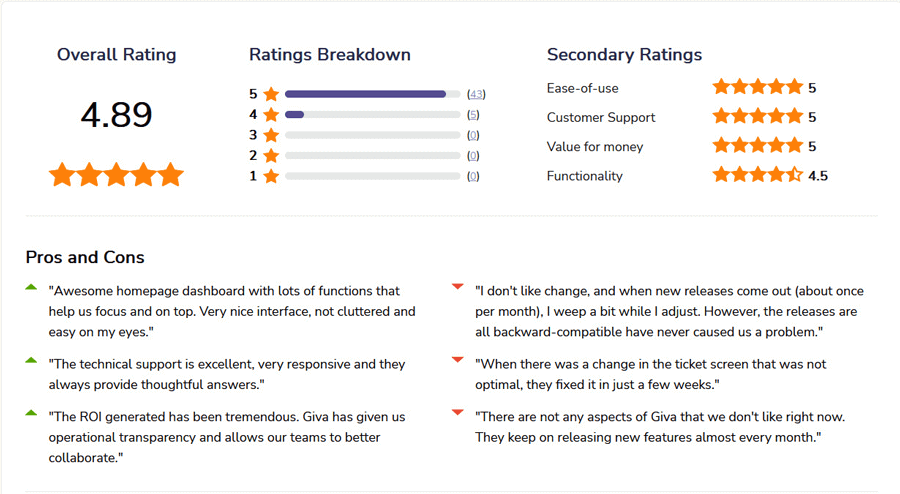
Independent Ratings and Reviews for Giva from Software Advice
ServiceNow
ServiceNow is one of the most comprehensive and enterprise-grade IT Service Management platforms available today. Designed for large organizations, it offers an end-to-end suite that unifies IT operations, workflows, and digital services under one intelligent, scalable ecosystem. While its capabilities are unmatched in breadth, the platform's complexity, cost, and resource demands can pose challenges for smaller or less mature IT organizations.
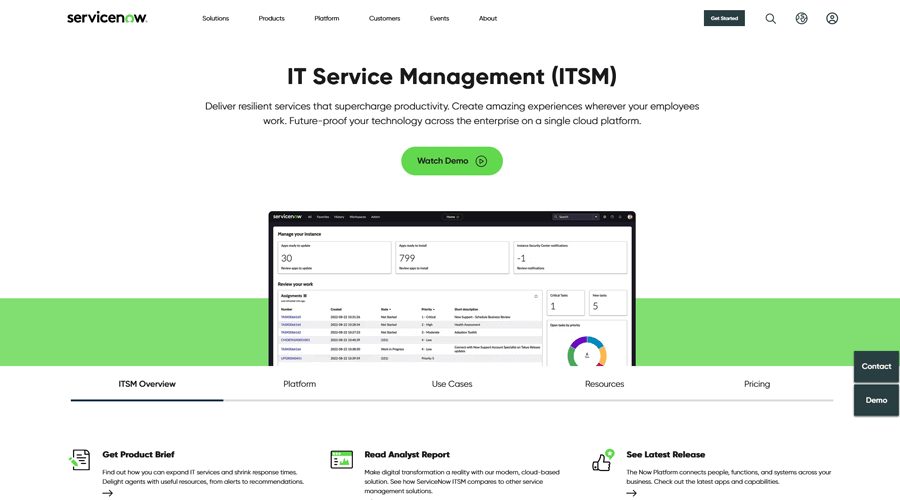
ServiceNow Pros
- Enterprise-Wide Functionality: ServiceNow extends far beyond ITSM, encompassing IT Operations Management (ITOM), IT Asset Management (ITAM), Security Operations, HR Service Delivery, Customer Service Management (CSM), and more—allowing organizations to manage nearly all service workflows from one unified platform.
- Advanced Automation & AI: Built-in generative AI and predictive intelligence tools streamline ticket routing, incident classification, and change approvals, helping reduce manual intervention and accelerate resolution times.
- Deep Customization: Highly configurable workflows, dashboards, and UI components enable organizations to adapt the system to complex business processes and regulatory frameworks.
- Strong Integration Ecosystem: Offers thousands of pre-built integrations and APIs to connect with tools such as Microsoft Teams, Slack, Jira, Splunk, AWS, and Azure, enabling cohesive digital operations.
- Scalability & Reliability: A cloud-native platform hosted on ServiceNow's secure infrastructure, capable of scaling across global enterprises with high uptime and robust compliance certifications (e.g., SOC 2, ISO 27001, FedRAMP).
- Innovation Leadership: ServiceNow consistently ranks as a leader in Gartner Magic Quadrants for ITSM and related markets, reflecting its continued investment in AI, automation, and digital workflow innovation.
ServiceNow Cons
- High Total Cost of Ownership: Licensing, implementation, and ongoing maintenance costs can be substantial. Smaller and mid-sized organizations may find the investment prohibitive.
- Complex Implementation: Deployments can take months or even years to fully configure due to the platform's depth and reliance on skilled ServiceNow administrators or certified partners.
- Steep Learning Curve: The platform's breadth requires specialized training. Without dedicated ServiceNow expertise, organizations may struggle to maximize its potential.
- Developer Dependence: Many configurations and workflow changes require scripting or developer support, increasing operational overhead.
- Usability Concerns: Despite UI updates, users still report interface complexity compared to more modern, lightweight ITSM tools.
- Support Accessibility: While ServiceNow offers global support, some users report slower responsiveness or communication challenges from offshore technical teams.
ServiceNow is often considered the gold standard for enterprise-scale ITSM, offering unmatched functionality, automation, and integration potential. However, its complexity, implementation requirements, and high cost make it best suited for large organizations with mature IT governance and dedicated resources.
Other ServiceNow Company and Location Information
- Company Ownership: Public company (NYSE: NOW).
- Headquarters: USA based
- R&D: Primarily in India, with additional engineering hubs in the U.S. and Europe
- Technical Support: Majority outside of USA
- Dublin, Ireland
- Staines, England
- Amsterdam, Netherlands
- Hyderabad, India
- Tokyo, Japan
- Sydney, Australia
Pricing, Videos, Trial and Reviews Information for ServiceNow
- Pricing not available. Must speak with a partner reseller or sales person.
- Features & Demo Videos
- Trial account not available from website.
- Independent Customer Reviews
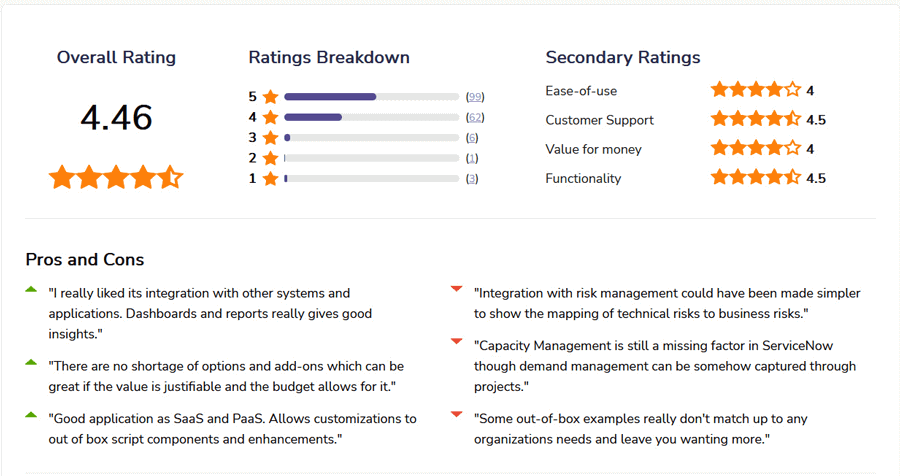
Independent Ratings and Reviews for ServiceNow from Software Advice
BMC Helix
BMC Helix is a mature, enterprise-grade IT Service Management (ITSM) platform designed to modernize and automate IT operations through AI, analytics, and ITIL-aligned workflows. Built for mid-sized to large organizations, it provides flexible deployment options and advanced automation to support complex IT environments, though it remains one of the more technically demanding and costly platforms to maintain.
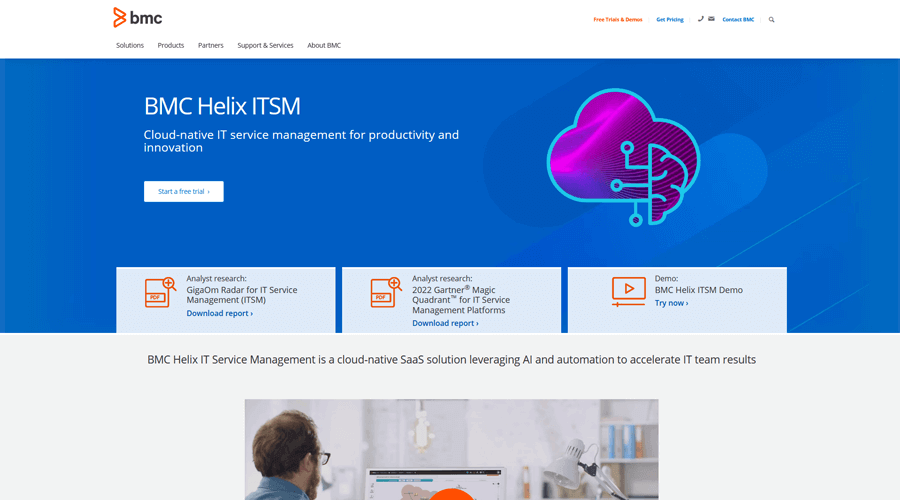
BMC Helix Pros
- Comprehensive ITSM Suite: BMC Helix offers full ITIL-aligned modules for incident, problem, change, release, asset, and service request management—making it a true end-to-end ITSM platform.
- AI-Driven Service Management (AISM): Embedded cognitive automation, natural language processing, and predictive analytics help streamline operations and improve user experiences.
- Flexible Deployment Models: Supports cloud, on-premises, and hybrid environments, giving organizations control over data residency, compliance, and infrastructure strategies.
- Strong Integration Capabilities: Connects with a broad range of enterprise systems, including Microsoft Azure, AWS, ServiceNow, and third-party monitoring or CMDB tools.
- Scalability: Designed for large and complex IT ecosystems, BMC Helix scales well across distributed teams and global enterprises.
- ITIL and Compliance Alignment: Adheres closely to ITIL best practices and enterprise-grade security and governance requirements.
BMC Helix Cons
- Complex Implementation: Due to its depth and customization potential, deployments often require expert configuration, specialized resources, and dedicated administration.
- Steep Learning Curve: Non-technical users may find it challenging to navigate or configure without significant training or partner assistance.
- High Cost: Licensing, customization, and support costs can make Helix a premium option, potentially limiting accessibility for mid-sized organizations.
- Mixed Customer Support Feedback: Users report varying experiences with responsiveness and effectiveness of technical support teams, particularly for global deployments.
- Frequent Updates: While BMC's regular updates enhance functionality, they can introduce disruption and require recurring adaptation or reconfiguration.
- UI Usability: Despite ongoing modernization, the interface is still perceived as less intuitive than newer, cloud-native ITSM platforms.
BMC Helix ITSM is a powerful and feature-rich solution built for enterprises that need advanced automation, scalability, and ITIL compliance. However, its complexity, implementation demands, and total cost of ownership make it better suited for organizations with mature IT operations and the resources to manage a robust ITSM framework.
Other BMC Helix Company and Location Information
- Company Ownership: Private—owned by KKR & Co. since 2018, with ongoing plans for re-listing or strategic sale.
- Headquarters: USA
- R&D and Technical Support: Primarily located in India and other offshore centers; limited support presence remains in the United States.
Pricing, Videos, Trial and Reviews Information for BMC Helix
- Pricing not available. Must speak with a partner reseller or sales person.
- Features & Demo Videos
- Trial not available from their site.
- Independent Customer Reviews
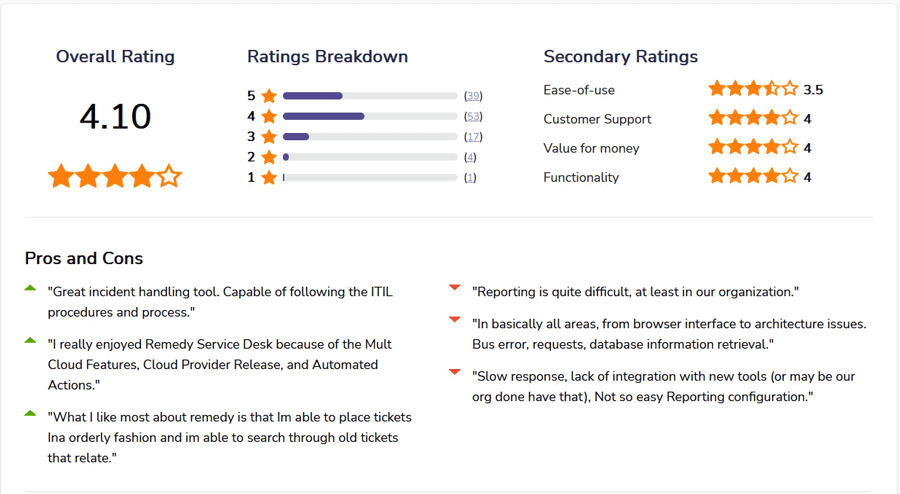
Independent Ratings and Reviews for BMC Helix from Software Advice
Ivanti Neurons for ITSM
Ivanti Neurons for ITSM is a flexible and automation-driven IT Service Management platform designed for mid-sized to large organizations seeking intelligent service delivery and proactive IT operations. As part of the Ivanti Neurons platform, it integrates AI, automation, and endpoint management capabilities to help IT teams predict issues, reduce manual work, and improve service outcomes. While feature-rich and scalable, the platform's usability, implementation complexity, and support concerns can limit its overall experience for some customers.
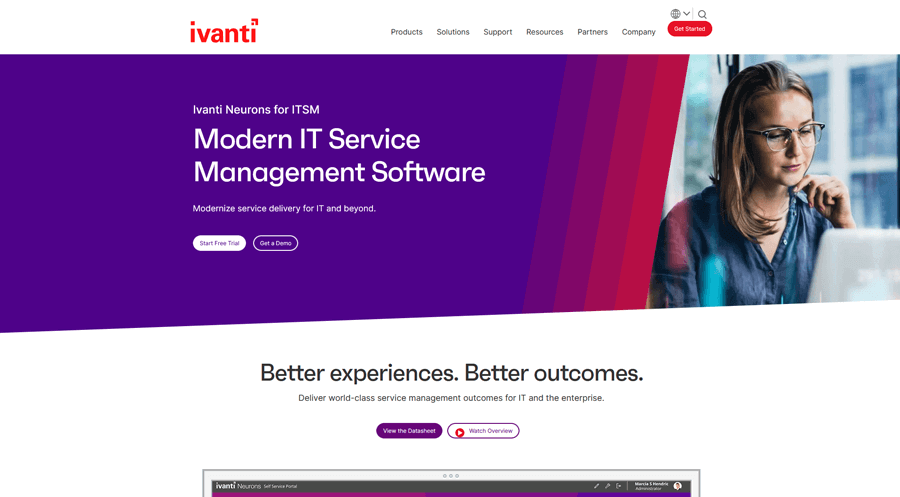
Ivanti Neurons for ITSM Pros
- End-to-End ITSM Coverage: Includes comprehensive ITIL-aligned modules such as incident, problem, change, release, and asset management, plus a native CMDB for centralized visibility.
- Automation & Self-Healing: The Neurons platform leverages AI and automation to proactively detect anomalies, automate ticket routing, and perform “self-healing” actions on endpoints before users are impacted.
- Flexible Deployment Options: Supports cloud, on-premises, and hybrid environments, accommodating organizations with varied infrastructure and compliance needs.
- Integration Ecosystem: Connects with a wide range of third-party tools—such as Microsoft 365, Teams, and SCCM—to unify IT workflows across systems.
- Self-Service Portal: Offers a configurable and user-friendly self-service experience that empowers employees to submit requests, resolve common issues, and access knowledge resources independently.
- Security & Compliance Controls: Incorporates strong access controls, endpoint visibility, and risk management features that align with enterprise security requirements.
Ivanti Neurons for ITSM Cons
- Complex Implementation: Deployment and configuration often require professional services or advanced technical expertise, especially for customized environments.
- Steep Learning Curve: Due to its depth and automation capabilities, onboarding new administrators or users can be time-intensive.
- Mixed Customer Support Reviews: Users frequently cite inconsistent response times and limited resolution quality in Ivanti's technical support.
- User Interface Limitations: Despite improvements, the UI still trails newer cloud-native competitors in intuitiveness and visual appeal.
- Update Stability: Some customers report that software updates occasionally introduce bugs or regressions, disrupting normal operations.
- Premium Pricing: Costs can be high relative to midmarket competitors, especially when factoring in automation modules and integrations.
Ivanti Neurons for ITSM provides a strong, automation-focused ITSM platform that combines traditional service management with predictive intelligence and endpoint automation. Its flexibility, scalability, and AI-driven self-healing capabilities make it a solid choice for organizations with mature IT operations, though complexity, support, and pricing considerations should be weighed carefully.
Other Ivanti Neurons for ITSM Company and Location Information
- Company Ownership: Private—backed by Clearlake Capital and TA Associates, following a series of mergers including LANDESK, HEAT Software, and Cherwell Software.
- Headquarters: USA
- R&D and Technical Support: Mostly centered in Hyderabad, India, with regional offices across North America and Europe..
Pricing, Videos, Trial and Reviews Information for Ivanti Neurons for ITSM
- Pricing not available. Must speak with a partner reseller or sales person.
- Features & Demo Videos
- Trial account not available from web site.
- Independent Customer Reviews
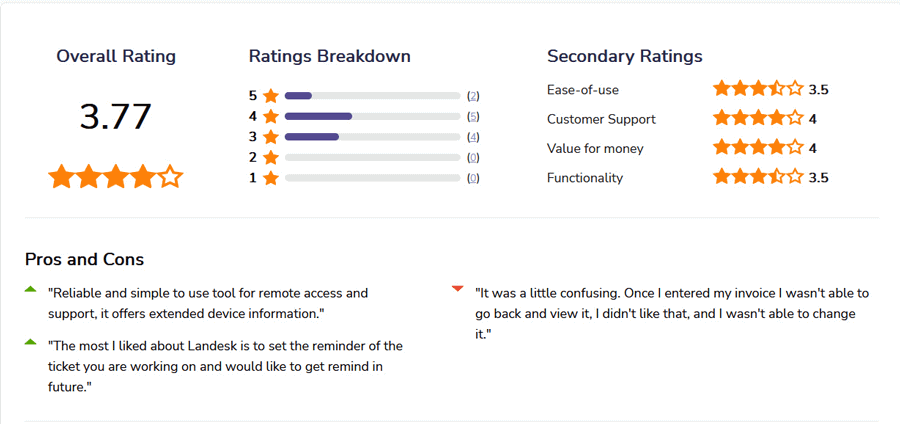
Independent Ratings and Reviews for Ivanti Neurons for ITSM from Software Advice
Freshservice
Freshservice by Freshworks is a modern, cloud-based IT Service Management (ITSM) platform designed to simplify service delivery through automation, intuitive design, and strong integrations. Its ease of use, affordability, and clean interface make it particularly appealing to small and mid-sized businesses looking for quick ITSM adoption without heavy administrative overhead. However, scalability, ITIL maturity, and support responsiveness may limit its appeal for larger or more complex enterprises.
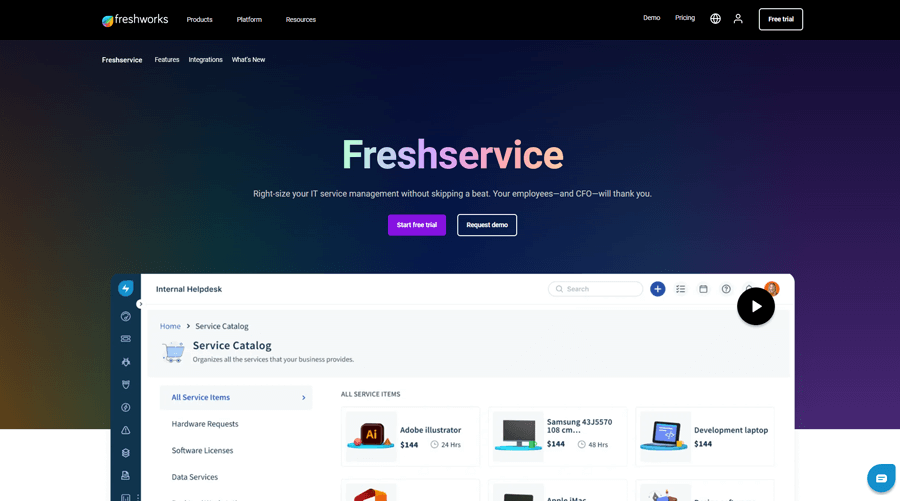
Freshservice Pros
- User-Friendly Interface: Known for its clean, intuitive design, Freshservice is easy to learn and navigate, even for non-technical users—reducing onboarding time and increasing adoption across teams.
- Comprehensive Core ITSM Modules: Includes robust incident, problem, change, release, and asset management functions, plus a CMDB for tracking IT infrastructure and dependencies.
- Strong Integrations: Works seamlessly with Freshworks' suite (like Freshdesk and Freshchat) and major third-party apps such as Microsoft Teams, Google Workspace, and Slack, supporting connected digital operations.
- Affordable & Transparent Pricing: Offers tiered plans that make enterprise-grade ITSM accessible to small and midmarket businesses without significant upfront investment.
- Process Automation: Automates repetitive tasks such as ticket assignment, approvals, and notifications, helping IT teams save time and maintain consistency.
- Customization Flexibility: Provides configurable workflows, forms, and fields for tailoring the system to specific organizational needs—without requiring deep technical expertise.
Freshservice Cons
- Limited Advanced Customization: While flexible, Freshservice's customization options are not as extensive as enterprise-grade ITSM tools like ServiceNow or BMC Helix.
- Reporting & Analytics: Reporting capabilities are relatively basic and lack the depth and visualization features found in more mature ITSM platforms.
- Performance Issues: Users occasionally report slower performance or lags when handling large ticket volumes or datasets.
- Mixed Customer Support Feedback: Response times can be slow, especially for customers in North America and Europe, given Freshworks' India-based support structure.
- Partial ITIL Alignment: Freshservice follows ITSM principles but does not always fully adhere to ITIL best practices, which may limit its suitability for highly regulated or process-driven IT environments.
- Update Stability: Product updates have occasionally introduced bugs or unanticipated feature changes that disrupt workflows or configurations.
Freshservice offers a lightweight, intuitive, and cost-effective ITSM platform ideal for small and medium businesses seeking to automate IT operations and streamline service delivery. While easy to use and quick to deploy, organizations requiring advanced reporting, deep customization, or strict ITIL adherence may find it less suitable for enterprise-scale operations.
Other Freshservice Company and Location Information
- Company Ownership: Freshworks, Inc. (NASDAQ: FRSH).
- Headquarters: Chennai, India
- R&D and Technical Support: 88% of all employees are located in Bangalore and Chennai, India.
Pricing, Videos, Trial and Reviews Information for Freshservice
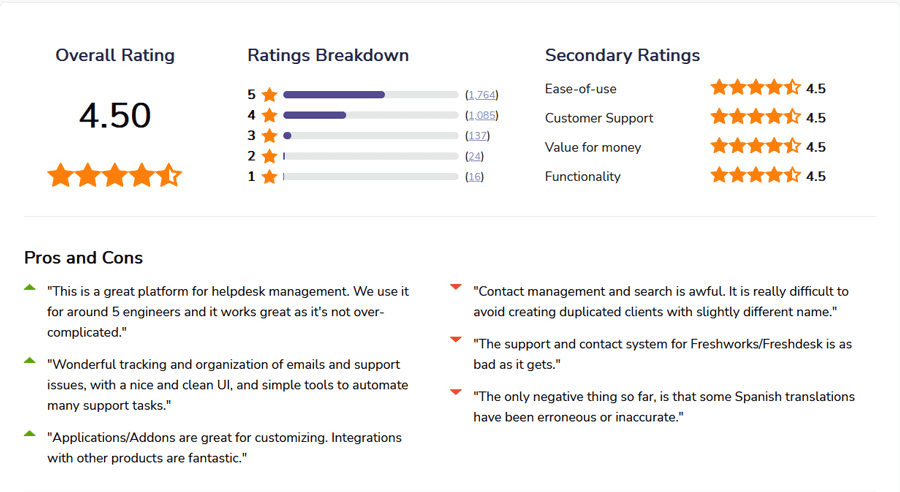
Independent Ratings and Reviews for Freshservice from Software Advice
TeamDynamix
TeamDynamix is an IT Service Management (ITSM) and Project Portfolio Management (PPM) platform that unifies service delivery, project tracking, and enterprise workflow automation. Built primarily for higher education, government, and mid-enterprise organizations, it provides a no-code approach to service management and workflow design. While its combined ITSM–PPM functionality and configurability stand out, performance, integration, and mobile usability limitations remain frequent user concerns.

TeamDynamix Pros
- Unified ITSM & PPM Platform: Combines IT service management, project portfolio management, and enterprise service management (ESM) into a single solution—allowing IT and business teams to align service delivery with project execution.
- No-Code Workflow Builder: Enables administrators to create or modify workflows, forms, and automations without scripting, lowering the barrier for configuration and maintenance.
- Intuitive Interface: Offers a straightforward, user-friendly interface designed to simplify navigation for both technical and non-technical users.
- Comprehensive Reporting & Dashboards: Delivers robust analytics and visual dashboards for tracking KPIs, SLAs, and project outcomes across departments.
- Cloud-Hosted Environment: Reduces infrastructure overhead and ensures regular updates, enhancing accessibility and uptime.
- Scalability Across Departments: Extends easily beyond IT to HR, Facilities, and Finance teams, supporting an enterprise service management (ESM) approach.
TeamDynamix Cons
- Integration Limitations: Several users report challenges integrating with third-party systems such as LDAP, Active Directory, and select enterprise applications.
- Performance Issues: Customers frequently cite system slowdowns and latency, particularly under heavier workloads or as databases grow.
- Lengthy Implementation: While configuration is flexible, setup and customization can be time-consuming, delaying full deployment.
- Learning Curve for Advanced Features: Although the system is “no-code,” more complex automation or reporting often requires significant training or vendor support.
- Limited Mobile Functionality: The mobile experience remains less robust compared to other ITSM platforms, impacting productivity for field technicians or on-the-go staff.
- Higher Cost of Ownership: When factoring in professional services, extended setup times, and training needs, total costs can exceed some competitors in its class.
TeamDynamix delivers strong value through its combined ITSM and PPM capabilities, intuitive no-code configuration, and scalability across enterprise functions. It's a particularly good fit for educational institutions and public sector organizations seeking a single platform for service and project management. However, performance limitations, integration gaps, and longer implementation timelines may hinder adoption in more demanding enterprise environments.
Other TeamDynamix Company and Location Information
- Company Ownership: Private—acquired by Level Equity in 2022, with a focus on scaling growth and profitability.
- Headquarters: USA
- R&D and Technical Support: USA
Pricing, Videos, Trial and Reviews Information for TeamDynamix
- Pricing not available. Must speak with a partner reseller or sales person.
- Features & Demo Videos
- Trial account not available from website.
- Independent Customer Reviews

Independent Ratings and Reviews for TeamDynamix from Software Advice
EasyVista EV Service Manager
EasyVista EV Service Manager is the ITSM component of the broader EasyVista Platform, an AI-enhanced service management suite that unifies ITSM, ITOM, and self-service into a single, no-code environment. Designed for mid-to-large enterprises, EV Service Manager helps organizations modernize service delivery through automation, scalability, and AI-driven insights.

EasyVista EV Service Manager Pros
- Comprehensive ITIL-Aligned Modules: Includes incident, problem, change, request, and asset management with a native CMDB, supporting full ITIL-based workflows.
- AI-Powered Service Management: Recent releases introduce “Everyday AI” capabilities—such as generative knowledge creation, intelligent search, and predictive recommendations—to accelerate resolution and improve user experience.
- Low-Code Configuration: Enables rapid customization of processes and forms without complex coding, reducing deployment time and dependence on developers.
- Unified EasyVista Platform: Seamlessly integrates with EV Observe (for ITOM/monitoring) and EV Reach (for endpoint management), offering a holistic service and operations management ecosystem.
- User-Friendly Interface: Modern, intuitive interface designed for quick adoption by technicians and business users alike.
- Flexible Deployment: Available as both a cloud and on-premise solution, accommodating regulatory and infrastructure preferences.
- Scalable and Secure: Built to grow with enterprise needs, with strong security controls and compliance features.
EasyVista EV Service Manager Cons
- Complex Implementation for Large Environments: While configuration is low-code, enterprise-scale deployments can still require significant planning and professional services.
- Premium Pricing: The full EasyVista Platform—including AI and ITOM modules—can be costly for smaller organizations.
- Customization Depth: Deep custom logic or integrations may still require technical expertise.
- Reporting Limitations: Though improving, native reporting may lack the depth and flexibility of advanced analytics tools.
- Customer Support Variability: Response quality and speed can vary depending on region and support tier.
EasyVista EV Service Manager delivers a robust, AI-enabled ITSM solution that aligns with ITIL best practices while extending into Enterprise Service Management (ESM). As part of the EasyVista Platform, it offers automation, visibility, and low-code agility for modern IT operations. However, its enterprise-level complexity, pricing, and customization limits may present challenges for smaller teams or those seeking lighter-weight solutions.
Other EasyVista EV Service Manager Company and Location Information
- Company Ownership: In 2021, private equity firms Eurazeo PME and Cathay Innovation acquired EasyVista to take the company private, aiming to optimize operations and profitability before an eventual resale.
- Headquarters: Paris, France
- R&D and Technical Support: Primarily based in France and Spain
Pricing, Videos, Trial and Reviews Information for EasyVista EV Service Manager
- Pricing not available. Must speak with a partner reseller or sales person.
- Features & Demo Videos
- Trial account not available from website.
- Independent Customer Reviews
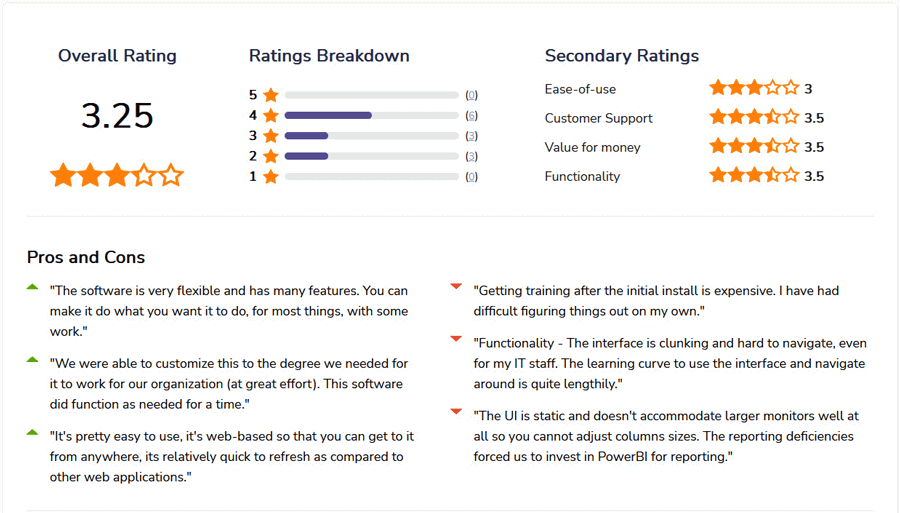
Independent Ratings and Reviews for EasyVista EV Service Manager from Software Advice
HaloITSM
HaloITSM is a modern, cloud-based IT service management solution designed to help organizations streamline IT operations through automation, scalability, and customizable workflows. Known for its clean interface and steady evolution, it appeals to both mid-sized companies and large enterprises seeking flexibility in their ITSM platform.

HaloITSM Pros
- Unified ITSM Platform: Delivers a complete suite of ITIL-aligned modules including incident, problem, change, and asset management within a single, integrated environment.
- Intuitive User Interface: Praised for its clean, modern design that promotes quick onboarding and ease of use for both agents and administrators.
- Customizable Workflows: Offers extensive configuration options that allow teams to adapt workflows and approvals to match specific business processes.
- Scalable Solution: Built to support organizations of all sizes, from growing IT departments to large, multi-site enterprises.
- Built-In Knowledge Base: Enhances self-service and deflection by enabling knowledge sharing across teams and end-users.
- Ongoing Development: Regular feature updates demonstrate HaloITSM's commitment to evolving with customer feedback and ITSM trends.
HaloITSM Cons
- Migration Complexity: Organizations migrating from other platforms often report challenges with data mapping and import processes.
- Reporting Limitations: Analytics and reporting customization options are not as robust as some enterprise competitors.
- Performance Variability: Users occasionally cite slow responsiveness, particularly during periods of heavy usage.
- Integration Gaps: While integrations exist, the ecosystem is more limited compared to larger ITSM vendors.
- Advanced Features Learning Curve: Utilizing deeper automation or configuration tools may require additional training or support.
- Inconsistent Technical Support: Customer support quality varies, with some users reporting slow or incomplete responses to complex issues.
HaloITSM provides a flexible, user-friendly, and evolving ITSM platform that brings together modern design and solid functionality. It's particularly suited to organizations seeking a configurable ITIL-aligned solution without the overhead of legacy systems. However, potential adopters should weigh the limited reporting depth, variable performance, and support concerns during evaluation.
Other HaloITSM Company and Location Information
- Company Ownership: Venture-backed private company.
- Headquarters: United Kingdom
- R&D and Technical Support: Wokingham. United Kingdom
Pricing, Videos, Trial and Reviews Information for HaloITSM
- Must get a quote for pricing.
- Features & Demo Videos
- Create Trial Account
- Independent Customer Reviews

Independent Ratings and Reviews for HaloITSM from Software Advice
Wolken Enterprise Service Management
Wolken Enterprise Service Management is an AI-native, cloud-based platform designed to unify IT and business service delivery across departments such as IT, HR, Finance, and Facilities. Evolving from the earlier Wolken Service Management and Service Desk offerings, it now integrates intelligent automation and conversational AI to accelerate resolution times and enhance user experience.

Wolken Enterprise Service Management Pros
- AI-Powered Service Delivery: Integrates advanced AI features such as Co-Pilot, Agent Assist, and predictive recommendations to automate up to 80% of routine queries and tasks.
- Configurable Workflows: Allows extensive customization of workflows and forms across multiple business functions, ensuring alignment with organizational processes.
- Omni-Channel Engagement: Provides a seamless experience across chat, email, social media, and portals, consolidating all interactions into a single interface.
- Cross-Departmental ESM Capability: Expands beyond ITSM to manage HR, Finance, and Compliance requests from one unified platform.
- Cloud-Native & Scalable: Offers rapid implementation (“go live in two sprints”) and flexible scalability for growing organizations.
- Integrated Knowledge Management: Promotes self-service through a built-in knowledge base and AI-driven recommendations.
- Strong Security & Compliance: Employs enterprise-grade encryption, access control, and secure data hosting to maintain confidentiality and compliance.
Wolken Enterprise Service Management Cons
- User Interface Design: While improving, some users find the interface less polished compared to more mature ITSM vendors.
- Integration Gaps: The platform's native integrations with third-party systems remain somewhat limited, potentially requiring custom connectors.
- Learning Curve: The system's flexibility and AI features can make initial setup and training time-intensive.
- Mobile Application: Functionality is adequate but lacks the smooth performance and advanced capabilities of leading mobile ESM tools.
- Automation Depth Variance: Although AI is a strength, certain advanced automation or orchestration functions may require additional configuration or professional services.
- Regional Support Limitations: Customer support responsiveness can vary depending on location and time zone.
Wolken Enterprise Service Management represents a next-generation evolution of Wolken's ITSM platform, bringing AI, automation, and ESM capabilities together in one environment. It's particularly well-suited for organizations seeking a configurable, cloud-native platform that supports multiple business units. However, prospective users should evaluate its UI maturity, integration options, and onboarding complexity relative to more established global ITSM vendors.
Other Wolken Enterprise Service Management Company and Location Information
- Company Ownership: Venture-backed private company.
- Headquarters: India
- R&D and Technical Support: Primarily based in India
Pricing, Videos, Trial and Reviews Information for Wolken Enterprise Service Management
- Pricing not available. Must speak with a partner reseller or sales person.
- Features & Demo Videos
- Trial not available on website.
- Independent Customer Reviews

Independent Ratings and Reviews for Wolken Enterprise Service Management from Software Advice
C2 ITSM
C2 ITSM is a flexible, Canada-based IT Service Management solution that supports ITIL-aligned processes and enterprise service management. It's designed for organizations seeking a high level of customization and automation. While it offers robust functionality and strong integration options, potential buyers should consider the tool's complexity, cost, and mixed customer feedback regarding performance and support responsiveness.

C2 ITSM Pros
- Highly Configurable Platform: C2 ATOM stands out for its extensive customization options, enabling organizations to tailor workflows, forms, and automation rules to meet specific ITSM and enterprise service needs.
- Comprehensive ITIL Coverage: The platform supports core ITIL processes, including Incident, Problem, Change, Asset, and Request Management.
- Automation and Workflow Orchestration: Advanced automation helps streamline approvals, notifications, and repetitive service desk tasks, improving operational efficiency.
- Strong Integration Capabilities: C2 ATOM integrates with Active Directory, Microsoft 365, and other enterprise tools, enabling cohesive cross-platform workflows.
- Modern Cloud-Based Architecture: Its SaaS deployment model supports scalability, updates, and remote access, with hosting in Canadian data centers for added compliance.
- Powerful Reporting and Dashboards: The solution offers detailed analytics and performance dashboards, giving IT leaders actionable insights into SLAs, workloads, and service trends.
C2 ITSM Cons
- Complex Implementation: Despite its flexibility, configuration can be time-consuming and may require professional services for initial setup or advanced customizations.
- Performance and Speed Issues: Some users report interface lag or slow load times, particularly with larger datasets or complex workflows.
- High Price Point: Licensing and customization costs may exceed budgets for small and mid-sized organizations.
- Technical Support Responsiveness: Users have noted delayed response times during critical incidents or upgrade issues.
- Limited Mobile Functionality: The mobile app lacks some parity with the desktop version, limiting full agent mobility.
- Learning Curve: The depth of configuration options can require additional training for administrators and end users.
Overall, C2 ITSM is a strong choice for organizations that prioritize flexibility, automation, and ITIL alignment within a configurable ITSM framework. Its scalability and depth make it ideal for enterprises or public sector organizations with complex service environments, though smaller teams may find the implementation effort and cost prohibitive.
Other C2 ITSM Company and Location Information
- Company Ownership: Start-up & venture capital funded.
- Headquarters: Quebec, Canada
- R&D and Technical Support: Quebec, Canada
Pricing, Videos, Trial and Reviews Information for C2 ITSM
- Pricing
- Features & Demo Videos
- Trial account not available from website.
- Independent Customer Reviews

Independent Ratings and Reviews for C2 ITSM from Software Advice
Vivantio ITSM
Vivantio ITSM is a flexible and scalable service management solution that extends beyond ticketing to deliver enterprise-grade ITIL processes. It's designed for organizations seeking a balance between customization and usability, with tools supporting Incident, Problem, Change, and Service Request Management. Vivantio's modular platform allows customers to start small and expand capabilities over time, making it appealing to both mid-sized and larger enterprises. However, users should be aware of its dated interface, integration limits, and learning curve associated with full ITSM deployment.

Vivantio ITSM Pros
- Scalable and Modular: Vivantio’s architecture enables organizations to activate only the ITSM features they need, allowing for cost control and gradual expansion.
- ITIL-Aligned Framework: Built around ITIL best practices, the platform supports structured service delivery processes and consistent performance management.
- Advanced Automation and Workflow Design: Visual workflow tools automate repetitive tasks, approvals, and escalations to improve service efficiency.
- Customizable Dashboards and Reports: Provides flexible analytics and reporting options, giving teams real-time insight into SLAs, workloads, and KPIs.
- Strong Asset and Configuration Management: Integrates IT assets and configuration items into the service process for better incident correlation and impact analysis.
- Unified Platform for IT and Business Services: Supports both IT and enterprise service management (ESM) for HR, facilities, and other departments.
Vivantio ITSM Cons
- Outdated User Interface: The interface remains less modern and intuitive compared to newer ITSM competitors.
- Integration Limitations: Some third-party integrations require custom setup or technical expertise to function smoothly.
- Training Requirements: Comprehensive functionality may require structured onboarding and training to fully leverage.
- Intermittent Software Bugs: Some users have noted occasional bugs that can temporarily disrupt workflows.
- Complex Pricing Model: Pricing tiers and licensing can be confusing for first-time customers.
- Limited Mobile Functionality: The mobile app lacks full parity with the desktop version, reducing flexibility for field technicians.
Overall, Vivantio ITSM is best suited for mid-sized and enterprise organizations that value process alignment with ITIL and a scalable, configurable framework. Its strength lies in flexibility and modular growth, making it ideal for companies evolving toward mature ITSM operations. However, organizations prioritizing a modern interface or extensive out-of-the-box integrations may find alternatives more immediately user-friendly.
Other Vivantio ITSM Company and Location Information
- Company Ownership: Privately held; bootstrapped and independently operated.
- Headquarters: United Kingdom
- R&D and Technical Support: United Kingdom and United States
Pricing, Videos, Trial and Reviews Information for Vivantio ITSM
- Must request a quote for pricing.
- Features & Demo Videos
- Trial account not available from website.
- Independent Customer Reviews

Independent Ratings and Reviews for Vivantio ITSM from Software Advice
Serviceaide ITSM
Serviceaide ITSM, the successor to ChangeGear, delivers a modern, AI-infused approach to IT Service Management. The platform builds on its ITIL foundations with intelligent automation, natural-language understanding, and virtual agent technology to accelerate service delivery and reduce workload for IT teams. Serviceaide combines traditional ITSM capabilities—such as Incident, Problem, Change, and Asset Management—with next-generation AI tools for smarter ticket routing, knowledge retrieval, and conversational self-service. While its advanced automation and self-learning features are major strengths, organizations should evaluate factors such as integration maturity, mobile experience, and pricing clarity before adoption.

Serviceaide ITSM Pros
- AI-Driven Automation: Leverages natural-language processing and predictive analytics to classify, assign, and resolve tickets automatically, improving first-contact resolution rates.
- Comprehensive ITIL Coverage: Supports all core ITIL processes—Incident, Problem, Change, Request, and CMDB—ensuring structured, compliant IT operations.
- Integrated Virtual Agent (Luma): The built-in AI assistant enables conversational self-service, reducing ticket volume and freeing IT resources.
- Powerful Workflow Engine: Allows complex, multi-step workflows to be automated without extensive coding, improving speed and consistency.
- Modern Cloud-Based Platform: Serviceaide’s SaaS architecture enables scalability, frequent updates, and secure access from anywhere.
- Advanced Reporting and Dashboards: Visual analytics and customizable KPIs help IT leaders monitor performance and drive continuous improvement.
Serviceaide ITSM Cons
- Integration Complexity: Although integration capabilities have improved, connecting to legacy systems or custom tools can still require technical expertise.
- Pricing Transparency: The pricing model can be unclear, with costs varying depending on AI feature tiers and deployment scope.
- Learning Curve: The expanded AI feature set and configuration options may require additional training for administrators.
- Mobile App Limitations: The mobile experience remains less full-featured than the desktop version, especially for complex administrative functions.
- Performance Variability: Some users have noted slow response times during peak system loads or large data operations.
Overall, Serviceaide ITSM represents a major evolution from the legacy ChangeGear platform, integrating AI and automation to deliver a forward-looking ITSM experience. It’s best suited for mid-sized to large organizations aiming to modernize their IT operations through intelligent workflows and conversational self-service. However, teams seeking a simpler, lower-cost ITSM tool may find its AI depth and configuration options more than they require.
Other Serviceaide ITSM Company and Location Information
- Company Ownership: Privately held; venture-backed.
- Headquarters: USA
- R&D and Technical Support: North America and India
Pricing, Videos, Trial and Reviews Information for Serviceaide ITSM
- Must request pricing.
- Features & Demo Videos
- Trial account not available from website.
- Independent Customer Reviews

Independent Ratings and Reviews for Serviceaide ITSM from Software Advice
OpenText™ Core Service Management (powered by SMAX)
OpenText Core Service Management, built on the SMAX (Service Management Automation X) platform, delivers a robust, AI-powered ITSM solution designed for complex enterprise environments. The platform provides a full suite of ITIL-aligned service management capabilities—spanning incident, problem, change, and request management—along with self-service and asset management features. Its machine learning-driven design streamlines ticket routing, recommendations, and workflow automation. While its enterprise-grade functionality and flexibility make it a strong contender for large organizations, customers should consider the higher pricing, occasional support inconsistencies, and the depth of configuration effort required.
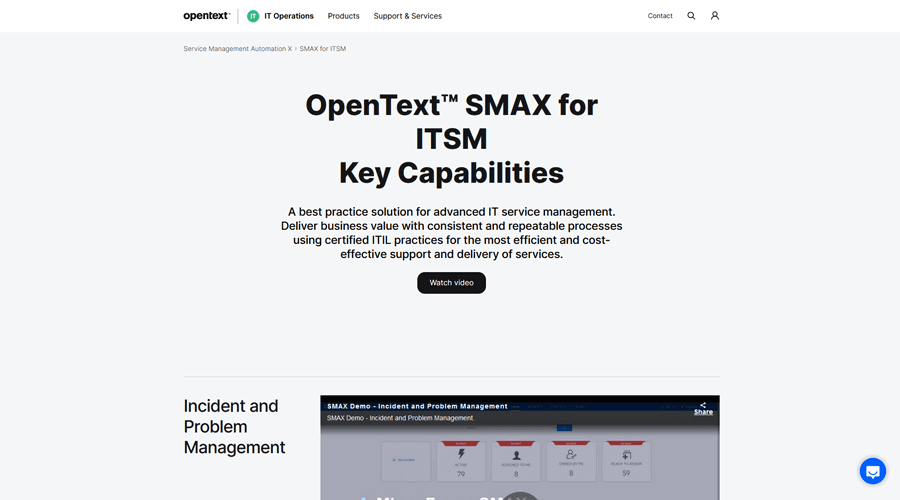
OpenText Core Service Management Pros
- AI and Machine Learning Capabilities: Built on SMAX, the platform uses machine learning to power intelligent ticket routing, service recommendations, and anomaly detection, improving efficiency and agent performance.
- Comprehensive ITIL Coverage: Offers a complete range of ITSM modules, including Incident, Problem, Change, Request, Knowledge, and Configuration Management.
- Codeless Configuration and Extensibility: Enables administrators to modify workflows and build automations without coding, reducing reliance on developers.
- Intuitive, Modern Interface: Designed with usability in mind, SMAX provides a clean, self-service-oriented interface for agents and end users alike.
- Strong Integration Ecosystem: Supports integrations with OpenText products (e.g., Content Suite, AppWorks) and other enterprise systems via REST APIs.
- Hybrid Deployment Flexibility: Available both as SaaS (Core Service Management) and for on-premises environments, supporting diverse IT governance needs.
OpenText Core Service Management Cons
- Complex Initial Setup: Enterprise-scale deployments often require significant configuration time and dedicated expertise.
- Customization Limits: The codeless framework is efficient but can restrict deeper customizations for unique workflows.
- Support Responsiveness: Users have reported long response times and inconsistent quality in technical support.
- High Cost of Ownership: Licensing and ongoing subscription costs are high relative to mid-market ITSM competitors.
- Reporting Limitations: While capable, the reporting and analytics suite lacks the depth and flexibility of specialized BI tools.
Overall, OpenText Core Service Management (SMAX) is a powerful, enterprise-focused ITSM platform ideal for organizations seeking advanced automation, codeless configuration, and AI-driven service delivery. It excels in scalability and ITIL process depth, making it suitable for large enterprises and government entities. However, its pricing, support consistency, and implementation complexity may make it less practical for smaller IT teams or those seeking a lighter ITSM footprint.
Other OpenText Core Service Management Company and Location Information
- Company Ownership: Public (NASDAQ:OTEX).
- Headquarters: Canada
- R&D and Technical Support: Global (product innovation distributed across acquired OpenText business units, including legacy Micro Focus and HP Enterprise teams)
Pricing, Videos, Trial and Reviews Information for OpenText Core Service Management
- Pricing not available. Must speak with a partner reseller or sales person.
- Features & Demo Videos
- Create Trial Account
- Independent Customer Reviews

Independent Ratings and Reviews for OpenText Core Service Management from Software Advice
IFS assyst IT Service Management
IFS assyst IT Service Management delivers a complete ITIL-aligned solution designed to improve service quality and streamline IT operations. It covers all major ITSM disciplines, including Incident, Problem, Change, and Asset Management, while offering a clean, configurable interface and strong automation capabilities. The platform’s flexibility allows it to evolve into a broader Enterprise Service Management (ESM) solution when organizations are ready. Its intuitive design, robust integrations, and scalability make it a reliable choice for mid-sized to large enterprises, though cost and regional support coverage should be considered.
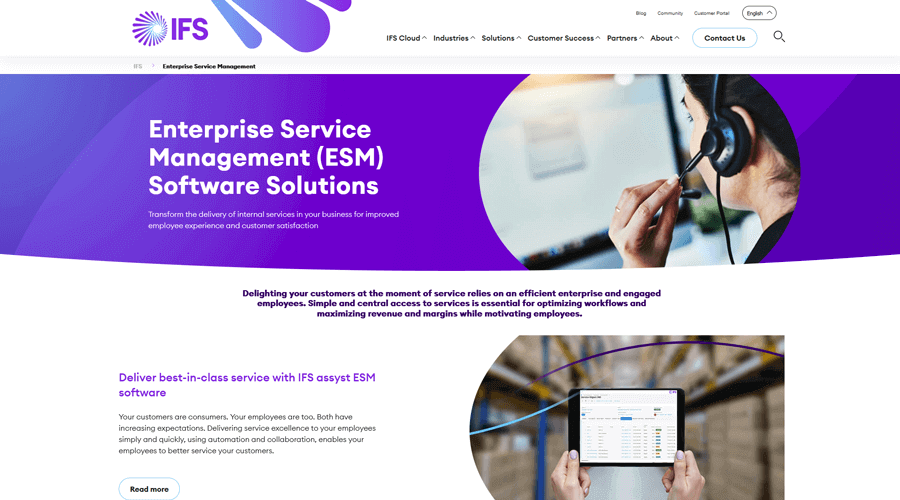
IFS assyst IT Service Management Pros
- Comprehensive ITIL Coverage: Supports all core ITSM processes, including Incident, Problem, Change, Release, and Configuration Management.
- Automation and Workflow Orchestration: Streamlines routine service requests and approvals through intelligent, low-code automation.
- Ease of Use: Offers an intuitive, consistent user interface that reduces onboarding time and improves adoption.
- Integrated Service Catalog: Enables users to request IT and business services easily, promoting self-service and reducing ticket volume.
- Strong Integration Capabilities: Connects with enterprise tools such as Microsoft 365, Active Directory, and monitoring systems to unify operations.
- Scalable Architecture: Suitable for both mid-market and enterprise environments, supporting growth and multi-department expansion into ESM.
IFS assyst IT Service Management Cons
- Learning Curve: While user-friendly overall, administrators may face a moderate learning curve when configuring advanced workflows.
- Reporting Flexibility: Out-of-the-box reports are helpful but can lack customization depth compared to specialized BI tools.
- Pricing: Positioned at the higher end of the mid-market, which may deter smaller organizations.
- Customer Support Availability: Response times can vary across regions, as primary technical support is centered in Europe.
- Interface Modernization: The UI, though functional, could benefit from a more contemporary visual refresh.
Overall, IFS assyst IT Service Management offers a mature, ITIL-aligned platform that blends usability, automation, and scalability. It’s best suited for organizations seeking a proven ITSM foundation that can later expand into full enterprise service management. While its functionality and flexibility are strong, buyers should consider factors such as cost, reporting limitations, and geographic support coverage.
Other IFS assyst IT Service Management Company and Location Information
- Company Ownership: Public (XSTO: IFS).
- Headquarters: Sweden
- R&D and Technical Support: Sweden and regional offices across EMEA, North America, and APAC
Pricing, Videos, Trial and Reviews Information for IFS assyst IT Service Management
- Pricing not available. Must speak with a partner reseller or sales person.
- Features & Demo Videos
- Trial account not available from website.
- No independent customer reviews available on Software Advice website.

Independent Ratings and Reviews for IFS assyst IT Service Management from Software Advice
SolarWinds Service Desk
SolarWinds Service Desk is a cloud-based IT Service Management (ITSM) solution designed to streamline and automate service delivery for organizations of all sizes. It provides a full suite of ITIL-aligned modules and emphasizes ease of use, strong integration capabilities, and scalability.
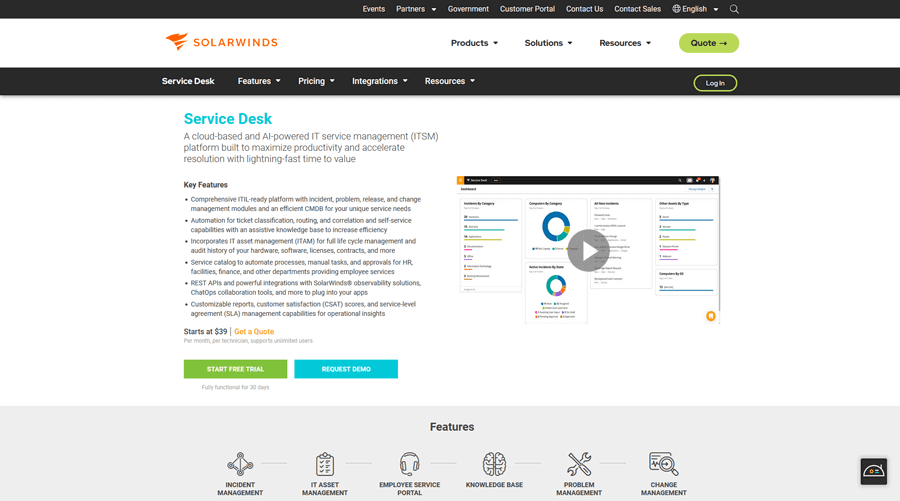
SolarWinds Service Desk Pros
- User-Friendly Interface: Known for its intuitive, web-based design that simplifies navigation and speeds adoption across IT teams.
- Comprehensive ITSM Functionality: Covers incident, problem, change, release, and asset management, along with an integrated knowledge base.
- Automation & Smart Ticketing: Features intelligent ticket routing, categorization, and solution suggestions to enhance productivity and response times.
- Integration Ecosystem: Connects easily with a range of tools and systems (including monitoring and productivity platforms) to unify IT workflows.
- Customization & Scalability: Flexible configuration options support unique business processes and growth across departments and geographies.
SolarWinds Service Desk Cons
- Performance & Downtime Reports: Users have cited intermittent performance issues and occasional cloud reliability concerns.
- Customer Support Quality: Feedback points to inconsistent support responsiveness and resolution times.
- Advanced Configuration Complexity: More technical customizations can require specialized IT expertise.
- Reporting Limitations: Built-in analytics and dashboards are less flexible than those of leading competitors.
- Mobile App Gaps: The mobile version provides limited functionality compared to the desktop platform.
- Pricing: Considered mid- to high-range for its feature tier, which may deter smaller organizations.
In summary, SolarWinds Service Desk offers a robust, user-friendly ITSM platform with strong automation and integration capabilities. Its scalability and ITIL-aligned features make it suitable for diverse organizations, though potential users should weigh factors such as cost, performance consistency, and customer support responsiveness.
Other SolarWinds Service Desk Company and Location Information
- Company Ownership: Publicly traded; originally taken private in 2016 by Silver Lake Partners and Thoma Bravo for $4.5B, then re-listed via IPO in 2018.SolarWinds disclosed a major 2020 supply chain breach involving its Orion platform (not Service Desk). The incident led to industry-wide security reviews and increased scrutiny of its software practices.
- Headquarters: USA
- R&D and Technical Support: USA and Europe
Pricing, Videos, Trial and Reviews Information for SolarWinds Service Desk
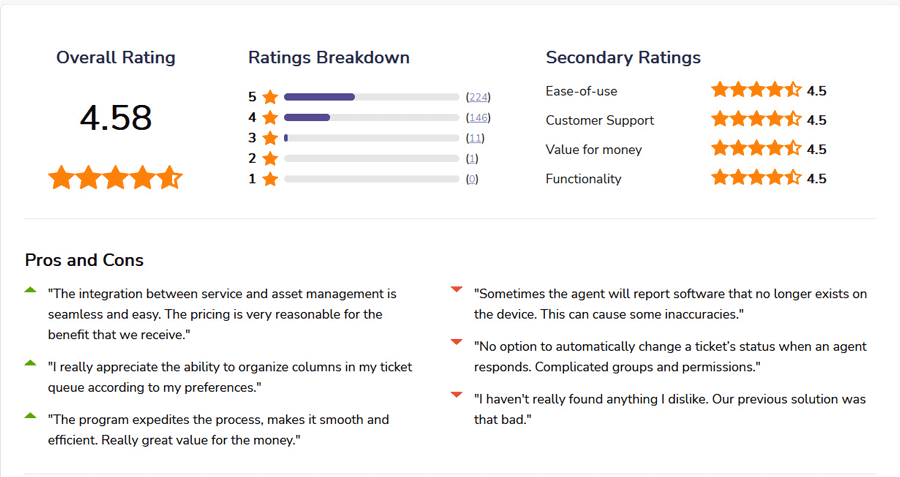
Independent Ratings and Reviews for SolarWinds Service Desk from Software Advice
TOPdesk
TOPdesk is a modular IT Service Management (ITSM) and Enterprise Service Management (ESM) solution known for its user-friendly interface, strong knowledge base, and integration capabilities. Designed to unify IT, facilities, and other service departments, it helps organizations streamline service delivery across the enterprise.

TOPdesk Pros
- User-Friendly Interface: TOPdesk’s intuitive design supports quick adoption among both IT professionals and end-users.
- Modular Structure: Its modular deployment allows organizations to implement only the features they need, ensuring flexibility and scalability.
- Robust Knowledge Base: An integrated knowledge base enables faster issue resolution and encourages self-service, reducing ticket volume.
- Integrated Service Management: Unifies IT and facilities management processes for a more holistic approach to enterprise service delivery.
- Asset Management: Tracks and manages IT assets through their full lifecycle, improving visibility and control.
- Open API Architecture: Facilitates easy integration with third-party systems and tools, expanding its interoperability within diverse IT ecosystems.
TOPdesk Cons
- Customization Limitations: Offers limited flexibility for deep configuration or interface customization compared to leading competitors.
- Complex Reporting Tool: While extensive, the reporting and analytics module requires significant training, and many users find it unintuitive for ad hoc reporting.
- Performance Lag: Some users have reported slowness during peak usage periods, impacting responsiveness.
- Mobile App Gaps: The mobile version lacks certain desktop functionalities, reducing usability for on-the-go support.
- Pricing Model: Can become expensive for smaller businesses or when scaling to multiple modules.
- Onboarding Challenges: Customers have noted that implementation and onboarding lack sufficient guidance and clarity.
Overall, TOPdesk provides a mature, modular ITSM and ESM platform with strong usability, asset management, and integration capabilities. It’s a particularly good fit for organizations seeking to centralize multiple service functions, though prospective users should consider its reporting complexity, limited customization, and performance feedback before adoption.
Other TOPdesk Company and Location Information
- Company Ownership: Privately held, venture-funded company.
- Headquarters: Delft, Netherlands
- R&D: Tilburg and Delft, Netherlands
- Technical Support: Netherlands, United Kingdom, Canada, Australia, and United States
Pricing, Videos, Trial and Reviews Information for TOPdesk

Independent Ratings and Reviews for TOPdesk from Software Advice
InvGate Service Desk
InvGate Service Desk is an IT Service Management (ITSM) platform known for its intuitive interface, strong automation, and innovative approach to service delivery. It helps organizations of all sizes streamline workflows, improve service quality, and promote user engagement through unique gamification features.
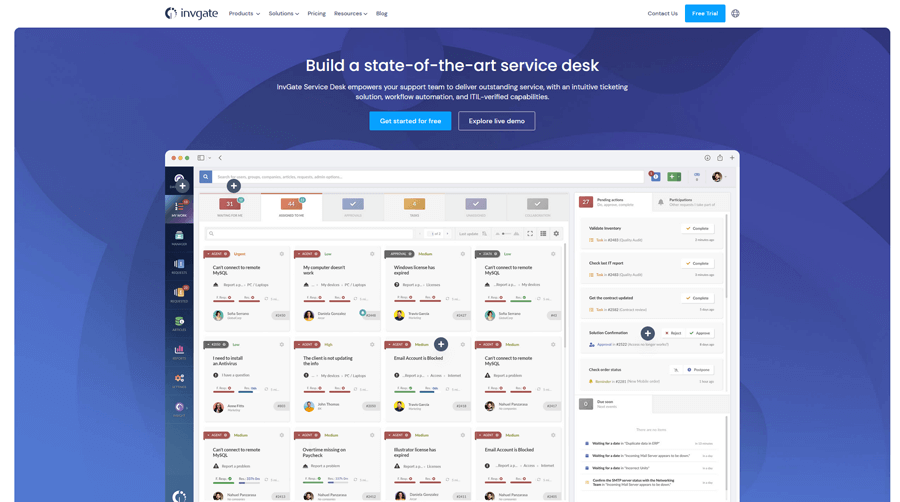
InvGate Service Desk Pros
- User-Friendly Interface: Features a clean, modern interface that’s easy to navigate for both IT staff and end-users.
- Comprehensive ITSM Capabilities: Offers full ITIL-aligned modules, including incident, problem, change, and request management, along with a self-service portal and knowledge base.
- Gamification: Encourages adherence to best practices by rewarding users and agents for completing tasks efficiently, driving engagement and performance.
- Workflow Automation: Automates repetitive tasks to accelerate service delivery and reduce manual workload.
- Integration Ecosystem: Connects with a variety of third-party applications, extending its adaptability across IT environments.
- High Customizability: Provides flexible configuration options to tailor workflows, forms, and dashboards to organizational needs.
InvGate Service Desk Cons
- Learning Curve: While intuitive, mastering its advanced automation and configuration options can take time.
- Reporting Limitations: Built-in analytics are functional but less flexible than those in some competing platforms.
- Customer Support Feedback: Users have reported inconsistent response times and difficulty resolving complex issues.
- Pricing: Positioned at a mid-to-high price point, which may deter smaller organizations.
- Language Support: Primarily supports English, which may limit usability for multinational teams.
To summarize, InvGate Service Desk delivers a powerful combination of usability, automation, and gamification that helps organizations improve efficiency and employee engagement. Its flexibility and visual design make it a strong contender for businesses seeking a customizable ITSM solution, though potential buyers should evaluate its reporting depth, support responsiveness, and pricing relative to their needs.
Other InvGate Service Desk Company and Location Information
- Company Ownership: Privately held company.
- Headquarters: Buenos Aires, Argentina
- R&D and Technical Support: Buenos Aires, Argentina
Pricing, Videos, Trial and Reviews Information for InvGate Service Desk
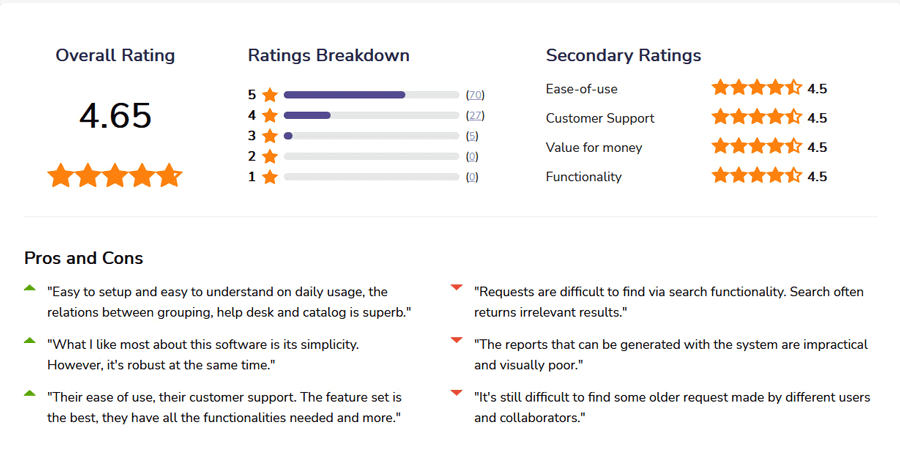
Independent Ratings and Reviews for InvGate Service Desk from Software Advice
What are the important features to look for in ITSM software?
When looking to buy an Information Technology Service Management (ITSM) software solution, especially one based in the cloud, there are several important features you should look for. Here are the top 10 ITSM features:
- Incident Management: The software should have a robust incident management system that allows IT teams to capture, record, and resolve incidents efficiently.
- Problem Management: Look for software that helps identify the root cause of incidents to prevent recurring problems.
- Change Management: An important feature is the ability to manage and record changes in your IT environment, ensuring they don't disrupt services and that they're compliant with company policies.
- Configuration Management Database (CMDB): This is a database that stores information about your IT environment, including details of all hardware, software, and associated attributes.
- Service Catalog: A self-service portal for customers or employees to request services, report issues, and check the status of their requests.
- Asset Management: A system for tracking and managing all your IT assets, including hardware, software, and licenses.
- Service Level Management (SLM): Tools to define, monitor, and manage service level agreements (SLAs) with your customers.
- Knowledge Management: An integrated knowledge base that allows customers and IT staff to easily find answers to common problems.
- Reporting and Analytics: Detailed reporting capabilities to track metrics and KPIs, as well as the ability to create custom reports for detailed analysis.
- Integration Capabilities: The ability to integrate with other systems and applications in your IT environment, such as monitoring tools, cloud services, and other IT management tools.
In addition to these features, it's also important to look for solutions that offer strong security measures, scalability to grow with your organization, and customer support.
Schedule a demo now, or start your own free, 30-day trial today.
Get free set-up assistance. At no cost to you, Giva's well-trained product experts will answer questions and make setup/configuration recommendations during the 30-day trial.
Start a Free Trial
Get a Demo