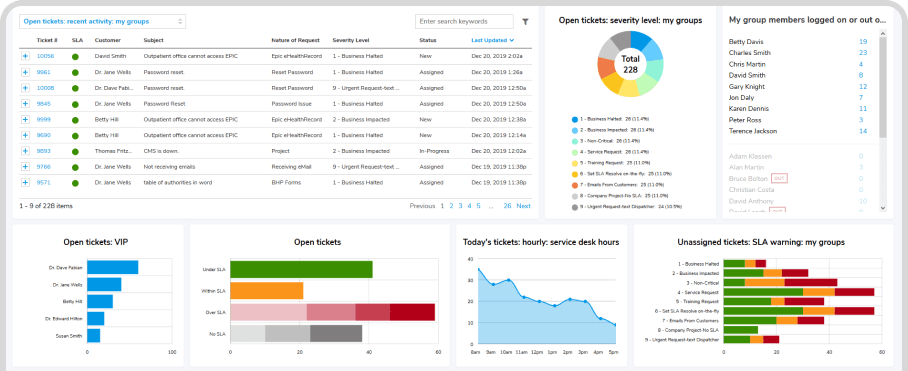The 16 Best Customer Service Software Solutions for 2026 - Buyer's Guide
The 2026 Buyer's Guide by Giva, a veteran in cloud software since 1999, provides a comprehensive overview of the top customer service software solutions, including key factors to consider like price, vendor pros and cons, independent customer reviews, and cybersecurity breaches and vulnerabilities. The guide also offers a free vendor analysis and scorecard tool, how to choose the right customer service software and highlights the top 20 must-have features, to make sure to put on your shopping list.
Giva, founded in 1999, is a trusted authority in customer service software with a deep understanding of the customer service landscape, which includes developing their own software. Giva's expertise and authoritative voice stems from managing millions of customer requests and knowledge articles as well as artificial intelligence (AI) capability enabling them to grasp the complex and diverse needs of the customer service software sector.
Vendor Comparison Matrix for the Top Customer Service Software Solutions
This is a table of the vendors we evaluated with their ratings for various categories such as ease of use and value for the money, plus security reports, and locations of departments such as R&D and support.
| Vendor | Giva | Zendesk for Customer Support | Freshdesk Omni | Salesforce Agentforce Service | HubSpot Service Hub | Intercom Suite | Zoho Desk | TeamSupport | Gorgias | Front | Dixa | Help Scout | Genesys Cloud CX | NICE Cxone | Richpanel | Ada CX |
| Overall Rating* | 4.9 | 4.4 | 4.5 | 4.4 | 4.4 | 4.5 | 4.5 | 4.5 | 4.6 | 4.5 | 4.3 | 4.6 | 4.3 | 4.2 | 4.9 | 4.7 |
| Ease of Use* | 4.9 | 4.3 | 4.5 | 4 | 4.4 | 4.4 | 4.5 | 4.4 | 4.6 | 4.5 | 4.3 | 4.5 | 4.4 | 4.2 | 4.9 | 4.4 |
| Customer Support* | 4.9 | 4.3 | 4.5 | 4 | 4.5 | 4.3 | 4.5 | 4.5 | 4.5 | 4.1 | 4.3 | 4.5 | 4 | 4 | 4.6 | 4.6 |
| Value for Money* | 4.8 | 4.2 | 4.4 | 4 | 4.2 | 4 | 4.5 | 4.4 | 4.4 | 4.1 | 4.2 | 4.5 | 4.1 | 4.1 | 4.9 | 4.3 |
| Functionality* | 4.5 | 4.4 | 4.3 | 4.5 | 4.1 | 4.4 | 4.5 | 4.3 | 4.5 | 4.4 | 3.9 | 4.5 | 4.2 | 4.1 | 4.8 | 4.3 |
| Security vulnerabilities & breaches reported by US Government as of October 2025 | None | 10 Security Events |
Freshdesk: 3 Security Events Freshworks: 2 Security Events Freshservice: 2 Security Events |
78 Security Events | 16 Security Events | None | None | None | None | None | None | 4 Security Events | None | None | None | None |
| Location of R&D | USA | Majority based in Europe and Asia | India | Majority outside of USA | USA | USA & Ireland | India | USA | USA | USA | Denmark, United Kingdom, USA and Germany | Majority outside USA | Ireland | Israel | USA headquartered, with global operations (noted presence in Bangalore for CS roles) | Israel and Canada |
| Location of Customer Support | USA | Majority outside of USA | India | Majority outside of USA | USA, Ireland & Singapore | USA & Ireland | India | USA | USA | USA | Denmark, United Kingdom, USA and Germany | Majority outside USA | Majority outside USA | Israel | USA headquartered, with global operations (noted presence in Bangalore for CS roles) | Canada |
| Location of Company Headquarters | USA | USA | India | USA | USA | USA | India | USA | USA | USA | Denmark | None | USA | Israel | USA | Canada |
*Scale From 1 to 5 & Source Software Advice
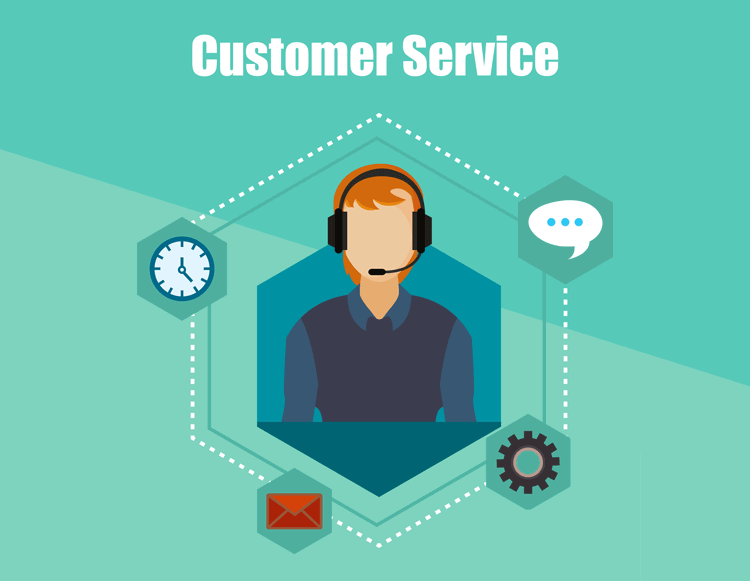
The Best Software for a Customer Service Support Team
-
Giva
Known for its very user-friendly and minimalist design, robust automation and customization, excellent reporting, outstanding customer service, and Artificial Intelligence (AI) enabled cloud software. It has a strong focus on healthcare and other high-security-minded customers.
-
Zendesk for Customer Support
A leading omnichannel customer service platform offering powerful AI, analytics, and scalability for businesses seeking to elevate their customer engagement.
-
Freshdesk Omni
A unified customer service suite offering omnichannel support, AI automation, and scalability for growing teams seeking a modern, all-in-one support experience.
-
Salesforce Agentforce Service
An enterprise-grade customer service platform that combines CRM, AI, and omnichannel engagement to deliver intelligent, connected customer experiences.
-
HubSpot Service Hub
An intuitive, CRM-connected customer service platform offering automation, analytics, and feedback tools ideal for small and mid-sized businesses.
-
Intercom Suite
a modern conversational support platform combining live chat, automation, and AI to deliver fast, personalized customer service experiences.
-
Zoho Desk
An affordable, AI-enabled customer service solution that integrates tightly with the Zoho ecosystem, offering strong functionality for small and mid-sized businesses.
-
TeamSupport
A B2B-focused customer support platform designed to help companies manage complex client relationships, collaborate efficiently, and deliver high-quality business-to-business service.
-
Gorgias
A customer service platform built for eCommerce brands, combining automation, omnichannel communication, and deep Shopify integration to boost efficiency and sales through support.
-
Front
A collaborative customer communication platform that unifies email, chat, and other channels into one shared inbox for streamlined, personalized service.
-
Dixa
An AI-powered customer engagement platform that unifies voice, chat, email, and social channels to deliver seamless, personalized omnichannel support.
-
Help Scout
Features a shared email inbox, making collaborative support streamlined and efficient.
-
Genesys Cloud CX
Provides voice, chat, email, and social messaging in one platform, emphasizing AI-driven interactions.
-
NICE CXone
An enterprise-grade, AI-powered customer experience platform that unifies omnichannel engagement, analytics, and workforce tools into a single global cloud solution.
-
Richpanel
An AI-first customer service platform built for e-commerce brands, unifying multichannel support, self-service, and automation to reduce costs and scale support efficiently.
-
Ada CX
An AI-native customer service platform that deploys, optimizes and scales omnichannel AI agents to automate high-volume support and improve customer experience.
Giva
Giva provides an impressive and highly rated customer service solution, designed with a primary focus of creating and retaining customers for life. Its cloud-based application has the most advanced Artificial Intelligence (AI) capability and a broad set of features that contribute to its very high popularity among healthcare, financial, law, higher education, and other high security minded organizations.
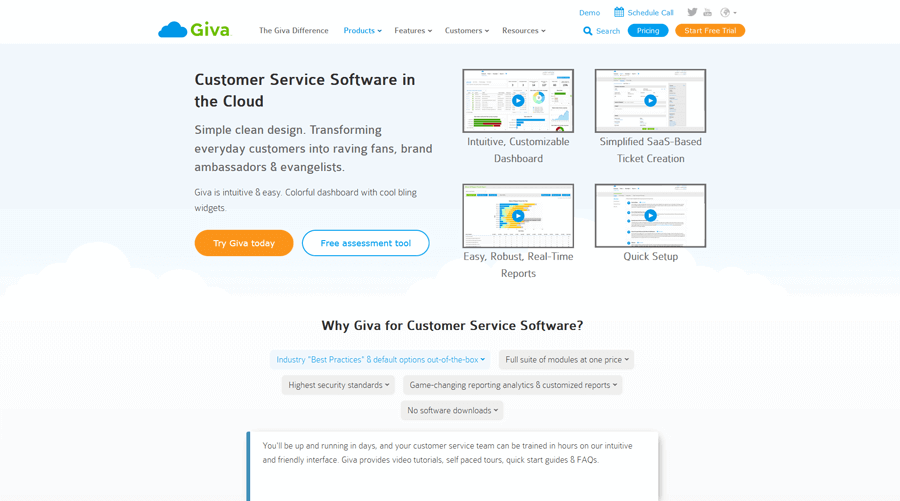
Giva Pros
- Simplified User Interface: One of the hallmarks of Giva's platform is its remarkably user-friendly design. Giva is widely appreciated for its intuitive, aesthetically pleasing, and ease-of-navigation. This significantly reduces the learning curve and encourages faster and wider adoption among team members. Giva has been cleverly designed with a minimalist, clean look that aids in effortless navigation and usage, resulting in increased productivity and operational efficiency. Giva can be deployed in just days.
- Comprehensive Feature Set: Embedded with the most advanced Artificial Intelligence (AI) capability, Giva is a customer service solution offering a full suite of exceptional features that are unique in the industry. In addition, customers report significant increase in productivity using Giva's Artificial Intelligence capability to summarize tickets and assisting in writing and polishing up communications.
- Full Customizability: Giva's HIPAA compliant customer service software is highly customizable without programming or consultants and users can fine-tune the interface, dashboards, and reports to match individual preferences and specific business requirements. This degree of customization boosts usability and ensures seamless alignment with an organization's unique workflows.
- Advanced Reporting: Giva has excellent reporting and analytics capabilities, making it a standout among all competitors. Users can create, save, share, and schedule an extensive array of customizable reports, facilitating the tracking of KPIs, real-time analytics, and other performance metrics — an essential attribute for gaining strategic customer experience insights for planning and informed decision-making.
- Stellar Customer Support: Giva is known for its excellent customer service. Users often praise the support team's responsiveness and ability to quickly answer any “How To” questions and resolve technical issues. The support team's ability to swiftly respond to and resolve user questions has been mentioned in many customer reviews, enhancing overall customer satisfaction, and generating an exceptionally high customer retention rate.
- Security and Compliance: Giva's platform is HIPAA, HITECH and GDPR compliant, establishing it as a reliable choice for healthcare organizations and other businesses with strict data protection requirements. Giva takes data security seriously. To protect sensitive customer data, Giva employs robust security measures, including encryption at rest, intrusion detection systems, specialized hardware-based firewalls, and SSAE 18 SCO 2 Type 2 compliance audits. Due to today's high cybersecurity threat and risk environment, all Giva customers receive full HIPAA, HITECH and GDPR compliance and Giva will sign a business associated agreement (BAA) as a standard feature at no additional cost.
- Continuous Improvement & Innovation: Giva demonstrates a clear commitment to continuous improvement and innovation, consistently updating and enhancing its platform using Agile Software development to ensure it meets evolving customer needs. New releases are launched approximately every three weeks. Its dedicated approach to customer satisfaction and unwavering commitment to quality helps its customers to stay ahead in the modern digital landscape.
Giva Cons
- Limited Awareness: Giva has less general market awareness and brand recognition as compared to other companies that enjoy more visibility. This could be due to various factors, such as limited marketing efforts, a niche healthcare and high security target audience, or competition from much larger players in the industry such as Zendesk, Freshdesk, Salesforce, and Hubspot.
- Cost: Giva's pricing can be on the higher side compared to other less functional customer service software solutions on the market. However, Giva is priced competitively with other comparably functional solutions. The wealth of features, high security, top-notch support, and superior customizability justify the investment in Giva, particularly for organizations that prioritize gaining and keeping customers for life.
- Lack of Multilingual Support: As of today, Giva primarily supports an English-speaking customer base. However, all customization menus can be localized in different languages (e.g., Spanish, French, German, etc.) This could be a limitation for organizations operating in non-English speaking regions or with multilingual teams.
- Integration: Giva integrates well with other products by providing a variety of REST APIs and tools that can be used to integrate with third-party apps. However, due to Giva's HIPAA compliance and focus on high security/compliance, Giva lacks an ecosystem of integrations like some vendors offer.
Other Giva Company and Location Information
- Company Ownership: Private company founded in 1999.
- Headquarters: USA
- R&D & Technical Support: USA
Pricing, Videos, Trial and Reviews Information for Giva
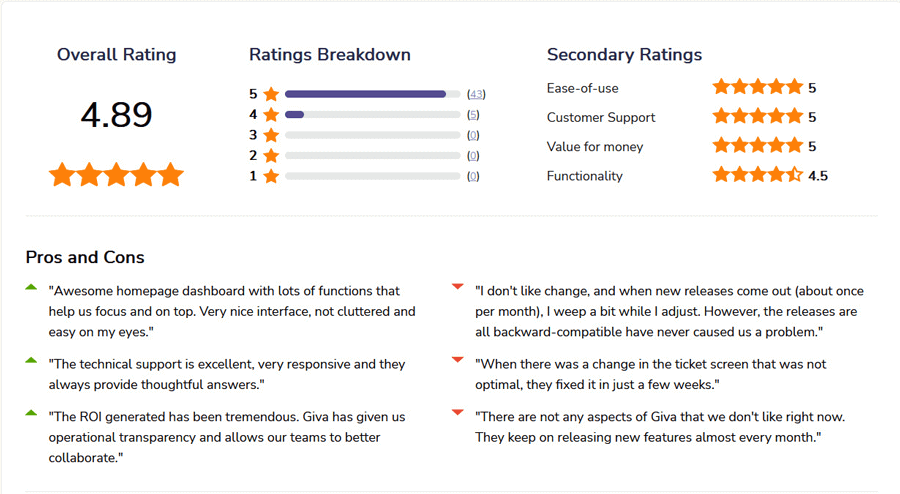
Independent Ratings and Reviews for Giva from Software Advice
Zendesk for Customer Support
Zendesk for Customer Support is a globally recognized customer service platform designed to help businesses manage customer interactions across every channel from one unified workspace. It offers a robust suite of tools for ticket management, self-service, automation, and analytics. Zendesk continues to be a leading choice for enterprises and mid-size companies seeking omnichannel engagement and scalability. However, businesses should weigh the platform's high cost, complex configuration, and reported support delays before adopting.
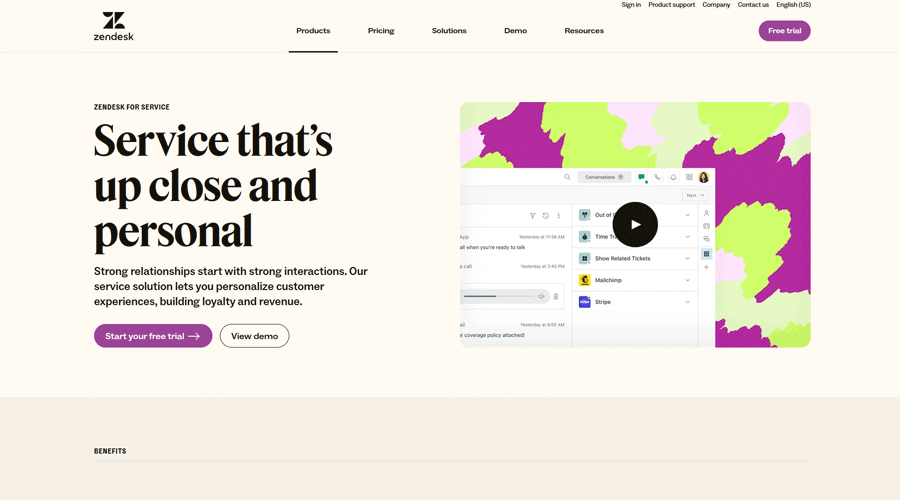
Zendesk for Customer Support Pros
- Omnichannel Engagement: Provides seamless support across chat, email, voice, social, and messaging apps, helping businesses maintain consistent customer experiences.
- Intuitive Agent Workspace: The unified interface allows agents to handle all conversations and tasks in one place, improving speed and reducing agent fatigue.
- AI-Powered Tools: Offers generative AI features such as Zendesk AI and bots that automate replies, summarize conversations, and categorize tickets.
- Knowledge Management: Robust help center and self-service capabilities empower customers to resolve common issues independently.
- Scalability: Suitable for organizations of all sizes, with flexible tiers and enterprise-grade customization options.
- Advanced Analytics: Provides deep insights into performance, customer satisfaction, and team productivity through built-in and customizable reporting tools.
Zendesk for Customer Support Cons
- High Pricing: The cost of advanced plans and AI add-ons can be steep for small and mid-sized businesses.
- Complex Setup: Implementing and configuring advanced workflows or integrations often requires technical expertise.
- Limited Support Responsiveness: Customers frequently report delayed or inconsistent support from Zendesk's own service team.
- Feature Overload: The vast array of capabilities can overwhelm users, especially those with simpler support needs.
- Performance Issues: Some users report slow load times and intermittent responsiveness, particularly during heavy usage.
- Customization Restrictions on Lower Plans: Full flexibility often requires higher-tier subscriptions.
Other Zendesk for Customer Support Company and Location Information
- Company Ownership: Zendesk was acquired by private equity firms Hellman & Friedman and Permira in November 2022 after operating as a public company. Private equity ownership often introduces restructuring focused on short-term profitability, which can lead to cost reductions in areas like R&D and customer service.
- Headquarters: Majority based in Europe and Asia
- R&D: Majority based in Europe and Asia
- Technical Support: Majority outside of USA
Pricing, Videos, Trial and Reviews Information for Zendesk for Customer Support
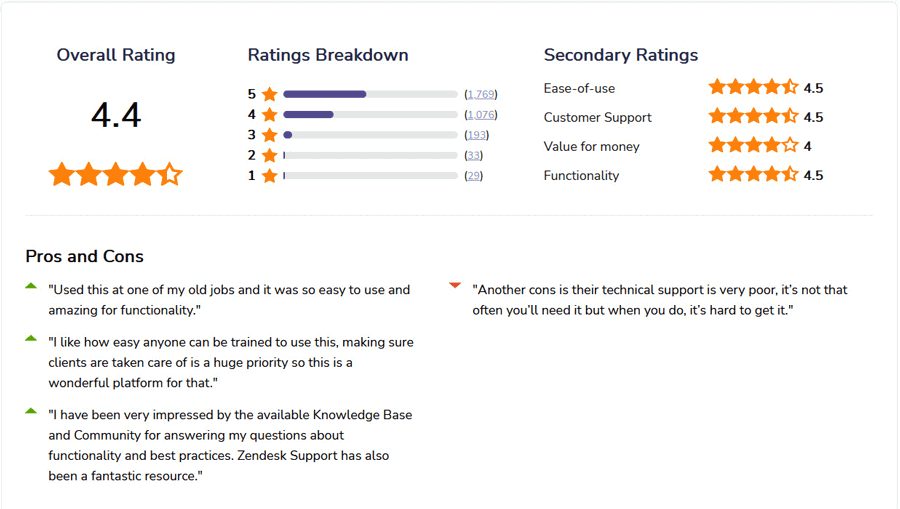
Independent Ratings and Reviews for Zendesk for Customer Support from Software Advice
Freshdesk Omni
Freshdesk Omni (by Freshworks) is the company's all-in-one customer service suite, bringing together ticketing, live chat, phone, messaging, and social media into a single unified platform. Designed for teams of all sizes, it delivers automation, collaboration, and self-service tools to improve response times and customer satisfaction. Its intuitive interface and strong multichannel capabilities make it a popular choice, particularly among mid-sized and growing businesses. However, organizations should be aware of occasional software bugs, complex pricing structures, and the need for technical setup assistance.
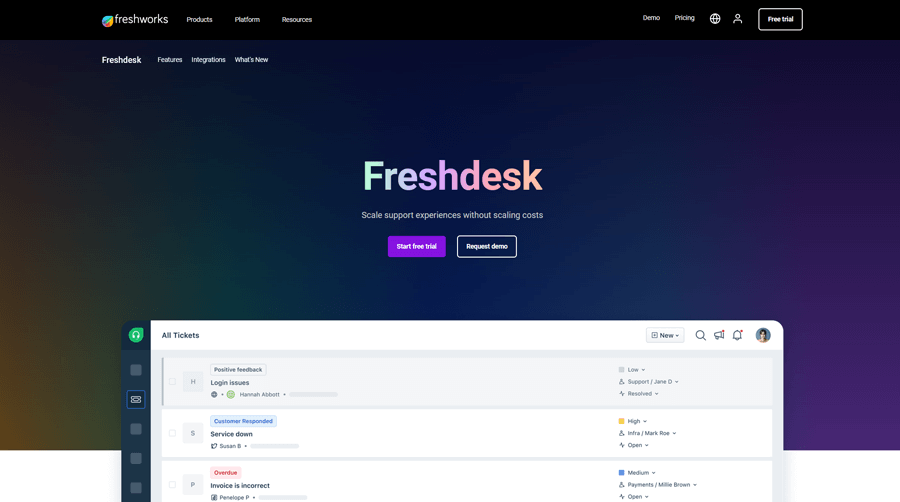
Freshdesk Omni Pros
- Unified Omnichannel Platform: Combines email, chat, phone, social, and messaging channels into one shared workspace for agents, improving visibility and response consistency.
- Modern, Intuitive UI: The clean, user-friendly interface shortens onboarding time and enhances day-to-day efficiency for service teams.
- AI & Automation: Built-in Freddy AI assists with ticket categorization, auto-responses, and predictive insights, helping teams work faster and reduce manual tasks.
- Self-Service and Knowledge Base: Includes customizable help centers and community forums, allowing customers to find answers independently.
- Strong Integrations: Connects seamlessly with Freshworks CRM, Slack, Jira, and hundreds of third-party apps for extended functionality.
- Scalability: Designed to support both small teams and enterprise-scale operations with flexible modules and add-ons.
- Analytics & Reporting: Offers real-time dashboards and reports to monitor KPIs like response time, resolution rates, and CSAT performance.
Freshdesk Omni Cons
- Pricing Complexity: Advanced features and automation options require higher-tier plans, which can quickly increase total cost.
- Frequent Software Bugs: Users have reported recurring technical issues and glitches that occasionally disrupt operations.
- Limited Enterprise AI Depth: Freddy AI features are improving but still lag behind competitors like Zendesk AI and Salesforce Einstein in complexity.
- Email Integration Issues: Occasional synchronization or ticket duplication problems have been cited with email channels.
- Variable Customer Support: Response quality and resolution speed from Freshworks support can be inconsistent.
- Learning Curve for Advanced Tools: While the basics are intuitive, deeper automation and reporting features require setup expertise.
Other Freshdesk Omni Company and Location Information
- Company Ownership: Freshworks, Inc. (NASDAQ: FRSH).
- Headquarters: Chennai, India
- R&D and Technical Support: Approximately 88% of all employees are located in Bangalore and Chennai, India.
Pricing, Videos, Trial and Reviews Information for Freshdesk Omni
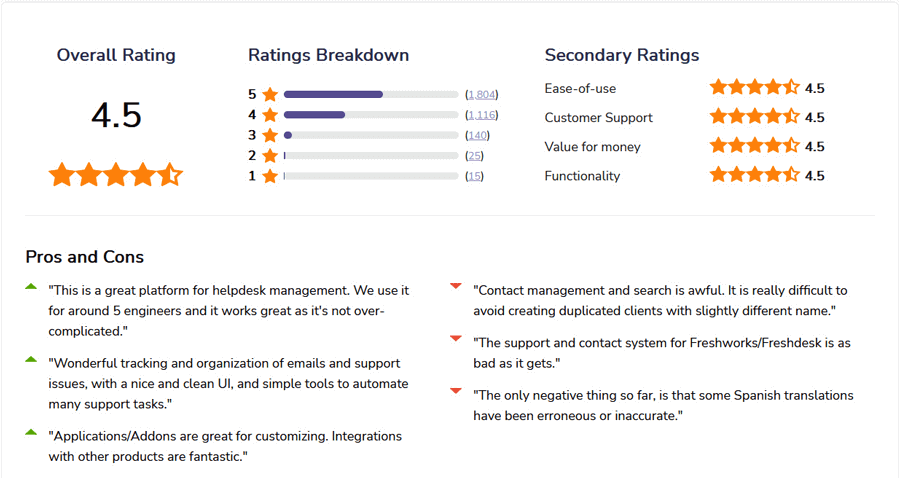
Independent Ratings and Reviews for Freshdesk Omni from Software Advice
Salesforce Agentforce Service
Salesforce Agentforce Service (formerly Service Cloud) is Salesforce's flagship customer service platform built on its powerful CRM ecosystem. It enables organizations to deliver connected, data-driven support experiences across every channel. With AI, automation, and a unified view of the customer, Agentforce Service helps teams boost efficiency, personalize interactions, and resolve cases faster. However, its high cost, technical complexity, and performance demands make it better suited to enterprises or larger mid-market companies with experienced Salesforce administrators.
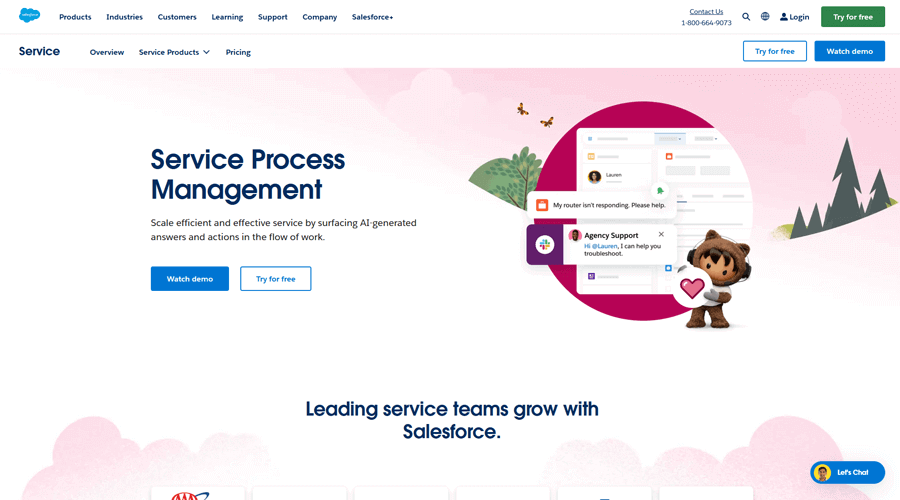
Salesforce Agentforce Service Pros
- Unified Customer View: Built on the Salesforce Customer 360 platform, it consolidates all customer data, such as sales, service, and marketing, into a single record for a complete interaction history.
- Omnichannel Routing: Agents can manage cases from email, chat, phone, social media, and messaging apps through one centralized workspace.
- AI-Powered Assistance: Salesforce Einstein AI provides predictive insights, automated workflows, intelligent case classification, and real-time agent recommendations.
- Extensive Integrations: The AppExchange marketplace offers thousands of add-ons and connectors to extend functionality across business systems.
- Advanced Analytics: Custom dashboards and reports allow leaders to track CSAT, case resolution times, and agent productivity in real time.
- Scalable Architecture: Ideal for growing and enterprise organizations, with modular components that can be expanded as needs evolve.
- Field Service Integration: Optional add-on modules extend support to field teams for end-to-end service delivery.
Salesforce Agentforce Service Cons
- High Total Cost of Ownership: Subscription pricing and the need for certified Salesforce developers make it a costly investment for SMBs.
- Complex Implementation: Customizing and deploying Agentforce Service typically requires dedicated administrators or consultants.
- Steep Learning Curve: The extensive feature set can overwhelm new users and lengthen onboarding time.
- Performance Issues: Users have reported speed and lag challenges, especially during heavy data processing or report generation.
- Over-Feature Saturation: Many smaller or mid-sized teams end up using only a fraction of its capabilities.
- External Support Dependence: Customization and troubleshooting often require third-party implementation partners.
Other Salesforce Agentforce Service Company and Location Information
- Company Ownership: Public company (NYSE: CRM).
- Headquarters: USA
- R&D and Technical Support: Majority outside of USA
Pricing, Videos, Trial and Reviews Information for Salesforce Agentforce Service
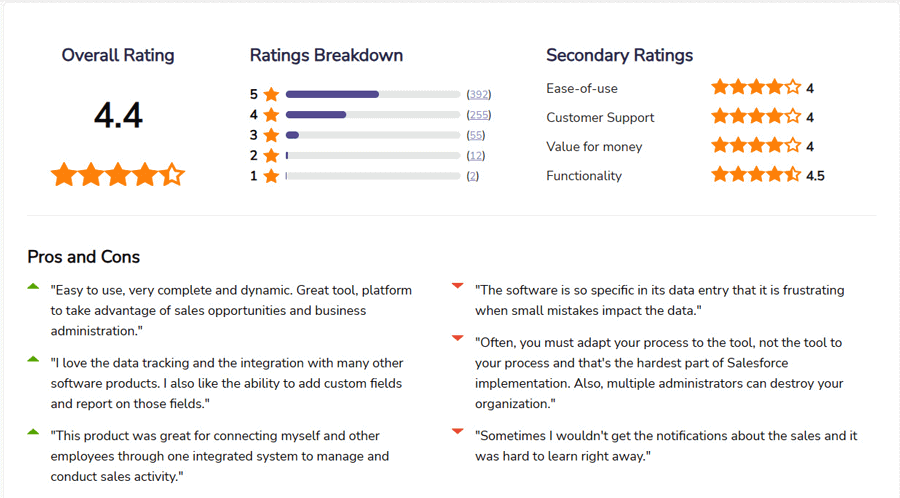
Independent Ratings and Reviews for Salesforce Agentforce Service from Software Advice
HubSpot Service Hub
HubSpot Service Hub is a customer service platform built directly on the HubSpot CRM, providing a unified solution for managing customer communications, feedback, and support automation. It enables teams to connect with customers across multiple channels, streamline workflows, and monitor service quality with real-time analytics. The software is especially popular with small to mid-sized businesses already using HubSpot's marketing or sales tools. However, potential users should consider the platform's limited customization options, performance inconsistencies, and tier-based feature access before adopting.
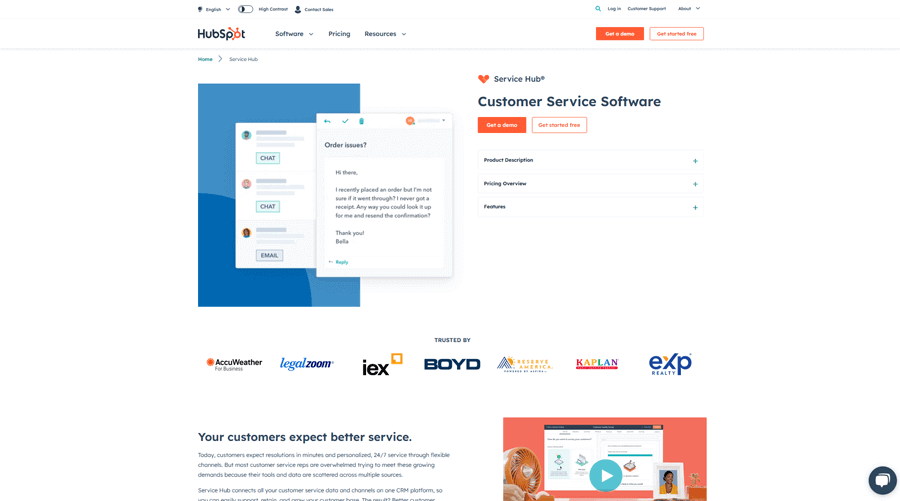
HubSpot Service Hub Pros
- Native CRM Integration: Service Hub is fully integrated with HubSpot CRM, giving service teams a complete 360° view of each customer's journey from first contact through ongoing support.
- Ease of Use: The clean, intuitive interface simplifies case management, collaboration, and reporting, ideal for small and mid-sized teams.
- Powerful Automation: Automates repetitive tasks like ticket routing, notifications, and follow-ups, helping agents focus on higher-value work.
- Customer Feedback Tools: Built-in surveys, CSAT, and NPS tracking allow teams to collect and act on real-time customer insights.
- Knowledge Base & Self-Service: Businesses can easily create searchable help centers and FAQs to empower customers and reduce ticket volumes.
- Reporting & Dashboards: Offers visual, customizable analytics to measure support team efficiency and customer satisfaction.
- Unified HubSpot Ecosystem: Seamlessly connects with HubSpot Marketing, Sales, and Operations Hubs for shared data and automation.
HubSpot Service Hub Cons
- Pricing Tiers: Advanced tools like playbooks, custom surveys, and sophisticated automation require higher-cost plans.
- Customization Limits: While flexible, Service Hub lacks the deep configuration capabilities found in enterprise platforms like Salesforce or Zendesk.
- Integration Challenges: Works best within the HubSpot ecosystem; connecting external systems can require additional setup.
- Performance Issues: Some users report slow loading times or minor software bugs in larger or data-heavy deployments.
- Learning Curve for New Users: Teams without prior HubSpot experience may need time to adjust to its automation and reporting tools.
- Limited Enterprise Scalability: While ideal for SMBs, the platform may not fully meet the needs of very large or highly complex service operations.
Other HubSpot Service Hub Company and Location Information
- Company Ownership: Publicly traded company (NYSE: HUBS).
- Headquarters: Cambridge, Massachusetts, USA.
- R&D: Primarily conducted in the USA.
- Technical Support: Global support with major centers in the USA, Ireland, Singapore, and more.
Pricing, Videos, Trial and Reviews Information for HubSpot Service Hub
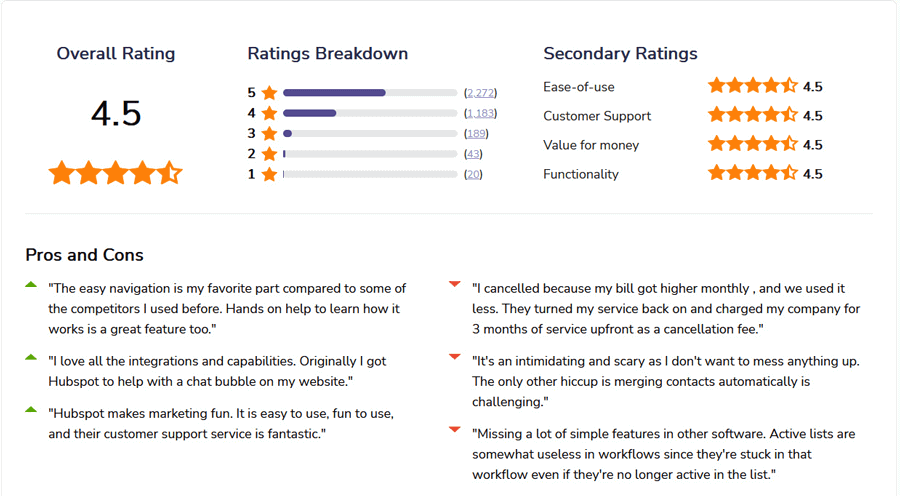
Independent Ratings and Reviews for HubSpot Service Hub from Software Advice
Intercom Suite
Intercom Suite is a conversational customer service platform designed to unify live chat, email, bots, and proactive messaging within one AI-powered workspace. Known for its clean interface and real-time communication capabilities, Intercom helps businesses deliver fast, personalized support while also driving engagement and retention. The platform's strength lies in its automation and AI chatbot technology, making it a favorite among SaaS companies and digital-first organizations. However, potential adopters should consider its higher pricing tiers, limited reporting depth, and occasional performance lags before implementation.
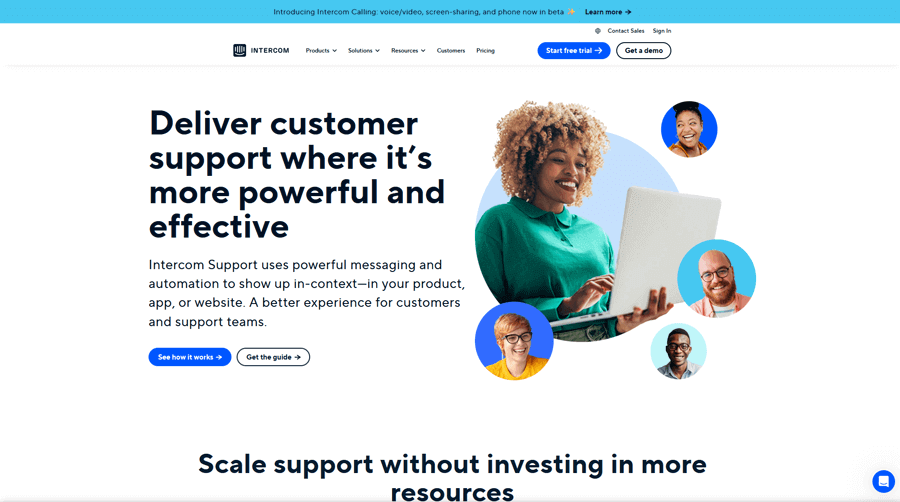
Intercom Suite Pros
- Conversational Support: Intercom's live chat and messaging tools allow for real-time, personalized interactions that enhance customer satisfaction and reduce resolution times.
- AI-Powered Automation: The Fin AI Agent and AI Copilot automate common questions, summarize conversations, and assist agents with real-time suggestions.
- Unified Inbox: Centralizes all customer communications, across chat, email, and social channels, into a single, easy-to-navigate workspace.
- Proactive Messaging: Enables targeted, automated outreach based on customer behavior, helping businesses engage users before issues escalate.
- User Segmentation: Provides advanced audience segmentation and targeting for personalized experiences and efficient routing.
- Seamless Integrations: Connects with hundreds of tools, including Salesforce, HubSpot, Slack, and Stripe, to streamline workflows.
- Continuous Product Innovation: Intercom regularly enhances its platform with new AI and automation capabilities, keeping it at the forefront of customer communication technology.
Intercom Suite Cons
- High Pricing for Advanced Features: The cost increases significantly for AI, automation, and reporting add-ons, which may strain smaller budgets.
- Performance Issues: Users occasionally report lag or downtime, particularly during peak traffic periods.
- Limited Reporting Depth: Analytics and performance reports are less detailed than those of larger enterprise platforms like Zendesk or Salesforce.
- Chatbot Customization Limits: Although AI-powered, chatbot behavior and design options can feel restrictive compared to dedicated bot platforms.
- Learning Curve for Advanced Tools: Teams may require extra training to master automation and behavioral messaging workflows.
- Variable Support Experience: Some customers report delays or generalized responses from Intercom's support team.
Other Intercom Suite Company and Location Information
- Company Ownership: Privately held.
- Headquarters: USA
- R&D and Technical Support: Primarily the USA and Ireland
Pricing, Videos, Trial and Reviews Information for Intercom Suite
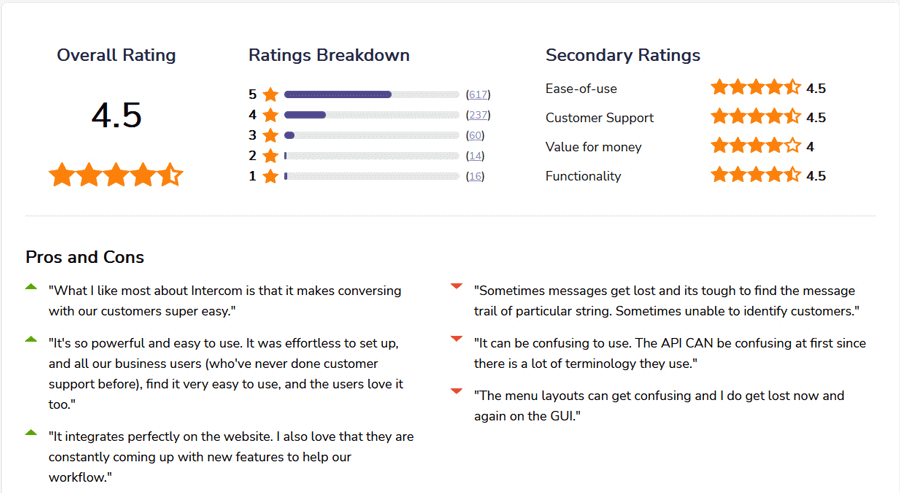
Independent Ratings and Reviews for Intercom Suite from Software Advice
Zoho Desk
Zoho Desk is a cloud-based customer service platform that provides ticket management, automation, and analytics at an affordable price point. Part of the broader Zoho ecosystem, it integrates seamlessly with Zoho's CRM, Sales, and Marketing applications, offering an all-in-one support environment for small to mid-sized businesses. Its low cost, scalability, and AI-driven assistance make it a strong contender for growing organizations. However, users should consider its less intuitive interface, performance inconsistencies, and limited third-party integrations.
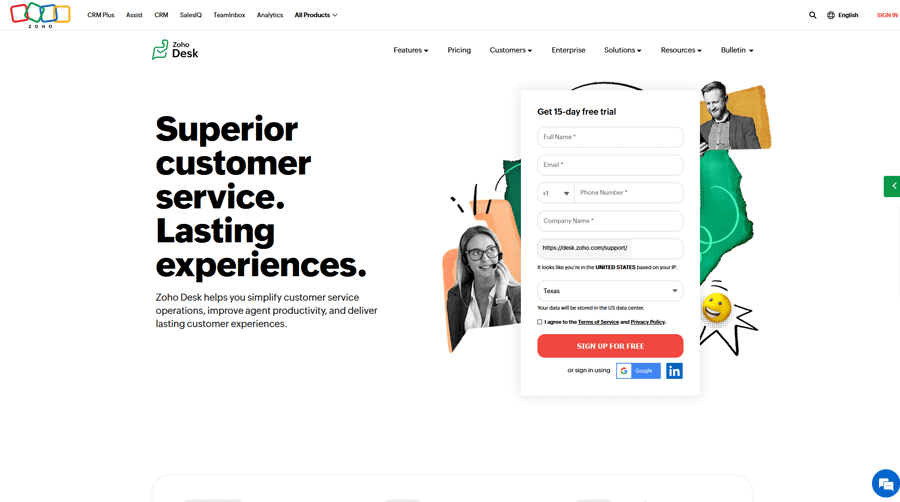
Zoho Desk Pros
- Seamless Zoho Ecosystem Integration: Natively connects with other Zoho tools (CRM, Projects, Analytics, etc.) for a unified business management experience.
- AI Assistant – Zia: Provides automated ticket tagging, sentiment analysis, and customer satisfaction predictions to enhance support efficiency.
- Affordable Pricing: Offers one of the most cost-effective solutions in the market, ideal for startups and SMEs seeking enterprise-like capabilities.
- Multi-Channel Support: Consolidates customer inquiries from email, chat, phone, social media, and web forms into a single interface.
- Customizable Workflows: Allows administrators to automate repetitive tasks, build custom fields, and tailor layouts to fit organizational needs.
- Comprehensive Reporting: Includes dashboards and analytics to track SLAs, response times, and agent performance.
- Community & Knowledge Base: Built-in tools for self-service and customer engagement through forums and help articles.
Zoho Desk Cons
- Interface Usability: The UI can feel cluttered and less intuitive compared to competitors like Freshdesk or HubSpot.
- Performance Slowdowns: Users report lag or delays, especially when handling large ticket volumes or complex workflows.
- Limited Third-Party Integrations: Works best within the Zoho ecosystem; integration with non-Zoho apps can require manual setup or middleware.
- Mobile App Limitations: The mobile version lacks several desktop features and advanced reporting tools.
- Support Delays: Customers frequently mention slow or generic responses from Zoho's support team.
- Advanced Customization Needs Technical Skills: Deeper modifications may require assistance from Zoho developers or partners.
Other Zoho Desk Company and Location Information
- Company Ownership: Privately held.
- Headquarters: USA with significant operations in Chennai, India.
- R&D and Technical Support: India
Pricing, Videos, Trial and Reviews Information for Zoho Desk
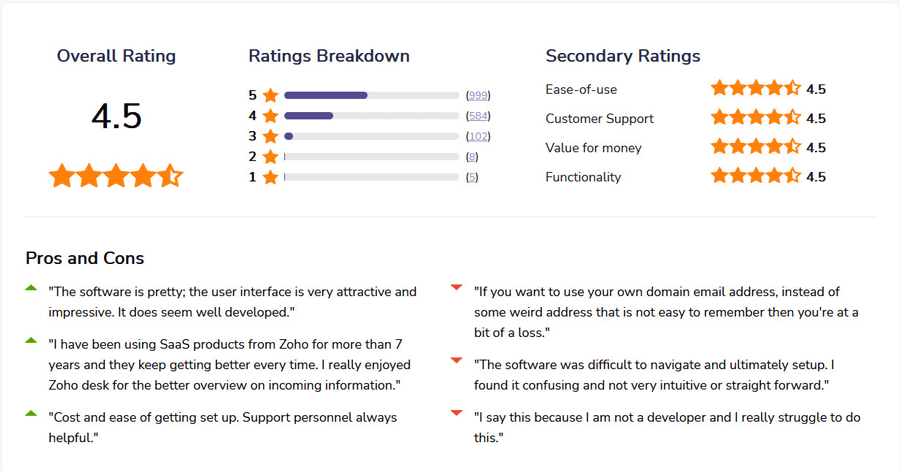
Independent Ratings and Reviews for Zoho Desk from Software Advice
TeamSupport
TeamSupport is a B2B-focused customer support platform built specifically for companies that serve other businesses. It emphasizes collaboration, visibility, and customer relationship management across teams, making it particularly effective for complex, multi-stakeholder support environments. The platform includes tools for ticketing, knowledge management, analytics, and customer success tracking, all optimized for B2B workflows. However, organizations should consider factors like pricing, the learning curve, integration depth, and interface modernization when evaluating TeamSupport.
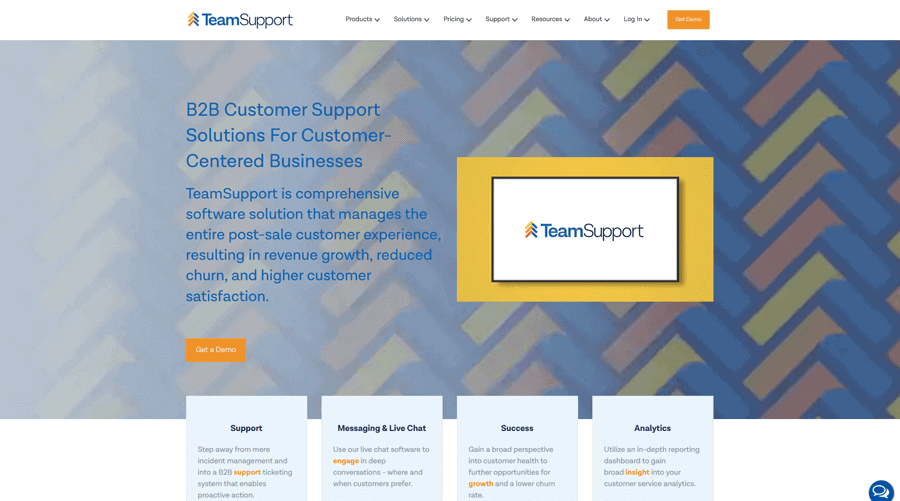
TeamSupport Pros
- B2B-Centric Design: Purpose-built for business-to-business service environments, offering account-level visibility, customer health tracking, and shared histories across teams.
- Integrated Knowledge Base: Helps reduce ticket volume by allowing customers to find solutions independently through a searchable, centralized portal.
- Visual Support Tools: Built-in video and screen capture functions help agents illustrate solutions, improving clarity and resolution speed.
- Collaboration Features: Internal chat, shared workspaces, and “Water Cooler” features encourage teamwork and context-sharing among support agents.
- Comprehensive Reporting: Detailed dashboards and analytics provide actionable insights into performance metrics, trends, and customer health scores.
- Customizable Interface: Flexible layouts and branding options enable companies to adapt the platform to their workflows and visual identity.
TeamSupport Cons
- Learning Curve: The extensive B2B functionality may require additional onboarding time compared to simpler support tools.
- Integration Gaps: While it integrates with CRMs and business systems, coverage may not extend to all third-party tools used by enterprises.
- Occasional Bugs: Some users have reported intermittent software issues that may affect performance.
- Higher Cost for SMBs: Pricing may be less accessible for smaller organizations with limited budgets.
- Aging Interface: Though customizable, the user interface feels less modern compared to newer SaaS competitors.
- Regional Focus: Strongest presence in North America, with fewer global data centers and regional support options.
Other TeamSupport Company and Location Information
- Company Ownership: Private and venture capital funded.
- Headquarters: USA
- R&D and Technical Support: USA
Pricing, Videos, Trial and Reviews Information for TeamSupport
- Pricing
- Features & Demo Videos
- Trial Account not available from website.
- Independent Customer Reviews
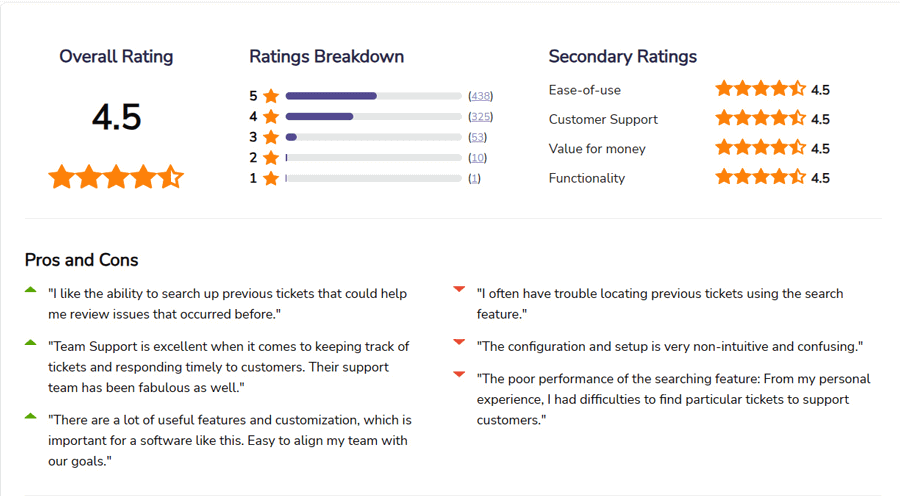
Independent Ratings and Reviews for TeamSupport from Software Advice
Gorgias
Gorgias is a customer service platform built specifically for eCommerce businesses, offering powerful automation, omnichannel support, and deep integrations with platforms like Shopify, Magento, and WooCommerce. It enables online retailers to centralize all customer interactions, from email and chat to social media and SMS, within one dashboard, helping teams respond faster and drive sales through support. While Gorgias delivers strong automation and integration capabilities, it may present challenges related to pricing scalability, limited social features, and performance under heavy ticket loads for very large operations.
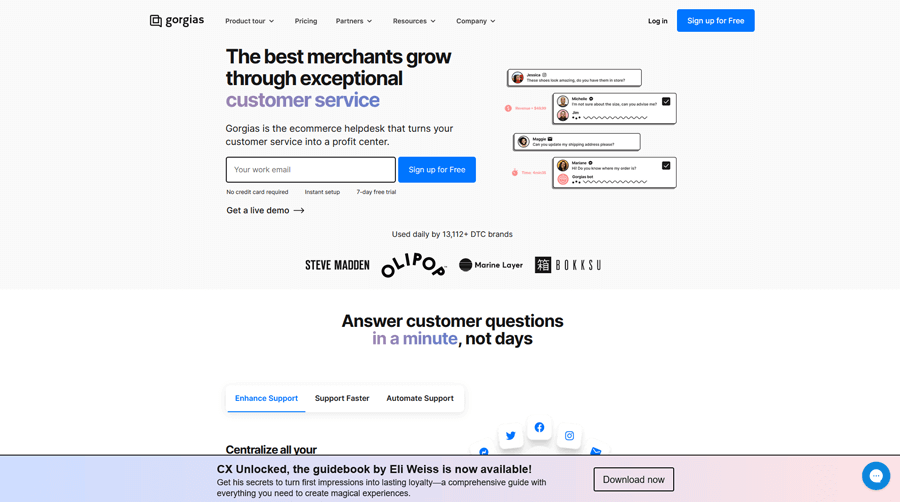
Gorgias Pros
- eCommerce-Focused Design: Tailored for online retail, Gorgias connects directly with eCommerce platforms to display order details, process refunds, and manage customer data without leaving the helpdesk.
- Powerful Automation: Automates repetitive tasks such as tagging, routing, and responding to FAQs using AI-based rules, significantly reducing agent workload.
- Omnichannel Support: Consolidates email, live chat, social media (Instagram, Facebook, X), and SMS into a single unified workspace.
- Seamless Integrations: Natively integrates with Shopify, Magento, BigCommerce, and WooCommerce, ensuring real-time synchronization of customer and order information.
- Customizable Interface: Provides flexible layouts and macros that adapt to each brand's workflow and tone of voice.
- Advanced Analytics: Offers insights into ticket trends, agent performance, and customer satisfaction to inform operational improvements.
- Self-Service Options: Includes a knowledge base module for customers to find quick answers and reduce incoming tickets.
Gorgias Cons
- Pricing: Costs can increase quickly with higher ticket volumes, making it less accessible for smaller or early-stage eCommerce stores.
- Learning Curve: Advanced automation and integration features may require time and setup expertise to fully leverage.
- Limited Social Media Management: While it covers core social messaging, its functionality is less robust than dedicated social media management tools.
- Scalability Limits: Some users report slower performance during periods of heavy ticket traffic.
- Language Support: Currently limited multilingual support may hinder global operations.
- Integration Dependency: Achieving full functionality often requires adding multiple third-party integrations, increasing overall system complexity.
Other Gorgias Company and Location Information
- Company Ownership: Private and venture capital funded.
- Headquarters: USA
- R&D and Technical Support: USA
Pricing, Videos, Trial and Reviews Information for Gorgias
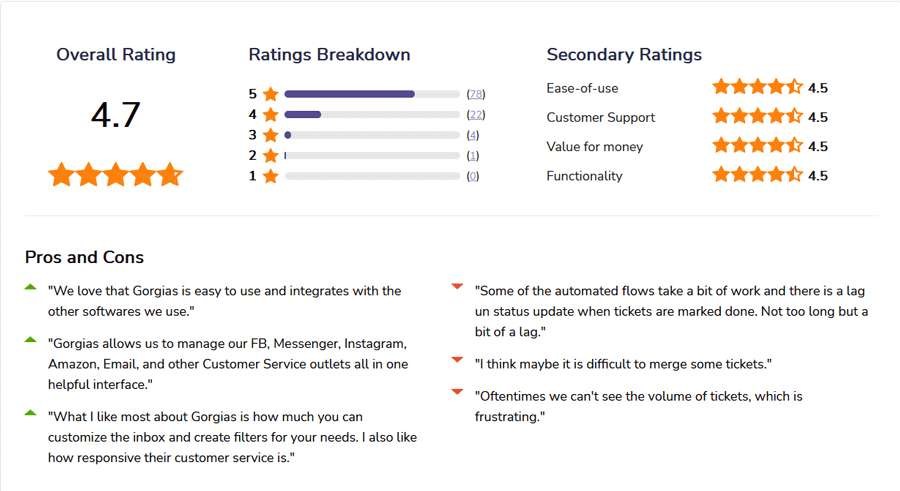
Independent Ratings and Reviews for Gorgias from Software Advice
Front
Front is a collaborative customer communication platform that unifies email, chat, and other channels into a shared inbox for teams. Its intuitive interface, automation tools, and deep integration ecosystem make it ideal for teams looking to streamline communication and deliver personalized, responsive service. However, organizations should be aware of potential challenges, including pricing complexity, a moderate learning curve, scalability limitations for larger teams, and occasional variability in customer support responsiveness.
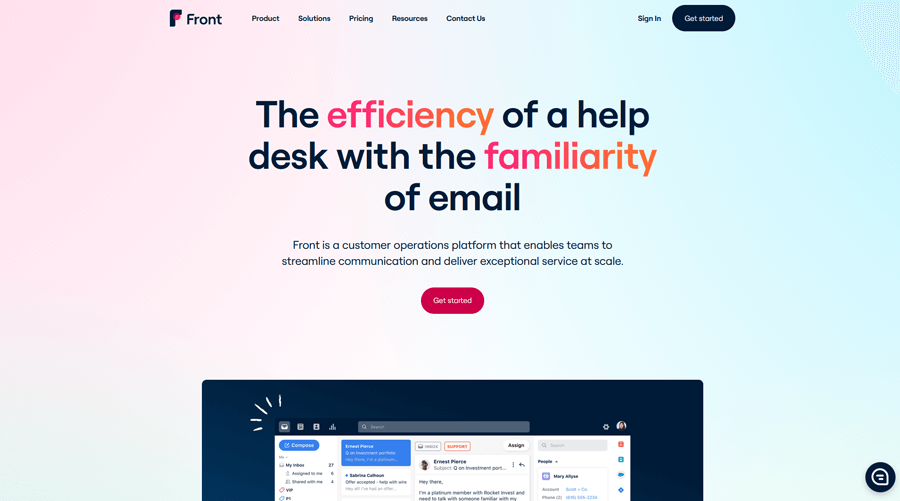
Front Pros
- Shared Inbox Collaboration: Front enables teams to work together seamlessly on shared inboxes, reducing duplicate replies and improving response consistency.
- Extensive Integrations: Connects with 100+ business tools, including CRMs, project management, and help desk platforms, allowing teams to centralize workflows.
- Automation and Rules: Customizable automation handles repetitive tasks such as routing, tagging, and prioritizing emails to speed up resolution times.
- Analytics and Reporting: Offers detailed performance dashboards to track SLAs, response times, and customer engagement trends.
- Omnichannel Communication: Supports email, SMS, live chat, and social messaging in one interface for a unified customer experience.
- Mobile Accessibility: iOS and Android apps let teams manage conversations and stay responsive from anywhere.
Front Cons
- Pricing Complexity: Costs increase with team size and add-ons, which may challenge smaller organizations with tighter budgets.
- Learning Curve: New users may require onboarding time to fully leverage collaboration and automation features.
- Limited AI Features: Compared to some competitors, Front's AI capabilities for predictive routing or automated responses are still developing.
- Integration Overhead: Custom integrations or unique tech stacks may require additional setup and maintenance effort.
- Scalability Limitations: While effective for SMBs and mid-size teams, very large enterprises may find scalability or feature depth limited.
- Support Responsiveness: Some customers report delays or inconsistent quality in technical support interactions.
Other Front Company and Location Information
- Company Ownership: Private and venture capital funded.
- Headquarters: USA
- R&D and Technical Support: USA
Pricing, Videos, Trial and Reviews Information for Front
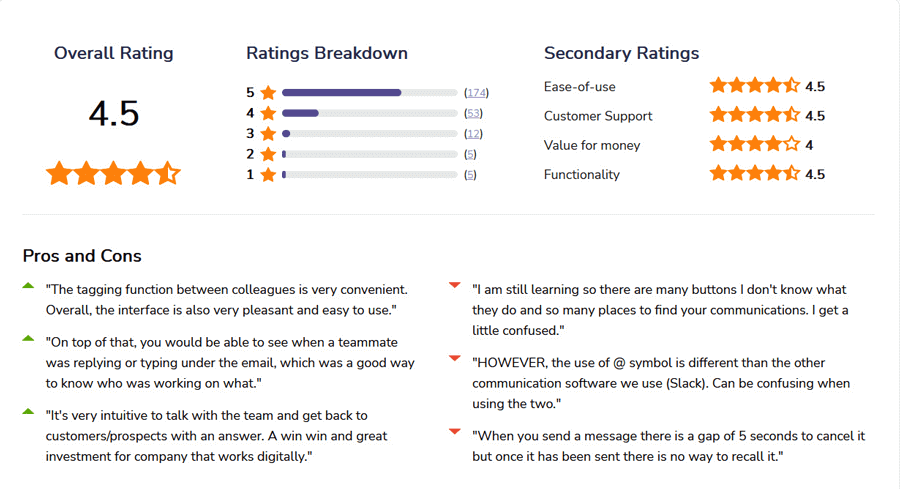
Independent Ratings and Reviews for Front from Software Advice
Dixa
Dixa is an AI-powered customer engagement platform designed to unify voice, chat, email, and social channels into a single interface. It enables teams to deliver seamless, personalized omnichannel support while fostering real-time collaboration and improving customer satisfaction. The platform offers scalability, advanced analytics, and automation capabilities suitable for both growing businesses and large enterprises. However, organizations should consider potential pricing complexity, integration challenges, and limited customization options when evaluating Dixa for long-term use.
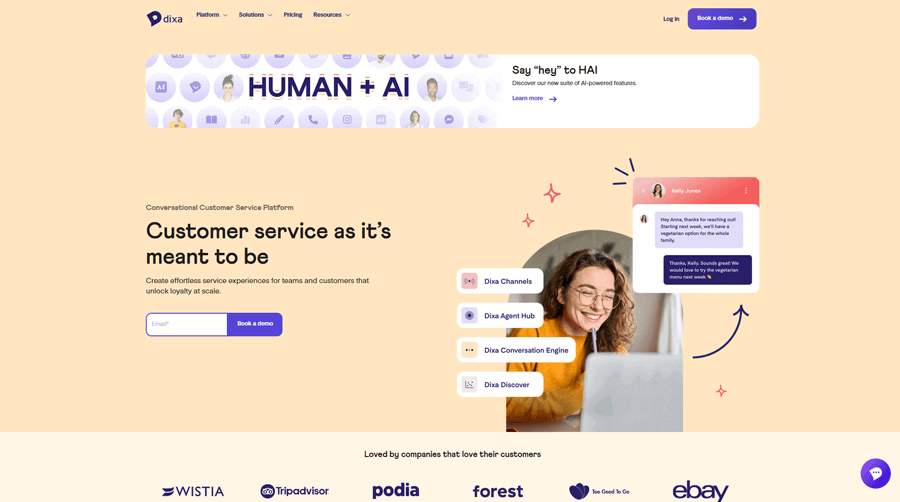
Dixa Pros
- Omnichannel Support: Dixa consolidates voice, chat, email, and social messaging into one workspace, ensuring consistent and efficient communication across all channels.
- Real-Time Collaboration: Built-in collaboration tools allow agents to share context, tag teammates, and resolve issues faster without switching platforms.
- Scalable Architecture: The system easily adapts to expanding teams and higher customer volumes, making it suitable for organizations of varying sizes.
- AI and Automation: Dixa's AI features assist agents with smart routing, auto-responses, and predictive suggestions, helping reduce response times and workload.
- Analytics and Insights: Detailed analytics dashboards provide real-time data on agent performance, customer satisfaction, and operational efficiency.
- Customer-Centric Design: Dixa focuses on delivering personalized experiences that build loyalty through faster, more empathetic service.
Dixa Cons
- Pricing Complexity: Dixa's tiered pricing can become expensive as teams scale or add multiple communication channels and advanced features.
- Implementation Learning Curve: Adopting Dixa's full functionality may require training and onboarding time for agents and admins.
- Integration Limitations: While Dixa integrates with popular CRMs and productivity tools, businesses with unique tech stacks may face configuration challenges.
- Limited Customization: Certain workflow and dashboard customization options are more rigid compared to some enterprise competitors.
- Variable Support Quality: Customers have reported inconsistent responsiveness from Dixa's technical support team across regions.
- Evolving Advanced Features: While Dixa's AI continues to mature, some capabilities remain less advanced than those offered by larger CX platforms.
Other Dixa Company and Location Information
- Company Ownership: Private and venture capital funded.
- Headquarters: Denmark
- R&D and Technical Support: Denmark, United Kingdom, USA and Germany
Pricing, Videos, Trial and Reviews Information for Dixa
- Pricing
- Features & Demo Videos
- Trial account not available from website.
- Independent Customer Reviews
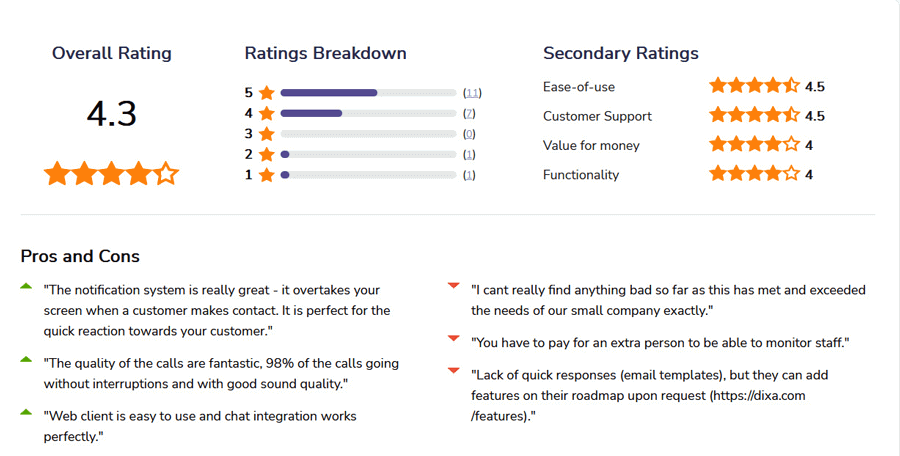
Independent Ratings and Reviews for Dixa from Software Advice
Help Scout
Help Scout is a customer service platform built for growing teams that value simplicity, collaboration, and a personal approach to customer communication. It combines shared inboxes, live chat, and a knowledge base into one intuitive interface that helps support teams stay organized and efficient. Known for its human-centered design, Help Scout is especially well-suited for small to mid-sized businesses seeking a lightweight alternative to enterprise tools. However, larger organizations may find its scalability, feature depth, and pricing less competitive compared to more complex platforms.
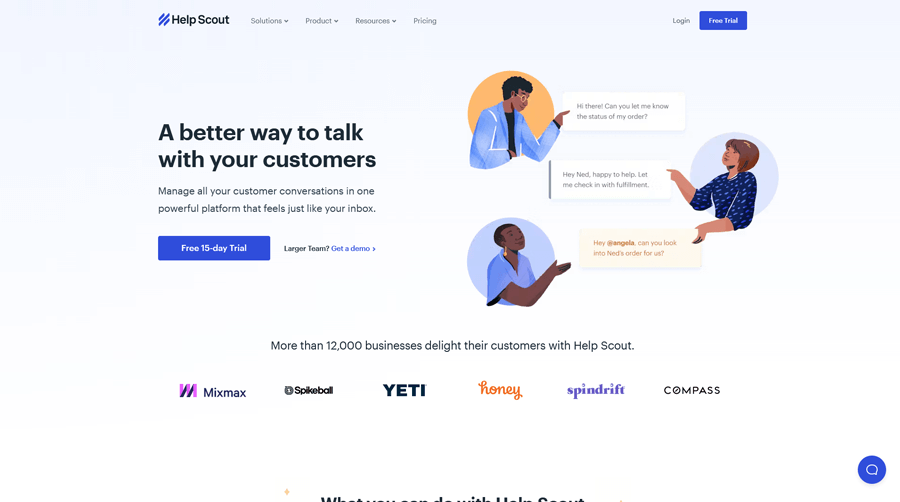
Help Scout Pros
- Simple, Intuitive Interface: Clean layout and user-friendly design minimize onboarding time and reduce agent effort.
- Shared Inbox Collaboration: Internal notes, @mentions, and collision detection help teams manage email and chat conversations seamlessly.
- Beacon Live Chat: The built-in Beacon widget offers real-time messaging and integrates directly with Help Scout's email and Docs system.
- Integrated Knowledge Base: The Docs feature enables businesses to create branded self-service help centers, reducing ticket volume.
- Automation & Workflows: Rules, tags, and saved replies streamline repetitive tasks and help maintain consistent responses.
- Performance Reporting: Analytics dashboards track key metrics like response time, resolution rate, and customer satisfaction.
- Customer-Centric Approach: Designed to make support communication feel personal rather than transactional.
Help Scout Cons
- Limited Enterprise Scalability: Best suited for small to mid-sized teams; lacks advanced customization and workflow tools needed by large enterprises.
- Pricing for Add-ons: Costs can rise when additional seats or advanced features are required.
- Feature Gaps: Fewer advanced automation, AI, and integration options compared to competitors like Zendesk or Intercom.
- Mobile App Limitations: The mobile version lacks some of the desktop platform's functionality.
- Search and Filtering: Users report that search accuracy and speed could be improved.
- Occasional Bugs & Performance Issues: Some users have encountered software glitches or slower load times during high usage.
Other Help Scout Company and Location Information
- Company Ownership: Private and venture capital funded.
- Headquarters: None. The company claims to be 100% remote with employees in 80 countries.
- R&D and Technical Support: Majority outside USA
Pricing, Videos, Trial and Reviews Information for Help Scout
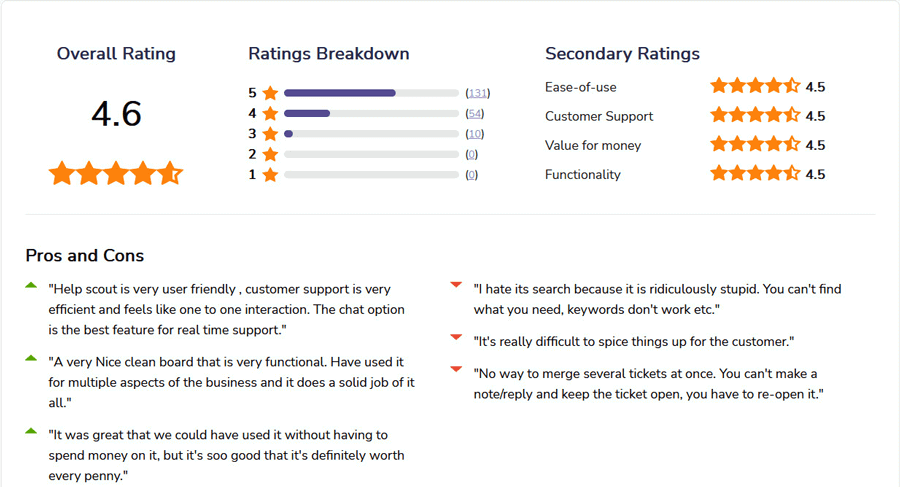
Independent Ratings and Reviews for Help Scout from Software Advice
Genesys Cloud CX
Genesys Cloud CX is a leading cloud-based customer experience and contact center platform designed to unify voice, chat, email, social, and messaging into a single solution. It provides organizations with powerful AI-driven tools, analytics, and automation capabilities to deliver personalized, proactive service across every channel. Built for scalability and hybrid work, Genesys Cloud CX is used by enterprises and mid-sized companies seeking to modernize customer engagement. However, businesses should be aware of its pricing complexity, learning curve, and mixed experiences with customer support.
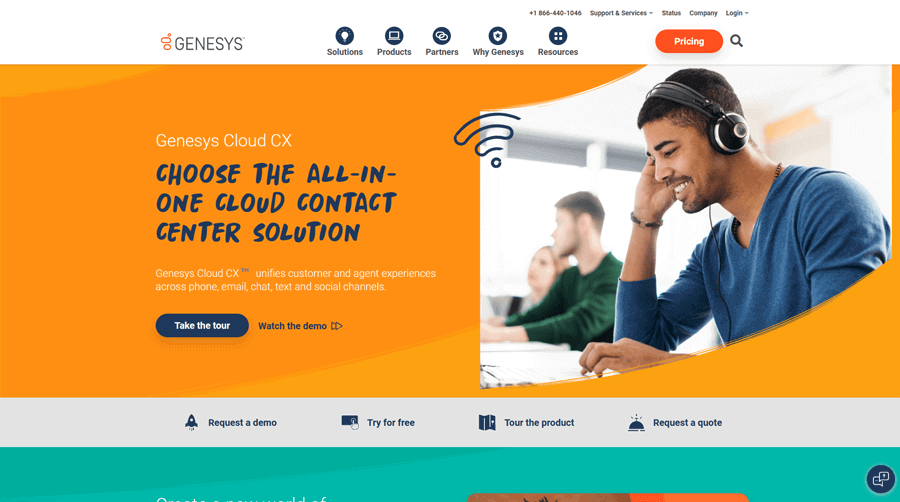
Genesys Cloud CX Pros
- Omnichannel Engagement: Seamlessly manages all customer interactions such as voice, chat, email, messaging, and social media, within one unified interface.
- AI-Powered Automation: Leverages Genesys AI for predictive routing, real-time agent assistance, and chatbot automation to improve service speed and accuracy.
- Scalability: Easily adapts to organizations of any size, with elastic cloud infrastructure that supports growth and seasonal volume fluctuations.
- Analytics & Insights: Advanced reporting tools track KPIs such as call volume, agent performance, and sentiment analysis for data-driven decision-making.
- Remote Work Enablement: Cloud-native design supports distributed teams, allowing agents to work securely from any location.
- Integration Ecosystem: Integrates with major CRM and collaboration platforms, including Salesforce, Microsoft Teams, and Zendesk.
- Continuous Innovation: Frequent platform updates introduce new AI and workflow capabilities with minimal downtime.
Genesys Cloud CX Cons
- Pricing Complexity: The platform's pricing structure can be confusing, with variable costs depending on usage volume and AI feature adoption.
- Steep Learning Curve: Implementation and training require time and expertise, particularly for organizations transitioning from legacy systems.
- Customization Constraints: Some users find interface and workflow customization less flexible compared to competitors.
- Support Variability: Customers report inconsistent technical support quality, especially outside of premium plans.
- Performance Dependence: As a fully cloud-based system, Genesys Cloud CX relies heavily on stable, high-speed internet connectivity.
- Integration Setup Effort: Although widely compatible, integrating with certain CRMs or third-party systems can require custom configuration.
Other Genesys Cloud CX Company and Location Information
- Company Ownership: Privately held, backed by private equity and venture capital investors.
- Headquarters: USA
- R&D: Galway, Ireland
- Technical Support: Canada, Argentina, Brazil, Chile, Columbia, Belgium, Czech Republic, France, Germany, Greece/Balkans region, Hungary, Ireland and Israel
Pricing, Videos, Trial and Reviews Information for Genesys Cloud CX
- Pricing
- Features & Demo Videos
- Trial account not available from web site.
- Independent Customer Reviews
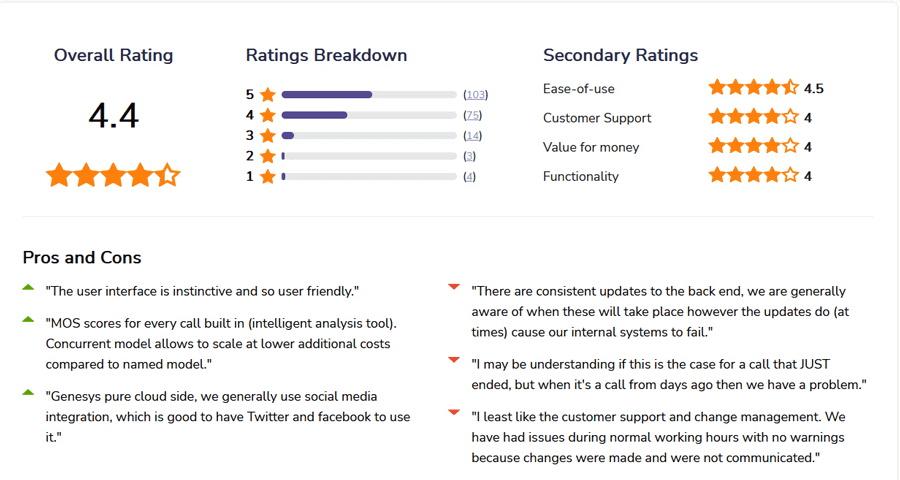
Independent Ratings and Reviews for Genesys Cloud CX from Software Advice
NICE CXone
NICE CXone is a leading cloud-based customer experience and contact center platform designed to unify voice, digital, and AI-powered interactions within one scalable environment. It combines omnichannel routing, analytics, workforce optimization, and automation to help businesses deliver consistent, data-driven service across global operations. Widely used by enterprises and large customer support teams, NICE CXone stands out for its AI capabilities and breadth of features. However, organizations should consider its higher implementation cost, technical complexity, and variable support quality.
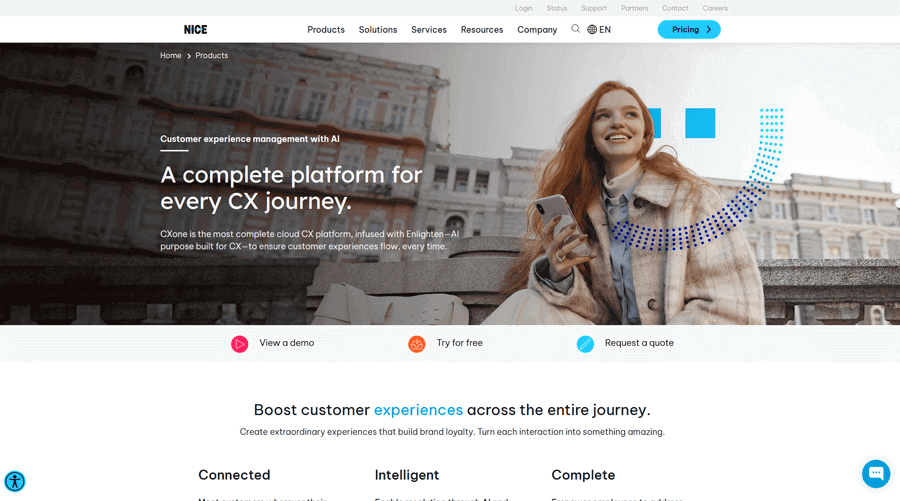
NICE CXone Pros
- All-in-One CX Platform: Combines contact center operations, workforce engagement, and analytics in a single solution to streamline service management.
- Omnichannel Engagement: Supports seamless communication across voice, chat, email, SMS, and social platforms, ensuring a unified customer experience.
- AI-Powered Intelligence: Uses NICE Enlighten AI and analytics to identify trends, automate routing, and deliver predictive insights for improved service outcomes.
- Global Scalability: Designed for large-scale, multinational operations with strong cloud infrastructure and data center redundancy.
- Advanced Analytics & Reporting: Real-time dashboards and speech/text analytics help leaders improve agent performance and customer satisfaction.
- Strong Integration Ecosystem: Integrates with leading CRM systems like Salesforce, Microsoft Dynamics, and ServiceNow, as well as other third-party business tools.
- Workforce Management: Built-in WEM tools assist in scheduling, forecasting, and performance optimization across distributed support teams.
NICE CXone Cons
- High Implementation Costs: Setup and deployment can be expensive, especially for enterprises with custom requirements.
- Complex Configuration: Advanced customization or integration often requires professional services or NICE-certified partners.
- Steep Learning Curve: New users may need substantial onboarding and training to utilize the platform's full capabilities.
- Variable Support Quality: Some customers report delayed or inconsistent responses from technical support.
- Resource-Intensive Maintenance: Ongoing updates and configuration changes can require dedicated internal or external specialists.
- Security & Compliance Oversight: While secure, organizations in highly regulated sectors (e.g., healthcare, finance) may need to apply additional compliance controls.
Other NICE CXone Company and Location Information
- Company Ownership: NICE CXone is part of the NICE group of companies, which is publicly traded on the NASDAQ stock exchange under the ticker symbol "NICE."
- Headquarters: Israel
- R&D and Technical Support: Israel
Pricing, Videos, Trial and Reviews Information for NICE CXone
- Pricing
- Features & Demo Videos
- Trial account not available from website.
- Independent Customer Reviews
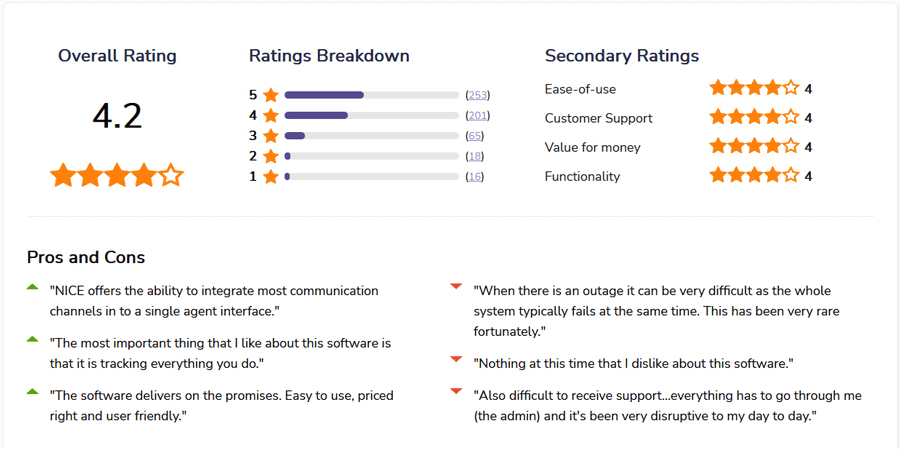
Independent Ratings and Reviews for NICE CXone from Software Advice
Richpanel
Richpanel is an AI-first customer service platform designed primarily for e-commerce brands, combining self-service portals, a unified inbox, and AI-powered automation to reduce ticket volume and boost agent productivity. It's especially appealing for online retailers looking to scale support without proportionally increasing staffing. However, businesses should evaluate its fit in terms of platform maturity, depth of enterprise integrations, and how its cost model scales with highly complex or global operations.

Richpanel Pros
- AI-Driven Automation & Efficiency: Richpanel uses AI (including a “Sidekick” assistant) to draft replies, summarize conversations, and translate between languages, helping reduce repetitive tasks.
- Unified, Multichannel Inbox: Supports email, chat, SMS, phone, social media and more from one screen, giving agents a consolidated workspace.
- Strong Self-Service Portal: Provides a branded customer portal where users can track orders, manage returns/exchanges, and resolve common issues without agent involvement, helping reduce ticket volumes.
- E-commerce-Friendly Focus: Tailored for online retailers with integrations to e-commerce platforms, order management, and a focus on reducing SaaS helpdesk costs.
- White-glove Onboarding/Migration: The vendor promotes one-week migrations and guarantees outcomes (e.g., "30% automation within 60 days") for some clients.
Richpanel Cons
- Relatively Newer/Smaller Vendor: Compared to large established platforms, Richpanel is newer, which may mean fewer regional data centres, less mature enterprise capabilities, or fewer large-enterprise references.
- E-commerce First, Less Generalised: Its strong focus on e-commerce may mean that companies with non-standard support models (e.g., heavy B2B, global languages, large scale-IT help desks) might find gaps or require more custom work.
- Scaling & Complexity Cost: As ticket volumes, brands, languages or channels expand, pricing and licensing can become more complex (though still competitive); businesses should evaluate total cost of ownership carefully.
- Implementation & Change Management Effort: With strong capabilities comes potential setup/training work, especially when enabling self-service flows, automations and integrating many channels.
- Feature Depth vs Majors: While feature-rich, some very advanced enterprise features (advanced workforce optimization, global compliance/regional support centres) may not yet match the largest players' depth.
Other Richpanel Company and Location Information
- Company Ownership: Privately held startup.
- Headquarters: USA
- R&D and Technical Support: USA headquartered, with global operations (noted presence in Bangalore for CS roles)
Pricing, Videos, Trial and Reviews Information for Richpanel
- Pricing
- Features & Demo Videos
- Trial account not available from website.
- Independent Customer Reviews

Independent Ratings and Reviews for Richpanel from Software Advice
Ada CX
Ada CX is an AI-first customer service automation platform built to deploy, coach and scale AI agents across chat, voice, email and messaging channels. With its enterprise-grade architecture, advanced reasoning engine and omnichannel reach, the platform is suited for organizations seeking to automate large volumes of inquiries while preserving conversational quality and personalization. But, because of its enterprise focus, buyers should anticipate higher implementation effort, custom-contract pricing, and a strong need for internal change management and data readiness to fully capture value.

Ada CX Pros
- AI-Driven Automation at Scale: Ada touts resolution rates of ~80%+ for automated interactions and consistently improving performance via “measure, test, coach, extend” workflows.
- Omnichannel & Multilingual Support: The platform covers messaging, chat, voice and email across 50+ languages and multiple channels.
- Enterprise-Grade Integrations & Security: Includes robust APIs, prebuilt integrations with major platforms (e.g., Salesforce) and compliance with HIPAA, SOC 2, GDPR.
- Continuous Improvement Framework: Embedded tooling for analytics, coaching, sandbox testing and refinement of the AI agent to drive increasing ROI over time.
- Self-Service and Voice Capabilities: Beyond classic chatbots, Ada supports voice interactions and manages full workflows including troubleshooting, order status, etc.
Ada CX Cons
- High Cost & Custom Pricing: Ada's pricing is not fully transparent and is geared toward enterprise budgets, which can make budgeting and ROI determination harder for smaller teams.
- Implementation Effort & Learning Curve: The platform's power comes with complexity, such as setup, training and tuning of the AI agent often require significant time and resources.
- Dependency on Quality Knowledge Sources: The AI's effectiveness depends heavily on structured, high-quality knowledge bases; less structured sources may reduce performance.
- Best Fit for Larger Organizations: Given its feature set and cost structure, Ada may be less suitable (or over-engineered) for very small support teams or simpler workflows.
- Opaque ROI Until Tuning Happens: Because many features involve continuous improvement, metrics such as resolution rate and CSAT may improve gradually, not instantly.
- Integration Depth May Vary by Region: While Ada offers broad integrations, some region-specific systems or local channels may require custom work.
Other Ada CX Company and Location Information
- Company Ownership: Privately held (Ada Support, Inc.)
- Headquarters: Canada
- R&D and Technical Support: Israel and Canada
Pricing, Videos, Trial and Reviews Information for Ada CX
- Must contact them to get pricing.
- Features & Demo Videos
- Trial account not available from website.
- Independent Customer Reviews

Independent Ratings and Reviews for Ada CX from Software Advice
What Is Customer Service Software?
Customer service software is a centralized platform that helps support teams manage interactions and resolve customer inquiries across multiple channels, including email, chat, phone, social, and self-service portals. It unifies customer communication, tracks every interaction in a ticketing system, and provides reporting and automation tools to help teams work more efficiently and consistently.
At its core, customer service software allows organizations to deliver a better experience by capturing requests, prioritizing them, routing them to the right agents, and ensuring nothing gets lost. Unlike standalone help desk tools, comprehensive customer service platforms often include advanced omnichannel engagement, CRM integration, customer feedback tracking (like CSAT or NPS), AI-assisted responses, and analytics dashboards to better understand service performance.
Whether a company has a small support team or a large enterprise contact center, customer service software acts as the backbone for delivering consistent, measurable, and scalable customer support across touchpoints.
The Top 20 Must-Have Features of Customer Service Software
Customer Service software plays a crucial role in streamlining customer service teams, ensuring prompt and effective resolution of customer issues. Here are the top 20 must-have features for such software:
- Omnichannel Communication: Support for multiple communication channels such as email, chat, phone, social media, SMS, and more to ensure seamless customer interactions.
- Ticketing System: An efficient ticket management system to organize and track customer inquiries, issues, and requests.
- Knowledge Base: A self-service knowledge base with articles, FAQs, and guides to empower customers to find answers independently.
- Automation and Workflow Automation: Automation tools to streamline repetitive tasks, routing, and workflows, improving efficiency.
- AI-Powered Chatbots: Integration of chatbots and virtual assistants to handle routine queries and assist customers 24/7.
- Canned Responses: Pre-written responses to common customer inquiries, saving agent time and ensuring consistency.
- CRM Integration: Seamless integration with Customer Relationship Management (CRM) systems to access customer data and history.
- Analytics and Reporting: Robust analytics and reporting features to track key performance metrics, agent productivity, and customer satisfaction.
- SLA Management: Service Level Agreement (SLA) tracking to meet response and resolution time commitments.
- Social Media Management: Tools for monitoring and managing customer inquiries and comments on social media platforms.
- Multilingual Support: Capability to provide support in multiple languages to serve a diverse customer base.
- Survey and Feedback Management: Tools for collecting customer feedback and conducting satisfaction surveys.
- Email Templates: Customizable email templates to ensure consistent and professional communication.
- Voice Recording and Transcription: Call recording and transcription capabilities for quality assurance and record-keeping.
- Live Chat Support: Real-time chat functionality for immediate customer-agent interactions.
- Agent Collaboration: Features for internal team collaboration, allowing agents to seek assistance or transfer cases seamlessly.
- Mobile Accessibility: Mobile apps for agents and customers to access support on-the-go.
- Security and Compliance: Robust security measures and compliance with data protection regulations to safeguard customer data.
- IVR (Interactive Voice Response): Automated phone system for routing and handling customer calls efficiently.
- Customer Portals: Customizable customer portals for account management, order tracking, and support ticket submission.
How to Choose the Right Customer Service Software
Selecting the right customer service software depends on how your organization supports customers, the volume and channels of communication you handle, and the experience you want to deliver. While basic ticketing systems can solve common support issues, modern customer service platforms help teams do much more, from automated workflows to cross-channel engagement and AI insights.
A thoughtful evaluation across these areas helps you pick a solution that aligns with both today's needs and tomorrow's growth:
- Support Channels and Omnichannel Needs: Determine whether your team needs only email ticketing or also real-time chat, conversational messaging, social media, SMS, voice, or self-service portals.
- Scalability and Team Collaboration: Smaller teams might prioritize simplicity and quick setup, while larger or distributed teams often need advanced routing, internal collaboration tools, and role-based access controls.
- Automation and Intelligence: Look for tools that can automate repetitive tasks, such as auto-routing, suggested responses, SLA reminders, or AI-generated summaries, to help your team focus on complex issues.
- Reporting and Customer Insights: Strong analytics help measure agent productivity, track key service metrics, identify trends, and support management decisions.
- Integration and Tech Stack Compatibility: Customer service software should easily integrate with your CRM, knowledge base, workflow tools, marketing automation, and other systems you already use.
- Security, Compliance, and Data Governance: For regulated industries or organizations handling sensitive customer data, consider security features such as encryption, audit logs, role-based permissions, and compliance certifications.
Customer Service Software by Business Type and Support Needs
Different organizations have different customer support demands, and not every customer service platform is built for every use case. Below is guidance on how common business types typically align with different kinds of customer service software:
- Startups and Small Businesses: Startups and smaller teams often need something easy to set up, affordable, and intuitive. Tools that consolidate email, chat, and basic automation are usually a great fit, enabling them to deliver efficient support without heavy overhead.
- Growing Mid-Market Teams: Mid-sized companies may require more robust automation, reporting, and multi-channel support as their customer base expands. Scalability and ease of onboarding are key priorities here.
- Enterprise Contact Centers: Larger organizations often face high ticket volumes, diverse communication channels, and complex SLA requirements. Enterprise platforms with advanced omnichannel routing, AI-assisted workflows, and deep analytics are generally most effective.
- E-Commerce and Digital Brands: Brands with high online interaction often benefit from customer service tools that tightly integrate with e-commerce platforms and offer real-time messaging, deep customer context, and automation to resolve issues quickly.
- Regulated and Security-Focused Organizations: Industries like healthcare, financial services, and legal practices need software with strong compliance, audit capabilities, and data protection, alongside the features needed for great customer service.
- Multi-Department Support Hubs: For organizations supporting customers across many departments or geographies, customizable workflows, role-based permissions, knowledge sharing, and multi-team collaboration features are critical.
Schedule a demo now, or start your own free, 30-day trial today.
Get free set-up assistance. At no cost to you, Giva's well-trained product experts will answer questions and make setup/configuration recommendations during the 30-day trial.
Start a Free Trial
Get a Demo