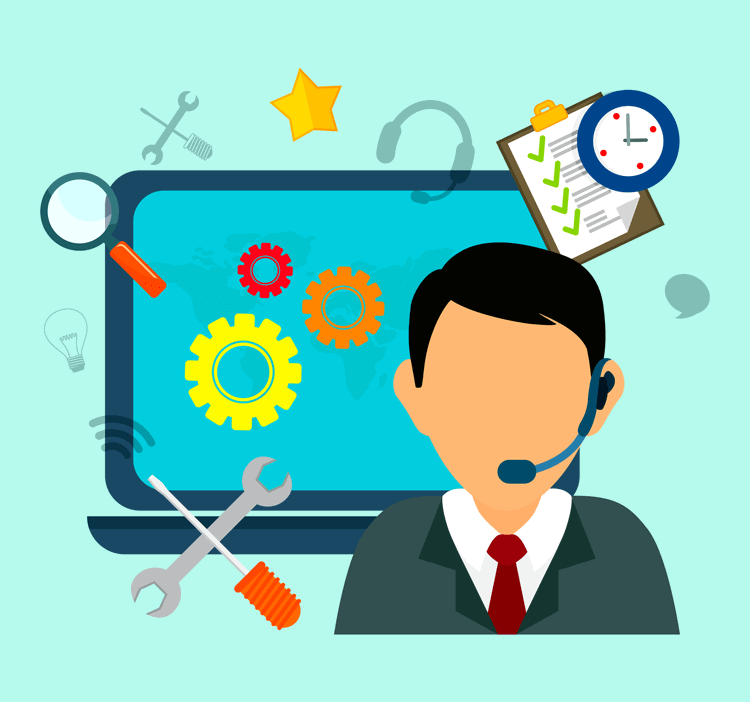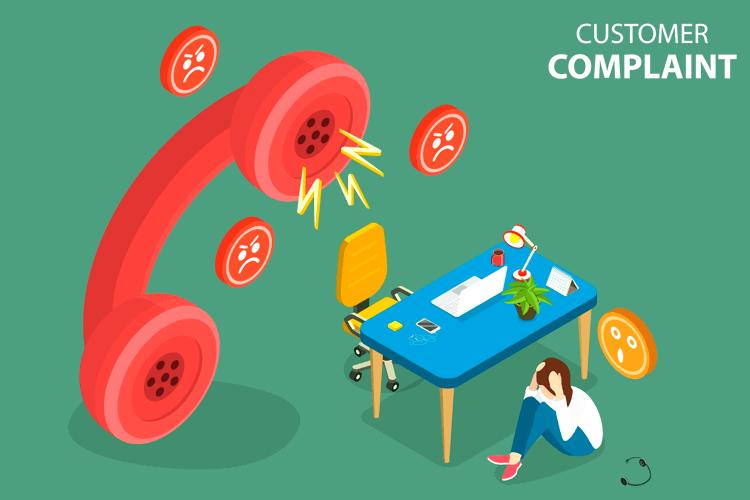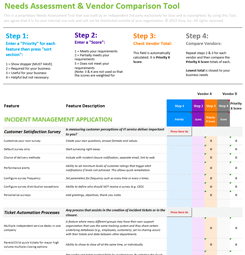What Is Collaborative Email? Pros and Cons of Shared Inboxes, and Alternatives
When customer service or success teams are managing hundreds or thousands of customer queries every day, a collaborative inbox can be an advantage.
Instead of an email message going to individual customer service agents and managers, everyone shares the same inbox. Working together collaborating to solve customer problems is a big advantage.
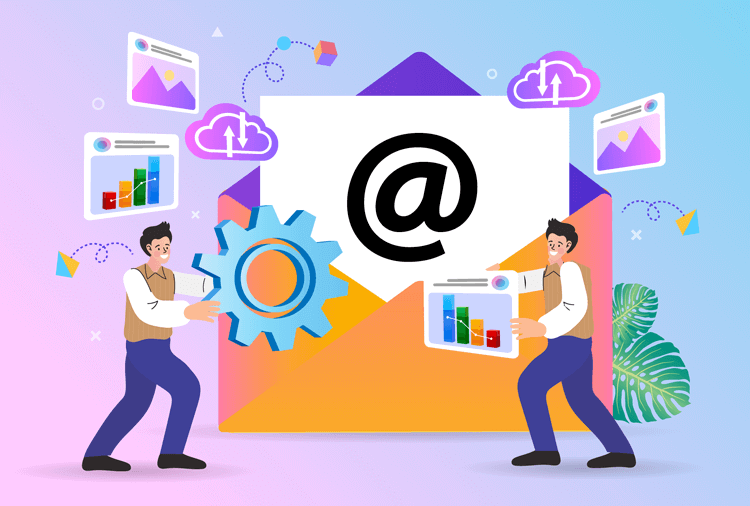
According to research by Queens University of Charlotte, nearly 75% of employees say team collaboration is important. When teams share resources and access to information, such as inboxes, productivity increases.
However, actually implementing collaborative tools and best practices isn't always done effectively. The research also shows that 39% of employees don't feel there's enough collaboration in their organization.
Would a collaborative inbox (email) solve that problem, or are there better alternatives?
What Does Collaborative Email Mean?
Collaborative email means that the whole team — or several teams within an organization, such as customer service and sales — have access to the same group email address. This could be info@, hello@, or various customer service and sales-centric email addresses.
A shared inbox, as these are also known, can be monitored by multiple teammates to send and receive emails. When responses come in, they can be handled by an appropriate team. A team member can then view, address, and close the issue based on Standard Operating Procedures (SOPs) and KPIs.
Everyone on those teams has access. Everyone can reply to customers or sales leads, and these email chains/tickets are stored in cloud-based software.
At the same time, with the right collaborative email software, copies are usually recorded in Customer Relationship Management (CRM) software too. This way, senior managers in the various teams benefit from real-time 24/7 oversight of customer or sales lead interactions.
Now, let's take a closer look at the pros and cons of inbox collaboration, and whether there's a more effective alternative.
Advantages of Inbox Collaboration
There are numerous advantages to inbox collaboration and using shared inboxes as a team, such as:
- Ease of Use: Despite the rise of real-time messaging apps, such as Slack (and in some parts of the world, Telegram, even WhatsApp and Facebook Messenger), email is an essential part of business communications. No one has to be trained to use it, making a shared inbox an easy-to-use tool for everyone.
- Centralized: Having every customer or sales-related communication in one place keeps everyone on the same page. No one can claim they didn't see an email, and nothing should get missed or overlooked.
- Convenience: Unlike live chat software, where customers expect a response in real-time, there is no time pressure with emails. Yes, your team needs to respond according to SOPs, KPIs, and in the case of IT Help Desks, Service Level Agreements (SLAs). However, email responses are not expected in real-time, making it easier to assign issues according to an order of priority, or how urgent a message is.
- Organization: Shared inboxes can be organized according to tags and categories. This can make it easier to know which emails are about specific topics, and which need to be assigned to other teams, or escalated to a manager.
- Collaborative: And of course, the big one! The main advantage of a shared inbox is there's more than one person responsible for handling inbound issues. Multiple team members can handle these shared emails because everyone on the team has access to the same information, and any supporting documentation or notes.
However, at the same time, there are numerous disadvantages of collaborative email software.
It's one of the reasons that companies look for alternatives, such as a ticket tracking system, like Giva. We will explore the disadvantages and alternatives next.
Disadvantages of Inbox Collaboration
Shared inboxes come with numerous disadvantages and downsides, such as:
- No Customer Details: Team email inboxes do not provide customer details. Customer service teams need to know everything about a customer in order to respond effectively. But if all you have is an email address, there's no way you can respond with the right information. This forces CS teams to access multiple systems to get the information they need. All of this takes time and costs businesses money.
- Confusion, Delay, Miscommunication: One serious downside of a shared inbox is different agents can end up responding at the same time. Agents may say different things, or word things in a number of ways, leading to confusion, delays, and miscommunication. Even worse, a customer might be told the wrong thing. All of this contributes to poor customer service, unhappy customers, complaints, refunds, and increases churn, costing your business money.
- Lack of Resources to Solve Problems: When a customer has a problem they want solved, they need to feel secure that the agents responding know what they're talking about. It gives them confidence in the brand, whether that's a mobile phone network, a hospital, or IT provider. Inboxes don't give agents access to everything they need to know to answer questions, often leading to further confusion.
- Ownership Problems: Who is responsible if everyone is? The answer, often, is no one. Because emails can be answered by everyone on the team, there is often no clear way to assign ownership. Customers notice this, especially if there is a disconnect between how agents reply to support tickets. Ownership problems and conflict within teams that impact customers ultimately damage your revenue and bottom line.
- Missing Insights and Data: Unlike CRMs and cloud-based ticketing systems, inboxes do not have the advantage of data available for analysis and better decision making. Customer service agents cannot see a customer's account history at the same time — they need to use a separate system for that. Overlooked details and lack of insight can make customers unhappy. You might be forced to issue a refund or escalate the problem for a complaint that shouldn't have happened.
As you can see, shared inboxes might be useful, maybe in smaller companies; but larger businesses need a more coordinated and easily managed system for customer inquiries and support tickets.

Alternatives to Inbox Collaboration
Instead of a shared inbox or collaborative email software, corporate enterprises and small and mid-size companies can use ticket tracking systems, which can provide a secure, real-time, cloud-based alternative.
The system should provide a rich dashboard to give managers oversight of inbound customer tickets. Agents will benefit from feeling organized, a reduction in unnecessary tickets, and quicker resolution times; and they don't need to keep "reinventing the wheel" for every ticket.
Further, businesses can more effectively measure agent performance against KPIs and SLAs. Customer satisfaction is so important, which is more difficult to manage and measure with a shared inbox. There's often no need for extensive training, and you should be able to be up-and-running quickly.
Giva's cloud-based (SaaS) ticket tracking software is such a system, with all of the above features and benefits, helping businesses save time and money.
"Giva is easy to learn, quickly creates service requests and it's very affordable. The reporting and dashboards are better than any other product. Giva is an extraordinary value and our customers are very happy!" Mike Norman, Director at MetroHealth
Start a Free Trial today!