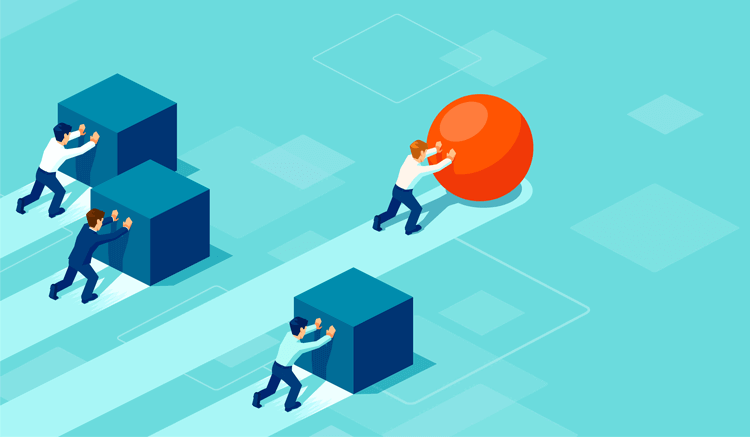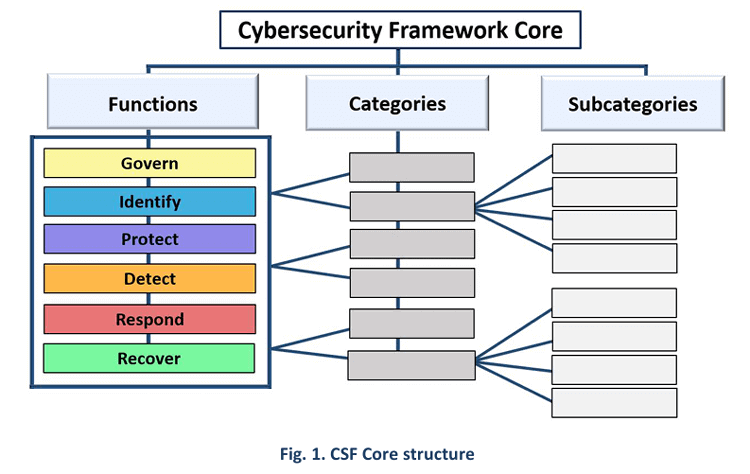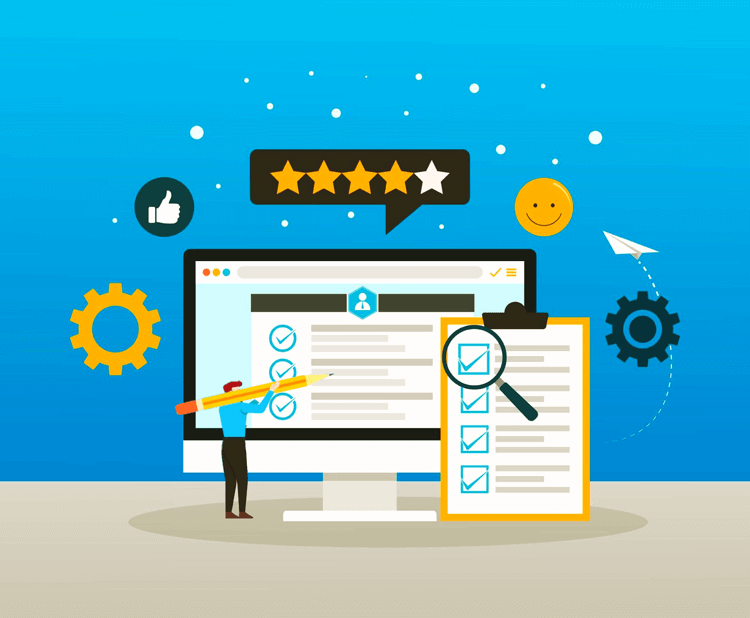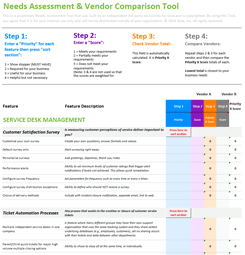5 Tiers of IT Support Fully Explained: Tier 0 to Tier 4
In this in-depth guide, we will explain the 5 Tiers/Levels of IT Help Desk support, from Tier 0 (self-serve) up to Tier 4 (the most advanced).
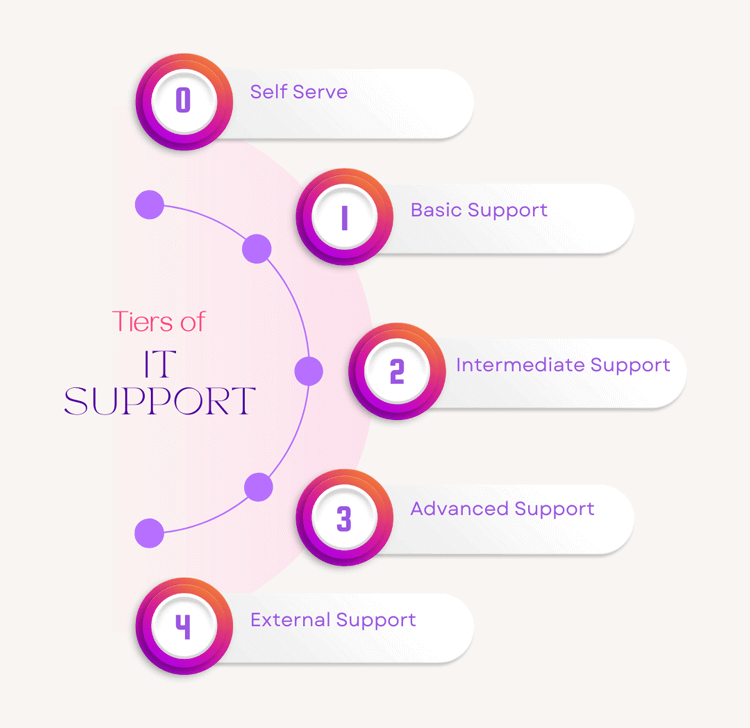
TL;DR
- IT support goes from Tier 0 (self-serve) through to Tier 4 (advanced, external, vendor) ITSM support provisions.
- Each tier/level interacts with and supports one another to provide the right level of help to IT users/customers.
- Every tier has a distinct set of responsibilities and expertise. We explore each one in this in-depth guide and articles on the 5 different support tiers that you can find linked here.
Read on for details . . .
What Are IT Support Tiers?
IT support tiers refer to the structured levels of support provided by an organization's IT department, or a third-party IT customer service team/vendor.
IT support tiers or levels are categorized from 0 to 4 (five in total), each with a specific operational IT support function to fulfill. The goal of tiered support is to ensure efficient and effective resolution of IT issues. This is done by assigning tasks to the right team members with the most appropriate skills, knowledge, and tools to solve the problem.
- Tier 0 (Self-Serve): At this stage, IT users/customers use self-service portals, knowledge bases, and help desk software to find answers to their problems. If they can't, then their issue becomes a support ticket, where they can get help from IT teams at Tier 1 up to Tier 4.
- Tier 1 (Basic Support): Handles simple troubleshooting tasks that users can't find/manage via Tier 0 (self-serve). The primary focus is on basic problem resolution, such as password resets, software installation assistance, printer problems, and general IT help desk support.
- Tier 2 (Intermediate Support): Issues that cannot be resolved by Tier 1 are escalated to Tier 2. This is usually done thanks to automated (AI-based) or human escalation within help desk ITSM software. Tier 2 involves more specialized knowledge and technical expertise. These issues may include network connectivity, complex software problems (SaaS, PaaS, IaaS), and even detailed hardware troubleshooting.
- Tier 3 (Advanced Support): The highest level of technical support that's either in-house or provided by an IT agency, dealing with the most complex and critical issues. Specialists in this tier often work closely with software developers and engineers to resolve bugs, system failures, and other advanced problems. Tier 4 engineers also perform in-depth analysis and strategic planning to prevent future issues.
- Tier 4 (External Support): This is when internal ITSM team members can't solve the problem, so it needs to go to the vendor, even if that vendor is Microsoft or Google. However, it's usually a more obscure SaaS or hardware vendor than that, and if they can't fix the problem, it usually can't be fixed.
With structured IT support tiers, organizations can streamline their support processes. With the help of ITSM software, routine issues are handled efficiently while complex problems receive the attention of highly skilled technicians.
Do Most ITSM, ITIL, and Help Desk Teams Include IT Support Tiers?
Most IT Service Management (ITSM) frameworks, IT Infrastructure Library (ITIL®) methodologies, and Help Desk systems incorporate IT support tiers as a fundamental component of their operations. A structured approach is integral to managing and delivering IT services effectively.
- ITSM Frameworks: ITSM focuses on aligning IT services with the needs of the business. Within this framework, tiered support ensures that service requests and incidents are managed efficiently. This can enhance service quality and customer satisfaction.
- ITIL Methodologies: ITIL is a widely adopted set of practices for IT service management that emphasizes the importance of structured service support. ITIL 4's Create, Deliver and Support processes explicitly outline the use of multiple support tiers to manage and resolve incidents based on their complexity and impact.
- Help Desk Systems: These are often the frontline of IT support. Some organizations that have the majority of staff on-site like to have an actual IT help desk where staff can go to have issues resolved, especially hardware ones. This ensures that users receive prompt and accurate assistance while enabling Help Desk staff to focus on their areas of expertise.
Whether your IT support is in-house, third-party, or hybrid, when you incorporate IT support tiers, ITSM, ITIL, and Help Desk teams can enhance their service delivery, improve response times, and optimize the use of IT resources.
What Are the Advantages of Having Different Tiers/Levels of IT Support?
Having different tiers of IT support makes IT service delivery more efficient, easier to manage, and better for end-users and the organization:
- Enhanced Efficiency: Tiered support allows for the rapid resolution of recurring issues at the lowest level (self-serve or Tier 1). This frees up more skilled IT team members for more complex problems. It also improves KPI (Key Performance Indicator) and SLA (Service Level Agreement) adherence, such as First Call Resolution (FCR).
- Resource Optimization: When support ticket issues are automatically or manually assigned based on complexity, organizations can allocate their resources more effectively.
- Improved Service Quality: With tiered support, users get the fastest support from the most suitable agents. Further, more complex issues will be allocated more time for a resolution. This improves Customer Satisfaction and Net Promoter Scores (CSAT, NPS) as problems are resolved more efficiently, while also maintaining KPI and SLA adherence.
- Service Scalability: A tiered support model can easily scale to accommodate the growing needs of an organization. External IT vendors can also scale support as clients need, whether this is up or down.
- IT Staff Skills Development: Having a tiered structure provides a clear path for the professional development of IT staff. Entry-level technicians gain experience and knowledge as they progress through the tiers, promoting career growth and retention.
Accelerate productivity with Giva's IT Help Desk quick setup, extraordinary reporting and dashboards, and guided setup with pictures and videos.
What Are the 5 Tiers of IT Support?
IT support is normally structured into five tiers to streamline the resolution of customer/user issues and ensure that every support ticket is handled by someone with the skills, knowledge, and tools to fix the problem.
With five tiers of IT support, your organization will benefit from having a comprehensive IT support system.
Tier 0 IT Support (Level 0): Explained
Tier 0, also known as Level 0, is the self-serve support level.
Self-serve should always include resources such as FAQs, knowledge bases, online forums, and automated (AI-based, such as Chatbots) solutions. This tier allows users to resolve issues independently without needing help from IT support staff.
It's the front-line of IT support, aiming to catch and resolve as many routine inquiries as possible. So then, make sure everyone knows where/how to access this support before needing to put in a support ticket.
Pros
- Cost-Effective: Reduces the need for IT agent support, lowering ITSM function costs.
- 24/7 Availability: Provides continuous access to support resources, making it easier for people to solve their own problems.
- Empowers Users: Encourages users to find solutions independently, improving organizational productivity.
Cons
- Limited Scope: Can only address common issues that can be resolved without IT help.
- User Frustration: Users will be annoyed if they cannot find the information they need or if the resources are outdated.
- Implementation Time: Requires significant initial investment in creating and maintaining comprehensive resources. Also requires upkeep, so it can't be just set-up once and ignored.
How to Set Up Tier 0 IT Support
- Develop a Knowledge Base: Create detailed articles, guides, videos, FAQs, and tutorials covering as many IT issues as possible.
- Implement Self-Service Tools: Deploy AI-based chatbots and automated systems to assist users in finding solutions. It should be as simple as they start typing a question and the search function finds the answer based on the keywords.
- Regular Updates: Ensure all resources are regularly updated to reflect the latest information and new software in the organization's tech stack.
- User Training: Educate users on how to access and utilize self-service resources effectively.
- Monitor Usage: Track the usage of Tier 0 resources to identify gaps and areas for improvement.
For more information, here's our article on Tier 0 (Level 0), Self-Serve IT Support.
Tier 1 IT Support (Level 1): Explained
Tier 1 support, also known as Level 1, acts as the initial point of contact between users/customers and IT help desk support. Level 1 handles basic troubleshooting and service desk functions, such as password resets, simple software support, and initial incident logging.
Pros
- High Efficiency: Quickly resolves routine issues, reducing the workload on higher-tier support.
- User-Friendly: Provides agent support when self-serve isn't enough, improving user experience and satisfaction (CSAT, NPS, etc).
- Training Ground: It's a great entry point for new IT support staff, allowing them to gain experience.
Cons
- Limited Expertise: Can only handle basic issues, requires escalation for more complex problems.
- High Volume: Often inundated with a large number of requests, which can lead to SLA timescale problems if not managed efficiently.
- Resource Allocation: Depending on the size of your organization, or number of clients, this team may require substantial staffing to manage a large number of support tickets, Live Chats, and calls effectively.
How to Set Up Tier 1 IT Support
- Define Responsibilities: Clearly outline the types of issues Tier 1 support will handle.
- Train Staff: Provide comprehensive training to ensure Tier 1 staff can efficiently resolve basic issues.
- Implement Ticketing System: Use a robust, AI-based ticketing system to log and track support tickets, response, and resolution timescales.
- Establish Escalation Procedures: Create clear protocols for escalating issues that cannot be resolved at this level.
- Monitor Performance: Continuously monitor and evaluate the performance of Tier 1 support against SLAs and KPIs.
For more information, here's our article on Tier 1 (Level 1) IT Support.
Tier 2 IT Support (Level 2): Explained
Tier 2 support, or Level 2, deals with more complex issues that cannot be resolved by Tier 1. Technicians at this level have more specialized knowledge and can perform in-depth troubleshooting, including resolving software bugs, network issues, and hardware problems.
Pros
- Increased Expertise: Technicians have advanced skills and knowledge to handle complex issues.
- Problem Resolution: Capable of resolving a broader range of problems that Tier 1 cannot address.
- Collaboration: Often works closely with other departments and vendors to solve issues.
Cons
- Higher Costs: Requires more skilled and therefore more expensive staff.
- Longer Resolution Times: Complex issues may take longer to diagnose and resolve.
- Dependency on Escalation: Relies on effective escalation from Tier 1 to function efficiently.
How to Set Up Tier 2 IT Support
- Identify Scope: Determine the types of issues Tier 2 will handle and ensure alignment with organizational needs.
- Hire Skilled Technicians: Employ individuals with the necessary technical expertise and experience.
- Provide Advanced Training: Offer ongoing training to keep technicians updated on the latest technologies and troubleshooting techniques.
- Integrate Systems: Ensure seamless integration between Tier 1 and Tier 2 support systems for efficient escalation.
- Monitor and Improve: Regularly review performance metrics and user feedback to enhance Tier 2 support processes.
For more information, here's our article on Tier 2 (Level 2) IT Support.
Tier 3 IT Support (Level 3): Explained
Tier 3 support, also known as Level 3, is the highest level of technical assistance provided in an organization. This tier involves experts and specialists who handle the most complex and critical issues, often requiring deep technical knowledge and problem-solving abilities. Tier 3 support frequently works with product developers and engineers.
Pros
- Advanced Expertise: Provides access to highly skilled professionals capable of resolving the most challenging issues.
- In-Depth Analysis: Can perform thorough analysis and diagnostics to prevent future problems.
- Strategic Impact: Contributes to long-term improvements in IT infrastructure and processes.
Cons
- High Cost: Involves highly specialized staff who command higher salaries.
- Limited Availability: These experts may be few in number, leading to potential delays in resolution.
- Resource Intensive: Requires significant time and resources to diagnose and resolve issues.
How to Set Up Tier 3 IT Support
- Define Roles: Clearly outline the responsibilities and expectations for Tier 3 support.
- Recruit Experts: Hire individuals with specialized knowledge and experience in key areas relevant to your IT infrastructure.
- Foster Collaboration: Encourage collaboration between Tier 3 support and other departments, including development and engineering teams.
- Invest in Tools: Provide advanced diagnostic and monitoring tools to support in-depth problem analysis.
- Continuous Improvement: Regularly update training and knowledge resources to ensure Tier 3 staff remain at the cutting edge of technology.
For more information, here's our article on Tier 3 (Level 3) IT Support.
Tier 4 IT Support (Level 4): Explained
Tier 4 support, or Level 4, typically involves external support teams, such as hardware and software vendors, consultants, and third-party service providers. This level is engaged when an issue cannot be resolved internally and requires external expertise or support.
Pros
- Specialized Expertise: Access to highly specialized knowledge and skills not available in-house.
- Resource Extension: Extends the capabilities of the internal IT support team.
- Problem Resolution: Enables the resolution of issues that are beyond the scope of internal resources.
Cons
- Costly: Engaging external support at this level can be expensive, especially when it's beyond your normal Tier 3 requirements.
- Dependency: Creates reliance on third-party providers for critical issue resolution.
- Coordination Challenges: Requires effective communication and coordination with external teams.
How to Set Up Tier 4 IT Support
- Identify Needs: Determine the types of issues that will require Tier 4 support and identify potential external partners.
- Establish Agreements: Set up contracts and SLAs with third-party providers to ensure timely and effective support.
- Integrate Communication: Develop clear communication channels and protocols for engaging external support teams.
- Document Procedures: Ensure detailed documentation of procedures for involving Tier 4 support, including escalation paths and authorization processes.
- Review and Manage: Continuously review the performance of external partners and manage relationships to ensure high-quality support.
For more information, here's our article on Tier 4 (Level 4) IT Support.
How Do Different Tiers of IT Help Desk Support Work Together to Make a Functional ITSM Team?
The collaboration between different tiers of IT support is essential to creating a cohesive and efficient IT Service Management (ITSM) team. Each tier plays a specific role. As an IT department leader, or CIO, if you can establish their seamless interaction, then that will ensure that issues are resolved promptly and effectively.
- Tier 0 (Self-Service): This tier provides users with the tools to solve basic problems independently. It reduces the number of issues that need to be handled by human agents. When users cannot find solutions, they escalate their issues to Tier 1.
- Tier 1 (Basic Support): Tier 1 agents handle front-line support tickets and perform basic troubleshooting. They resolve common issues and escalate more complex problems to Tier 2. Effective logging of tickets and attempted resolutions at this level ensure that Tier 2 can conduct a further investigation.
- Tier 2 (Intermediate Support): IT team members at this level deal with issues requiring more expertise. They perform detailed diagnostics and resolve problems that Tier 1 cannot handle. When they encounter particularly complex or unique issues, they escalate them to Tier 3.
- Tier 3 (Advanced Support): Tier 3 involves specialists with deep technical knowledge who handle the most complex problems. They collaborate with product developers and engineers to resolve critical issues. They may also provide feedback to prevent future problems. If the issue is beyond their skillset, they coordinate with Tier 4.
- Tier 4 (External Support): External experts and vendors are brought in to resolve issues that require specialized knowledge or resources not available internally. They work closely with internal teams to ensure issues are addressed comprehensively.
With a clear leveraging of the strengths of each tier and ensuring clear communication and escalation procedures, an ITSM team can provide efficient, scalable, and effective support, enhancing overall service quality and user satisfaction.
7 Steps to Set Up the 5 Tiers of IT Support in Your Organization
If you haven't done this and aren't relying on a third-party IT provider, establishing a tiered IT support system requires careful planning. It's also useful to have the right IT support tools to help this team function and flourish.
Here are the 7 steps to effectively set up and implement different tiers of IT support within your organization:
-
Assess Current Support Structure
Begin by evaluating your existing IT support processes. Identify common issues, current response times, and areas where improvements are needed. This assessment will provide a baseline establishing a more effective tiered support model.
-
Define Tier Responsibilities
Clearly delineate the roles and responsibilities for each support tier. Use this guide and ITIL resources to create the relevant tiers your organization needs.
-
Develop Escalation Procedures
Establish clear escalation paths for issues that cannot be resolved at the lower tiers. Define criteria for escalation, ensuring that problems are transferred upwards within SLA timescales to prevent failing KPIs.
-
Implement Training Programs
Provide comprehensive training for support staff at all tiers. Ensure that they have the necessary technical knowledge and customer service skills to perform their duties effectively. A regular training schedule will keep the team informed about new SaaS tools in the help desk tech stack, and any emerging best practices, such as the use of AI.
-
Deploy Support Tools
Deploy ITSM tools and Help Desk software that facilitates tiered support, such as AI-powered tier ticket allocations. SaaS tools in this category should include features for ticket management, issue tracking, and reporting.
-
Monitor and Evaluate
Continuously monitor the performance of your tiered IT support system. Use SLA metrics such as resolution times, customer satisfaction, and escalation rates to evaluate effectiveness.
-
Iterate and Improve
Based on SLA and KPI results, make necessary adjustments to the support structure. This may include refining tier responsibilities, enhancing training programs, or upgrading support tools. ITIL guidelines and best practices know that continuous improvement is the hallmark of an effective IT team that includes various tiers/levels of support.
Key Takeaways: Why Your Organization Needs 5 Tiers of IT Help Desk Support (L0 - L4)
Implementing a five-tier IT support system generates numerous benefits for any organization.
Most, if not all, IT vendors are already set up this way. So, if you're in the market for an IT help desk outsourcing provider, then make sure they have the five tiers you need. This includes even if you're contributing to the development of Tier 0 (self-serve) because, when you're contracting a third-party, they don't know your internal systems and operational processes until you give them access and more information.
However, if you're starting from scratch and building an IT team in-house, this is the set-up you should be aiming for: a 5-tier IT support help desk. Even if the top tier, level 4, is merely an outsourced contract that's rarely ever used. In large organizations, Tier 0 (self-serve), Tier 1, and 2 will probably see the highest levels of demand.
Whichever route you go — outsourced, in-house, or hybrid — IT leaders know that the 5-tier IT support model aligns with best practices in ITSM and ITIL, empowering companies to deliver high-quality, responsive, and efficient IT support services.
5 Tiers of IT Support (L0 - L4): Frequently Asked Questions (FAQs)
1. Why are different support Tiers needed in an ITSM, ITIL, or Help Desk team?
Different support tiers are essential for several reasons:
- Specialization: Every tier is equipped with specific skills and knowledge, ensuring that issues are resolved by the most appropriate ITSM team members.
- Efficiency: Tiered support streamlines the resolution process, with simpler issues handled quickly at lower tiers and complex issues escalated and resolved at those levels.
- Resource Management: It allows for the most effective allocation of resources, reducing costs, and improving SLA, KPI, NPS, and team productivity.
- User Satisfaction: With prompt and effective resolutions, tiered support enhances the overall user experience.
2. What Are the 5 tiers of IT Support?
The five tiers of IT support are:
- Tier 0: Self-Service
- Tier 1: Basic Support
- Tier 2: Intermediate Support
- Tier 3: Advanced Support
- Tier 4: External Support
3. What makes the 5 tiers of IT support different from one another?
Each tier of IT support differs in terms of responsibilities, expertise, and the types of issues they handle:
- Tier 0 (Self-Service): Enables users to resolve simple issues independently through access to informational resources.
- Tier 1 (Basic Support): Handles initial user contact and resolves straightforward problems using basic troubleshooting techniques.
- Tier 2 (Intermediate Support): Involves more specialized IT team members who can tackle moderately complex issues and provide in-depth diagnostics.
- Tier 3 (Advanced Support): Consists of highly-skilled IT team members who address the most complex and critical technical problems. Strategic support is also provided at this level.
- Tier 4 (External Support): Engages external partners and vendors to provide support for issues beyond the internal team's capabilities.
Giva Can Help Streamline All Your Tiers of IT Support
Giva's ITSM and help desk software brings the best-in-class workflows for your IT support organization. Giva features include:
- Get ticket summaries or assistance with response using Giva's AI Copilot
- Create and reuse knowledge that is integrated with the ticketing system
- Rapidly update and close incidents with Macros
- Scheduled Tasks create recurring service requests in the future
- Tsunami Incidents™ group major events for simultaneous updating
- Routing and action rules convert emails into service requests including attachments and embedded images
- Auto close rules and workflows
- CC Customers and Assignees to send notifications to multiple people
- Customer Satisfaction Surveys to capture feedback on a continuous basis to measure customer pulse
Let Giva support you as you offer your best IT support! Book a free Giva demo to see our solutions in action, or start your own free 30-day trial today!