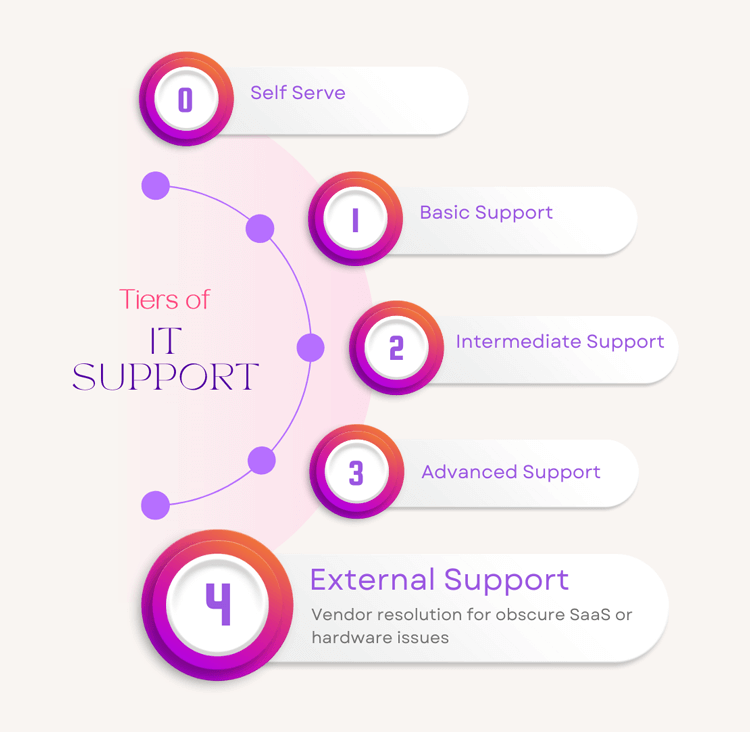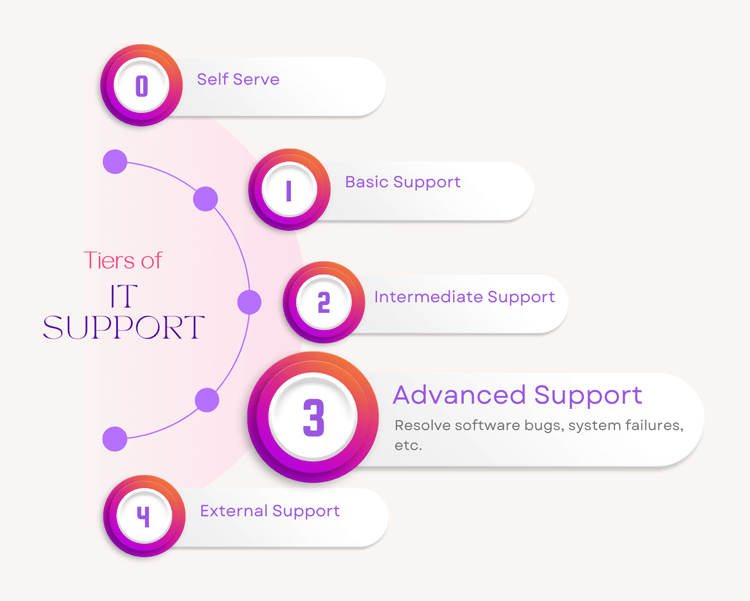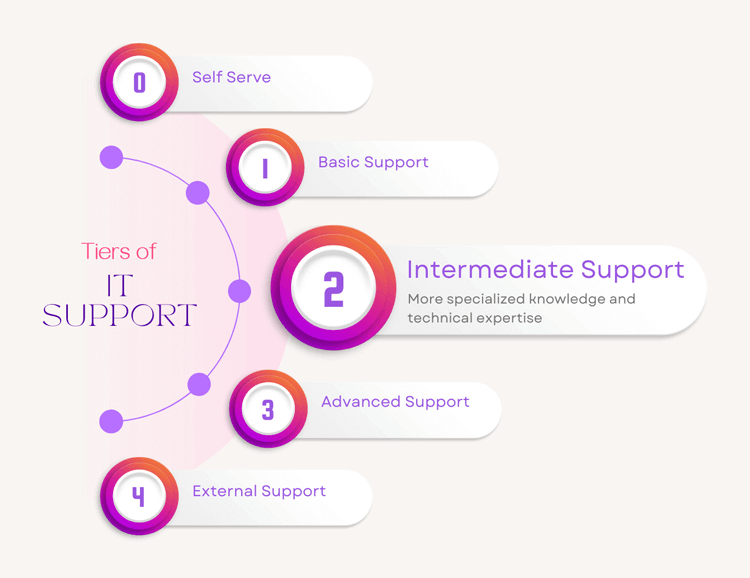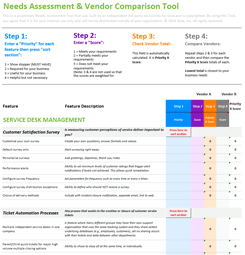Complete Guide to ITSM Ticket Management Plus Workflows and Best Practices
With technologies in every business now, Information Technology (IT) departments are tasked with providing support for those technologies. But with technologies come problems, and the reporting of those problems by users to IT usually come in the form of service requests, or "tickets".
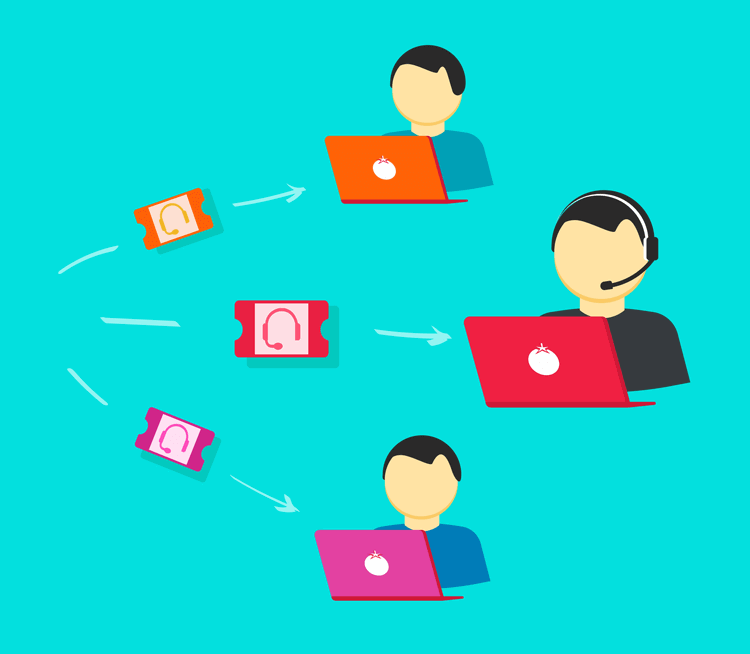
Whether these support tickets are from internal staff or customers/users of a product, the aim is to resolve them according to Service Level Agreements (SLAs).
In many ways, IT support or help desk tickets are very reactive. However, smart IT leaders and CIOs know that there are patterns within support tickets.
With the right IT help desk software, you can identify:
- Why people send in support tickets
- How to turn common questions into self-serve resources
- How to make ITSM teams, systems, and processes more efficient to reduce costs, improve SLA adherence, and increase customer satisfaction
End-to-end ticket management is as strategic and operational as it is reactive and customer-centric.
In this guide, we cover:
- What is Ticket Management?
- Why Users Send in ITSM Support Tickets
- What is a Ticket Management System?
- Top 5 Benefits of a Ticket Management System
- What's Involved in the Ticket Management Process?
- 5 Tips and Best Practices for Ticket Management
- 3 Mistakes to Avoid in Ticket Management
- And for those looking for ticket management software: How to Choose a Ticket Management System
Let's dive in . . .
What is Ticket Management?
Ticket management is the process of monitoring/receiving, tracking, resolving and reporting on support requests, or "tickets", that users contact IT departments with.
End-to-end ticket management involves the following:
- Assigning tickets according to the order of priority they need dealing with in-line with urgency, impact criteria, and SLA timescales (e.g., is it a Level 1 issue, or should it go all the way to 3 or even 4?)
- AI (Artificial Intelligence) tools now play a role in many aspects of ticket management. These can include the automated assigning of tickets and helping users locate answers within self-serve resources (also known as Level 0/Tier 0 support)
- Tracking tickets from start to finish, such as when they're submitted, to a resolution, and any post-resolution learnings required
- Post-resolution learnings, including turning tickets into the basis for self-serve resources and/or following up with the user with a customer satisfaction survey (CSAT or NPS)
Help desk or ITSM tickets can come in many forms, such as issues with software, hardware, or general IT inquiries.
For IT and CIO leaders, having an efficient ticket management strategy and system ensures that IT teams are able to handle requests with speed, accuracy, and consistency, while also aligning with overall business goals.
IT and CIO leaders have to balance customer service with costs, so the more efficient software they use, and better resourced self-serve tools, the quicker resolution turnaround times from IT help desk agents, and the more effectively IT costs can be kept low.
IT help desks are also fantastic resources, when used the right way. Support tickets are part of this because these show which software or systems staff struggle with the most, or have the most problems.
Insights gained from IT help desk tickets can be used to improve operational processes, software and systems, and can guide digital transformation projects.
Now, let's look at why customers/users send in IT help desk tickets/
Top 5 Reasons Customers/Users Create IT Help Desk Tickets
There are numerous reasons people send in support tickets. Ideally, you should have such a robust and useful self-serve resource section that they turn to that first.
Sending in a ticket should only occur when someone can't fix an IT problem themselves. We know that doesn't always happen, but it's a goal every IT organization should aim for.
-
System Downtime or Outages
Users often report issues related to system unavailability, impacting their ability to work. This makes it one of the top drivers for IT support tickets. It is also something that self-serve can rarely solve and, depending on the cause, it might need to escalate externally.
-
Password Resets and Access Issues
One of the most common issues for IT support is managing user access. Password resets or failure to log into systems account for a large volume of tickets. Ideally, this is something self-serve resources should fix, even with some AI Co-pilot help. If your IT team is still dealing with 100s of these every month then this issue needs addressing.
-
Software Bugs or Performance Issues
Users will frequently report problems with business applications. These can be due to bugs, slow performance, or compatibility issues. This is also something that might need moving up the levels of IT support or reporting to external vendors to fix.
-
Hardware Failures
Physical equipment like computers, printers, and other devices breaking down or malfunctioning are frequent causes for IT tickets. Depending on the hardware or devices being used, you might need external support for this. Make sure everything is automatically backed up securely in the cloud to avoid data corruption.
-
New Software or System Requests
Many tickets involve users needing new tools or system access, often driven by onboarding, new project needs, or software upgrades. Build this into workflows so that, when new staff joins or staff leaves, onboarding or offboarding happens almost automatically with IT systems.
Of course, there are loads of other reasons why people send in support tickets. These are simply the most popular.
Now, let's look at ticket management systems (usually Software as a Service (SaaS) tools).
What is a Ticket Management System?
A ticket management system is a specialized software (SaaS) solution that helps IT teams handle incoming tickets efficiently. This software should be an end-to-end solution that can manage and track tickets from the time the issue is raised until it is resolved.
When you use software to automate every part of the ticket lifecycle, these systems streamline how IT departments track and prioritize tasks. Ticket management software features typically include:
- Ticket categorization
- Assignment to the right teams or personnel
- SLA tracking
- Communication channels
- Reporting functionalities such as data, analytics, and alignment with SLAs
Next, we look at the top 5 benefits of using a ticket management system.
Top 5 Benefits of a Ticket Management System
Although there are others, and every ticket management system is different — some have more benefits than others — here are the top 5 benefits of using a ticket management system.
-
Improved Efficiency and Productivity
Automating ITSM and support ticket workflows reduces manual effort. This helps make sure that IT support teams can handle more requests faster, and with fewer errors. This also helps IT leaders analyze which tickets should be answered by self-serve tools so that resources can be deployed in the right way.
-
Better Resource Allocation
Ticket management systems often come with analytics and insights. This allows IT leaders to optimize how their resources are deployed. With AI-powered automation, tickets should be getting allocated even more effectively. That can help reduce the chances of low-level tickets going to higher-level agents, and vice versa.
-
Increased User/Customer Satisfaction
Faster ticket resolution and more transparent and streamlined communication improve the overall user experience, leading to higher satisfaction levels. Some support ticket software includes customer satisfaction scoring systems (CSAT, NPS, etc.), so IT leaders can see how help desk agents are performing.
-
Centralized Communication
Every interaction relating to every ticket is logged in one place. This helps teams collaborate better and maintain context throughout the ticket's lifecycle. Also, nothing gets overlooked, and if an agent hands an issue over to another agent they have all of the information they need to find a resolution for the customer/user.
-
Compliance and Reporting
Many systems include built-in reporting that helps IT teams track performance against SLAs. This helps maintain compliance with both internal policies and external regulations.
Next, let's examine what the end-to-end ticket management process looks like in practice, from submitting a ticket to the resolution.
What's Involved in the Ticket Management Process? Ticket Management Workflows from Issue to Resolution
A typical end-to-end ticket management process follows these 5 basic steps:
-
Ticket Submission
IT support tickets are logged using the customer-facing side of the ticketing system. This is ideally after the customers themselves have tried finding the answers to their problems and fixing them using self-serve tools. Also, users can submit their issues through various channels--email, phone, or self-service portals. However, these must all be logged — automatically or manually — in the ticket system too.
-
Ticket Categorization
Once submitted, an AI-based system automatically categorizes the ticket based on predefined criteria (e.g., issue type, priority level). Higher priority and more complex tickets are assigned to higher-tier agents, such as Level 2 or Level 3. For Level 4, manual assignments are required.
-
Assignment and Prioritization
Tickets are routed to the appropriate team or individual based on expertise and workload, and they are prioritized according to urgency. AI systems do a lot of this these days, as most ticketing software comes with AI-based routing systems.
-
Issue Resolution
The assigned IT team member investigates and resolves the issue. Collaboration tools within the system help teams communicate efficiently, while knowledge-base integrations allow faster solutions to recurring problems.
-
Ticket Closure
Once resolved, the ticket is closed, and the user is notified. They should see that the problem that was causing the issue they were having will be fixed. Feedback may be requested to ensure satisfaction and identify potential areas for improvement.
Here are a few helpful resources, tools, and templates:
How to Perform a Help Desk Software Needs Analysis (Free Assessment Tool)
5 Tiers of IT Support Explained: Tier 0 to Tier 4, Ultimate Guide
7 Knowledge Base Benefits and How to Choose the Best Knowledge Base Software
Help Desk Agents and Managers: Learn How To Improve Your Customer's Experience with Expert Insights
Now, we're going to cover ticket management best practices, before taking a look at mistakes to avoid, and how to choose the best ticket management software.
5 Tips and Best Practices for Ticket Management
Here are the top 5 ticket management best practices:
-
Set Clear SLAs
Establishing well-defined Service Level Agreements (SLAs) helps make sure that tickets are resolved within acceptable timeframes, boosting accountability.
-
Use Ticket Categorization and Prioritization Tools
Properly categorizing and prioritizing tickets prevents bottlenecks and keeps the most critical issues handled by agents at the right level.
-
Automate Repetitive Tasks
Automating common workflows with AI features, such as ticket routing or notifications, saves time and reduces the chance for human error.
-
Leverage Knowledge Bases
Integrating a self-service knowledge base into the ticket management system allows users to find answers to common issues themselves, reducing the ITSM team's workload.
-
Regularly Review Performance Metrics
Continuously monitor SLA Key Performance Indicators (KPIs) like resolution times, backlog, and customer satisfaction to identify areas for improvement.
Before we help you choose ticket management software, here are 3 mistakes to avoid when managing IT support tickets.
3 Mistakes to Avoid in Ticket Management
-
Over-Relying on Manual Processes
A lack of automation can slow down response times and lead to inconsistencies. Make sure that the system automates as many routine tasks as possible. One of the main reasons for relying on automated systems is that everything should run smoothly without much manual intervention. If that is not the case then you might be using the wrong software.
-
Failing to Prioritize Effectively
Treating all tickets the same way leads to delays in resolving critical issues. Prioritization based on impact and urgency is crucial. Again, an automated, AI-based system should resolve this problem. Users can't be trusted to know what level of priority a ticket is, or what level of agent should deal with it. So, you need ticketing software that can automate everything.
-
Not Providing Enough Self-Service Options
Failing to empower users with self-service tools can lead to an influx of basic tickets that could be resolved by the users themselves. A limited, or not updated, self-serve resource, or one that's hard for people to navigate could cause huge problems that an ITSM team doesn't need. You must provide the best resources possible to reduce the direct impact on ITSM agents.
Now, let's look at factors and features to consider when choosing a ticket management system.
How to Choose a Ticket Management System
When selecting a ticket management system, CIOs and IT leaders should focus on:
- Scalability: Ensure the software can grow with your organization and handle an increasing ticket volume.
- Customization: Look for systems that allow customization of workflows, ticket types, and reporting to fit specific business needs.
- Integration Capabilities: The system should integrate with existing ITSM, ITIL, CRM, and communication tools to create a unified tech environment.
- Security: Strong encryption, role-based access controls, and compliance with regulatory standards are non-negotiable features.
- User-Friendly Interface: Both your IT team and end users need to interact with the system efficiently, so usability is key.
With Giva's IT help desk and ticketing software:
- Your IT team can start serving customers after just 1 hour of training
- Resolve issues quickly and effortlessly with AI automation, Copilots, and smart workflows
- Get immediate and actionable insights with highly visual dashboards, reports, charts, and graphs
- Gain strategic advantage and efficiency: Get instant visibility into critical issues and operational hotspots
- Drive proactive decision-making: Use dynamic charts, metrics, and analytics with drill-down capabilities
- Maximize ROI: Customize with a rapid 3-minute setup using a pre-built library of dashboard widgets
- Future-proof your operations: Work with a flexible platform that evolves with your business needs, eliminating costly re-implementations
Key Takeaways: Streamlined Ticket Management for a Streamlined IT Team
Ticket management is an essential aspect of IT help desk service delivery.
Implementing software that's designed to support the entire ticket lifecycle, and leveraging best practices, can drive efficiency, improve user satisfaction, and align it with business objectives.
Choosing the right ticket management system will support not only your IT operations but the overall health of your business. When the IT team is working well, the whole company is more productive and downtime is kept to a minimum.
Giva Can Help Further Streamline Your Ticket Management Processes
Giva's help desk and ITSM software include knowledge management and a self-service portal, which can help you bring knowledge bases and self-service to the organizations you support.
Other Giva features include being able to:
- Harness the power of Giva's AI Copilot to effortlessly refine responses and quickly access and format solution information
- Automatically convert emails into tickets to streamline the ticketing process
- Customize Giva for any department or subsidiary organization and deliver real-time agent and team analytics to help improve performance
To learn more, book a free Giva demo to see our solutions in action, or start your own free, 30-day trial today!