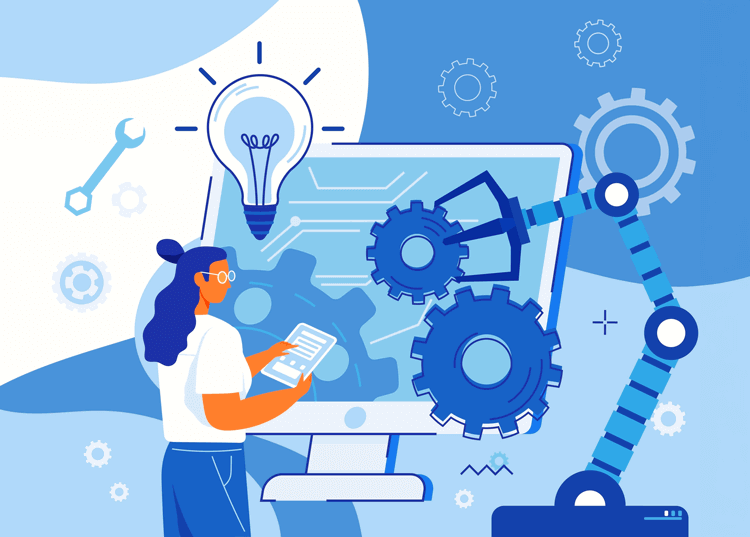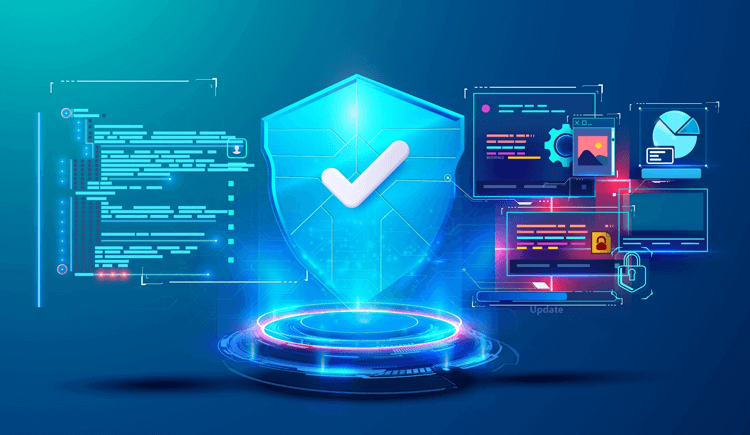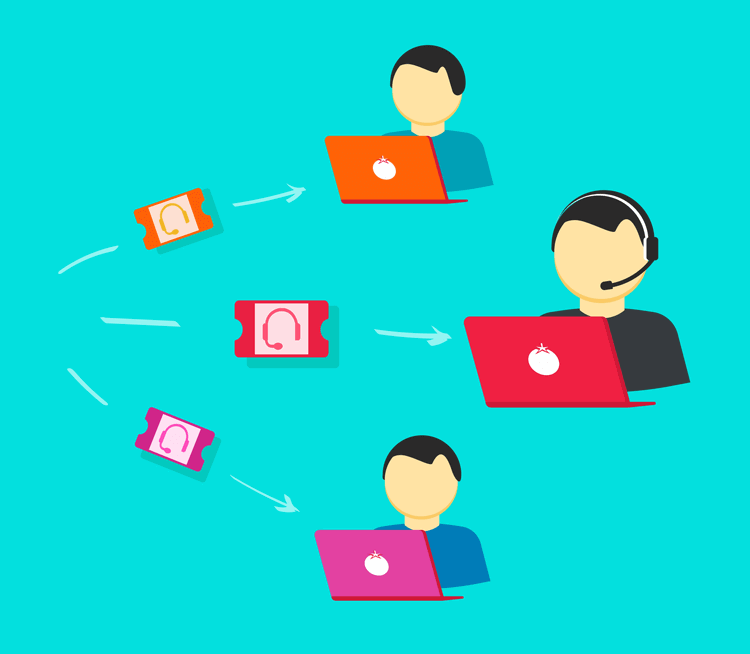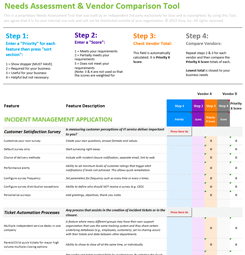What Is the Software Evaluation Process? 10 How-To Steps and Best Practices
Choosing the right software is critical for IT leaders, customer service managers, CIOs, and ITSM team leaders and vendors.
Avoiding duplication, tech stack bloat, and an overly complex tech stack means evaluating software for your use cases, integrations, security, and a whole load of other criteria.
In this article, we outline the key components of software evaluation and provide a step-by-step guide.
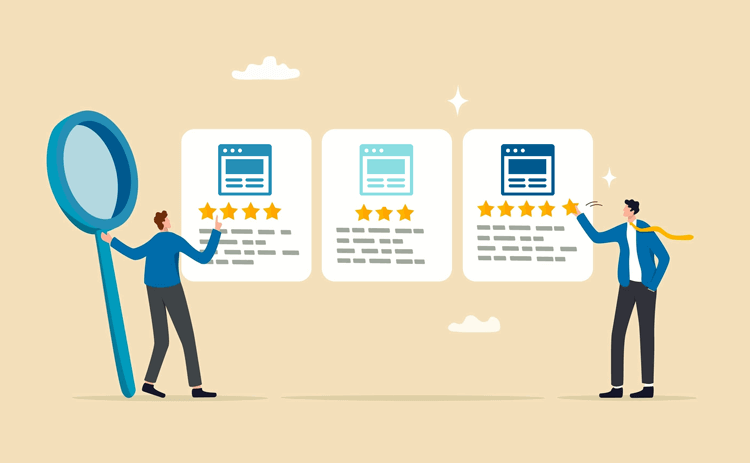
What Is the Software Evaluation Process?
The software evaluation process involves analyzing and comparing software solutions to verify they meet specific technical, operational, and business requirements. This process helps organizations avoid costly mistakes by aligning software capabilities with their unique needs.
How software is evaluated depends on the size of your organization and the size of the software contract being negotiated.
If you're a small or mid-size business and you are looking for a SaaS solution for a particular function, then software evaluation might take a few days or weeks and cost a few hundred dollars a month.
However, if you're a Fortune 500 and this is to evaluate a 6 or 7-figure contract, then you will go through a more involved procurement process.
For the purposes of this evaluation process, let's assume this is a mid-size company and the software is for a particular function, such as IT or customer service, and the contract size is a few hundred or thousand per month; instead of a multi-stage procurement process.
Who Should Be Involved in Software Evaluation?
As mentioned above, how complex this evaluation process needs to be depends on the business, operational needs, and budget for the software in question.
However, in most cases, software evaluation should involve a mix of budget holders, decision-makers, end-users, and any others who might be involved or need to use the software. This is who should be involved if this software is for an IT or customer service team:
- IT Leaders: Provide insights into infrastructure compatibility and technical feasibility.
- CIOs: Focus on strategic alignment and long-term organizational goals.
- Customer Service Leaders: Assess the software's impact on customer experience and satisfaction. Also, determine how effectively the team can use this software vs. alternatives or any legacy software currently in place.
- ITSM and Help Desk Managers: If this is for an IT team, department, or vendor, ITSM or help desk managers can evaluate usability and integration with existing tools and workflows.
- End-Users: Offer practical perspectives on user experience, integrations, workflows, and operational efficiency.
Working with a range of stakeholders during the software evaluation process ensures that everyone's views are taken on-board. It also prevents expensive mistakes, such as subscribing to software that doesn't integrate with other software and systems the team is already using.
Now, let's go through the 10 most important steps that every team should follow when evaluating software.
10 Steps in the Software Evaluation Process
-
Define Your Goals
Identify specific needs the software must address, such as improving efficiency, reducing downtime, or enhancing customer satisfaction. Clear objectives set the foundation for evaluation.
These goals depend on a number of factors:
- What will the software be used for?
- Is it replacing an existing software or is this a new function?
- Which team or teams are going to be using it, e.g., IT, Help Desk, ITSM, Customer Service, etc?
- Is off-the-shelf sufficient or will customized software have to be developed?
And there are numerous other factors to consider, depending on the role this software is going to play in your organization.
-
Research Different Options
Explore available solutions through online reviews, vendor websites, and peer recommendations. Create a shortlist based on features, compatibility, and reputation.
Again, the options you need to consider depend on a number of factors, so always have those in mind when comparing and reviewing options.
-
Evaluate Against a Checklist
Develop a checklist of must-have and nice-to-have features. This makes sure no critical functionality is overlooked.
Pro Tip: Check out our software evaluation checklist blog post, including a free, downloadable PDF!
-
Assess Against the Business Case
Make a business case before you start evaluating software. Then you will have a better idea of the features and functionality you require.
Compare each option to the strategic goals and expected outcomes outlined in the business case. Check that the software aligns with organizational priorities.
-
Cost and ROI Criteria
Analyze upfront costs (if any; a lot of SaaS is simply a monthly subscription), subscription costs, and any potential hidden expenses.
Using the business case as the criteria, you can assess the Return on Investment (ROI) by evaluating potential efficiency gains or revenue improvements.
For example, if software costs $2K a month but saves your organization $20K a month then that's a cost-saving ROI of $216,000 every year.
-
User Experience (UX)
The user experience is so important, especially for front-line staff using this software as part of their working processes. This is why it's vital to get end-users involved in this process to evaluate new software.
Consider how easy it is to use, the intuitive interfaces (UX/UI), and accessibility. Engage end-users in the evaluation process to gather feedback on usability.
-
Security
Security is an essential consideration, especially in more sensitive sectors, such as healthcare or financial services.
Examine the software's security features, including encryption, data protection measures, and compliance with standards such as GDPR or HIPAA. You might need to work with a security expert to assess the robustness of the security features of any new software.
-
Workflow and Integrations
Evaluate how well the software integrates with existing systems and supports established workflows. Depending on the business use case, compatibility with CRM, ERP, or ITSM tools is imperative.
This is also why getting end-users involved is very helpful, so you can see whether this software will work with other applications in your team's tech stack.
-
Legal Requirements and Compliance
In more sensitive sectors, such as healthcare or financial services, legal compliance standards are higher, so this is an important part of the evaluation process.
Determine that the software complies with industry regulations and standards, avoiding legal or operational risks.
-
Key Operational Challenge Solutions
This is as important as cost and other considerations. Ask yourself: Will this solve the key problem we need it to solve?
Prioritize solutions that address critical pain points, such as improving ticket resolution times, automating repetitive tasks, or enhancing reporting capabilities.
Depending on your operational area, there are specific criteria we need to think about for IT help desks, customer service, and ITSM teams.
Specific Criteria to Consider for IT Help Desk, Customer Service, and ITSM Software
Every sector and use case has different needs. In this section, we look at the specific requirements for IT help desks, customer service, and ITSM teams.
-
IT Help Desk Software Evaluation
Key Areas to Evaluate:
-
Support Ticket Management
- Look for features like automatic ticket assignments (Level 1, 2, 3, etc.), categorization, and SLA tracking.
- Assess multi-channel capabilities (Live Chat, AI chat, email, phone) to manage tickets from diverse sources effectively.
-
User Experience (UX/UI)
- Test the UX/UI for ease of use by the different levels of IT staff who will be using it.
- Ensure it supports collaboration and KPI monitoring for resolving complex tickets with team-based workflows.
-
Reporting and Metrics
- Evaluate built-in analytics for measuring key metrics like resolution time, ticket volume, and SLA compliance.
- Reporting and analytics should be as granular as possible while also providing a top-level overview for senior managers.
-
AI and Automation
- Assess tools for automating repetitive tasks such as ticket prioritization or email responses.
- Most, if not all IT help desk software now comes with AI-based features, so make sure you have one that's adapted to this new wave of AI automation.
-
Scalability and Flexibility
- Make sure the software can grow with your organization, accommodating more users and integrations as needed.
-
Integration With Other Help Desk Tools
- Verify the ability to connect with broader help desk platforms for asset management or incident tracking.
- Having a free trial can be particularly useful, or at the very least a call with someone on the vendor's team who can demo the software and answer questions.
Example Checklist for IT Help Desk Software
- Customizable ticket workflows
- Knowledge base integration
- Real-time notifications and alerts
- Self-service portal capabilities
Now, let's look at the same evaluation rundown for customer service software.
-
-
Customer Service Software Evaluation
Key Areas to Evaluate:
-
Omnichannel Support
- The software should handle interactions across chat, social media, email, and phone seamlessly.
-
Customer Relationship Management (CRM) Integrations
- Verify the ability to sync with CRM software to maintain up-to-date customer profiles and interaction histories.
-
AI and Automation
- Look for AI-driven chatbots, sentiment analysis, and tools for automated responses to common queries.
-
Customer Feedback and Analytics
- Evaluate features like surveys, CSAT scoring, and NPS tracking for customer feedback.
- Reporting should provide insights into agent performance and customer trends.
-
Knowledge Management
- Make sure the platform supports a self-service knowledge base for customers to resolve simple issues independently.
-
Customization and Branding
- Check if the software allows for personalized customer experiences and branded interfaces.
Example Checklist for Customer Service Software
- Multi-channel ticketing support
- AI-based routing and analysis
- Real-time customer journey mapping
- SLA management tools for response time
Now, let's look at the same evaluation rundown for ITSM software.
-
-
ITSM Software Evaluation
Key Areas to Evaluate:
-
ITIL Alignment
- Confirm compliance with ITIL standards for incident, problem, and change management.
- If your ITSM team runs according to ITIL standards, then make sure this software can adhere to the full set of standards.
-
Asset and Configuration Management
- Verify that the software can catalog and track IT assets effectively, unless you have other software for IT asset management.
-
AI Service Automations
- Look for AI-powered automation capabilities in areas like routine IT requests, password resets, or software installations.
-
Integration With Other ITSM Tools
- The software should integrate with monitoring systems, CMDBs, and DevOps tools to support end-to-end IT workflows.
-
Scalability and Customization
- Evaluate the ability to customize workflows and scale for organizational growth.
-
KPI, SLA Reporting and Dashboards
- Check for detailed dashboards that provide insights into system performance, SLA adherence, and ticket trends.
-
Compliance and Security
- If applicable, ensure the platform adheres to data security standards like GDPR, HIPAA, or ISO 27001.
Example Checklist for ITSM Software
- Incident and problem management modules
- Integrated CMDB functionality
- Workflow builder for process customization
- SLA monitoring and escalation capabilities
Next, we take a look at general tips for evaluating software, and then FAQs.
-
General Software and SaaS Evaluation Tips for Every Use Case
-
Vendor Reputation
- Assess vendor credibility through customer reviews and third-party analyst reports (e.g., Gartner, Forrester).
- Chances are, you will know who the category leaders are, but there are also good chances that you will find software that's just as good but better value and who aren't as well known.
-
Free Trials, Demos
- Whenever possible, leverage free trials or demo versions to test software capabilities in real-world scenarios.
-
User Feedback
- Engage end-users to evaluate usability and gather feedback during the software selection process.
-
Cost vs. Value
- Compare the software's price with the operational value it offers.
- In most cases, category leaders are more expensive, so look for those that offer better value for less money.
Software Evaluation Process Key Takeaways
Evaluating software is a multi-stage process that should involve multiple stakeholders. Don't rush into anything, especially when it's serving a key operational need. Here are a few things to remember when evaluating software:
- Software evaluation is a collaborative and systematic process critical for IT, customer service, and ITSM leaders.
- Define goals and prioritize features to keep alignment with organizational needs.
- Evaluate software for ROI, security, and compliance to avoid costly missteps.
- Tailor criteria to specific domains--IT help desk, customer service, or ITSM--to maximize value.
Organizations can select software that aligns with a whole range of requirements and drives long-term business success when they follow these steps.
Reminder: We invite you to see our software evaluation checklist blog post, which includes a free, downloadable PDF!
Consider Giva in All Your Support Software Evaluations
Giva's help desk, customer service and ITSM software include knowledge management and a self-service portal, which can help you bring knowledge base and self-service to the organizations you support.
To learn more, book a free Giva demo to see our solutions in action, or start your own free, 30-day trial today!
Software Evaluation Frequently Asked Questions (FAQs)
-
How much should I trust online reviews when evaluating software?
Online reviews can be a valuable starting point, but they should not be the sole factor in your decision. Here are some considerations:
- Value of Reviews: Look for patterns in user feedback rather than focusing on individual opinions. If multiple reviews highlight the same strengths or weaknesses, it's worth paying attention.
- Credibility of Sources: Rely on reviews from credible platforms like G2, Gartner Peer Insights, or TrustRadius rather than anonymous comments on forums. These platforms often verify user identities to establish authenticity.
- Industry Relevance: Pay attention to reviews from businesses in your industry or of a similar size, as their use cases are more likely to align with your needs.
Pro Tip: Combine reviews with other evaluation methods like demos, trials, and direct vendor discussions to make an informed decision.
-
Should I always try and get a free trial or demo first?
Yes, a free trial or demo is highly recommended when possible. This hands-on experience allows you to:
- Test Functionality: Assess how well the software meets your specific requirements.
- Evaluate Usability: Determine if the interface is intuitive for your team.
- Identify Hidden Limitations: Some features may not work as expected, and trials can reveal these gaps.
During the trial or demo, engage actual users who will interact with the software daily. Their feedback can uncover practical insights beyond technical specs.
-
Should I still buy software for our company if a free trial isn't possible?
It depends on the circumstances, but here's how to approach the decision:
- Research Thoroughly: In cases where a trial isn't offered, focus on detailed vendor documentation, video demonstrations, and case studies.
- Request a Pilot Program: Some vendors might not advertise trials but could offer a limited pilot deployment on request.
- Check References: Ask the vendor for customer references, particularly from companies with similar needs.
- Assess Risk: If the software is critical, weigh the potential risks of investing without a trial against its expected benefits.
Pro Tip: If a vendor is unwilling to provide any form of trial or demo, consider this a potential red flag and carefully evaluate alternative solutions.
-
Pros and Cons of Free Trials and Demos for Software Evaluations
Pros
- Hands-On Experience: Direct interaction helps assess functionality and compatibility with your systems.
- User Feedback: Involve key team members to ensure the software aligns with their needs.
- Risk Mitigation: A trial allows you to confirm the software's claims before committing financially.
- Customization Insights: Testing shows how configurable the software is to your business processes.
Cons
- Limited Features: Free trials may restrict access to premium features, giving an incomplete picture.
- Time Constraints: Some trials are too short to fully evaluate complex software.
- Skewed Setup: Vendors may pre-configure demos to highlight strengths and hide weaknesses.
- Resource Demands: Conducting thorough trials can consume time and effort from your team.
Pro Tip: To overcome cons, negotiate extended trial periods or access to all features, and allocate sufficient time and resources to evaluate the software thoroughly.
-
What if we need a longer criteria list to evaluate software vendors?
We have put together this three-part white paper series: