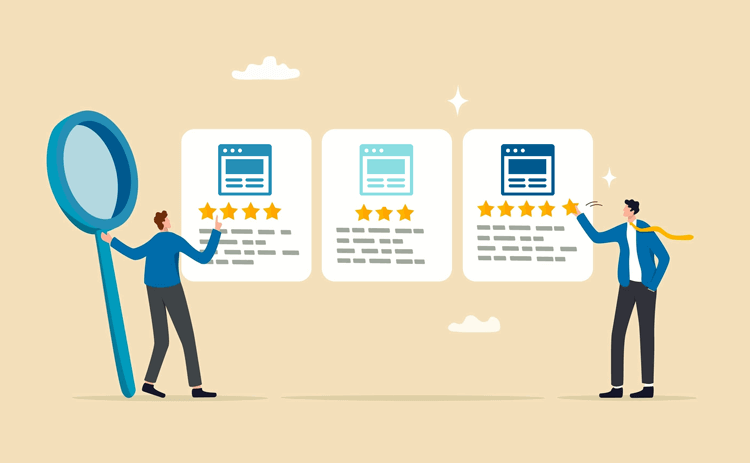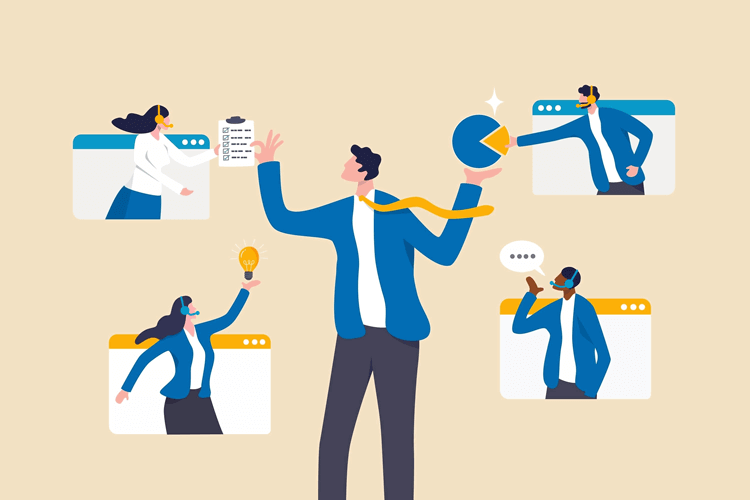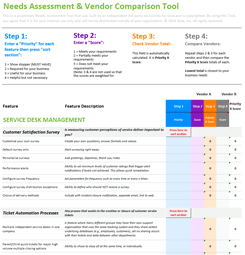Comprehensive Software Evaluation Checklist for Support Leaders, CIOs, and ITSM Managers
This checklist provides step-by-step guidance for evaluating software solutions, keeping them aligned with organizational goals and operational requirements. Specific criteria for IT Help Desk, Customer Service, and ITSM software are included.
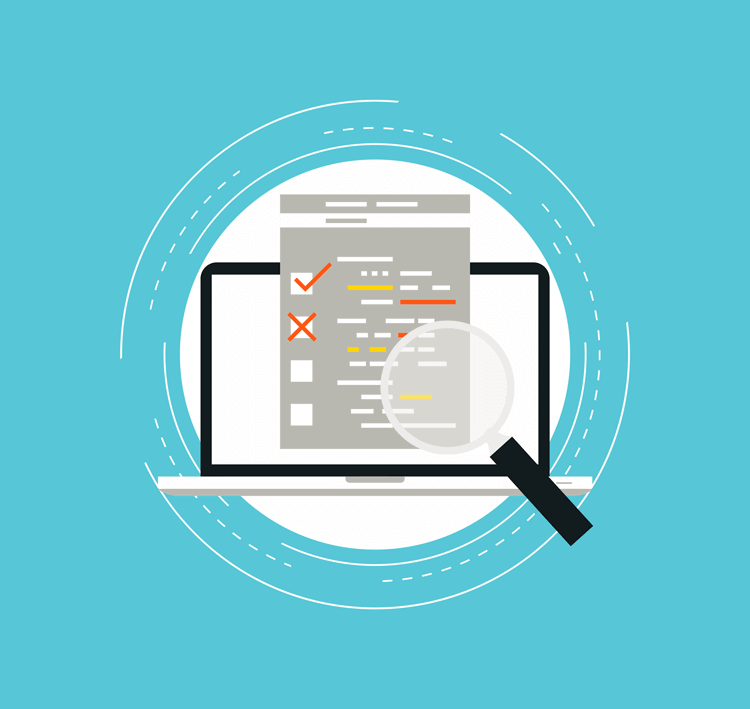
Read on for more information and make use of this free software evaluation checklist . . .
5 Reasons You Should Use a Software Evaluation Checklist
Using a software evaluation checklist offers several key benefits:
-
Streamlines the Evaluation Process
A checklist verifies every necessary feature, and criteria for investing in new software is systematically reviewed. This reduces the likelihood of oversight. It keeps the evaluation process organized and efficient, especially when comparing multiple solutions.
-
Facilitates Objective Decision-Making
Comparing software against predefined criteria, such as this checklist, helps eliminate biases or subjective preferences. It enables help desk, customer service, or ITSM teams to make data-driven decisions based on measurable factors.
-
Ensures Alignment with Business Objectives
A checklist aligns software evaluation with the organization's strategic goals, operational needs, and compliance requirements. This helps avoid costly misalignments post-implementation.
-
Simplifies Inter-team Collaboration and Working With Stakeholders
Involving stakeholders like IT leaders, end-users, and CIOs can be complex. A checklist provides a common framework, making it easier to gather input and reach consensus. A checklist like this keeps every stakeholder and budget holder on the same page. It also prevents any individual stakeholder from picking a vendor they might have worked with before if they aren't the best option.
-
Improves Documentation and Transparency
A thorough checklist creates a documented evaluation trail, which is valuable for transparency, justification to leadership, and future audits. It could also be useful in the event of a financial audit to demonstrate that new investments have been made without any risks of bribery and corruption.
For more information, here is our article on Software Evaluation Process How-To Steps and Best Practices.
How to Use a Software Evaluation Checklist
After this section is our detailed software evaluation checklist, plus specific criteria for help desks, ITSM teams, and customer service teams. Here is how you use it:
-
Customize the Checklist to Your Needs
Tailor the list to include both universal criteria (e.g., security, cost) and domain-specific needs (e.g., ITSM tools or customer service platforms). Make sure it reflects your organization's goals and priorities.
-
Gather Stakeholder Input
Collaborate with relevant teams — IT, customer service, management, and end-users — to refine the checklist. Each group offers unique insights into what the software must deliver.
-
Score Each Solution
Assign weight to each criterion based on its importance. For example:
- Security may weigh more heavily for ITSM software, or in sectors where there is a lot of sensitive data, such as healthcare.
- Customer experience features may rank higher for customer service platforms.
- Use a scoring system (e.g., 1–10 or percentage-based) to rate solutions against these criteria.
-
Evaluate Using Real-World Tests
Supplement checklist evaluations with trials or demos. Use the checklist to guide hands-on testing, helping keep all critical features explored. Case studies and reviews are always useful too.
-
Compare Scores Across Vendors
Use the results to rank vendors and identify top contenders. Focus on how well each solution aligns with must-have features and organizational priorities.
-
Document and Present Findings
Summarize the checklist results and recommendations in a clear report. Highlight key takeaways and decisions for leadership.
Now, here is our 9-category checklist, followed by specific checklists for help desks, ITSM teams, and customer service teams.
9-Category Software Evaluation Checklist
Here are the 9-category steps that every team should follow when evaluating software:
-
Define Your Goals
The business and operational goals depend on a number of factors:
- What will the software be used for?
- Is it replacing an existing software or is this a new function?
- Which team or teams are going to be using it, e.g., IT, Help Desk, ITSM, Customer Service, etc?
- Is off-the-shelf sufficient or will customized software have to be developed?
Here are the factors you need to consider to complete this part of the checklist:
- Define your business goals
- Define the team or teams that will be using this software
- Decide whether off-the-shelf is sufficient or customized software is required
- Know what the budget is and who/which department is the budget holder
- Know whether this is replacing legacy software or a completely new investment
- Be clear on the timescales to test, decide, and implement this software
-
Research Different Options
Explore available solutions through online reviews, vendor websites, and peer recommendations.
Here are the factors you need to consider:
- Price/Budget
- Positive online reviews (4+ stars)
- Use cases within your sector
- Customers/brands you recognize
- Do you know anyone personally who recommends this software?
- Do they have a good reputation for technical support, customer service, and security?
-
Specific Features
Here are the factors you need to consider:
- Have you made a checklist of must-have and nice-to-have features?
- Does it have AI features?
We include separate lists at the end of this article for Help Desk, Customer Service, and ITSM teams.
-
Assess Against the Business Case
Make a business case before you start evaluating software. Then you will have a better idea of the features and functionality you require.
Here are the factors you need to consider:
- Will this software achieve your business goals? (Rate out of 10)
- Do the features and functionality align with operational objectives?
- Do the features and functionality meet the needs of end-users?
- Do the integrations offered align with other software it will need to integrate with?
-
Cost and ROI Criteria
Using the business case as the criteria, you can assess the Return on Investment (ROI) by evaluating potential efficiency gains or revenue improvements.
For example, if software costs $2K a month but saves your organization $20K a month then that's a cost-saving ROI of $216,000 every year.
Here are the factors you need to consider:
- Are there any upfront/setup costs? Check if Yes, and note how much
- What are the monthly subscription costs? Make a note of how much to compare it with other vendors
- Are there any up-sell/add-on hidden costs that your organization is likely to have to pay? Check if Yes, and note how much
- Can you see a clear ROI (e.g., the cost — cost efficiency or revenue gained)? Check if Yes, and note how much to compare it with other vendors
- With what you know about the Cost vs. ROI, will this software achieve your business goals? (Rate out of 10)
-
User Experience (UX)
The user experience is very important, especially for front-line staff using this software as part of their working processes.
Here are the factors you need to consider:
- How easy is it to use? (Rate out of 10)
- How intuitive are the interfaces (UX/UI)? (Rate out of 10)
- Does it have accessibility features (e.g., for visually impaired, dyslexic, etc.)?
- Is it mobile-friendly?
- Does it have an app (if you need software with an app)?
- If it has an app: What operating system(s) is it built for? Make a note, if this is relevant to your selection process.
-
Security, Legal Requirements and Compliance
Security is a critical consideration, especially in more sensitive sectors, such as healthcare or financial services.
Here are the factors you need to consider (check those applicable to your sector):
- GDPR
- HIPAA
- HITECH
- EU-U.S. Data Privacy Framework
- SSAE 18 SOC 2 Type 2 compliance
- SOX compliance
- PCI-DSS
- How strong are the physical and cloud security systems? (Rate out of 10)
- Database security (Rate out of 10)
- Communication security (Rate out of 10)
- Perimeter security (Rate out of 10)
- Data back-ups (Rate out of 10)
- Business continuity and disaster recovery (Rate out of 10)
-
Workflow and Integrations
Evaluate how well the software integrates with existing systems and supports established workflows.
Here are the factors you need to consider:
- Do you have a list of what this software will need to integrate with?
- If yes: Does it integrate with everything on that list (e.g., CRM, ERP, or ITSM tools)?
- Are end-users (if a free trial is possible) positive about these integrations?
- Are developers (if required during the setup phase) positive about these integrations?
This is also why getting end-users involved is very helpful, so you can see whether this software will work with other applications in your team's tech stack.
-
Solves Key Operational Challenges
This is as important as cost and other considerations. Ask yourself:
- Will this solve the key problem we need it to solve? (Rate out of 10)
- Does this address critical pain points?
Pro Tip: Check out our free, downloadable Software Evaluation Checklist.
Now, let's look at some separate lists for ITSM, Customer Service/Experience, and Help Desk teams.
Specific Criteria to Consider for IT Help Desk, Customer Service, and ITSM Software
Every sector and use case has different needs. In this section, here are the specific business requirements for IT help desks, customer service, and ITSM teams.
IT Help Desk Software Checklist
- Does it support automatic ticket assignments (Level 1, 2, 3, etc.)?
- Does it have multi-channel capabilities (Live Chat, AI chat, email, phone)?
- Customizable ticket workflows
- Knowledge base integration
- Real-time notifications and alerts
- Self-service portal capabilities
- Integration with other ITSM tools
- Is it scalable and flexible?
- Does it have reporting and analytics?
- Does it have AI features?
- Does it support collaborative working?
- Does it include KPI monitoring, like SLA adherence?
Customer Service/Experience Software Checklist
- Multi-channel customer communications in one platform: chat, social media, email, and phone seamlessly
- AI-based routing and analysis
- Automatic sync with CRMs to maintain up-to-date customer profiles and interaction histories
- Real-time customer journey mapping
- KPI management tools for response time
- Personalized customer experiences
- Branded interfaces
- Does it support a self-service knowledge base?
- Integration with other CX and CRM tools
- Is it scalable and flexible?
- Does it have reporting and analytics?
- Does it have AI features?
- AI chatbots?
- Does it include or can it integrate with surveys, CSAT scoring, and NPS tracking for customer feedback?
- Does it support collaborative working?
- Does it include KPI monitoring?
ITSM Software Checklist
- Does it align with ITIL standards for incident, problem, and change management?
- Does it support automatic ticket assignments (Level 1, 2, 3, etc.)?
- Does it have multi-channel capabilities (Live Chat, AI chat, email, phone)?
- Can you use it to catalog and track IT assets effectively?
- Does it integrate with monitoring systems, CMDBs, and DevOps tools?
- Customizable ticket workflows
- Knowledge base integration
- Real-time notifications and alerts
- Self-service portal capabilities
- Integration with other ITSM tools
- Is it scalable and flexible?
- Does it have reporting and analytics?
- Does it have AI features?
- Does it support collaborative working?
- Does it include KPI monitoring, like SLA adherence?
- Does it adhere to the relevant data security standards like GDPR, HIPAA, or ISO 27001?
As a reminder, for more information, here is our article on Software Evaluation Process How-To Steps and Best Practices.
Now, let's consider a couple of important factors when evaluating software.
Should you ask for a free trial or demo?
Yes, you absolutely should.
Ideally, sign-up for free trials for every software product you are evaluating. Do this systematically as part of evaluating it.
Make sure an end-user has a few hours to trial it. Have a stakeholder do the same, so this way, you are road-testing the software in as close to real-world conditions as possible.
If that isn't possible, then ask for a demo. It's then worth asking during the demo why a trial isn't available. If you can't get a free trial or demo then it might be too risky to invest in that particular software option, and it should lose points during an evaluation process.
Can you trust online reviews and testimonials?
Yes, you can, but only to an extent.
Reviews on third-party sites such as G2, Trustpilot, and on a company Google My Business page are more trustworthy than testimonials on a vendor's website.
However, if a company has detailed reviews and case studies from businesses you recognize in your sector then there's a good chance these are genuine and trustworthy. You could even contact some of the companies to ask for their opinions of the software before contacting the vendor.
Software Evaluation Checklist Key Takeaways
When evaluating software it's useful to make use of this list and remember the following:
- Engage relevant stakeholders — IT leaders, CIOs, customer service managers, and end-users.
- Customize criteria for IT Help Desk, Customer Service, or ITSM software evaluations.
- Balance cost with operational value and strategic alignment.
This checklist ensures your team makes data-driven decisions when selecting software that delivers long-term value.
Reminder: Here's our free, downloadable Software Evaluation Checklist.
Pro Tip: Check out Giva's three-part white paper series with even more criteria you can use to evaluate software:
- Tough Questions to Better Qualify Any Software or Cloud Vendor - Part 1
- Tough Questions to Better Qualify Any Software or Cloud Vendor - Part 2
- Tough Questions to Better Qualify Any Software or Cloud Vendor - Part 3
Consider Giva in All Your Support Software Evaluations
Giva's help desk, customer service and ITSM software include knowledge management and a self-service portal, which can help you bring a knowledge base and self-service to the organizations you support.
To learn more, book a free Giva demo to see our solutions in action, or start your own free, 30-day trial today!