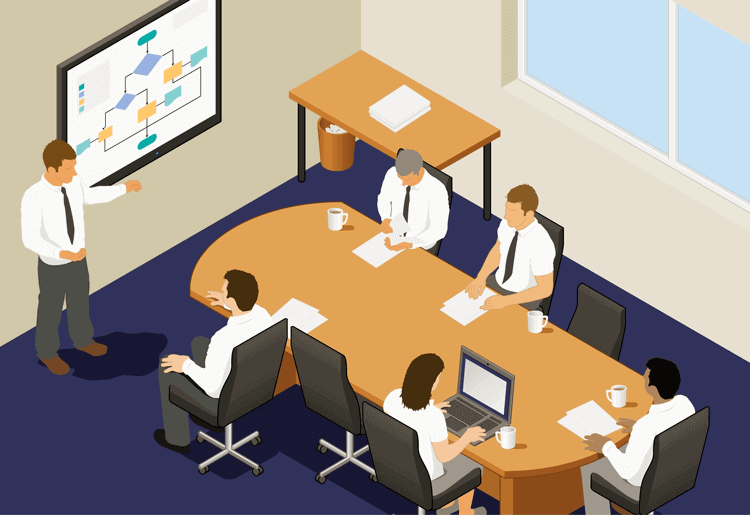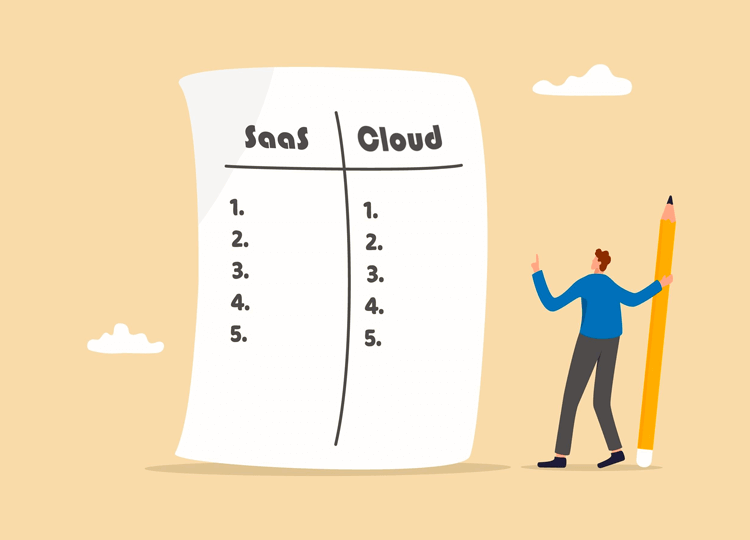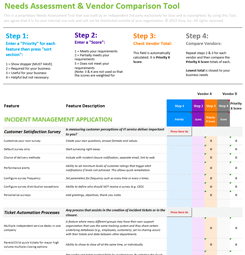Service Desk Automation: 15 Innovations Plus Best Practices and Challenges with Solutions
Streamlined and responsive IT Service Management (ITSM) has become a necessity for promoting business efficiency and enhancing user productivity and satisfaction. Service Desk Automation has taken center stage in enhancing the way organizations manage their IT support operations.
This article offers many innovative ideas for implementing Service Desk Automation, along with its many benefits and best practices, while addressing common challenges and offering solutions.
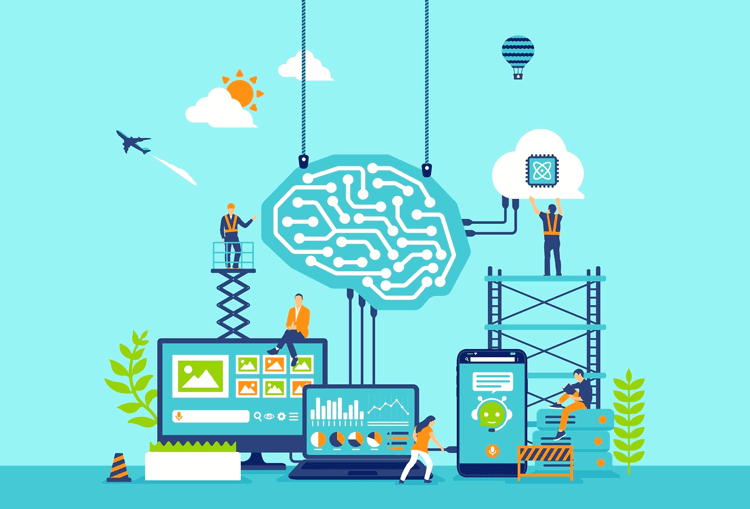
What is Service Desk Automation
Service Desk Automation refers to the application of technology to improve and optimize the effectiveness of IT support services. These can include simple workflows to the more enhanced innovations such as Artificial Intelligence (AI) and Machine Learning (ML). By automating repetitive and time-consuming tasks such as ticket creation, routing, status updates, and routine troubleshooting, Service Desk Automation reduces the need for manual intervention. This speeds response times and improves overall service quality.
Some examples are the following:
- Chatbots for initial user interaction
- Automated workflows for incident management
- Self-service portals that empower users to resolve issues independently
In the end, Service Desk Automation aims to:
- Optimize resources (human, not-human, costs, etc.)
- Minimize human error
- Deliver a more consistent and satisfying user experience
15 Innovative Ideas for Service Desk Automation with Specific Benefits
Here are 15 unique ways ITSM departments can bring Service Desk Automation to their services:
-
Natural Language Processing (NLP) Chatbots
Implement advanced chatbots powered by NLP to handle common user questions.
Benefit: Provides instant responses without human intervention.
-
Predictive Issue Resolution
Utilize machine learning algorithms to predict potential service desk issues based on historical data and proactively resolve them before they escalate.
Benefit: Enhances user experience and reduces downtime.
-
Automated Ticket Routing
Develop an intelligent ticketing system that uses AI algorithms to analyze incoming tickets and automatically assign them to the most appropriate support agent or team based on skills, workload, and priority.
Benefit: Speeds the overall time to resolve the user's issue.
-
Self-Service Knowledge Base
Create a comprehensive self-service knowledge base enriched with multimedia content, FAQs, troubleshooting guides, and tutorials.
Benefit: Allows users to find solutions to common issues on their own without contacting support.
-
Automated Incident Remediation
Implement automation scripts and workflows to automatically detect and remediate common IT incidents such as server outages, network errors, and application crashes.
Benefit: Minimizes manual intervention and downtime.
-
Smart Alerts and Notifications
Configure intelligent alerting systems that use AI to prioritize and contextualize alerts based on their severity, impact, and relevance.
Benefit: Enables support teams to focus on critical issues first.
-
Automated Software Deployment and Updates
Develop automated processes for software deployment, patch management, and system updates.
Benefit: Helps make sure that all devices across the organization are up-to-date and secure without manual intervention.
-
Intelligent Escalation Management
Implement escalation management algorithms that dynamically escalate unresolved tickets to higher-level support tiers based on predefined criteria such as SLA breaches, user feedback, or complexity of the issue.
Benefit: Keeps more complex issues quickly moving through the resolution process.
-
Real-time, Automated Performance Monitoring
Deploy AI-driven monitoring tools that continuously monitor the performance and health of IT infrastructure, applications, and services in real-time.
Benefit: Detects anomalies and performance degradation before they impact users.
-
Virtual IT Assistants
Introduce virtual IT assistants powered by AI that can assist users with IT-related tasks, such as password resets, software installations, account provisioning, and troubleshooting, through natural language interactions.
Benefit: Provides quick resolutions without agent interaction.
-
Robotic Process Automation (RPA)
Utilize RPA bots to automate repetitive manual tasks performed by service desk agents, such as data entry, ticket triaging, report generation, and status updates.
Benefit: Improves efficiency and reduces human error.
-
Intelligent Routing Based on User Behavior
Develop algorithms that analyze historical user behavior and preferences to intelligently route tickets to the most suitable support channels (e.g., email, chat, phone) for each individual user.
Benefit: Enhances user personalization and satisfaction.
-
Automated User Onboarding and Offboarding
Implement automated workflows for user onboarding and offboarding processes, including account creation, access provisioning, permissions management, and asset allocation.
Benefit: Streamlines administrative tasks and ensures compliance.
-
Proactive Service Monitoring
Use proactive monitoring tools that anticipate potential service disruptions or performance issues by analyzing patterns and trends in IT infrastructure metrics.
Benefit: Allows preemptive action to be taken before users are affected.
-
Integration with IoT Devices
Implement integrations with IoT devices to enable automated troubleshooting and remote diagnostics of IoT-enabled equipment and appliances.
Benefit: Reduces the need for on-site support and enhances operational efficiency.
10 Overall Benefits of Service Desk Automation
The following is a summary of the benefits of working toward integrating Service Desk Automation into IT systems:
-
Improved Efficiency
Streamlines repetitive tasks, such as ticket triaging, status updates, and routine troubleshooting. This allows support teams to focus their time and effort on more complex issues and strategic initiatives.
-
Faster Response Times
Enables instant responses to common user queries and issues, which reduce wait times and improve the overall speed of incident resolution. These enhance user satisfaction and productivity.
-
24/7 Availability
Operates around-the-clock, offering support even outside of regular business hours. This provides continuous service availability and minimizes downtime.
-
Consistent Service Quality
Ensures consistency in service delivery by following predefined workflows and best practices. This reduces the risk of human error and makes sure that users receive the same high-quality support experience every time.
-
Cost Savings
Helps lower operational costs associated with staffing, training, and handling support requests by automating repetitive tasks and reducing the necessity for hands-on assistance.
-
Enhanced Scalability
Helps scale systems easily to accommodate growing user demands and organizational needs without proportional increases in staffing or infrastructure. This makes it easier for businesses to adapt to changes in workload and user volume.
-
Proactive Issue Detection
Proactively monitors IT infrastructure and services for potential issues and anomalies. This allows support teams to address them before they escalate into major incidents, minimizing service disruptions and downtime.
-
Data-Driven Insights
Collects and analyzes vast amounts of data related to support activities, user interactions, and system performance. This gives valuable insights and metrics that can be used to optimize processes, identify trends, and make informed decisions.
-
Improved User Experience
Simplifies and accelerates the resolution of user issues. This brings a more positive support experience and higher levels of user satisfaction, which in turn can boost employee productivity and morale.
-
Focus on Innovation
Frees up time and resources to focus on innovation, strategic projects, and initiatives aimed at driving business growth and competitive advantage, ultimately contributing to the organization's success.
10 Service Desk Automation Implementation Best Practices
-
Assess Current Processes
Start by conducting a thorough assessment of your existing service desk processes to identify repetitive tasks, bottlenecks, and areas where automation can be most beneficial.
-
Define Automation Objectives
Clearly define your automation objectives and goals, such as:
- Reducing resolution times
- Improving user satisfaction
- Lowering operational costs
These help guide the implementation process and measure success.
-
Select the Right Tools
Choose automation tools and technologies that align with your organization's needs, budget, and technical capabilities. When evaluating options, consider factors such as:
- Scalability
- Integration capabilities
- Ease of use
-
Prioritize Automation Opportunities
Prioritize automation opportunities based on their potential impact on efficiency, user experience, and business outcomes.
Start with low-hanging fruit that offer quick wins before tackling more complex processes.
-
Design Effective Workflows
Design clear and efficient workflows that outline the sequence of automated tasks, decision points, and exception-handling processes.
Make sure that workflows are intuitive and easy to follow for both users and support staff.
-
Develop Automation Scripts and Rules
Develop automation scripts, rules, and triggers to automate repetitive tasks, such as ticket triaging, status updates, and routine troubleshooting.
Use scripting languages, automation platforms, and AI algorithms to streamline processes.
-
Integrate Systems and Tools
Integrate automation systems with existing ITSM tools, monitoring platforms, and communication channels. This helps enable seamless data exchanges and workflows across different systems and departments.
-
Provide Training and Support
Provide comprehensive training and support to service desk agents, IT staff, and end-users to help them understand how automation works, how to use automated tools effectively, and where to seek assistance when needed.
-
Monitor Performance and Iterate
Continuously monitor the performance of automated processes, gather feedback from users and stakeholders, and iterate on automation workflows based on insights and lessons learned. These help optimize efficiency and effectiveness.
-
Promote a Culture of Automation
Create a culture of automation within the organization by doing the following:
- Recognizing and rewarding automation initiatives
- Encouraging collaboration between teams
- Emphasizing the benefits of automation in driving business success and innovation
Challenges of Service Desk Automation with Strategies to Overcome Them
There can always be challenges in implementing any technologies, and Service Desk Automation is no different. Here are some challenges to consider, and solution strategies for them:
Challenge |
Solution Strategies |
|
Resistance to Change |
Some employees may resist automation out of a fear of losing their job or a lack of knowledge with new technology. |
|
Legacy Systems and Infrastructure |
Outdated or incompatible legacy systems may pose challenges to integrating automation tools and workflows. |
|
Complexity of Processes |
Some service desk processes may be complex or require human judgment, making them difficult to automate effectively. |
|
Data Quality and Availability |
Inaccurate or incomplete data can hinder the effectiveness of automation algorithms and workflows. |
|
Security and Compliance Concerns |
Automating service desk processes may raise security and compliance issues, particularly when handling sensitive or confidential information. |
|
Lack of Skills and Expertise |
Service desk staff may lack the knowledge and experience needed to properly design, execute, and maintain automation procedures. |
|
User Adoption and Satisfaction |
If automation tools are not user-friendly or do not meet the needs of end-users, adoption rates may be low, and user satisfaction may suffer. |
|
Cost and ROI Concerns |
Implementing automation solutions may require upfront investment in technology, training, and infrastructure, leading to concerns about Return On Investment (ROI). |
|
Maintenance and Upkeep |
Automation workflows and tools require ongoing maintenance, updates, and optimization to remain effective and aligned with changing business needs. |
|
Conclusion: Service Desk Automation for Optimized Service
Service Desk Automation is transforming IT support by leveraging advanced technologies to enhance efficiency, reduce costs, and improve user satisfaction. For example, by automating repetitive tasks and enabling proactive issue resolution, organizations can ensure their IT services are more responsive and reliable.
While challenges exist, they can be effectively managed with strategic planning and implementation practices. Adopting Service Desk Automation not only optimizes current operations but also affords organizations the opportunity for future growth and innovation.
Giva Can Help Streamline Your IT Service Management
Bring a higher level of efficiency to your service desk operations with our IT Service Management software and automation features:
- Use macros, auto-close rules workflow, and scheduled tasks to quickly create, update and close incidents
- Summarize tickets or suggest and rewrite agent responses with Giva's AI Copilot capabilities
- Automate email-to-ticket conversion workflows
- Empower users with Giva's self-service portal
- Team efficiency, improvement and productivity reports
- Capture feedback on a continuous basis to measure customer pulse with customer satisfaction surveys
Let Giva be your ITSM support partner! Schedule a demo today, or start a free, 30-day trial.