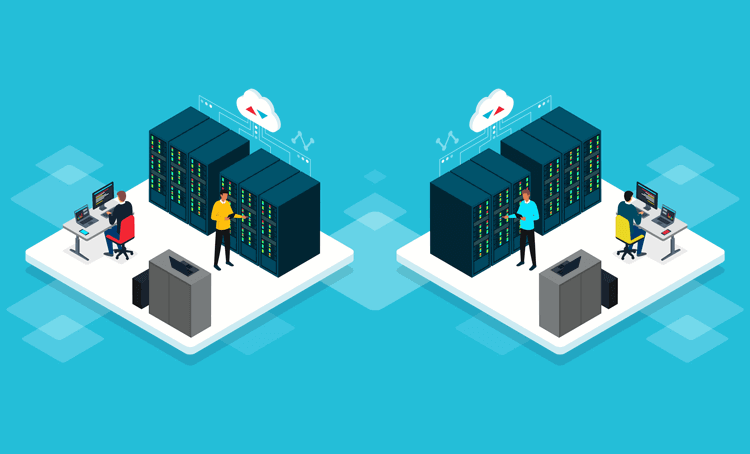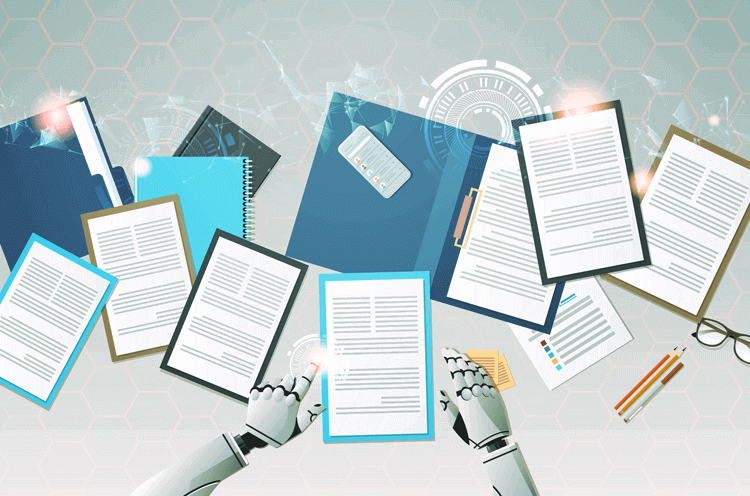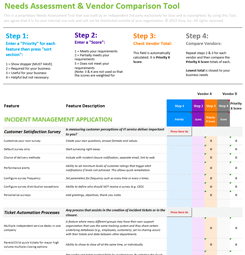SaaS vs. Cloud Fully Explained: Differences, Benefits, Challenges and Future Trends
A lot of people use the terms "SaaS" (Software as a Service) and "cloud computing" interchangeably. However, there are differences between the two.
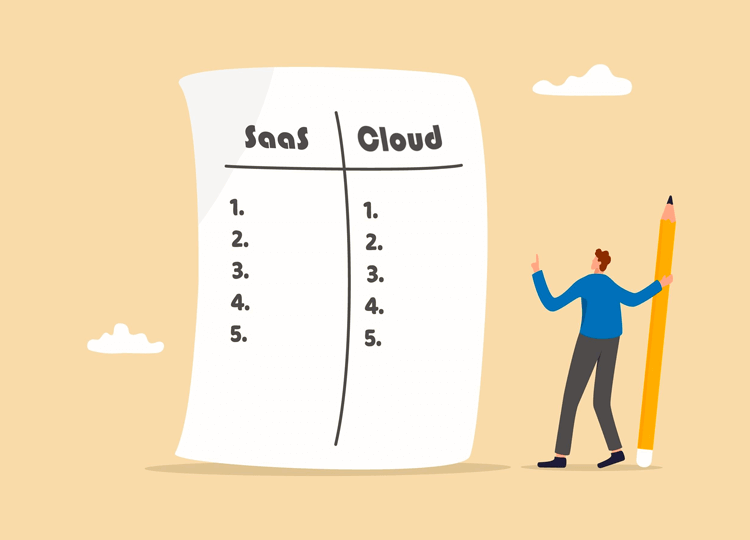
It's important to understand those, as well as the advantages and disadvantages of both. Many businesses and organizations are more and more moving critical infrastructure, computing, software, and hardware into the cloud.
In this article, we compare and contrast the differences between Cloud Computing and SaaS.
SaaS and Cloud Computing Explained
Although both computing models are "in the Cloud" or "Cloud-based", there's a difference between plug-and-play SaaS and other cloud-based computing, such as Infrastructure as a Service (IaaS) and Platform as a Service (PaaS).
What is Software as a Service (SaaS)?
Software as a Service (SaaS) refers to software hosted in the cloud. This is typically accessible via any Internet connection or through a third-party app on a subscription basis.
Users (companies or individuals) don't need to install or maintain the software. They simply access it through a web browser, or through a dedicated app provided by the third-party software vendor. Some popular Business-to-Business (B2B) apps and software platforms include ClickUp, Microsoft 365, and Dropbox.
The SaaS revolution has been going strong now for over 20 years. Its market is currently worth "about $3 trillion", according to McKinsey, "and our estimates indicate it could surge to $10 trillion by 2030." Almost every new technological innovation to appear in recent years is packaged in a SaaS format. This includes artificial intelligence (AI) apps and services.
It's easy to understand why people think SaaS and cloud are the same. The majority of SaaS products and apps are cloud-based. However, there are differences, as we will cover in more detail next.
What is Cloud Computing?
Cloud Computing is broader than SaaS. It includes providing various types of computing services via the internet. While software can be one, Cloud Computing offers the networks, servers, storage, databases, etc. as well. It offers scalability, flexibility, and cost-effectiveness.
Cloud Computing includes other cloud-based services, such as Infrastructure as a Service (IaaS) and Platform as a Service (PaaS).
SaaS is effectively a subsection of cloud computing. However, its massive market size puts it in its own category, as it is a complex and multi-faceted marketplace that includes thousands of niches, sectors, and industries.
Watch Our Video On SaaS vs. Cloud Computing: Discovering Key Differences
What's the Difference? SaaS vs. Cloud Computing
Now, let's get into the key differences between SaaS and cloud computing, such as:
Ownership and Deployment
-
SaaS involves subscribing to a third-party vendor's software application. In most cases, the software vendor hosts the application and the subscriber accesses it via a web browser or dedicated app.
One reason SaaS is so popular is, before, organizations had to pay a lot more to have proprietary software solutions developed for them. This is even though it means renting, not buying, access to the tools.
After a new application was developed, any updates were the responsibility of an in-house or outsourced development team, and an organization had to pay for hosting this application. Everything was in-house and expensive. SaaS solved a lot of headaches for businesses that would prefer to spend $200 a month on a new software tool rather than $200k to have new software developed specifically for them.
-
Cloud Computing bringing infrastructure and platforms over the Internet means that you don't need your own proprietary data warehouses or data storage services. You can rent these, too.
In the same way that a subscription buys you access to software, with IaaS and PaaS solutions, anything an organization needs is accessible and available 24/7. This can be secure, cloud-based data storage, or key pieces of IT infrastructure, including cloud-based telephony (VoIP) services.
Access and Usage
-
SaaS apps and software are accessed solely through the internet, usually through a dedicated login to an app or web-based solution. However, depending on the app and level of access, you might be able to access a locally stored version of the SaaS tool offline.
-
Cloud Computing includes a range of services beyond software, such as storage and processing power, catering to diverse computing needs. Access could either be online or via locally stored versions of the databases or computing solutions your organization is paying for.
Payment Structure for Businesses/Users
How and what a company or individual user pays depends on the subscription model or how a service is used.
-
SaaS providers typically operate on a subscription-based model, with users paying recurring fees.
For example, 20 people in your company need to access a particular SaaS tool. A SaaS provider charges $5 per user every month, so the monthly subscription fee is $100. In most cases, SaaS providers offer a discount (up to 30% off) when companies pay for an annual license. So, you could be charged $840 for 1 year for 20 users vs $1200 for the whole year when you pay monthly.
-
Cloud Computing is usually charged on a Pay-As-You-Go (PAYG) or consumption-based pricing model, allowing users to pay for resources they utilize. Think of PAYG a bit like a utility, such as gas or electricity.
If you're accessing cloud storage but have very limited usage requirements then you might only be paying a few hundred dollars every month. However, what if you're using thousands of gigabytes every month, and it's costing you thousands every month?
In this scenario, PAYG isn't very cost-effective and you might need to look into cloud computing service models that are more similar to subscription-based solutions.
Use Cases and Applications for Saas vs. Cloud Computing
SaaS Use Cases
As noted above, SaaS is an umbrella term for a massive ($3tn+) sector that covers thousands of sectors, niches, and industries. Almost every sector, from shipping to healthcare has been impacted in some way by SaaS products and vendors.
For example, customer relationship management (CRM) systems like Salesforce, productivity suites like Microsoft Office 365, and collaboration tools like Zoom, are amongst the most well-known SaaS platforms.
SaaS is everywhere. If you can think of a process or workflow that can be automated, made quicker with software, or improved in some way then there's probably a SaaS tool already doing that job. Any time you apply for a job, your resume and LinkedIn profile are processed and filtered by HR-based SaaS products. Every time you receive an email from your favorite consumer brand, there's a marketing tech stack of SaaS products behind that interaction.
Cloud Use Cases
On the other hand, Cloud Computing is more of an in-the-background technology. Most people don't interact with cloud computing infrastructure and systems, except via front-facing systems, such as SaaS applications.
Cloud Computing includes Infrastructure as a Service (IaaS), Platform as a Service (PaaS) (e.g., Amazon AWS), and Serverless Computing. Other use cases include cloud storage (e.g., Amazon S3), application hosting (e.g., Google App Engine), and big data processing (e.g., AWS Lambda).
AI-based Large Language Models (LLMs), Machine Learning (ML) algorithms, and big data applications, such as OpenAI's ChatGPT and Google AI's Gemini, formerly known as Bard, are examples of cloud computing with consumer interfaces.
The Application of Saas vs. Cloud
Both SaaS and cloud computing have numerous use cases and applications. How an organization uses SaaS products and cloud computing depends on numerous factors. This can include how many staff you have, data storage and processing requirements, and current tech stack.
Most organizations of every size already use dozens of SaaS tools and are probably deploying some form of cloud computing. The challenge is ensuring everything integrates effectively so that staff and the organization can benefit from these innovations and use them to improve productivity, and the customer and employee experience.
Benefits and Challenges of Saas vs. Cloud Computing
There are numerous benefits and challenges when it comes to using SaaS and cloud computing.
SaaS Benefits
Benefits of SaaS deployment to solve operational challenges include:
- Easy accessibility
- Scalability
- Automatic updates
You don't need to set anything up. In most cases, SaaS is affordable, plug-and-play, and fairly easy to understand and start using.
SaaS Challenges
However, potential challenges include:
- Reliance on the provider for robust data security
- Dependency on the provider's infrastructure
Cloud Computing Benefits
Benefits of using Cloud Computing include:
- Resource scalability
- Cost-efficiency
- Enhanced collaboration
It's almost always more cost-effective to rely on cloud-based infrastructure and hardware than to maintain in-house or on-site, physical servers and other tech systems.
Cloud Computing Challenges
However, potential challenges include:
- Reliance on the provider for robust data security
- Ensuring uptime meets Service Level Agreements (SLAs)
- Data compliance
- Being 100% dependent on the provider's infrastructure for mission-critical systems
Future Trends and Considerations for Saas vs. Cloud Computing
As with everything in the technology sector, innovation is constant, so there are always future trends to consider.
Both in SaaS and Cloud Computing, the ongoing integration of Artificial Intelligence (AI), edge computing, and containerization, are all playing a role in shaping the future of digital innovation.
Organizations, including CIOs, CEOs, and IT leaders, also have strategic considerations such as:
- Data sovereignty (who really owns the data if everything is stored in the cloud and via third-party apps?)
- Integration capabilities
- Long-term scalability
There's also the risk of a tech stack bloat. Is an organization aware of every vendor and application that plays a role in its tech stack (e.g., SaaS or cloud computing)? What does this mean for data security and the risk of data breaches?
Finally, there are many things to consider, and having annual reviews of what an organization is using via SaaS vendors and cloud providers is a useful first step.
SaaS vs. Cloud: Key Takeaways
Despite the interchangeable and overlapping nature of cloud and SaaS, there is a difference between Software as a Service (SaaS) and Cloud Computing.
Neither need to be used and deployed exclusively. In most cases, both can and should play an important role in an organization's tech stack and technology solutions. Have you reviewed your SaaS and cloud computing services recently?
If not, now is a good time to assess whether your organization has everything it needs to operate and scale.
Giva Can Streamline Your Help Desk and Support Organizations
Giva has a suite of SaaS tools for help desk and service support teams.
Giva's cloud software allows you to start quickly with ticketing and then move to:
- Knowledgebase
- End user self-service portal
- Customer satisfaction surveys/success center
- Hardware and software asset management
- Change enablement/management
Giva gives you:
- An intuitive design
- Low training costs and start-up time
- No coding, programming or consultants required
To learn more, request a demo today, or sign up for a free 30-day trial.