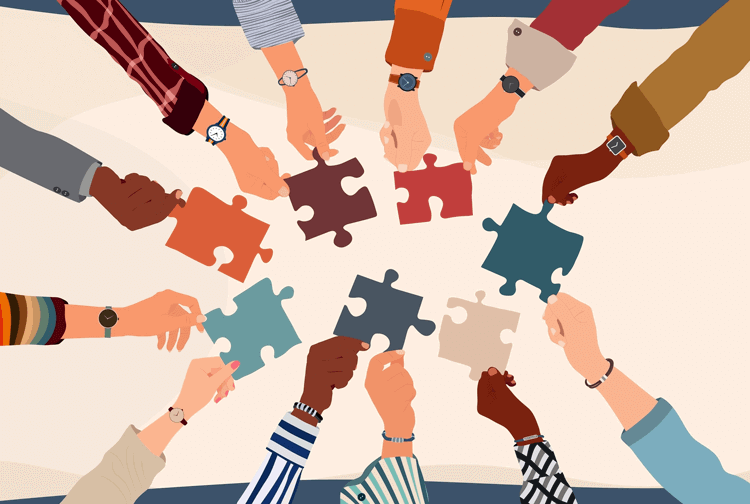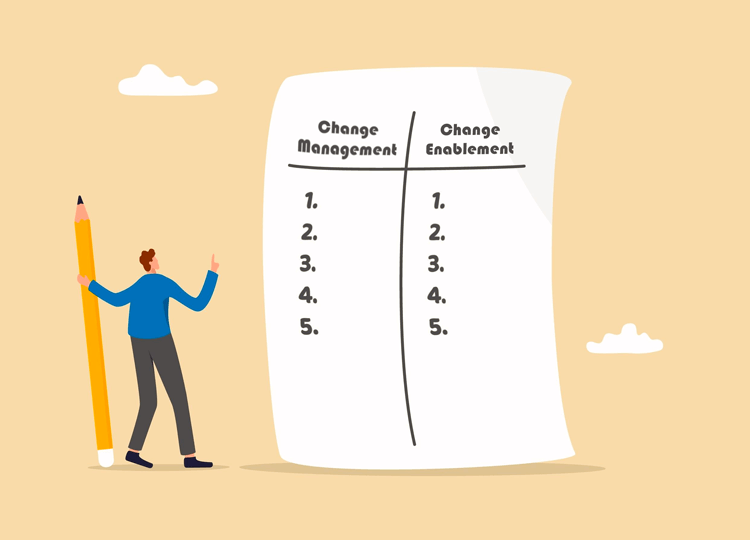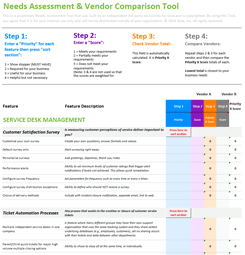Remediation Planning: How a Backout Plan Differs from a Rollback Plan in IT
Change Management is a constant for ITIL and ITSM. Changes are often necessary, whether software or hardware roll-outs or systems upgrades. Regrettably, as every IT professional and team leader knows, mistakes can happen.
Not every change management plan goes smoothly, and when you hit bumps in the road, you need control of the complete end-to-end process. Part of ensuring you have that control is to have contingencies in place for rolling back some of the changes that have been made.
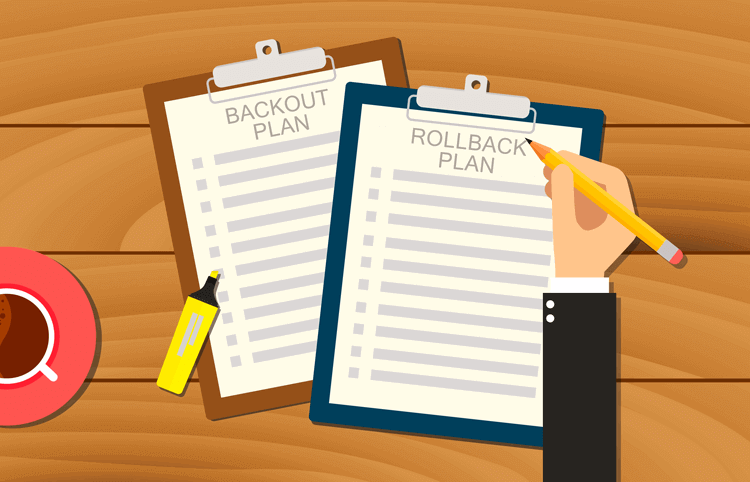
In ITIL and IT Service Management (ITSM), this is known as having remediation, backout, or rollback plans.
At the strategic level, this is known as remediation planning.
This article compares and contrasts remediation rollback and backout plans to help you determine the right approach for your organization.
What is Remediation Planning in IT?
Remediation Plan Meaning
Remediation planning is an IT concept whereby you can restore affected systems to their previous state or a prior operating model. Within the scope of remediation planning are back-out and rollback plans.
IT Information Library (ITIL®) remediation planning is part of risk and change management. In many cases, remediation plans are also integral to IT disaster recovery and business continuity planning.
Every IT department, team, and vendor needs to operate with several layers of contingency planning. Especially when you're responsible for overseeing IT operations for large organizations. When the systems a company relies on are multi-layered and overlapping, a lot more can go wrong.
Without contingency plans, how will you get your organization's IT systems up and running again if something goes wrong?
Hence, the importance of remediation planning in IT. Remediation planning is one of the crucial pillars of change management, disaster recovery, and business continuity planning.
Let's take a closer look at two aspects of remediation planning: backout and rollback plans.
What is a Backout Plan in IT
Backout Meaning
A backout plan is a plan to ensure there are practical steps an IT team can take to undo any changes that have been made.
Backout plans are step-by-step activities IT teams can perform to restore an IT system's configuration to how it was before an upgrade or modification that's been made or restore it to a previous baseline.
It is crucial to have a backout plan for two reasons:
- An authorized modification, upgrade, or change management implementation strategy hasn't gone as planned
- An unauthorized change has occurred within the system, either because of direct user intervention or the result of a cyberattack
In either scenario, CIOs, IT managers, teams, and organizational leaders need to know that anything done can be reversed. Especially in the event of modifications having been made that are unauthorized, either due to negligence or an intentional act of harm to IT systems.
What is a Rollback Plan in IT
Rollback Meaning
A rollback plan is somewhat similar. It is especially useful for senior IT leaders to have these plans worked out before they're ever needed.
Similar to a deployment or backout plan, a rollback plan is a written document containing the following:
- Specific steps that everyone involved in any deployment plan needs to take to roll back that deployment
- It should be tested (ideally in a test environment before any new deployments go live)
- A list of who's responsible for which activities in the rollback plan
- The location of the relevant scripts, shortcut keys, and other technical details for rolling back any new deployments
- An action plan so that everyone knows exactly what they're doing if they need to implement the rollback plan
A rollback plan should be easily accessible, ideally on a shared drive with access control for those who need it or stored on a shared internal knowledge base.
Depending on the software, hardware, and technology your organization uses, it might be possible to use backout or rollback software to restore applications or databases to a previous version.
Alongside having a clear plan, with the right software solutions, you can benefit from cloud-based copies of your systems. It's similar to Time Machine, an Apple macOS system, except on a larger scale.
So, in the event of a disaster, cyberattack, or deployment that doesn't go well, you can quickly and easily restore affected systems to what they were before any changes were made.
How Does an IT Backout Plan Differ from a Rollback Plan?
Both backout and rollback plans are an integral part of remediation planning in IT.
Remediation planning is a valuable component of disaster and continuity strategies, alongside playing useful roles in the event of needing to roll back IT deployments. In both cases, these plans need testing, and there must be clear steps that IT team members can take to rollback or backout from a deployment.
One of the main differences is the question of scale. From an ITIL and ITSM perspective, a backout can be as simple as undoing a recent implementation within the changelog of a software application. Providing this change is minor, and it is simply a case of reversing something that was done recently, then a backout procedure is the only required step.
On the other hand, a rollback plan is more complicated because it usually involves reversing several changes. Whether these were intentional, authorized, or the result of a cyberattack, the outcome is that an application or database needs to reverse several changes before it can be restored to a previous state.
Giva offers an easy-to-use backout change report for ITIL change management and IT systems changes. Read more about it here.