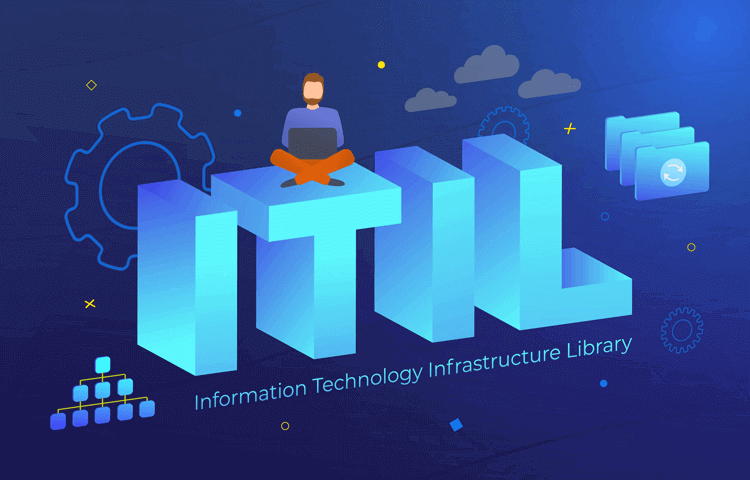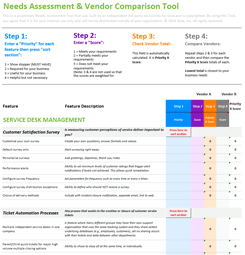People, Process and Technology Framework: PPT Examined
Businesses today need a structured approach to drive efficiency and innovation. The People, Process, Technology (PPT) framework provides a proven methodology for balancing human expertise, operational workflows, and technological advancements. While this framework applies to various industries, it plays a particularly critical role in IT operations, helping organizations streamline processes, enhance collaboration, and improve service delivery.
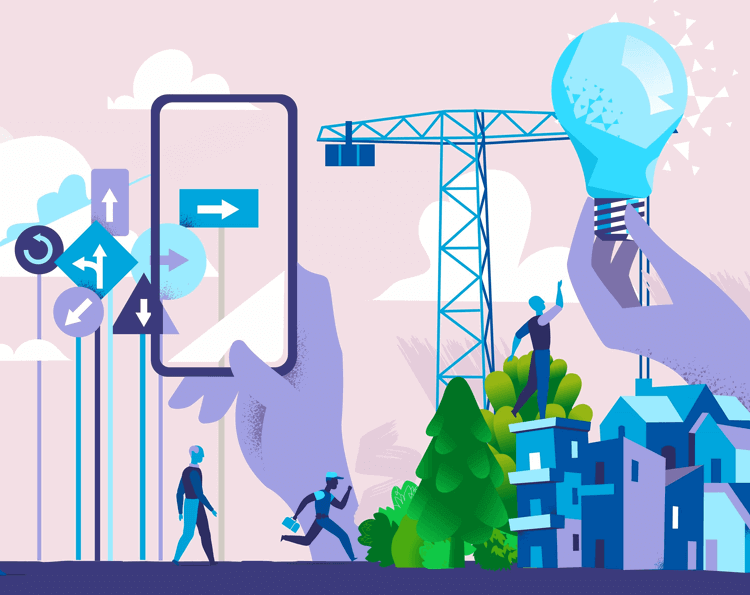
In this guide, we'll explore the components of PPT, how to implement it effectively, and why it's a game-changer for IT success.
Breaking Down the Components of PPT: People, Process, and Technology
The People, Process, Technology framework is built on three core components that must work in harmony to drive efficiency and innovation. In IT, failing to balance these elements can lead to inefficiencies, security risks, and project failures. Let's break down each component and how it contributes to IT success.
-
People: The Driving Force Behind IT Success
No technology or process can function without the right people. In IT, this means:
- IT Leadership and Strategy: Defining goals, governance, and long-term vision
- Team Collaboration: Ensuring cross-functional teams communicate effectively
- Skills and Training: Keeping IT teams updated on the latest technologies
- Change Management: Helping teams adapt to new processes and tools
Example: A global IT firm introduces a new cybersecurity protocol to enhance data protection and compliance. However, without proper communication and user training, employees continue using weak passwords, ignoring Multi-Factor Authentication (MFA), and mishandling sensitive information. This lack of awareness creates security vulnerabilities, putting the organization at risk of breaches and compliance failures. A structured training program, combined with leadership support, makes sure employees understand and follow security best practices, strengthening the company's overall cybersecurity position.
-
Process: The Blueprint for Efficiency
Well-defined processes help IT teams operate smoothly and minimize risks. Key areas include:
- IT Service Management (ITSM): Standardized workflows for incident, problem, and change management
- Automation and Optimization: Reducing manual tasks to increase efficiency
- Compliance and Governance: Maintaining adherence to security and regulatory standards
- Scalability: Making sure processes can grow with the organization
Example: An IT team often runs into problems after updating company software — some features break, systems crash, and employees can't work properly. To fix this, they set up an automated change management process that requires approval and testing before any updates go live. Now, every change is reviewed, tested, and approved ahead of time, reducing errors and preventing costly downtime. This helps the company keep its systems stable while allowing IT to roll out updates smoothly.
-
Technology: The Enabler of Scalable IT Solutions
Unleash the power and capabilities of ITSM and service desk software. For instance, Giva's cloud-based ITSM software provides an intuitive, no-code configuration platform that helps IT teams streamline incident, problem, change, and asset management. The system supports automated ticket routing, SLA tracking, audit logs, and real-time reporting to improve IT support efficiency. With role-based access controls and compliance-friendly features, Giva helps IT departments optimize workflows while maintaining security and compliance standards.
- ITSM and Service Desk Software: Allows IT teams to streamline ticketing, automate workflows, and track SLAs with real-time reporting. It supports incident, problem, change, and asset management among other things.
- Cloud and Infrastructure Management: Modern IT environments rely on cloud computing, virtualization, and hybrid models for scalability and flexibility. Platforms like AWS, Microsoft Azure, and Google Cloud enable secure and cost-effective IT operations.
- Cybersecurity and Risk Management: Strong security frameworks include zero-trust architecture, encryption, Multi-Factor Authentication (MFA), and continuous monitoring. Compliance with SOC 2, HIPAA, and GDPR helps protect data and reduce security risks.
- AI and Automation: AI-powered tools enhance IT operations with predictive analytics, intelligent ticket routing, and self-service portals. Automation helps reduce response times, minimize human error, and prevent downtime.
Example: A growing enterprise struggled with slow IT support response times due to inefficient ticket handling. By implementing Giva's ITSM software, they centralized their incident management, automated ticket routing, and improved SLA tracking. As a result, IT teams resolved tickets 40% faster*, improved end-user relations, and reduced service disruptions. Additionally, Giva's real-time reporting and analytics helped IT leadership make data-driven decisions to optimize workflows and resource allocation.
*Statistics are for example purposes only.
How to Implement the PPT Framework in IT
Successfully applying the People, Process, Technology (PPT) framework in IT requires a thoughtful, phased approach. Each component must be assessed and aligned to support both business and technical goals. Here's how to get started:
-
Evaluate Your Current IT Landscape
Begin with a clear understanding of where your organization stands. Conduct a baseline assessment of your current people (skills, roles), processes (workflows, SOPs), and technology (tools, platforms). Look for gaps, bottlenecks, or redundancies.
-
Identify Weak Points Across PPT Components
Use your assessment to pinpoint specific areas that need improvement. Is your team lacking certain skill sets? Are your processes outdated or inconsistent? Are your tools underutilized or overlapping? Categorize issues by people, process, or technology.
-
Align PPT with Business and IT Goals
Make sure your improvements directly support your organization's strategic objectives — whether that's faster service delivery, better compliance, or stronger cybersecurity. This makes sure that your investments in people, process, and technology are targeted and measurable.
-
Prioritize and Build a Roadmap
Create an implementation plan that addresses high-impact areas first. For example:
- Invest in staff training and certifications
- Redesign inefficient ITIL workflows
- Consolidate or upgrade legacy tools
- Include milestones, owners, and KPIs to track progress across each PPT element
-
Leverage ITSM Tools to Automate and Optimize
Use ITSM software — like that offered by Giva — to support key framework components. Giva's IT Service Management product can:
- Automate incident and change management workflows
- Track SLAs and performance metrics
- Provide visibility into team workloads and process efficiency
This kind of automation helps enforce process consistency, free up staff time, and ensure accountability.
-
Continuously Monitor and Improve
PPT implementation is not one-and-done. Use data and feedback to refine your approach. Analyze service desk metrics, audit process outcomes, and solicit input from your IT team regularly to keep everything aligned and improving.
The Benefits of Using PPT in IT
Organizations that apply the People, Process, Technology (PPT) framework effectively in IT often experience meaningful, measurable improvements across team performance, service quality, and long-term scalability. Here's what success with PPT tends to look like:
-
Faster Ticket Resolution and Workflow Efficiency
With well-defined processes and automation tools in place, IT teams can address issues more quickly and consistently — reducing delays, miscommunication, and manual rework.
-
Higher End-User Satisfaction
A structured approach to people, process, and technology helps support teams deliver a smoother, more reliable experience for employees, customers, and stakeholders.
-
Lower Operational Overhead
Streamlining redundant tools, minimizing manual work, and improving collaboration often leads to reduced support costs and fewer escalations over time.
-
Fewer Disruptions from IT Changes
When change management is standardized, IT teams experience fewer unexpected outages, smoother rollouts, and more stable system performance.
-
Stronger Compliance and Audit Preparedness
Clear processes, documentation, and access controls help organizations stay aligned with frameworks like HIPAA, SOC 2, and GDPR — making audits faster and easier to manage.
-
Scalable, Resilient IT Infrastructure
A solid PPT foundation gives IT teams the flexibility to adopt new technologies, onboard talent, and grow without compromising on service quality or control.
Frequently Asked Questions About PPT
-
Q: What is the People, Process, Technology framework used for?
A: The PPT framework helps organizations align their teams, workflows, and tools to improve performance and drive digital transformation. In IT, it is used to structure service management, reduce inefficiencies, and keep technology investments supported by the right people and processes.
-
Q: Why is balancing people, process, and technology important in IT?
A: Each component relies on the others: the best tools are useless without skilled people, and solid processes fall apart without the right technology to support them. A balanced approach ensures IT services are efficient, adaptable, and scalable.
-
Q: How does PPT relate to ITIL and other IT frameworks?
A: PPT is a high-level strategic model, while frameworks like ITIL provide specific guidance for IT service management. In fact, ITIL aligns closely with PPT. ITIL processes (like incident or change management) are the "Process," supported by trained "People" and ITSM "Technology."
-
Q: Can small IT teams use the PPT framework?
A: Absolutely. The PPT framework works at any scale. For small IT teams, it can help prioritize limited resources, clarify roles, and adopt tools that reduce manual work without overcomplicating operations.
-
Q: What are some examples of technology in the PPT framework?
A: In IT, this can include ITSM platforms, cloud infrastructure, endpoint management tools, cybersecurity solutions, and automation platforms. The key is selecting tools that align with well-defined processes and team capabilities.
The Bottom Line: Why the PPT Framework Is Essential for IT Success
The People, Process, Technology framework remains one of the most effective models for building resilient, high-performing IT operations. By aligning skilled teams, streamlined processes, and the right technology, organizations can improve service delivery, reduce risk, and support long-term digital transformation.
Whether you're running a small IT team or managing enterprise infrastructure, a strong PPT foundation is key to staying agile, efficient, and future-ready.
Giva Can Bring People, Processes and Technology Together for Your Support Teams
Giva's people and AI-Powered HIPAA-Compliant IT Service Management (ITSM) Software helps you amplify your value, not your effort, helps bring IT harmony for all, and is your trusted guide.
People are the center of excellent service and AI Copilots help productivity to soar.
Other features include:
- Knowledge Copilots to bring swift answers from only your knowledge data
- Ticket Macros to streamline Agent activity
- Customer Self-Service Portal so your users can find answers themselves and create their own tickets
Let Giva help support your support teams. Book a free demo to see our solutions in action, or start your own free, 30-day trial today!