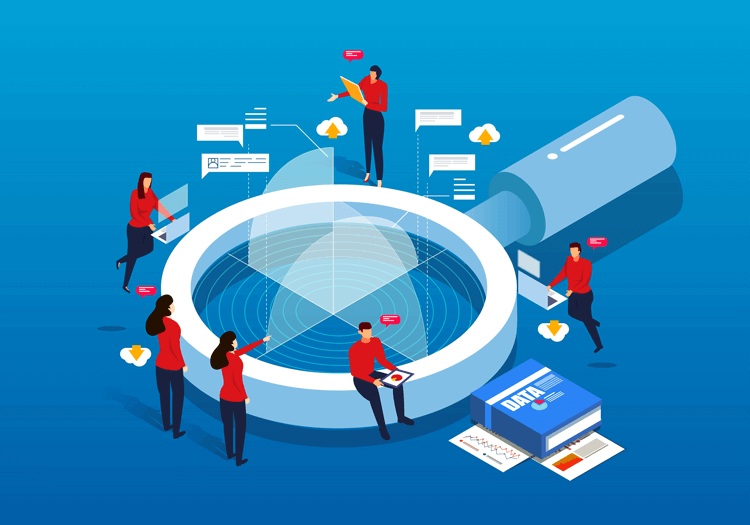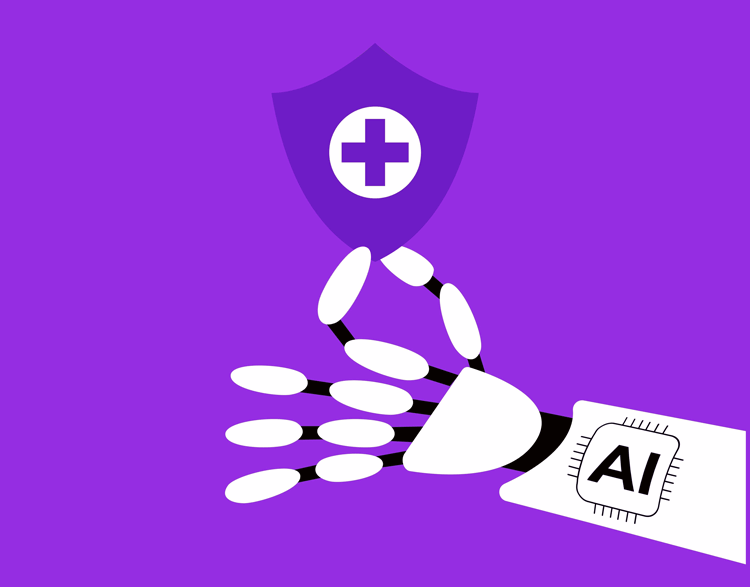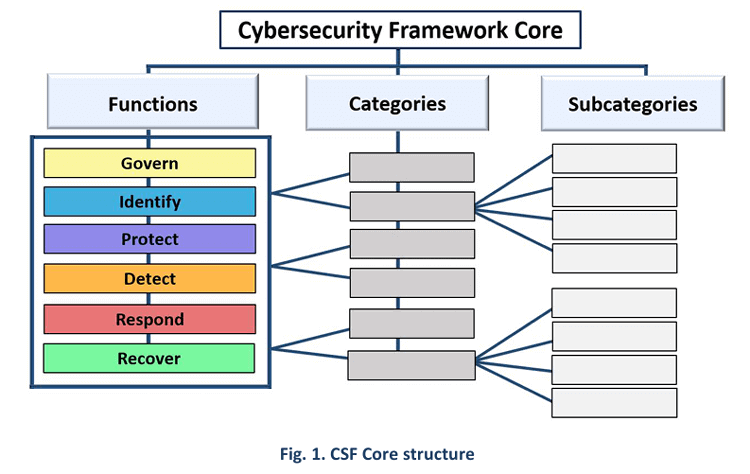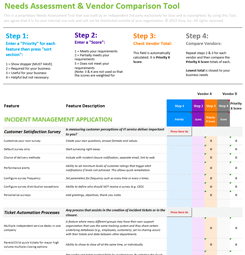10 Knowledge Base Benefits and How to Choose the Best Knowledge Base Software
Knowledge base software is an essential component of an IT team's approach to managing Level 1, 2, and 3 support tickets.
A knowledge base is also the foundation for customer-centric self-serve platforms.
Considering how important knowledge base software is for IT teams, IT agencies, and customer support teams (CX), you need to pick one that is:
- Easy to use
- Easy to maintain
- Highly flexible
In this article, we help you determine what you need from a knowledge base and how to pick the right knowledge base software for your organization.
Let's dive in . . .
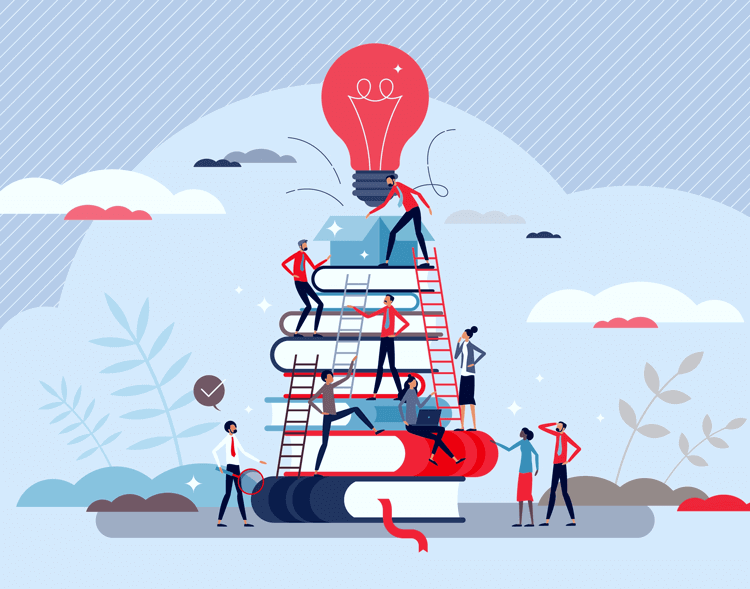
What is Knowledge Base Software?
Knowledge base software is a centralized repository for storing and organizing information for IT teams and ITSM operations.
A knowledge base enables ITSM (IT Service Management) organizations to document and share the following in an easy-to-find format:
- Collective understanding of various items of business and support
- Best practices
- Troubleshooting guides
- Other mission-critical information
For CIOs and IT leaders, knowledge base software is an essential tool for ensuring that critical knowledge is easily accessible to internal teams, external customers, or both.
The value lies in streamlining workflows and reducing redundancies. It also facilitates knowledge transfer, minimizing the impact of employee turnover. Moreover, it helps maintain consistency in service delivery across departments.
Key points about knowledge base software
- A centralized system for storing knowledge and documentation
- Helps improve efficiency and ITSM Help Desk service levels
- Supports employees (internal knowledge base) and customers (external knowledge base)
Knowledge base vs. FAQs or Wikis
Unlike a static FAQ page or a traditional wiki, a knowledge base is dynamic and searchable. It integrates with ITSM and CRM systems, scales as your business grows, and is designed to handle complex queries efficiently.
Comparing: Internal Knowledge Base vs. External Knowledge Base
There are two types of knowledge bases:
- An internal knowledge base
- An external knowledge base, also known as a self-serve/self-help portal (e.g., Level 0 support)
Internal Knowledge Base
An internal knowledge base is designed for employees, providing them with access to resources like troubleshooting guides, internal procedures, and policy documents.
In an ITSM team, this solution reduces dependency on senior team members by giving less-experienced staff the tools to find answers independently.
An internal knowledge base can also be used for onboarding new team members and keeping track of IT systems documentation.
External Knowledge Base
An external knowledge base is customer-facing, offering a self-service IT portal where customers can find answers to common issues. It helps reduce the need for direct customer service interaction.
Also known as Level 0 support, this system is important for ITSM organizations looking to improve customer satisfaction while minimizing the burden on the IT support team, especially Level 1/Tier 1.
External knowledge bases are especially useful for IT service providers, as they can help scale support efforts while keeping operational costs low.
Now, let's look at the 10 benefits of having an internal knowledge base.
10 Impactful Knowledge Base Benefits
-
Improved Efficiency and ITSM Team Productivity
Employees and other internal customers can quickly find the information they need without relying on support tickets or waiting for responses from colleagues.
Only if an IT self-serve portal or knowledge base can't provide an answer will most users turn to an IT team to access IT user support. This is usually done by submitting a support ticket via help desk software.
Making information easier to find means that staff can respond to support tickets faster. Internal knowledge base self-serve portals also reduce the number of Level 1 support tickets. This vastly improves the cost and time-efficiencies of ITSM teams.
-
Improved ITSM Team Collaboration
Knowledge bases encourage collaboration and more communication between departments and teams. This helps ensure that critical information is shared and accessible across the organization.
IT teams can document processes and common issues, making it easier for non-technical teams to resolve minor issues without IT assistance.
Keeping the knowledge base continuously updated is important, too, so that it's never out-of-sync with the systems people are using across an organization.
-
Reduced IT Support Costs
A well-maintained external knowledge base reduces the need for IT and customer support agents, allowing customers to resolve issues on their own. This is a scalable solution for IT service desks where the volume of tickets can be significantly reduced.
-
Improved Customer Satisfaction
An external knowledge base improves the customer experience by giving users instant access to accurate answers. Customers don't need to wait on hold or open a ticket. They can solve problems at any time, which increases satisfaction and builds trust in your IT team.
-
Consistent Information Across the IT Team
With a central knowledge repository, all users have access to the most up-to-date and accurate information. This prevents inconsistencies in service delivery, which helps keep all teams aligned with the latest procedures and software being used.
When a knowledge base isn't updated often, the information it contains could lose relevance. This could make it harder to find answers to common questions, and the volume of support tickets could increase.
It could also cause support tickets to take longer to be resolved, potentially putting an ITSM team out of Service Level Agreement (SLA) standards.
One of the best ways to ensure a knowledge base is up to date is to use AI tools to monitor support tickets and make updates to existing resources.
-
Better Decision-Making
A knowledge base collects valuable data and resources over time. IT and CIO leaders can analyze usage patterns and knowledge gaps to identify areas where processes can be improved or where additional training might be necessary.
-
Employee Empowerment, Engagement and Retention
IT teams can solve problems more autonomously. This helps reduce reliance on senior-level engineers or managers. Junior staff members gain confidence in their ability to troubleshoot and resolve common issues, which improves job satisfaction.
-
Faster New Employee Onboarding
For IT departments, a robust knowledge base shortens the onboarding process for new hires. This solution provides them with a comprehensive resource to get up to speed on tools, processes, and systems.
-
Knowledge Retention and Business Continuity
A knowledge base prevents valuable expertise from walking out the door when employees leave or retire. Documented processes and troubleshooting steps help keep continuity. This also supports compliance with ITIL, HIPAA, and ISO standards by making sure critical procedures are always accessible.
-
Analytics for Continuous Improvement
Analytics within knowledge base platforms show which topics are most searched, which articles are rarely used, and where gaps exist. CIOs and IT leaders can use this data to improve both the knowledge base and IT operations. Over time, this creates feedback that continuously improves service delivery.
Now, let's look at the 5 features you're going to need when looking for knowledge base software.
5 Features of Good Knowledge Base Software
Although there are dozens of knowledge base software products around, not all of them are top-tier, and not all of them will have everything you need at the right price point.
Here are five things you need as a minimum from knowledge base software.
-
Searchability and Navigation
For a knowledge base to be effective, its search functionality must be robust, allowing users to quickly locate the information they need.
CIOs should look for software with intuitive search and filtering options to bring ease of use. Having an AI co-pilot as part of this knowledge base can be very useful.
Did you know? Giva KnowledgeManager™ is a knowledge base application that helps you capture knowledge as it is created so that it can be distributed and shared with the right individuals at a later date. Giva KnowledgeManager streamlines the creation, categorization, and retrieval of knowledge.
-
Scalability
As your organization grows, so too will the knowledge base. Choose software that scales with your business, supporting new integrations, users, and content without sacrificing performance.
Try to avoid operational bloat as you scale. Have processes and systems in place to monitor how the knowledge base grows to avoid duplication.
-
Customizable User Experience
A customizable interface is essential for meeting both internal and external user needs. IT leaders should prioritize platforms that allow for tailored content organization, branding for customer-facing solutions, and permission settings for internal documentation.
-
Reporting and Analytics
The ability to track user engagement, most-searched topics, and areas with knowledge gaps is essential. Analytics allow IT leaders to continuously improve the knowledge base by addressing common user pain points.
-
Integration Capabilities
Verify that the software integrates seamlessly with existing tools like IT service management (ITSM) platforms, IT Help Desk ticketing systems, and customer relationship management (CRM) software.
Use this to create a cohesive ecosystem, further enhancing the efficiency of IT operations.
Next Steps for Picking a Knowledge Base Software Solution
Here are the 4 steps IT leaders need to take to source a knowledge base software solution.
-
Evaluate Needs
Before selecting a knowledge base SaaS tool, CIOs and IT leaders should assess their specific requirements. Make sure any new software aligns with how it would be used and any integrations you need. Also, ask yourself if you're more focused on internal knowledge sharing or enhancing customer support. The answer will determine whether you need a self-serve portal or internal knowledge base.
-
Compare SaaS Vendors
Research various knowledge base software solutions and request demos to understand the features, user interface, and support options offered by each. Pay special attention to security features, especially if your organization is in the healthcare or financial sectors and you need to handle sensitive internal information.
-
Plan for Implementation
Choose a solution that integrates well with your existing IT infrastructure and develop a clear implementation roadmap. CIOs should involve key stakeholders, including IT support, development teams, and department heads, to help the transition be smooth.
-
Train Staff and Maintain
Once deployed, ensure that staff are properly trained on how to use the new knowledge base. Implement a plan for regular updates and maintenance to keep the content relevant and up to date.
Key Takeaways: Knowledge Base Software
Knowledge base software is an essential component in every ITSM team's tech stack. Information can't sit in silos or be limited to only a few team members. Everyone needs access to troubleshooting documents, self-help guides, FAQs, and other resources.
With the right knowledge base software, you can make sure everyone has the information they need, can update it, and it can be searched and found quickly. All of this can save a huge amount of time and money for IT teams and IT leaders.
Save Money with Giva's Easy-to-Use and Flexible Knowledge Base Software
Giva's help desk and ITSM software include knowledge management and a self-service portal. Our integrated knowledge base tool can help reduce IT costs and increase customer satisfaction.
Other Giva features include:
- HIPAA compliance to protect your customers' information and your most sensitive data with the highest standards
- Automated troubleshooting so your teams can create and reuse solutions to quickly answer common incidents
- End user and customer access knowledge articles with Giva's self-service portal
To learn more, book a free Giva demo to see our solutions in action, or start your own free, 30-day trial today!