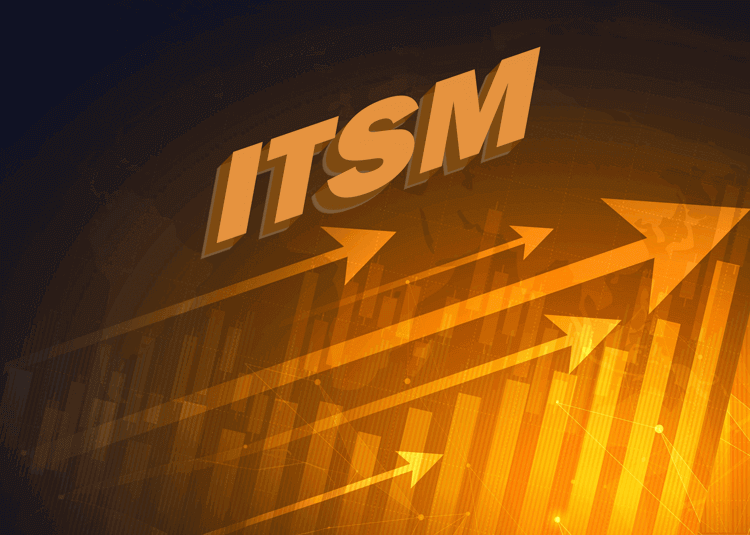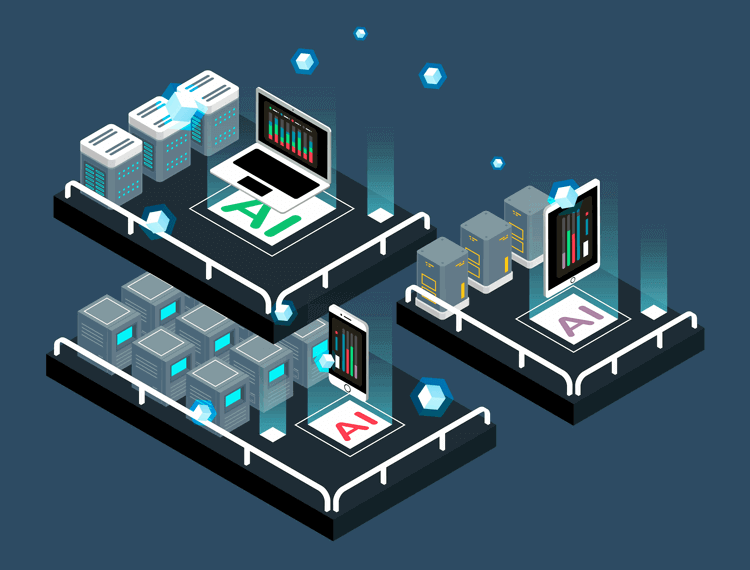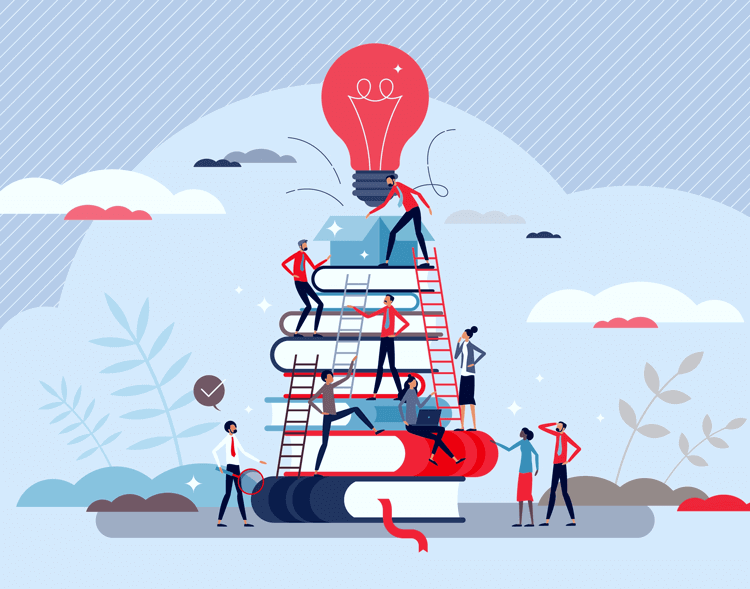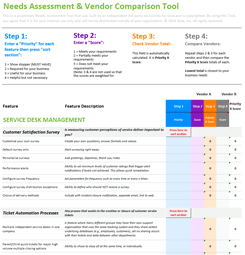IT Process Automation: What It Is, Benefits and Best-Practice How-To's
As any IT department can attest, hardware breaks and software crashes. When incidents happen, it's critical to be able to track the incident, find a solution, and prevent it from happening in the future. That's a lot of work for a team of IT employees to handle, especially for successfully growing companies.
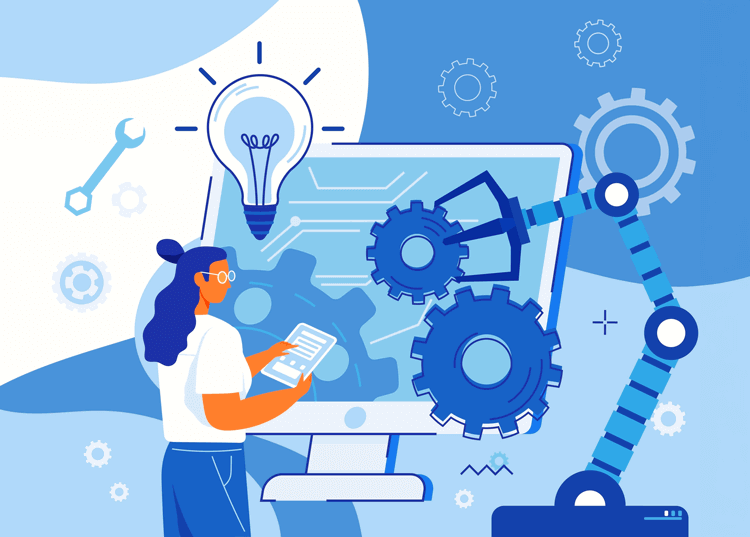
That's why more and more organizations are automating their IT Service Management systems. IT process automation allows organizations to juggle repetitive tasks with profound efficiency that only non-human automation can provide.
In this article, we'll discuss the what, why, and how of IT process automation, why it's beneficial for businesses, and explore examples and best practices.
Let's dive in . . .
What is IT Process Automation?
IT process automation is automating the tasks and procedures that an IT department carries out in order to manage and maintain the hardware and software technologies that its organization utilizes.
The type and number of processes in an IT department differs significantly between industries. But, regardless of the industry, there is one certain commonality — there are too many IT processes to manage from day to day.
Nowadays, the IT landscape is too vast and complex. The list of examples of IT processes is seemingly endless. That's why implementing IT process automation technologies has become so critical for businesses.
How Do Businesses Automate IT Processes?
IT process automation is becoming one of the fastest growing undertakings a modern business can perform. That being said, you cannot automate all IT processes. Likewise, the processes that a company chooses to automate will vary based on their specific preferences and business practices.
Let's take a look at some of the most common IT processes that lend themselves to becoming automated.
-
Service Requests
IT departments deal with an array of service requests on a daily basis. This can include everything from issuing hardware to new employees, troubleshooting broken hardware, and maintaining internal software.
Automating service desk processes and how these service requests are handled can drastically enhance the productivity of IT professionals. For example, certain requests with rule-based automation can be automatically assigned to the best-suited IT employee. Then, once the request is complete, automatic processes deliver documentation and store it in the correct place.
-
Change Requests
Examples of change requests include updating records and databases, implementing system changes, and updating organizational information. By automating these types of IT tasks, companies can eliminate the need for employees to collaborate with IT personnel to make the changes manually.
Down the line, further automation of change requests can ensure that all necessary stakeholders are included in all communication and documentation.
-
Incident Management
Incident Management is another type of IT process that businesses may choose to automate. Automatic incident systems can help IT teams store data, streamline their process and resolve issues faster. All of this will allow the team to decrease downtime in the event of an IT meltdown and increase incident resolution.
IT departments can also deploy automated incident management tools to analyze incident data and identify patterns. In doing so, IT departments can hopefully prevent incidents from occurring in the future.
-
Auditing
Regardless of the industry, compliance is critical. In other words, all company software must comply with regulatory and safety protocols. It's the IT department's job to conduct audits on software and employees to ensure compliance with the given data security protocols.
For example, Giva offers powerful Information Technology Service Management (ITSM) software that harnesses automation to track service requests, incidents, problems, and changes within an IT infrastructure. Giva's ITSM software also helps you maintain service levels, manage resources effectively, and ensure compliance.
Giva's ITSM software meets the compliance requirements of the Health Insurance Portability and Accountability Act (HIPAA) and the HITECH Act. Giva's data encryption ensures all health information and medical records are secure. In addition, Giva's data center infrastructure and processes are verified against a strict set of controls created by third-party auditors.
-
Asset Management
Managing IT assets, such as hardware and software, is a very complex and dynamic process. This is especially true for larger businesses — there are simply too many assets to keep organized without automation.
Automatic asset management systems allow you to track the company's software and hardware. Furthermore, automated tools can allow you to glean insights from usage patterns and procurement. All of this can free up IT members to work on other more important tasks.
-
Network Monitoring
IT professionals already have a lot on their plates. So, monitoring the network and software infrastructure is another IT process worthy of automation. With automated network tools, you can learn from real-time insights and make decisions based on the performance of your systems.
Automated network monitoring also offers the ability to compile huge amounts of data. With this data, you can detect anomalies and even identify potential cybersecurity threats. As a result, businesses can boost their network performance as well as enhance their IT department's productivity.
Industry-Specific Use Cases for IT Automation
IT automation can help businesses from various industries. For example, cybersecurity, healthcare, marketing, and customer service. Regardless of the chosen industry, IT process automation tools can help that business reap significant benefits.
-
Automated Cybersecurity Management
Regrettably, some types of hacking and cybercrime only seem to be getting worse. The FBI's 2023 Internet Crime Report states that data breach incidents, usage of ransomware, investment crime, and tech support crimes all increased in 2023.
In addition, cybercrime is becoming even more costly. For example, a 2024 Data Breach Report from IBM stated that the global average cost of data breaches is $4.8 million. That's a 10% increase over the previous year and marks the highest total ever.
For most companies, there are simply too many vulnerabilities and threats and not enough cybersecurity personnel. So, including IT automation in cybersecurity can reduce the number of threats and cut the need for human intervention.
What Security Processes Can Be Automated?
- Threat hunting: Rapid threat detection tools can reduce the likelihood that your organization will experience a security breach.
- Security incident response: If a security breach occurs, remediating the breach as quickly as possible will cut down on the cost and the loss of productivity.
- Endpoint protection: Endpoint devices are the most vulnerable to cybercrime, thus, they should be the most protected.
-
Automating Manual Tasks in Healthcare
Medical professionals such as doctors and nurses are consistently bogged down by manual tasks like taking notes and entering information into patient databases. These tasks take away from their overall productivity and efficiency.
For example, by automating certain manual tasks with EHR systems, medical professionals can focus on higher value tasks, such as continuing their education or researching emerging health trends. Even more importantly, they can have more time and energy to provide the best possible care to their patients.
-
Marketing Automation
IT process automation has transformed the marketing and sales industries drastically. With automated marketing and sales software solutions, organizations market to more people. But perhaps more importantly, micro-target certain audiences.
With higher-quality marketing materials, companies can connect more meaningfully with their existing customers. Also, they can bring in new customers and optimize their ROI by increasing their conversion rates.
For example, think of that marketing email you recently received in your inbox from a retail company that felt like it was written just for you. You think a human specifically catered that email based on your purchase history? Probably not.
-
Customer Service Automation
The old customer service model of waiting on hold while listening to mind numbing music is so outdated. These days, the most productive and successful companies are developing multimodal customer contact centers. These companies also leverage AI-powered customer service software to interact with their customers.
Giva created a Customer Service Software application that allows organizations to resolve issues quickly. To do so, the software uses AI Copilots and automated workflows. Meanwhile, you can get immediate customer insights with colorful and detailed dashboards, graphs and charts.
Your customers are too important to have sitting on the phone, waiting for a solution.
-
Automating HR and Accounting Tasks
We love our HR and Accounting personnel, but let's face it — there are a lot of HR and accounting tasks that can be automated.
- Registering payment information
- Adding employees to payroll
- Expense management
- Invoice processing
That's not to say that these people and tasks are nonessential or should be replaced by robots. They're absolutely essential. But by automating certain tasks, HR and Accounting personnel can focus their expertise on higher-level problems and spend more time with employees.
-
Data Centers
Data centers and cloud management facilities have begun to lean on AI and automated processes. Data centers mobilize the power of automated processes to help make their facilities:
- Safer for personnel
- More energy efficient
- Less toxic for the environment regarding carbon emissions
Automated robotic tools also help data centers provide predictive maintenance. For example, proactive IT strategies that include AI can predict power outages, reduce the costs associated with managing the outage, and help prevent outages from occurring in the future. AI can also enhance cybersecurity, and automate routines to decrease workforce requirements.
Tools that Help with Business IT Process Automation
The main goal for most business process automation tools is to minimize certain types of manual labor, most notably "low skill", and highly repetitive tasks. By incorporating certain automation tools into the different departments and processes of their business model, organizations can carry these tasks with greater accuracy and efficiency.
-
No-code Workflow Automation
Not everyone is a software engineer. That's okay. With modern "no-code" software tools (also sometimes referred to as "low code"), anybody in the organization can automate certain workflows.
No-code workflow automation tools allow you to:
- Design processes
- Create custom reports
- Set notifications
- Manage users and documents
Meanwhile, these tools can analyze workflow data to resolve any issues that crop up, further enhancing productivity. Many of these work automation tools operate from within the Cloud and feature robust security systems.
-
Project Management
Project management is no longer a two-way discussion. Now, with certain automated project management tools, managers and employees alike can enjoy the efficiencies that can come from adding a "third party" to the team, namely automation.
Automated management software tools feature:
- Task schedulers
- Task prioritization
- Shared team calendar
- Repetitive task automation
In addition, these tools allow for:
- File sharing
- Interactive project dashboards
- Collaborative comment sections
-
Automated Collaboration Tools
Remote work has become inextricably linked to a particular organization's business plans. Therefore, software developers have created automated collaboration tools to bridge the gaps between remote working personnel.
Now, automated collaboration software allows companies with remote workers to stay in touch, regardless of the location. Applications like these boast powerful and helpful tools such as:
- File management
- Deadline setting
- Task management
- Discussion tracking
Why is IT Process Automation Good for Businesses?
Robust IT process automation provides many significant advantages for business:
- Mitigates human error: Even the most skilled IT professionals make mistakes. But with automated workflows, IT personnel can execute certain IT tasks uniformly.
- Frees up bandwidth to use on higher-level tasks: Automatic menial tasks allow IT personnel to focus their knowledge and expertise on more complex tasks.
- Improves employee morale and company culture: Transforming repetitive and high-volume tasks into automatic processes will allow personnel to spend more time performing more meaningful work, like managing employees, interacting with customers, and making positive changes to the company's workflows.
- Improves customer experience: When an IT process is automated and able to function seamlessly, it's not just good for IT employees but also for customers.
- Increases business scalability and sustainability: As a business grows and their needs evolve, automated processes can allow it to grow seamlessly.
- Streamlines communications: Certain automated workflows like emails, alerts, and feedback requests can enhance collaboration.
What are the Disadvantages of IT Process Automation?
Like all updates to existing processes or business functions, there will be some obstacles to overcome when switching to automated workflows. Most notably:
- IT automation is expensive upfront: The new software and updates to the internal processes demands a significant financial investment.
- Upskilling the current workforce or hiring new workers takes time: Before seamless integration, training all personnel on the new system is time-consuming.
- Maintaining and scaling automated processes is complex: For this reason, most organizations that have been successful with IT process automation have promoted or hired a dedicated automation leader or team.
IT Process Automation Best Practices
When it comes to creating robust IT process automation for your business, there is no silver bullet or secret ingredient. Remember, how, when, and why you choose to automate will depend on your specific industry and business practices.
However, experts in IT process automation have identified some best practices that tend to lead toward success.
- Start with a strategy: Your strategy should consider which IT processes you need to automate, as well as steps for attaining automation. Most organizations select low skill, time-consuming and labor-intensive tasks.
- Include all stakeholders: The best businesses in the world are not supported by a single IT individual. Instead, they have an entire IT department. To ensure long-term success of IT process automation, it's critical to have the support of all stakeholders.
- Prioritize in-depth training: One of the most significant disadvantages to automated IT processes is training. To combat this, prioritize in-depth training from the get-go.
- Acknowledge the limits of IT automation: Not all IT processes have automation needs. You can choose to leave certain processes out of the automation workflow.
- Focus on your goals: The strategy you compiled early on should have included short, medium, and long-term goals. Focus on your goals and carry forward incrementally.
Automated IT Processes Can Provide Greater Efficiency
Besides increased efficiency, automated IT processes can foster business growth, more employee satisfaction, and a more positive user experience. Businesses can attain all of this with a solid strategy, good leadership, robust training, and a long-term commitment to IT process automation.
Giva Can Help Bring Automation to Your IT Support Teams
Giva's Help Desk and ITSM software solutions can help streamline your service operations.
Features include:
- Ticket AI Copilots to help speed understanding and resolution times
- Email to ticket conversions and automatic routing to the right people to get to the issues more quickly
- Knowledge Copilots to provide summarized answers without reviewing individual articles
See how Giva can help! Book a Giva demo today to see our solutions in action, or start your own free, 30-day trial!