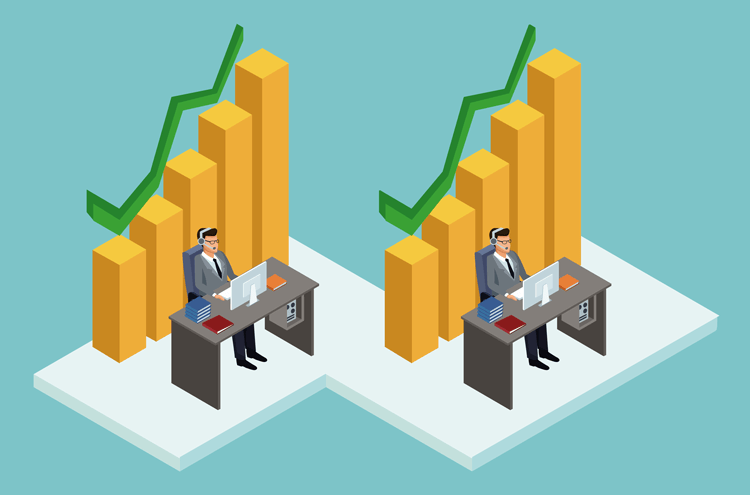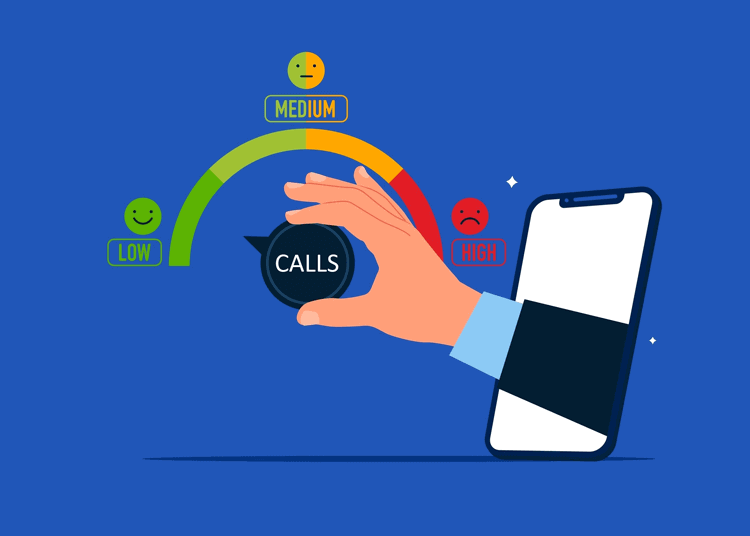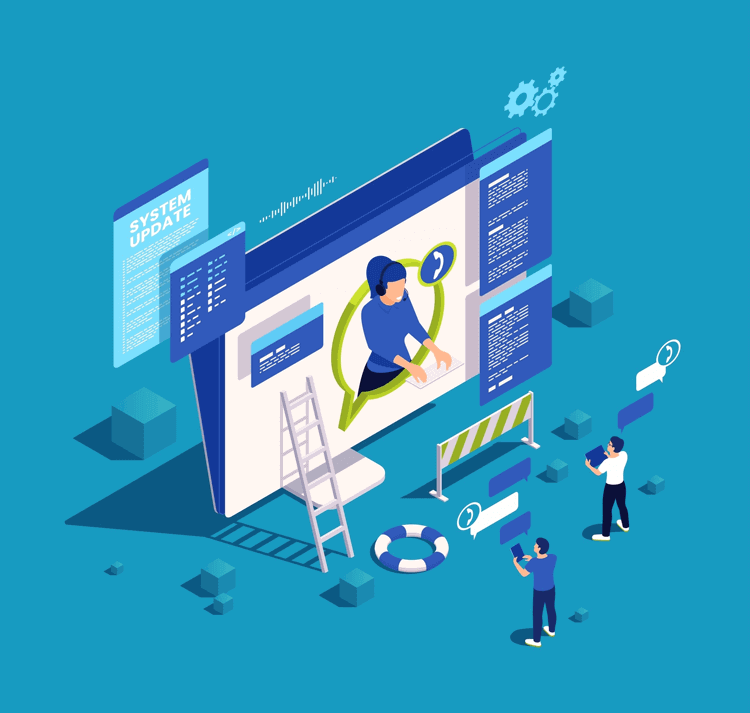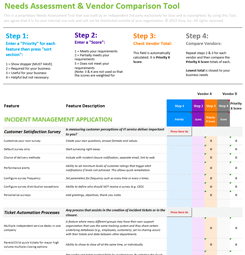IT Help Desk Ultimate Guide
In this ultimate guide to IT Help Desks, we are going to deep-dive into the definition, best practices, pros and cons of outsourcing, comparisons with alternative IT provisions, and the best SaaS tools for IT help desks. We look at IT help desks from every angle. For organizations with an IT help desk, or an outsourced IT provider, this can help measure their effectiveness.
It's also useful to assess whether the tools of your IT team or help desk are helping or hindering their performance. If they're not helping, then we can suggest more effective SaaS tools for your IT teams.
At the end of this article, you will have a clearer understanding of how to improve the performance and productivity of your organization's IT help desk.
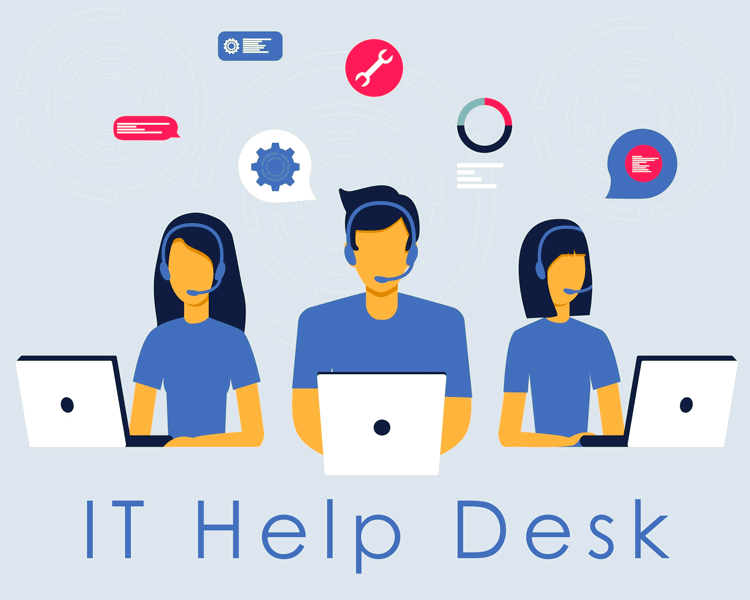
What is an IT Help Desk?
An IT Help Desk is an outsourced or in-house cross-functional IT (information technology) team designed to provide technical support and assistance to an organization's employees or customers.
IT help desks serve as the first point of contact for troubleshooting and resolving technical issues. IT help desk teams provide solutions to software and hardware problems and ensure the smooth operation of mission-critical IT functions, such as cloud-based servers, email, security, websites, apps, software, storage, and other platforms (e.g., SaaS, IaaS, PaaS, etc).
What are the Key Functions of an IT Help Desk?
-
Technical Issue Resolution
Addressing and solving user-reported problems. These are fixed by an expertise level depending on the complexity of the issue, e.g., 1st, 2nd, or 3rd line support.
-
Office hours or 24/7 IT Support Channels
Utilizing various communication methods, such as Live Chat, AI chatbots, email, support tickets, Slack channels, or phone.
-
Knowledge Management
Maintaining a repository of common issues and solutions via a knowledge base (e.g., a self-serve portal) or internal knowledge base, or both.
-
Helping Users with Technology
IT teams can also provide instructions and training to enhance user competency. This is especially helpful when new software or tools are being introduced to an organization.
Why are IT Help Desks So Important?
IT help desks play an overlooked but often critical role in most organizations. We soon notice when something vital stops working, such as email or Wi-Fi, and that's what IT teams help to fix. But they perform a much more important and proactive role than that; particularly ensuring that critical systems don't fail.
-
Operational Efficiency, 99.9999% Uptime
Keeping downtime to an absolute minimum through proactive monitoring, enhanced cybersecurity, and a quick response to any issues affecting operational efficiency.
-
High User Satisfaction Scores
Enhancing the user experience through prompt and effective support. Delivering this support within Service Level Agreements (SLAs), KPIs, and other metrics is essential to achieve high user satisfaction (e.g., CSAT and NPS scores).
-
Multi-Channel Data Collection
Gathering data on common issues, aiding in proactive IT management. This makes it easier to create and maintain customer-centric and internal IT knowledge bases.
What Services Does an IT Help Desk Perform?
An IT Help Desk delivers a broad range of services aimed at maintaining and enhancing the IT infrastructure within an organization. An effective IT team, whether in-house or outsourced should be proactive, reactive, and strategic. These services include, but are not limited to:
-
IT Incident Resolution
- Logging, tracking, and resolving technical issues reported by users.
- Prioritizing incidents based on their impact on business operations (usually automated through AI-based ticketing).
-
IT Service Requests
- Handling user requests for new services or resources, such as software installations or access permissions. Giva provides software to help IT teams do this.
- Although a lot of this can be automated, if new systems or software are being requested (even if they aren't coming out of an IT budget), then an IT team needs to check them for security and audit purposes.
-
IT Problem Management
- One of the main services is problem and incident management, including bug reports.
- An IT team should identify the root causes of recurring issues and implement solutions to prevent future occurrences.
-
IT Change Management
- Managing changes to the IT environment, while ensuring minimal disruption to user-centric services. Giva provides software to help IT teams do this.
- In most cases, change management projects are implemented during off-hours, such as overnight.
-
IT Asset Management (hardware, software, networks)
- Tracking and managing IT assets, including hardware, software, networks, and platforms.
- This also includes the proactive management of these assets to prevent downtime, cyberattacks, or internal data leaks. We also provide software to help organizations with this.
-
IT Systems User Support and Training
- Providing guidance and training to staff for using IT systems effectively.
- This is especially important when introducing new software, tools, systems, or platforms, whether these are in-house or from a SaaS provider.
-
Remote and On-Site IT Support
- Offering reactive IT support, either remotely or on-site, with the aim of resolving any problem, or escalating it if it's too complex for the first agent to handle.
-
IT Systems Monitoring and Reporting
- Continuously monitoring IT systems to detect and address potential issues proactively.
- Integrating IT help desk services with proactive cybersecurity monitoring.
- Generating reports on IT performance and service desk activities; especially to ensure IT services are meeting SLAs and other KPIs.
Accelerate productivity with Giva's IT Help Desk quick setup, extraordinary reporting and dashboards, and guided setup with pictures and videos. Try Giva today.
Now, let's see how IT help desks compare against other IT service provisions, such as desktop support, ITSM, and ITIL.
IT Help Desk Comparisons: Desktop, ITSM, ITIL, SaaS
-
IT Help Desk vs. Desktop Support
You understand what an IT Help Desk is, but what is Desktop Support, and aren't they just different ways to describe the same thing?
Actually, no, the two are different. Although, an IT help desk can also provide desktop support.
Desktop support is a one-stop-shop for expertise on any device-based problems:
- Installation, configuration, or troubleshooting of software, hardware, accessories, VPNs, and Wi-Fi networks.
- Advice and assistance with the use of computer applications such as Microsoft 365 and Adobe's design suite.
The main differences with an IT Help Desk are:
- Physical Interaction vs. Remote: An IT Help Desk primarily provides remote support, while Desktop Support often involves on-site assistance.
- Specialization: Desktop Support is more focused on end-user devices and hardware, whereas IT Help Desk covers a wider range of IT services.
In many respects, desktop support could be (and is, when on-site support is provided) a sub-team of a larger IT help desk team. For more information, here's our comparison guide.
-
IT Help Desk vs. ITSM (IT Service Management)
With IT Service Management (ITSM) and an IT Help Desk, again, aren't these just two ways to describe the same thing?
And again, we can confidently say that's not the case. There is a difference between an IT help desk and ITSM.
IT Service Management (ITSM) encompasses everything software, hardware, and IT-related, including the end-to-end delivery of IT services to customers (internal, external, or both). ITSM is focused on the creation, implementation, and monitoring of an IT strategy and IT services.
- ITSM originates from the belief that IT should be delivered "as a service", even when this is provided to internal customers.
- ITSM teams fix problems when they come in, but at the same time, they aim to ensure these IT problems don't exist in the first place.
The main differences with an IT Help Desk are:
- Scope: Encompasses and manages both help desks and service desks and in most cases, any other IT-centric teams as well.
- Strategy: ITSM teams are usually cross-functional, working on a strategic level with other stakeholders and departments, vendors, and external customers.
In many ways, an IT help desk functions better when it has the strategic support and framework of an ITSM team above it.
-
IT Help Desk vs. ITIL (Information Technology Infrastructure Library)
Unlike an IT Help Desk or ITSM, ITIL (Information Technology Infrastructure Library) is a best-practice framework or set of best practices that guides ITSM.
You can have an IT help desk or ITSM vendor that operates using ITIL as a framework, with ISO 20000 certification. In 2019, the organization behind ITIL, Axelos (now a PeopleCert company), released ITIL 4: "The Framework for the Management of IT-enabled Services."
- Framework: providing best practices for IT service management. An IT team can receive ITIL training through training providers and achieve several levels of operational excellence in the ITIL best practice model.
- ITSM Operations: Covers the entire IT service lifecycle, including strategy, management, design, transition, operation, and continual improvement.
The main differences with an IT Help Desk are:
- Role: ITIL is a set of guidelines and best practices, while an IT Help Desk is an operational function. The same applies to the interconnection between ITIL and ITSM.
- Application: IT Help Desk can operate within the ITIL framework to align its processes with industry best practices. ITIL makes help desks/ITSM more effective.
-
IT Help Desk vs. Cloud-based SaaS IT Support
In many ways, it's hard to shake the concept and image that an IT "help desk" is either a desk in an office that people go to when they have a problem, or a back office that employees call or email when they have a technical issue.
And in some ways that remains true. Some organizations still have a physical desk with a dedicated IT office behind it. However, in many cases, IT is outsourced, and support is provided remotely by a third-party vendor contracted to deliver a set number of hours of support per month.
IT vendors often work with cloud-based SaaS support, especially if 24/7 365 support is required. This means that an IT vendor subcontracts part of an IT support contract to another company, usually one in Mexico, India, or Southeast Asia, to ensure their clients have technical IT assistance outside of office hours.
The main differences with an IT Help Desk are:
- Infrastructure: IT Help Desk relies on in-house or outsourced resources, while SaaS IT Support utilizes cloud infrastructure and further third-party outsourcing.
- Scalability and Flexibility: SaaS solutions can easily scale to meet demand and often integrate with other cloud services for enhanced capabilities.
Accelerate productivity with Giva's IT Help Desk quick setup, extraordinary reporting and dashboards, and guided setup with pictures and videos. Try Giva today.
Top 5 Features and Services Every IT Help Desk Needs
IT help desks are meant to be tactical rather than strategic, providing a single contact point to fix broken IT systems and hardware. IT Help desks are also known for providing incident management and problem management.
Here are the top 5 features that every IT help desk needs:
-
A Service Level Agreement (SLA)
A Service Level Agreement (SLA) is a formal document outlining the expected level of service between the IT Help Desk and its users or clients. It specifies measurable metrics for service delivery, such as performance, ticket closure rates and times, and levels of uptime vs. unplanned downtime.
An SLA sets clear expectations for service delivery and holds the IT Help Desk accountable for performance. In many cases, an SLA is tied to the contracts between an IT service provider and a client, so if performance suffers an IT company could lose the contract. This contract-based SLA encourages continuous improvement and high service standards.
Key Components of an SLA:
- Performance Metrics: Clearly defined response times, resolution times, and uptime service availability.
- Responsibilities: An SLA should clearly define the roles and duties of the service provider and the customer.
- Performance Penalties: There should always be consequences for failing to meet SLA commitments, while also giving an IT team the chance to improve performance.
- Review and Revision: CIOs should regularly schedule assessments and updates to the SLA, especially around the time an IT contract is coming up for renewal.
-
Customer-Oriented Key Performance Indicators (KPIs)
Key Performance Indicators (KPIs) for IT help desks and ITSM are, like KPIs in every operational area, metrics used to evaluate the performance of an IT Help Desk for customer satisfaction and service efficiency.
KPIs every Help Desk needs:
- First Call Resolution (FCR): Percentage of issues resolved on the first contact. Even though the word "call" is used, this also means support tickets, Live Chats, and emails.
- Customer Satisfaction (CSAT): Customer support feedback scores from users regarding their support experience.
- Net Promoter Score (NPS): This is a measure of customer loyalty and likelihood to recommend the service, and is very important for outsourced IT providers.
- Average Resolution Time: The average time taken to resolve an issue provides actionable insights into IT service effectiveness.
- Support Ticket Volume, Backlog, Successful Resolution Rates: A measure of the number of incoming tickets and unresolved tickets over time. This identifies areas for process enhancement and training needs. Also, when the same tickets keep appearing, it helps to provide data for creating new self-serve resources that should reduce ticket volume.
-
Layers of Service Provider Skills: Tier 1, 2, and 3 Levels of Support
Within every IT team and help desk, there are layers of tiered support, usually Tiers 1, 2, and 3. This provides a hierarchical structure of support levels, each with increasing expertise and problem-solving capabilities.
Here's what you need to know about the different levels most IT teams have:
-
Tier/Level 1
Tier 1 agents provide basic support for common and simple IT issues (password resets, software setup, failed Wi-Fi, printers, etc.). In some cases, these skills are automated, or AI tools can help people with them.
-
Tier/Level 2
Tier 2 agents provide intermediate support for more complex problems that front-line (Tier 1) agents can't resolve. At this level, a deeper technical expertise, and specialized knowledge in certain areas are usually required.
If tickets are automatically or manually routed to Tier 2 then there are usually longer resolution times allowed within an SLA.
-
Tier/Level 3
Tier 3 agents provide more advanced support for critical and complex issues requiring specialized knowledge or development skills. At this level, a high level of expertise is required, often involving collaboration with developers or engineers.
Tier 3 agents usually have specialist IT skills, and if an IT help desk is involved in an organizational change management project then they often play a role in that.
However, not every IT team has these levels of support on staff. In some cases, an IT provider might only have levels 1 and 2, and then have people they can contract for more complex queries. Or if specialist knowledge and skills are required then engineers with those skills would be sourced and contracted as needed.
-
-
Service Delivery Based on ITSM, ITIL, Sigma, or Agile Best Practices
IT help desks can deliver services several different ways, using frameworks that are designed to produce better results and be more effective. IT leaders need to choose the best-suited framework or combination based on organizational needs.
Some of the most popular best practice frameworks are the following:
-
ITSM (IT Service Management)
A systematic strategy to planning, implementing, overseeing, and enhancing IT services in a company. ITSM is also another way of saying "IT help desk", so the two can be deployed together.
-
ITIL (Information Technology Infrastructure Library)
As outlined above, this is a set of detailed practices for ITSM focusing on aligning IT services with business needs. With ITIL, IT leaders would need to ensure staff are trained and certified in relevant best practices.
-
Sigma (Six Sigma)
A method for improving processes by eliminating defects and reducing variability. Six Sigma can help to standardize procedures for service delivery.
-
Agile
A methodology promoting iterative development, collaboration, and flexibility. This approach is very popular in software development, so it's familiar to many software engineers and can provide a structured approach to service delivery, ensuring consistency and reliability.
-
-
Software and Automated (AI-based) Tools, and Self-Serve Solutions to Support IT Agents
Every IT help desk needs to use and rely on a range of SaaS tools, many of which are becoming AI-based, and self-serve solutions. Combined, these solutions reduce IT staff workloads when repetitive manual functions are automated, and users are empowered to resolve issues independently.
-
Software Tools (SaaS)
Applications that make IT Help Desk operations more efficient and functional, such as ticketing, Live Chat, remote support tools, and knowledge bases.
-
Analytics
Predictive analytics is an essential part of help desks. Analytics tools are needed to track performance for reporting purposes, such as KPIs and SLAs. However, if a help desk has predictive analytics then teams can predict what could cause problems in advance and try to resolve them before ticket volumes explode.
-
Automated Tools
AI-powered solutions that automate routine tasks, such as chatbots, predictive analytics, and automated workflows.
-
Self-Serve Solutions
Platforms and portals that allow users to resolve common issues independently through FAQs, videos, tutorials, and knowledge articles. These need to include AI-assisted search to make it easier for people to find the solutions they're looking for.
-
Now, let's look at the question as to whether an IT help desk should be outsourced or kept in-house.
Should You Outsource Your IT Help Desk?
Outsourcing your IT Help Desk involves contracting a third-party service provider to handle your IT support services. This decision can significantly impact your organization's efficiency, cost structure, and overall IT strategy. Below, we explore the cons and pros of IT Help Desk outsourcing to help you make an informed decision.
Cons of IT Help Desk Outsourcing
Although there are many upsides to outsourcing IT functions, it's worth noting that there are potential downsides.
-
Relying on Another Company
- Operational Oversight: Reduced direct oversight over the IT support function. This means there is the risk of service disruption if the provider experiences issues.
- Customization Limitations: Depending on your IT provider's abilities, there could be challenges in tailoring services to specific organizational needs and cultures. There could also be variability in the quality of support based on the provider's resources and expertise.
-
Communication Problems
- Response Time Delays: There is always the potential for delays in responses and resolutions for support tickets because of geographical or time zone differences. If your IT company is in Southeast Asia and your organization is in California there could be a delay unless they have a 24/7 team or US-based Tier 1 agents.
- Cultural Differences: There's also the risk of misunderstandings due to language and cultural differences.
-
Security and Data Protection Concerns
- Data Privacy: There are always risks associated with sharing sensitive company data with an external provider. For example, what if your data is HIPAA compliant; how will your IT provider safeguard this data?
- Industry Compliance Issues: There can be difficulties in ensuring the outsourced provider complies with industry regulations and standards, especially in sectors such as healthcare or finance.
On the other hand, there are lots of upsides to outsourcing IT functions.
Pros of IT Help Desk Outsourcing
Some of the main advantages of outsourcing include reduced costs and the ability to focus on core activities. Even when organizations have in-house teams, these IT or software teams can focus on projects that will produce operational efficiency rather than worrying about IT issues and broken printers.
-
Cost Efficiency
- Cost Savings: Reduces expenses related to hiring, training, and maintaining an in-house team. It's almost always more cost-effective to outsource than recruit and employ an in-house IT team.
- Scalability: Provides flexibility to scale services up or down based on demand without the need for significant investment in people, tools, and other resources.
-
Access to IT Expertise
- Specialized Knowledge: Gives access to a broad pool of specialized skills and experience, from Tier 1 front-line agents to specialist experts.
- Advanced Tools: Has access to more advanced technologies and tools that might be cost-prohibitive for in-house teams.
-
Focus on Core and Strategic Activities
- Strategic Focus: Allows internal technology teams to concentrate on strategic initiatives rather than day-to-day IT support tasks.
- Productivity Benefits: Enhances internal productivity thanks to the offloading of routine support tasks to an outsourced provider.
-
Uptime and Service Continuity
- 24/7 Support: Offers continuous support availability (if it's in the SLA), ensuring issues can be addressed outside regular business hours.
- Disaster Recovery: Provides robust disaster recovery plans and infrastructure to maintain service continuity.
For more information, here's our guide on IT help desk outsourcing providers.
Now, for IT help desk leaders, CEOs of IT service providers/vendors, and heads of ITSM in enterprise organizations, let's take a closer look at five IT Help Desk best practices.
5 IT Help Desk Best Practices
Adopting best practices can significantly enhance the performance and effectiveness of your IT Help Desk. IT support can be reactive and proactive, in line with Key Performance Indicators (KPIs) for IT and Service Level Agreements (SLAs). Here are five essential practices to consider:
-
Monitor SLA and KPI Performance
As we've covered, an SLA is a commitment between the service provider and the client outlining expected service standards. Within SLAs are KPIs that have been agreed upon, such as FCR, AHT, CSAT, and numerous others.
Here's how you can implement this:
- Regular Reviews: Conduct regular reviews of SLA and KPI performance to ensure standards are met.
- Performance Dashboards: Use dashboards to monitor real-time IT help desk performance and identify areas for improvement.
- Feedback Loop: Implement a feedback loop to gather input from users and stakeholders for continuous improvement in IT help desk services, including self-serve and AI-based tools.
-
Improve Response and Resolution Times with Self-serve and Automation
As most IT leaders know, self-serve solutions and AI tools that streamline routine tasks and processes are fantastic for improving productivity, and response times, and reducing workload to more manageable levels.
Here's how you can implement this:
- Create a Knowledge Base: Develop a comprehensive knowledge base with articles, FAQs, and tutorials. Make sure it's easy for people to find the answers to their questions.
- AI Chatbots: Implement AI-driven chatbots that can handle common inquiries and tasks, thereby reducing inbound support tickets.
- Automated Workflows: Use automated workflows to route tickets and perform routine tasks.
-
Aim for the Highest Possible Customer Satisfaction & NPS Scores (CSAT)
As we've mentioned, CSAT and NPS scores are measures of how satisfied users are with the support they receive. Since the introduction of ITIL and ITSM, IT teams and help desks need to function like a customer service team, so measuring customer satisfaction scores is very important.
Here's how you can implement this:
- Feedback Surveys: Regularly solicit feedback from users through surveys and direct feedback mechanisms.
- Training Programs: Invest in training programs for IT staff to enhance their technical and customer service skills.
- Personalized Support: Provide personalized support experiences by understanding user needs and preferences. Here's more information about how to make IT help desks more customer-service oriented.
-
Document Everything: Create Self-serve Platforms and an Internal Knowledge Base
Documenting every IT process and procedure is a valuable way to build an internal knowledge base for IT staff. You can also use this and customer support tickets as the basis for a customer-centric knowledge base.
Here's how you can implement this:
- Standard Operating Procedures: Develop and maintain standard operating procedures (SOPs) for everything the IT team handles.
- Self-serve Portals: Create a user-friendly self-serve portal and knowledge base that provides access to the knowledge base.
- Regular Updates: Ensure the knowledge base is regularly updated with new information and solutions. If and when new services are introduced, you need to ensure the knowledge base is updated to reflect this.
-
Keep Documenting and Refining Service Delivery
Continuous documentation is so valuable for refining service delivery and also ensuring a knowledge base is properly updated.
Here's how you can implement this:
- Process Reviews: Conduct regular reviews of processes and procedures to identify areas for improvement.
- User Feedback: Incorporate user feedback into service delivery refinements.
- Best Practice Adoption: Stay informed about industry best practices and integrate them into your service delivery model. Or use one of the best practice formats mentioned earlier in this article — ITIL, Six Sigma, Agile, etc.
Key Takeaways: Why Your Organization Needs an IT Help Desk
Quite simply, every organization (big or small) needs an IT help desk, whether that's in-house, outsourced, or cloud-based. IT help desks ensure that the technology that keeps a company operational is working. IT teams ensure downtime is kept to a minimum and uptime is maximized.
Accelerate productivity with Giva's IT Help Desk quick setup, extraordinary reporting and dashboards, and guided setup with pictures and videos. Try Giva today.
IT Help Desk Frequently Asked Questions (FAQs)
For more information, here's a quick list of FAQs about IT Help Desks. These questions cover the importance, outsourcing possibilities, and essential tools required for effective IT support.
-
Why are IT Help Desks Mission-Critical?
IT help desks ensure an entire company keeps running. Here are the top reasons they're so important:
- Critical Systems Operational Continuity: IT Help Desks ensure the smooth operation of IT services, minimizing downtime and disruptions.
- User Support: IT teams provide essential support to users, helping resolve technical issues that impede productivity.
- Incident Management: IT teams efficiently manage and resolve incidents, ensuring the continued stability and reliability of IT systems.
- Data Collection and Analysis: Collect data on common issues and user feedback, providing valuable insights for continuous improvement and proactive IT management. This also feeds directly into knowledge bases and internal resources.
- Operational Productivity: IT teams enhance and maintain overall business productivity by resolving technical problems when support tickets are logged.
- Customer Satisfaction: IT isn't merely seen as a back-office function now. It is a customer-facing operation and has a duty to maintain high levels of customer satisfaction.
- Resource Optimization: Optimize IT resources by streamlining support processes, such as introducing AI-based support, to reduce the burden on IT staff.
- Strategic Added Value: A proactive IT team supports strategic business objectives in numerous ways. One way is by ensuring IT systems are aligned with business objectives and strategic goals.
-
Can We Outsource an IT Help Desk?
Yes, absolutely. Many organizations choose to outsource their IT Help Desk to third-party providers for various reasons, including cost savings and access to specialized expertise.
Numerous outsourcing providers offer comprehensive IT Help Desk services, from basic support to advanced technical assistance.
There are numerous advantages to outsourcing your IT help desk function, including:
- Cost Savings: Outsourcing can reduce operational costs related to hiring, training, and maintaining an in-house team.
- Expertise and Technology: IT vendors can provide access to specialized skills and advanced tools that might be too expensive to have in-house.
- Scalability: Flexibility to scale services up or down based on demand. This can be useful in challenging times or if you're scaling up.
- 24/7 Support: For those with teams outside of your core office hours, continuous support is very helpful. This ensures issues can be addressed quickly without impacting core teams.
-
What Software and Tools Does an IT Help Desk Need?
There are at least six layers of software and tools that every IT help desk needs. Of course, larger IT teams and help desks might need more, especially if your team is playing a role in change management, asset management, or cybersecurity.
- Ticketing System: Any ticketing system needs to include AI-based ticket categorization, prioritization, and tracking solutions.
- Remote Support Tools: With so many employees working from home (WFH), remote support tools are very useful. These tools can include screen sharing, remote control, and file transfer capabilities.
- Knowledge Base: A repository of articles, FAQs, tutorials, and videos, with a powerful and ideally, AI-assisted search functionality.
- AI and Automation Tools: Chatbots, predictive analytics, and automated workflows.
- Monitoring and Reporting Tools: Real-time monitoring, alerts, and customizable reporting dashboards.
- Communication Tools: Live Chat, support tickets, AI chatbots, email integration, chat support, and call management systems.
IT Help Desk and Desktop Support Software in the Cloud (SaaS)
Accelerate productivity with Giva's IT Help Desk quick setup, extraordinary reporting and dashboards, and guided setup with pictures and videos.
Giva allows you to start quickly with ticketing and then move to the following, seamlessly integrated:
- Knowledge base
- End-user self-service portal
- Customer satisfaction surveys
- Hardware and software asset management
- Change enablement/management
Giva has an intuitive design, and low training costs and start-up time. No coding, programming, or consultants are required.
Book a free Giva demo to see our solutions in action, try Giva today for free, or use our Free Assessment Tool.