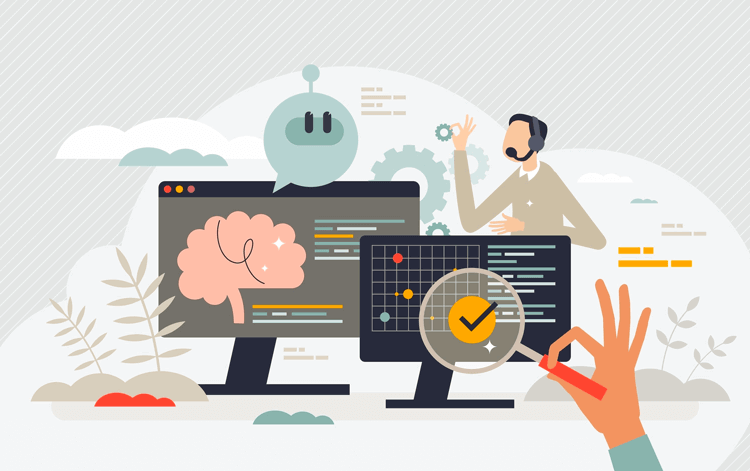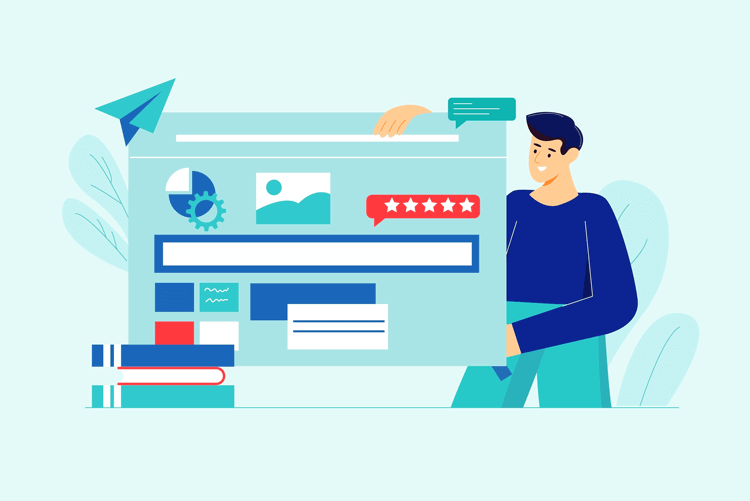10 Benefits of an AI Knowledge Base and 8 Top Providers
A Knowledge Base is a useful asset for customer service and IT Service Management (ITSM) teams. These can be used internally or externally, in the form of self-help or self-serve solutions for customers.
However, one of the main challenges in developing and publishing a Knowledge Base has been the amount of work involved in pulling together the information required. Now, with an AI Knowledge Base, organizations can more quickly and easily create and publish a Knowledge Base and keep it updated.
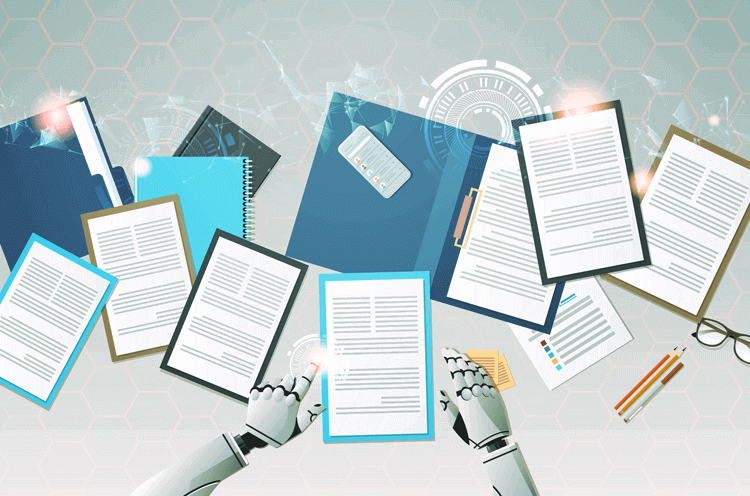
In this article, we look at the advantages of investing in an AI Knowledge Base and compare eight of the most popular AI Knowledge Base tools on the market.
What is an AI Knowledge Base?
AI Knowledge Base solutions leverage Natural Language Processing (NLP), Machine Learning (ML) and AI-based algorithms to collect, curate, verify, edit, and make Knowledge Base articles easier to find (enhanced discoverability). They are faster, more efficient, and more comprehensive versions of a traditional Knowledge Base. In most cases, companies don't need to reinvent the wheel.
Also, organizations can simply plug in AI-powered software to their existing tech stack to further enhance the Knowledge Bases they already have.
How Knowledge Base AI Makes Building & Maintaining a Knowledge Base Easier
Traditionally, Knowledge Bases have been static, becoming deposits of information that are not often updated. But with an AI Knowledge Base, this can be updated automatically to ensure its information is always relevant and timely.
Another advantage of an AI Knowledge Base is that it helps customers find information more quickly. AI-powered bots can even help customers find answers to questions. This is a serious advantage when 80% of consumers say they want a problem solved right away.
10 Benefits of Investing in an AI Knowledge Base
Let's look at 10 benefits of investing in an AI Knowledge Base to support your Knowledge Base, internal operations, and customer-centric teams, and services.
-
Automated Knowledge Base content updates
Imagine you receive 1000 support tickets daily: over 30,000 in the average month. The problem is that no one on your support team can collect, curate, and summarize those tickets, spot patterns and trends, customer sentiment, and other important indicators. But an AI Knowledge Base can.
AI has the ability to summarize large volumes of text and data resulting in timely and relevant Knowledge Base updates. This provides more support for customer service or ITSM teams.
-
More time-sensitive Knowledge Base changes
When the same issue keeps reappearing in customer support tickets, an AI Knowledge Base can quickly recognize this and produce a self-help article. This should help to reduce call/ticket volumes and give customers the ability to solve the issues themselves.
AI can improve the time-sensitive nature of Knowledge Base content updates, and this is almost impossible for humans to do as quickly. Then, it's simply a case of one of the team checking and editing what AI has produced before publishing any new Knowledge Base or self-help article.
-
More effective Knowledge Base analytics
Analytics helps organizations understand how and where to focus their support efforts. With AI, these metrics and analytics can be analyzed faster and in real-time. Then, if there's an uptick in customers looking for specific search terms and then asking for help from agents, resources can be assigned accordingly. This can reduce ticket/call times and better serve customers with improved self-serve guidelines.
-
Integrated support tickets with a Knowledge Base
Generative AI tools can turn concepts into content quickly. When there's an uptick in customer queries for certain issues, an organization will have the information available to every support team member instead of having it sit in a silo.
-
Gathering knowledge from multiple sources
Having AI for Knowledge Base is the ability to pull in material for Knowledge Base articles from multiple sources. These can include customer support tickets, emails, social media channels, and many other sources.
-
Creation of cognitive decision trees
Cognitive decision trees are a set of parameters that help AI understand how to organize data and make informed decisions. You can also provide more specific parameters at the start so that it can make decisions as required. Cognitive decision trees can also be produced when AI bases decisions on the input signals it is receiving.
-
Reducing support costs
With the support of AI tools and integration with other tools and software, AI as part of a Knowledge Base system will further help reduce support costs and time demands of teams. Because Knowledge Bases can become more helpful, customers can rely on self-serve tools more effectively. In turn, that will reduce demand on overwhelmed teams.
-
Improving meeting Service Level Agreements (SLAs)
With AI equipping Knowledge Bases better, the SLA adherence of overwhelmed team members will improve. This in turn can increase customer satisfaction scores (e.g., NPS CSAT, and others).
-
Helping customers with co-browsing and remote assistance
AI information tools can also support customers with co-browsing and remote assistance. That can further improve self-serve search functionality because an AI chatbot can walk a customer through troubleshooting processes.
-
Handling customer queries more effectively
Learning Language Models (LLMs) are the means whereby popular AI tools such as ChatGPT are trained. LLMs take NLP to a completely different level. Organizations can use NLPs, LLMs, and similar tools to understand better what customers need help with so they can receive more accurate information and personalized responses. Also, their questions can be assigned to the right agent quickly, or they can be directed to the relevant self-help articles and resources.
Now let's take a look at eight AI-powered Knowledge Base SaaS tools.
Top 8 AI Knowledge Base Software Solutions
-
Document360
Document360 is an AI-powered self-serve platform for building Knowledge Bases and Wikis.
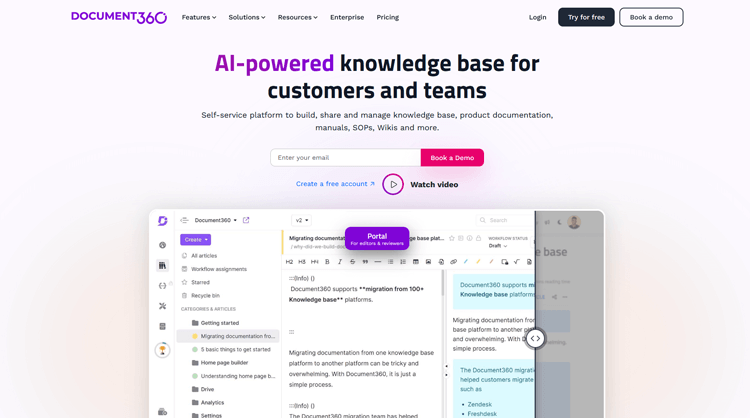
Top KB Features:
- Customer Knowledge Base tools for a wide range of industries and use cases
- AI-driven features integrated into the KB tools to collect, store, curate, and optimize Knowledge Base content more quickly
- Analytics and customer support ticket flagging features
Pricing: Free with limited features for 2 users or $199/monthly for 3+ users
-
Lucy.ai
Lucy.ai is an AI-centric Knowledge Base and Knowledge Management application.
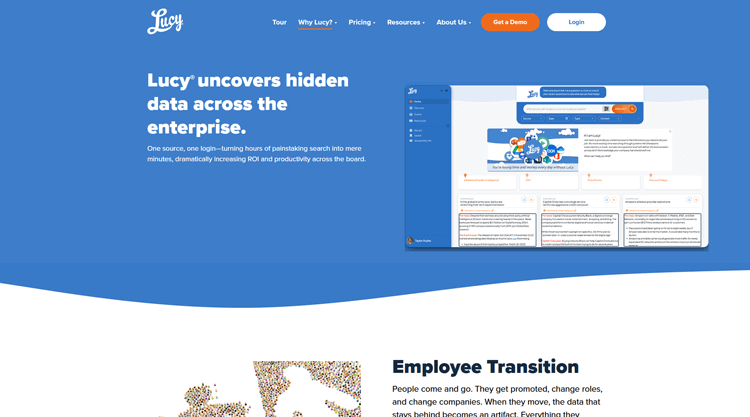
Top KB Features:
- An AI-powered knowledge capture and Knowledge Base SaaS tool
- Designed as a one-stop solution for knowledge management
- Integrates with other systems and software often used by CX and ITSM teams
- Designed to be a single gateway to enterprise organizational knowledge especially for CX and ITSM teams
Pricing: Prepaid bundles from $49,500 per year. Customized pricing, with that as the lowest that Lucy charges
-
Capacity
Capacity is a Knowledge Base that intelligently stores the knowledge that will transform your organization.
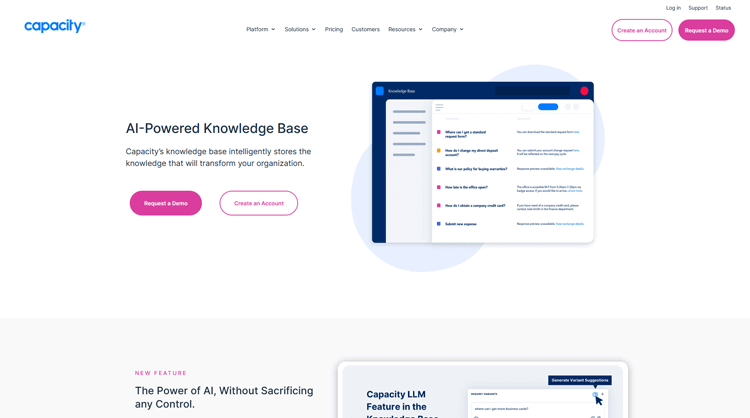
Top KB Features:
- An AI support and Knowledge Base tool that interlinks and connects all of your CX and ITSM tech stack
- Automating functions that were previously recorded manually for CX and ITSM, sales, marketing, and human resources (HR)
- Cross-functional so it can be deployed across an entire organization
- It gets smarter as more inputs and data are provided
Pricing: From $49 per user per month
-
Nuclino
Nuclino is a Knowledge Base tool for collecting everything an organization needs in one place in any format.
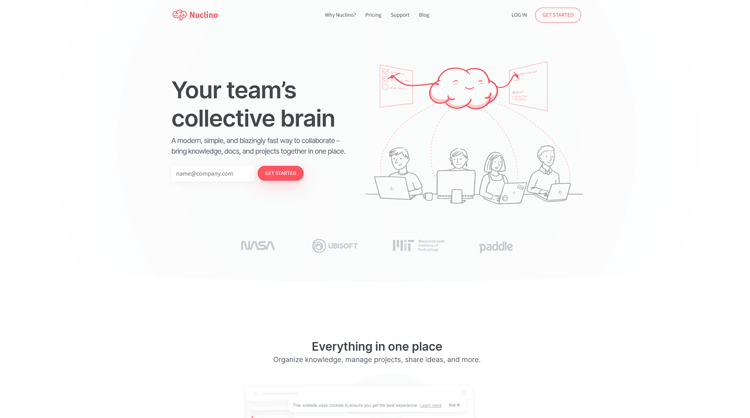
Top KB Features:
- Make it your single source of truth for internal resources
- It can also be used as a Project Management suite
- Comes with AI-powered features for KB and PM tools
Pricing: From $5 per user per month
-
Guru
Guru is a Knowledge Base tool for collecting, curating, and updating knowledge management articles for internal teams.
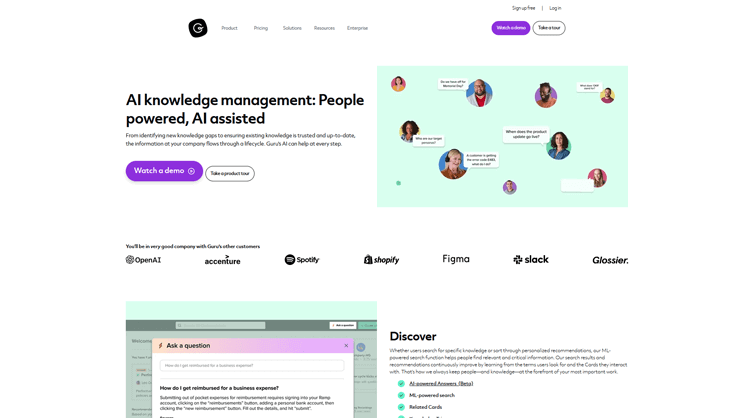
Top KB Features:
- An AI Knowledge Base assistant, also known as an AI-powered bot, for internal knowledge management
- A useful resource when integrated with other software and apps the team uses
- Useful for onboarding new employees
- Can produce a summary of existing documents
However, it's still in beta so may not work as well as other tools on this list.
Pricing: From $12 per user per month
-
Bloomfire
Bloomfire is a Knowledge Base tool designed to remove silos of information in organizations.
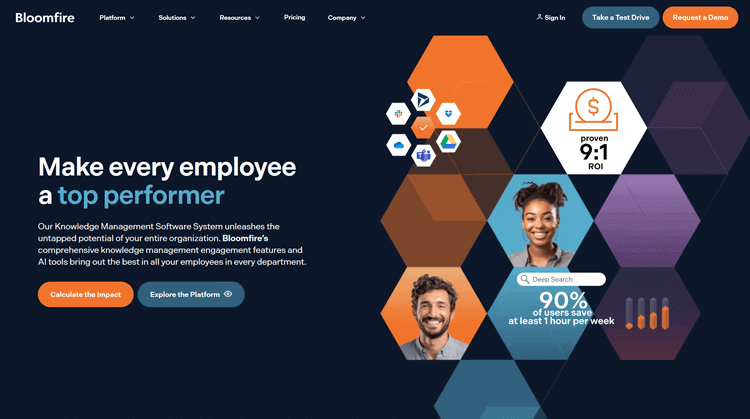
Top KB Features:
- An AI-powered Knowledge Base document creation and editing tool
- Q&A features that turn these into Knowledge Base resources
- AI-powered search and discovery features, plus the ability to turn Knowledge Bases into an internal AI assistant
A Bloomfire customer service survey says that: "95% of companies using Bloomfire for org-wide knowledge management say that content is more frequently viewed and better understood since using Bloomfire."
Pricing: You would need to request a customized quote/demo to get a price
-
Tettra
Tettra is a powerful AI Knowledge Base SaaS tool for enterprise organizations.
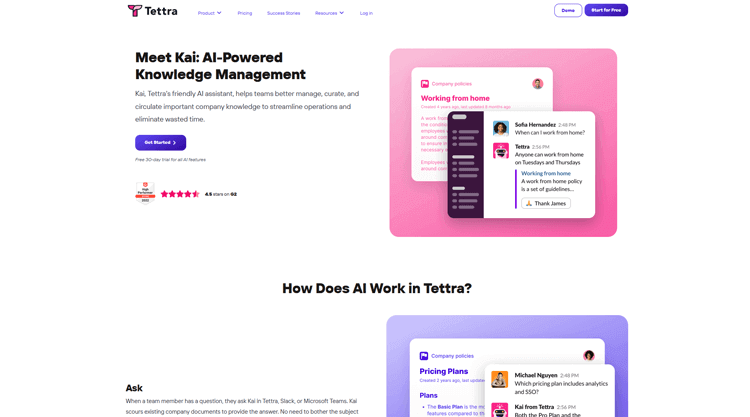
Top KB Features:
- You can create new Knowledge Base internal documentation with Tettra's simple AI-powered editor
- Use existing content from Google Docs, Notion, local files, and more to build your Knowledge Base quickly
- AI knowledge management and an AI Knowledge Base
- Slack integration so that AI can answer your team's questions in real-time
- Save reusable answers to turn them into Knowledge Base articles
Pricing: From $5 per user per month (a minimum of 10 required, so it works out at $50 monthly)
-
HelpCrunch
HelpCrunch is another popular Knowledge Base solution with AI features.
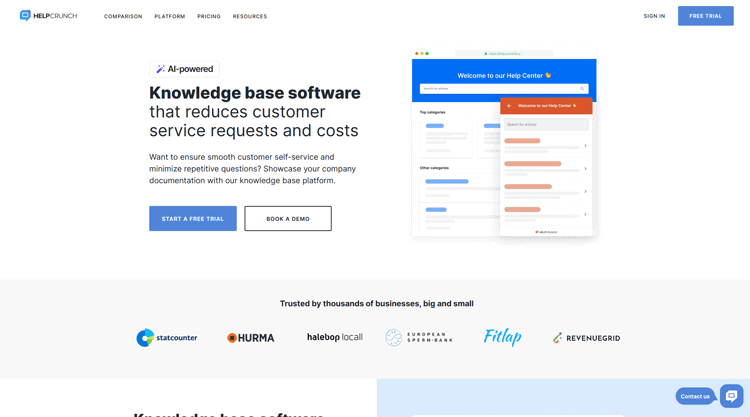
Top KB Features:
- Designed for Live Chat with AI-powered Knowledge Base collection and curation features
- Positioned as a more affordable alternative to Zendesk and Intercom
- An embeddable multi-channel AI-powered chatbot is an integral feature, and it integrates with other ITSM and CX tools and platforms
Pricing: From $25 per agent per month
Key Takeaways: Time to Invest in AI Knowledge Base Software
One of the main reasons organizations are investing in AI Knowledge Base software is that AI can more effectively understand customer queries, assign them to the right agents, save customer service and ITSM time and money, and improve and enhance Knowledge Bases.
This will give organizations an advantage against those who are delaying or waiting to invest in Knowledge Base AI tools. Now is the time to build for the future when this technology is in its relatively early days.
Experience the Giva Difference
Is it time for your company to experience the Giva difference? Use cloud-based ITSM software to improve support.
Giva orchestrates IT harmony for all and is your trusted guide. Full ITIL® compliance, or just some — either way we make it easy. Giva has implemented new AI-based features, so you can now get the benefits of AI across our software solutions. Try Giva today.