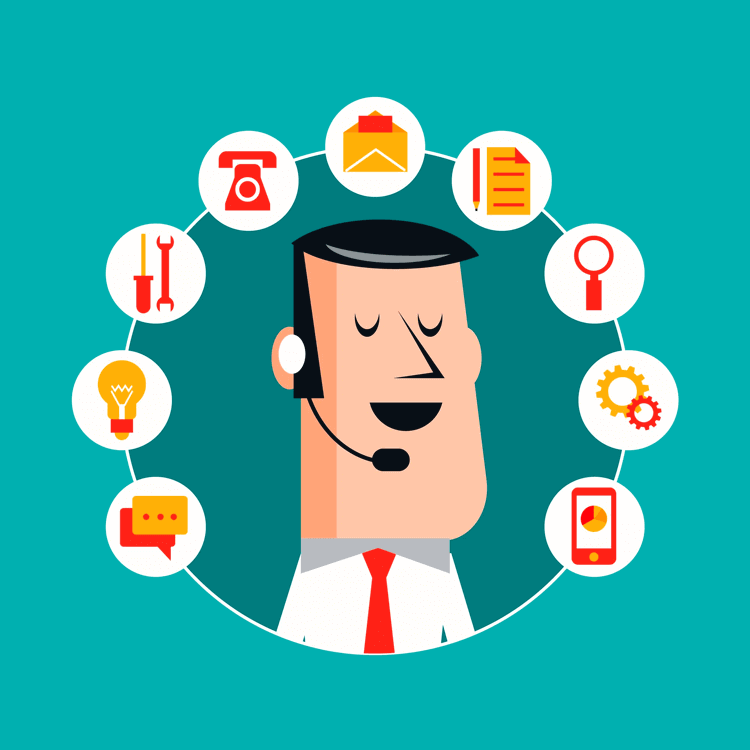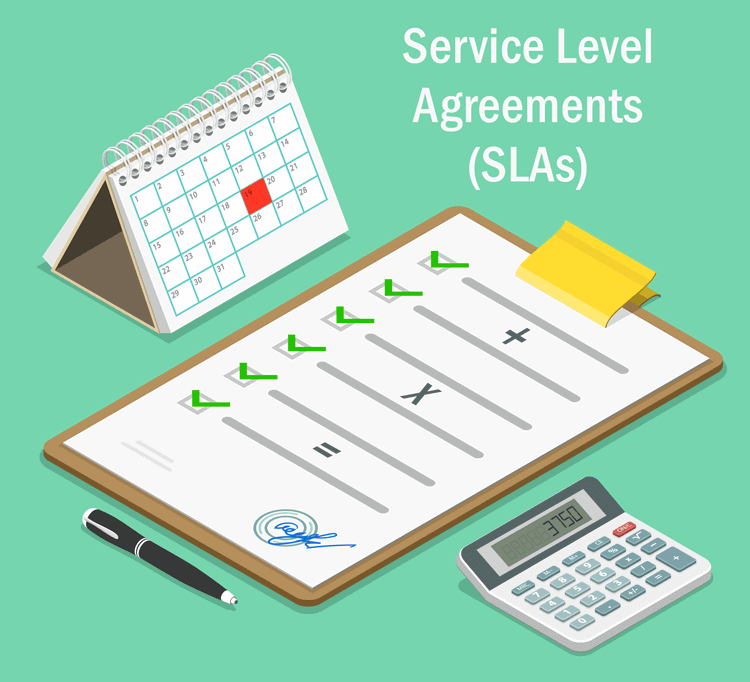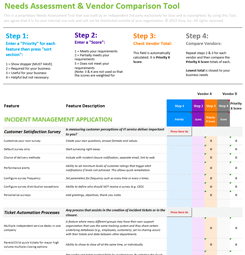8 Actionable Help Desk Scripts: Best Practices and Examples
IT help desk workloads and tickets are high-volume, busy, and always feel like they're getting busier.
A massive time-saver is to use help desk scripts and templates, sometimes called "canned responses", to handle ticket volumes of internal or external customer interactions faster and more efficiently.
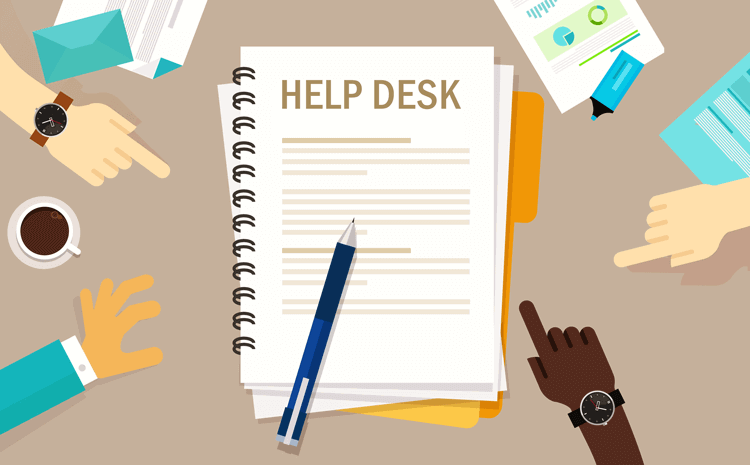
In this post, we've put together the 8 most useful and actionable help desk scripts for busy IT service management (ITSM) team members and managers. Feel free to copy, use them, and add them to your internal knowledge base and templates.
8 Help Desk Script Template Examples
Here are 8 ITSM help desk script examples you can use right now:
-
FAQs, Self-Serve Templates
Frequently Asked Questions (FAQs), also known as self-serve centers and help desk pages, are a standalone time-saver for help desks, helping create a consistent experience. There's a good possibility your customers are having the same common issues that hundreds of others have had over the years.
If that's the case, then you simply need to point the customers to the right FAQs, trouble-shooting steps, or self-help articles or videos, and 90%+ of them should be able to solve their problems without further assistance.
Customers love this because the majority would prefer to find the answer themselves. At the same time, this is one less ticket that needs an agent to investigate and act on. You can even use an AI-powered help desk or Live Chat software to direct to the answers to customer tickets using an automated keyword-based approach.
Here is a simple script for this interaction:
Hello [customer name],
Thank you for your support ticket, [ID number].
We are here to help resolve this issue. Did you know you can find self-serve answers to the most common questions and issues here: [Link to Self-serve/FAQ].
For your specific query, we first recommend the following resources:
[Links]
If you are unable to resolve your query with these resources, or you have already tried, please respond to this email, and we will assign an agent to resolve this matter within [SLA-assigned complexity-based timescale].
-
Support Ticket Received Acknowledgement Script
A simple automated acknowledgment goes a long way towards reassuring customers that their problems are being looked into. Otherwise, customers might worry no one is attempting to fix something they've already attempted and failed to do themselves.
An automated response will also reduce call or Live Chat volumes in case an anxious customer feels the need to find a resolution.
Hello [customer name],
Thank you for your support ticket, [ID number].
One of our agents is diligently working to resolve this for you. Rest assured, we are working hard to get your [name of problem] up and running again as quickly as possible.
Our estimated resolution time is: [SLA-appropriate timescale].
You can reply to this email at any time to get an update.
We also have self-help solutions here for more information: [Link].
-
Ticket Escalation Script
There are times when a help desk ticket comes in at the wrong level. Either the customer didn't understand how serious/complex it was, or the system didn't allocate it correctly.
In that scenario, you need to provide an update to them explaining that a resolution will take longer, as it needs to be escalated to a higher-level IT agent (e.g., to a Level 2 or 3 technical specialist).
Hello [customer name],
Thank you for your support ticket, [ID number].
We need to update you as to the status of your help desk ticket. Sadly, finding a resolution for this will take longer than expected because it's more complicated than the original system allocation.
We have escalated this to a specialist, and our new resolution ETA is: [SLA-appropriate timescale].
You can reply to this email at any time to get an update.
-
Ticket Resolution Script
One of the best messages you can send a customer is that their issue has been resolved. Make sure to have an automated message ready, and give them next steps they may need to take, such as logging out of a system or restarting their device.
Hello [customer name],
Thank you for your support ticket, [ID number].
We are pleased to inform you that we have resolved the problem you were having with [name of issue].
In order to get back up and running, you will need to do the following:
[Next steps according to the specific issue]
If you would like to leave feedback or a review for the service provided, you can do so here: [Link to feedback or customer satisfaction (CSAT) form].
-
Customer Complaint Script
Regrettably, not every issue can be resolved as well as customers want. At times, a customer's frustration level might be so high and they are so unhappy with either the service, response time, or resolution that they want to make a complaint.
Even if this is rare, you need a process and scripts for this and someone — usually a manager — to handle the complaint. To start the process, you need an automated script so a customer knows what will happen next to put their mind at ease that it's being taken seriously.
Hello [customer name],
Thank you for your support ticket, [ID number].
We are very sorry you are unhappy with the service regarding [issue name/specific problem].
Our team always takes complaints seriously. We want to resolve this matter to your satisfaction as quickly as possible. One of our managers, [name], is investigating this and will respond promptly with a resolution timescale and next steps.
This email has been sent directly to the complaints manager, and they will look into it and aim to respond to your complaint within [SLA-appropriate timescale].
You can reply to this email at any time to get an update.
-
Keeping The Customer Updated Script
Whenever possible, support tickets should be handled on a First Contact Resolution (FCR) basis, also known as First Call Resolution. If these are live calls or Live Chat, then Service Level Agreements and customer expectations are aiming for a resolution in real time.
In the case of support tickets, the majority of these should be resolved within the appropriate response-time parameters, e.g., 24 hours for Level 1 and longer for more complex issues. When a problem is taking longer to fix than expected, it's preferable to keep a customer updated rather than leave them wondering. Here's a script for this scenario:
Hello [customer name],
Thank you for your support ticket, [ID number].
We are writing to let you know that this is taking a little longer to fix than we anticipated. We are very sorry for the delay and inconvenience. Rest assured, one of our dedicated team members is working hard to resolve the problem.
Our estimated resolution time is now: [SLA-appropriate timescale].
-
After-Hours Script, Automated Response
Unless you have a 24/7 help desk or agents that handle after-hours tickets (e.g., in a healthcare workplace), you might get support tickets outside of normal working hours. This is quite normal if you have remote customer service team members in other timezones, or staff are working from home and encounter an IT problem at night or while traveling.
Make sure to have an automated response so customers know an agent will be allocated the next business day.
Hello [customer name],
Thank you for your support ticket, [ID number].
The [company name] help desk is now closed. We are scheduled to re-open [day/time]. We will aim to respond to this support ticket and allocate an agent with the objective of resolving it within [SLA-appropriate timescale].
You can reply to this email at any time to get an update.
-
Customer Feedback Script
It's always useful to collect customer feedback at every opportunity. In most cases, this feedback plays an important role in customer satisfaction scores (CSAT) and Net Promoter Scores (NPS).
CSAT and other feedback-based scores may also play a role in SLA adherence, making them even more important. Here's an example of a script you can use:
Hello [customer name],
Thank you for your support ticket, [ID number].
We would love your feedback following the resolution of [name of issue]. Would you be so kind as to fill out this quick feedback form: [link]. It only takes a few minutes, and your responses will help shape and improve our services further.
Key Takeaways: Help Desk Scripts
We hope you've found this list of 8 help desk script examples and templates helpful. Having scripts and templates ready and, in many cases, automated makes work a lot easier for ITSM help desk and service agents, and prevents a bad experience for customers.
It's also better for customers as they know their problem is being looked into, and they should be able to get back to work soon.
Boost your IT help desk and team performance with Giva's IT Help Desk Service Software. Giva comes with a simple, clean design. Find out more: Start a Free Trial today.