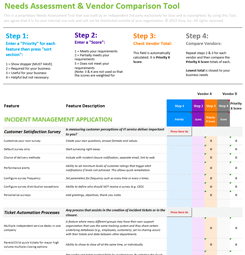Pros, Cons & Reminders When Upgrading Your Operating System
The operating system (OS) in your device is as vital to it as your blood is to you. Without an OS, any device is essentially just a shell. Every new device that you buy comes with an OS, usually the latest version from the manufacturer you have selected. When you get the device, you get the OS. That is the good news. The question marks start appearing at the same time as the little pop-up window in the corner of your screen that tells you it is time to upgrade your OS. Here are some of the pros and cons of moving to the latest version of your OS.

Pros
- Security: The newest version of an OS is the most secure. Anything that was found to be vulnerable in the last version has been fortified so that hackers do not have easy access to your system.
- Support: Manufacturers are excited to move forward and will provide the best support for the latest versions of an OS. Typically, companies will support the last two or three versions of an OS for a set number of years.
- Usability: As more and more people upgrade to a new version of an OS, programs and applications tend to follow the trend. Having an up-to-date OS allows you to run the newest programs and open files with the latest software.
Cons
- Cost: It can be expensive to get the latest version of anything in technology. If you are looking at an upgrade for a business with many computers, a new OS may not be in the budget. However, some manufacturers offer discounts or deals when upgrading, so shop around a little to calculate total cost.
- Incompatibility: Your device(s) may not have sufficient hardware to run the new OS. Lack of RAM (not enough memory) can make it impossible to install the upgrade or cause your system to run very slowly. You also want to verify that any programs or applications you use on a daily basis are supported on the new OS. Companies come out with updates for their apps and programs to make them compatible with a new OS and you may need to install those. Be sure to check that external devices (such as printers) will work with the new OS as well.
- Time: Upgrading your OS is a process. It will likely take a few hours initially, but you will need time to make sure the install was successful, all the programs and apps are functioning, and everything is working with the new system. Once the new OS is in and everything seems to be stable, you will have to spend some time learning to navigate what has changed. If you upgrade your business, you will also need to give your employees time to learn the new OS and possibly provide some training if there is something with which people are struggling.
Helpful Reminders
- Always backup your entire system before doing an OS upgrade. You need to be able to restore your system if something does not go as planned.
- Do not install the latest version of your OS as soon as it is available. There are usually some bugs that become apparent after the upgrade is released to the public and you can avoid these by waiting a bit.
- Check compatibility before installing a new OS. Having the latest OS is sort of a blessing and a curse when it comes to running programs and applications. The new system is likely faster and may support more features, but it might take time for everyone to get on the same page. Find out from the manufacturer which versions of a program or an app are compatible with which OS and if updates are coming. This will help you time your upgrade.
Looking at the above list, the one thing you should not ignore is security. If your device or network of devices is compromised, you are in for a lot more hassle than installing a new OS. Eventually, you will have to upgrade your OS if you expect to keep using the device. Once manufacturers have stopped supplying security updates for the system, your device is too much at risk to be useful. Do your research, weigh as many pros and cons as you can discover, and decide when upgrading your operating system makes the most sense for you and/or your business.