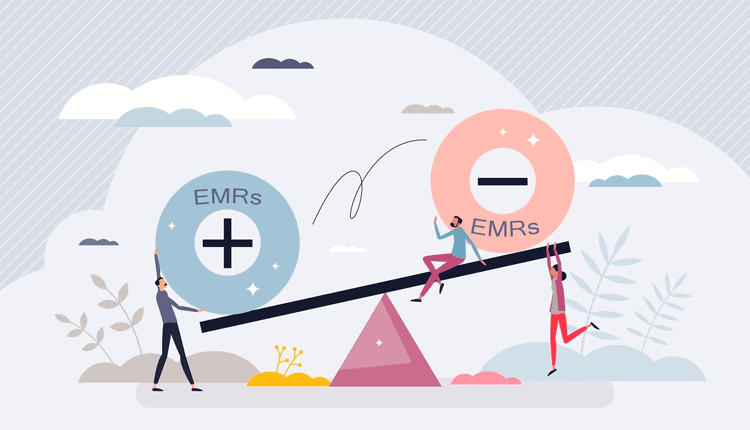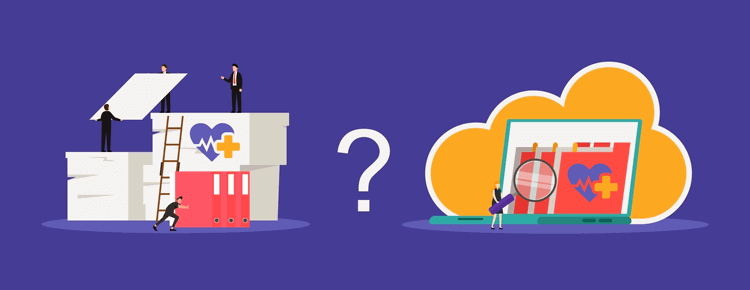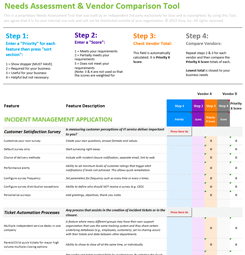4 Top HIPAA-Compliant Note-Taking Apps
In healthcare, even a quick note can contain sensitive patient information. That's why clinicians, therapists, and administrative staff need note-taking apps that are not just convenient but fully HIPAA compliant. These apps help make sure that all documentation, no matter how small, is protected under the strict security and privacy standards of HIPAA.
This article, part of our HIPAA compliant software series, examines what HIPAA-compliant note-taking apps are, their key benefits, and discuss four of the top note-taking apps that are HIPAA compliant.
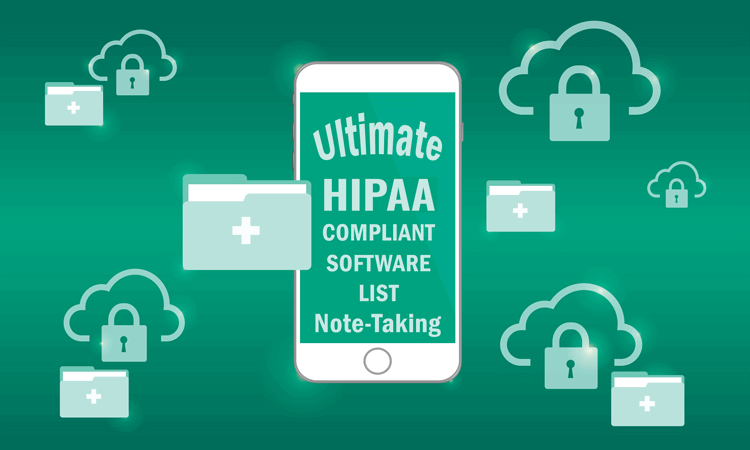
What are HIPAA-Compliant Note-Taking Apps?
HIPAA-compliant note-taking apps are digital tools that allow healthcare providers to securely create, store, and manage notes containing electronic Protected Health Information (ePHI).
Key Characteristics of HIPAA-Compliant Note-Taking Apps
Here are some key characteristics of HIPAA-compliant note-taking apps:
- End-to-End Encryption: All notes must be encrypted both in transit and at rest to prevent unauthorized access during storage or transfer.
- Access Controls: Role-based permissions and extra user authentication methods, such as multi-factor authentication, help keep only authorized personnel having access.
- Audit Logs: The system must keep a detailed log of user activity, including when and by whom each note was accessed or modified.
- Automatic Timeouts and Session Controls: Timed logouts and inactivity timeouts protect against unintentional access on unattended devices.
- Data Portability and Retention Policies: The apps should allow for secure exporting of notes and provide clear policies on how long data is retained and how it can be deleted.
Main Benefits of Note-Taking Apps That are HIPAA-Compliant
And here are some of the main benefits of note-taking apps that are HIPAA compliant:
- Confidential Documentation: Safely record patient updates, session notes, or treatment plans without risking a privacy violation.
- More Secure Collaboration: Brings secure sharing with other authorized professionals the team.
- Legal Protection: Reduce risk of HIPAA violations, which can lead to costly penalties and reputational damage.
- Centralized But Safe Records: Keep everything organized in one place with secure cloud access, even across devices.
Top 4 HIPAA-Compliant Apps for Note-Taking
Here are our top 4 choices for HIPAA-compliant note-taking apps:
-
TherapyNotes
Part of a larger practice management platform, TherapyNotes includes HIPAA-compliant note-taking features such as psychotherapy notes, progress notes, treatment plans, and customizable templates tailored to various therapy modalities.
Pros
- Specialized note templates for different therapy types (e.g., individual, couples, family)
- Easy-to-use, structured note formats with auto-fill capabilities
- Seamless integration with scheduling, billing, and telehealth features
Cons
- Primarily focused on mental health; not suitable for other healthcare disciplines
- Higher cost for solo practitioners compared to basic note-taking tools
-
CarePatron
Part of another larger application, CarePatron is designed to support clinicians with HIPAA-compliant clinical note-taking, appointment scheduling, billing, telehealth, and patient management. The note-taking feature includes customizable templates for SOAP, DAP, and progress notes.
Pros
- Offers HIPAA-compliant clinical note templates (SOAP, DAP, etc.)
- Intuitive interface with voice-to-text and mobile support
Cons
- Not as customizable as some enterprise platforms
- May lack advanced features needed for large healthcare systems
-
Microsoft OneNote
Microsoft OneNote is a versatile note-taking application that allows users to create, organize, and share notes across various devices. It supports multimedia content, including text, images, audio, and video, and integrates seamlessly with other Microsoft 365 applications. When configured correctly under a Microsoft 365 plan that includes a signed Business Associate Agreement (BAA), OneNote can be used in a HIPAA-compliant manner.
Pros
- Seamless integration with Microsoft 365 suite
- Supports multimedia content and real-time collaboration
Cons
- HIPAA compliance requires specific configurations and a signed BAA
- Not tailored specifically for healthcare documentation
-
Notion
Notion is a popular all-in-one workspace for note-taking, project management, and collaboration. It allows users to create structured pages, wikis, databases, and documents--all in a flexible, customizable format. However, their HIPAA compliance requires the Enterprise version and some extra configuration.
Pros
- Extremely flexible interface with robust organization and tagging
- Easy to collaborate and share internally
Cons
- HIPAA compliance only available with Enterprise version and careful configurations
- Not a purpose-built healthcare solution; lacks clinical templates
HIPAA-Compliant Note Taking: Maintaining Strict Adherence to Regulations
Whether you're a therapist, physician, or wellness coach, HIPAA-compliant note-taking apps are essential to modern, secure care. They not only protect your patients' information but also streamline your practice with efficient, legally compliant tools. Choosing the right solution depends on your specialty, workflow, and budget--but the tools above offer excellent starting points for secure, cloud-based note-taking.
Giva Help Desk and Customer Service Solutions are HIPAA Compliant
Giva brings your organization the required HIPAA compliance for all types of healthcare entities. And we offer a BAA. Be secure in your support operations with HIPAA-compliant help desk and customer service software.
To see more, book a free Giva demo to see our solutions in action, or start your own free, 30-day trial today!