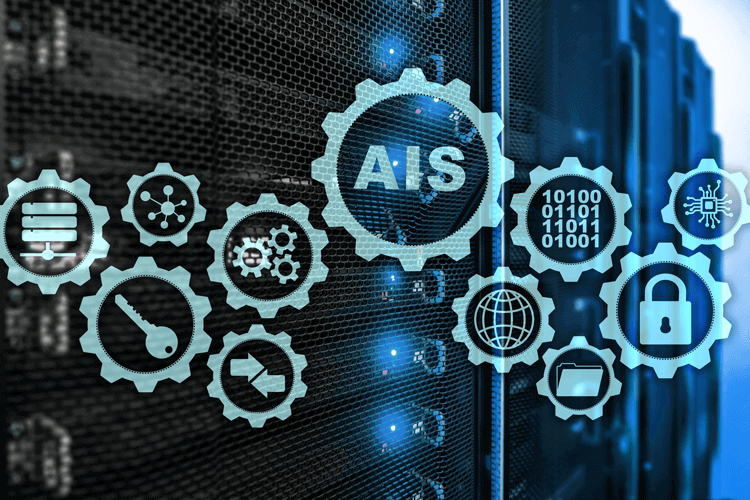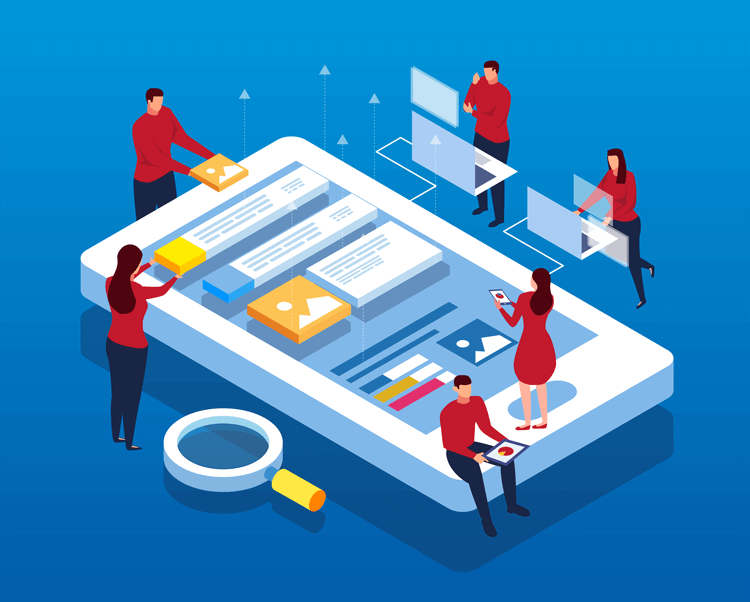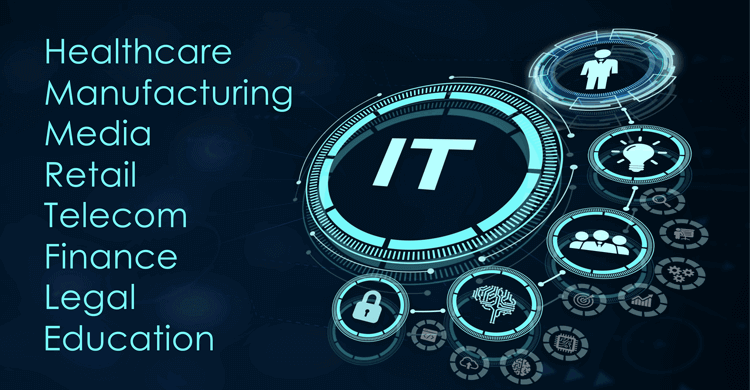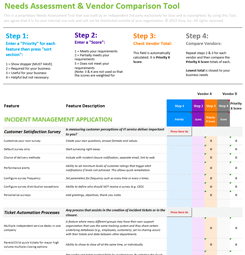What are the Differences Between Grid, Cluster, Utility & Cloud Computing
Organizations of all sizes utilize technology, especially computers, to facilitate their day-to-day operations. From on-site infrastructure to cloud computing, the way information is created, stored, and shared has changed drastically. Organizations that have taken a modern approach to their IT setup are not only employing cloud solutions, but also other computing methods, such as grid, cluster, and utility.
What is the difference? How can they help your organization with productivity? We want to assist you in making an informed decision on your new or updated computing setup. Continue reading to get the scoop on the disadvantages and advantages of grid, cluster, utility, and cloud computing in the workplace.

What is Grid Computing?
Grid computing refers to a group of computers that work together as part of one system, connected by a central network. Some might call it a supercomputer! This system is usually put in place when an organization needs to perform tasks with large datasets. An example of a project easily tackled by grid computing would be weather modeling. Although the computers in a grid system are usually geographically distributed, that is not always the case.
Need to get a clearer visual of what grid computing is? Think of software as the manager and the computers as its employees. A big project arises, and the software delegates sub-tasks to computers across the grid system. So, one of the advantages of grid computing is that each computer works on a smaller chunk of a larger project. Once completed, the smaller pieces of a project are combined to present a finished product.
Pros:
- Finish larger projects in a shorter amount of time
- Grid computing is modular - that means if one computer fails, the other components of a system can continue to operate
- If you have idle servers or computers in your system, a grid computing set-up can put them to work, by providing them a share of a project
Cons:
- Grid computing technology is still new. Therefore, software, and best practices are not yet fully understood
- You may need to run big shared-memory multiprocessing tasks for applications that require more memory
- Security on these systems can be questionable. That is because the controls on member nodes are not strictly enforced
What is Cluster Computing?
Cluster computing refers to several computers on one network, acting as a single entity. Individual computers on this network are called nodes. Uses of cluster computing are diverse, but overall, the system is ideal for organizations that are looking for faster computing speeds and enhanced security. You may be thinking that this seems similar in some ways to grid computing. You are not wrong. There are a few differences, mainly concerning how tightly connected each system is to other nodes on the same network.
Grid Computing vs Cluster Computing
|
Grid Computing |
Cluster Computing |
|
Hardware and software usually need to be the same across a system |
Hardware and software can be different as long as they remain within the system |
|
All nodes in a cluster computing system perform similar tasks |
Computers tackle different subtasks of one larger project |
|
Systems can be geographically distant from the software source |
Nodes are typically located in the same location - such as in one office space |
Pros:
- Faster processing speeds for overall higher performance
- Ensures computing power is always readily available
- An economic choice thanks to its scalable nature
Cons:
- Requires more physical space, as more computers operate in a single location
- Uses more power, when compared to a single server
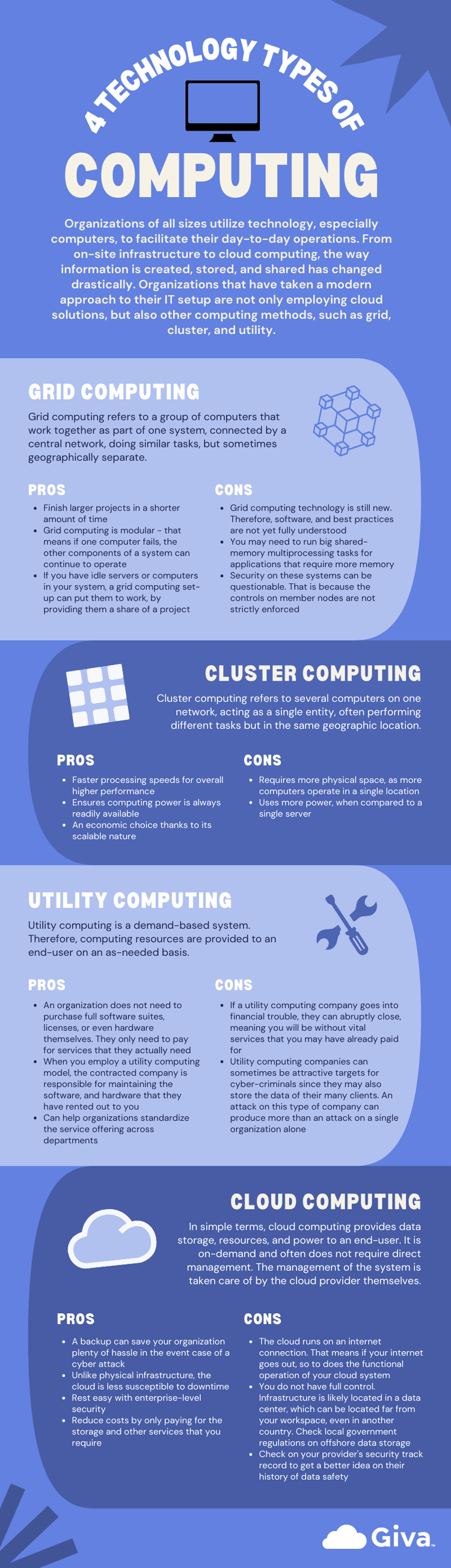
What is Utility Computing?
Utility computing is a demand-based system. Therefore, computing resources are provided to an end-user on an as-needed basis. Some organizations do this to save money since they only pay for services they require rather than purchasing a whole product suite with a flat monthly or yearly rate. Utility computing can provide services such as storage space, applications, and even the hardware itself.
Another benefit of utility computing is that the third-party companies selling these services are often responsible for maintaining and managing them. Maintaining these services, especially conducting regular updates to software, can easily be missed by some, so this takes some responsibility off the plate of an organization while allowing them to continue to do the work that matters most to them.
Pros:
- An organization does not need to purchase full software suites, licenses, or even hardware themselves. They only need to pay for services that they actually need
- Software updates are essential to the performance and security of software and the hardware it inhabits. When you employ a utility computing model, the contracted company is responsible for maintaining the software, and hardware that they have rented out to you
- Can help organizations standardize the service offering across departments
Cons:
- If a utility computing company goes into financial trouble, they can abruptly close, meaning you will be without vital services that you may have already paid for. Do research and ask questions of the state of the chosen company
- Utility computing companies can sometimes be attractive targets for cyber-criminals since they may also store the data of their many clients. For cyber-criminals, an attack on this type of company can produce more than an attack on a single organization alone
What is Cloud Computing?
In simple terms, cloud computing provides data storage, resources, and power to an end-user. It is on-demand and often does not require direct management. The management of the system is taken care of by the cloud provider themselves. The three main cloud computing examples representing various cloud providers are: Software-as-a-Service (SaaS), Platform-as-a-Service (PaaS), and Infrastructure-as-a-Service (IaaS). Storing data in the cloud is more efficient when compared to physical infrastructure as space can be easily expanded, while the chance of downtime is far less likely. Cloud computing has become a popular option for organizations handling sensitive information, such as healthcare and government, thanks to its enhanced security benefits. However, the technology itself is slowly becoming a standard part of any office or workspace.
Pros:
- A backup can save your organization plenty of hassle in the event of a cyber attack. They are also easy to forget to do on a regular basis. With the cloud, these backups are automated
- Unlike physical infrastructure, the cloud is less susceptible to downtime. That means your organization can remain up and running for longer periods of time
- Rest easy with enterprise-level security
- Reduce costs by only paying for the storage and other services that you require
Cons:
- The cloud runs on an internet connection. That means if your internet goes out, so too does the functional operation of your cloud system
- You do not have full control. Infrastructure is likely located in a data center. That data center can be located far from your workspace. In fact, it may be located in a different country entirely. This can also present challenges as to what data can be stored overseas. If this is the case, you will want to check local government regulations on offshore data storage
- Although we mentioned security as a benefit, it can also be a disadvantage. Check on your provider's track record to get a better idea on their history of data safety. Some providers will be better than others