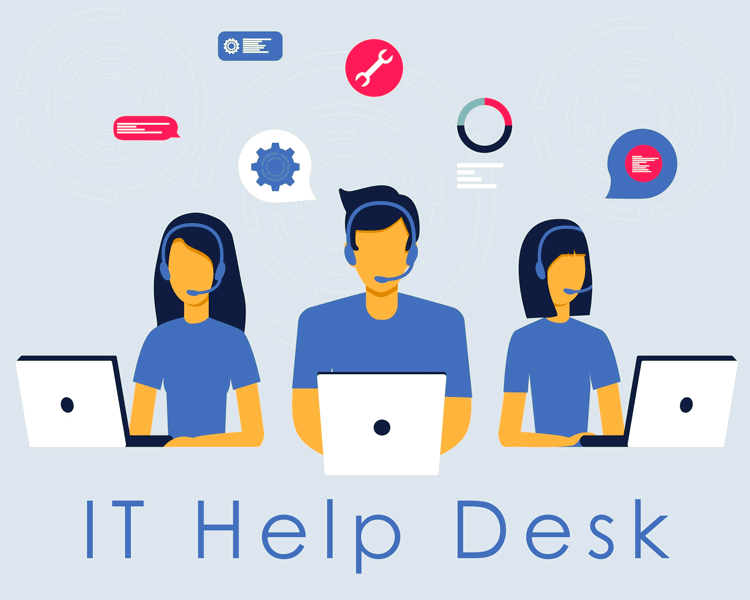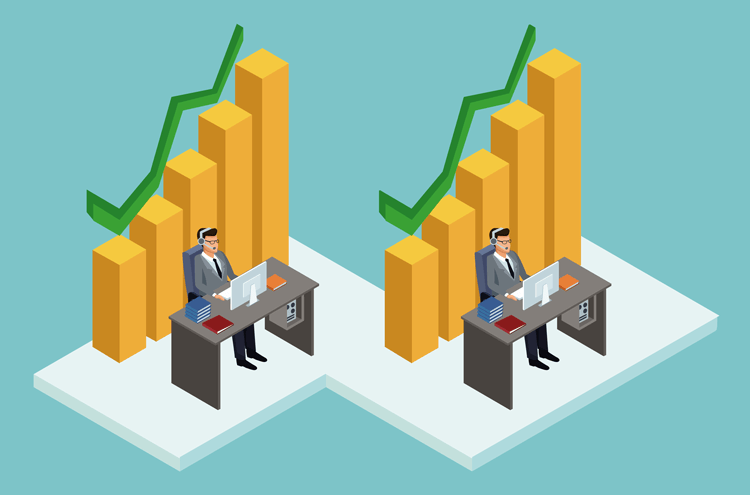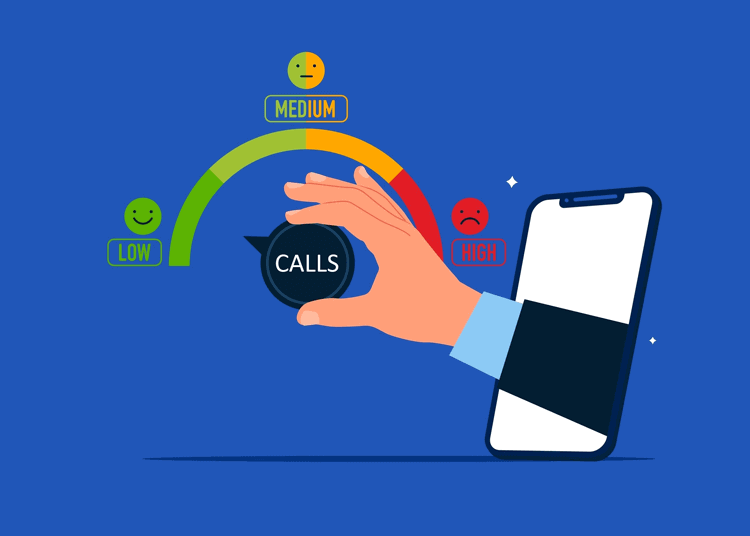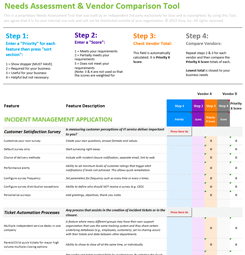16 Examples of Internal Customers, Including Their Common and Unique Support Needs
For any business, understanding the concept of internal customers is most important for keeping all departments working together and operating efficiently.
This article explores various internal customer examples, highlighting their common and yet unique needs and just how important they are in maintaining organizational efficiency.
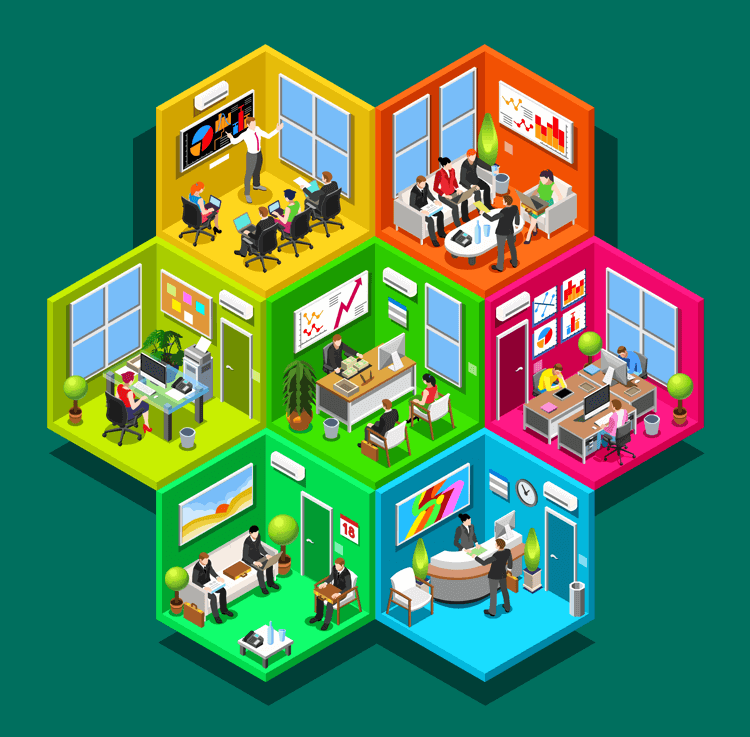
Definition of Internal Customers
Internal customers are individuals or departments within a company that rely on the services and support provided by other internal teams to perform their operational tasks. This can be applied broadly with each team dependent on others, or more specifically to IT support.
Why Understanding Your Types of Internal Customers Is Important
Understanding who internal customers are and their needs enhances organizational efficiency and collaboration. Recognizing these internal relationships helps make sure departments provide the necessary support and resources to each other. This can lead to smoother workflows and increased productivity.
16 Examples of Internal Customers and Their Broad Reliance on All Other Teams
With those two ideas in mind, the following is an example list of various types of internal customers usually found within a company and how they are generally defined in the scope of being an internal customer across the entire organization:
-
Employees
Staff members who rely on other departments for resources or support.
-
Management
Executives and managers who need reports and data from various teams.
-
Human Resources
HR personnel who need cooperation from employees and managers for recruitment and policy implementation.
-
Finance Department
Accounting and finance staff who need information from other departments for budgeting and financial planning.
-
Marketing Team
Marketers who require input and cooperation from the sales and product development teams.
-
Sales Team
Sales representatives who need product information, marketing materials, and customer service support.
-
Customer Service
Customer support staff who rely on product development and IT for solutions to customer issues.
-
Procurement Department
Buyers who need specifications and requirements from various departments to make purchasing decisions.
-
Legal Department
Legal staff who need documentation and compliance information from various departments.
-
IT Department
The tech team that provides support to all employees for their technological needs.
-
Operations
Operations staff who need collaboration from logistics and procurement teams.
-
Facilities Management
Staff who manage office space and equipment, needing input and cooperation from all departments.
-
Research and Development (R&D)
Innovators who require feedback from sales and marketing to guide product development.
-
Quality Assurance
QA personnel who require data and feedback from production and customer service teams.
-
Project Management
Project managers who coordinate efforts across multiple departments to achieve project goals.
-
Training and Development
Trainers who rely on departments to provide subject matter experts and materials for employee training sessions.
Common IT Support Needs and How To's for All Examples of Internal Customers
Looking more specifically at IT support, the following is a list of common needs each of the internal customers might have, with examples of how the IT department can provide this kind of support:
-
Technical Issues
Employees across all departments might encounter issues with their computers or network connectivity that require IT support to resolve.
How-to Examples:
- Set up a dedicated IT help desk with a ticketing system where employees can report technical issues.
- Ensure timely responses and regular updates on the status of their issues.
-
Software Training
Departments might need training on new software or updates to existing systems, which IT can provide.
How-to Examples:
- Organize regular training sessions and workshops for new software tools.
- Provide comprehensive training materials, video tutorials, and step-by-step guides accessible via the company intranet.
-
Access and Permissions
Employees may need assistance with gaining access to specific systems, databases, or applications. IT support usually manages these types of permissions and security processes.
How-to Examples:
- Implement a streamlined process for requesting access to systems and applications.
- Use automated workflows to approve and grant permissions quickly while maintaining security requirements.
-
System Maintenance
Regular maintenance and updates to software systems often require coordination with IT to minimize downtime and to make sure systems are functioning correctly.
How-to Examples:
- Schedule regular maintenance windows and communicate them well in advance to minimize disruption.
- Provide detailed information on what to expect during maintenance and offer alternative solutions if possible.
-
Troubleshooting and Repairs
Any hardware malfunctions or software bugs need troubleshooting and repairs, which IT support handles.
How-to Examples:
- Develop a clear troubleshooting guide for common issues and ensure it's easily accessible.
- Train IT support staff to diagnose and fix problems efficiently.
- Provide loaner devices if repairs take time.
-
Password Resets
Employees frequently need help with resetting forgotten passwords or unlocking accounts, again usually managed by IT.
How-to Examples:
- Implement a self-service password reset tool with multi-factor authentication to enhance security.
- Ensure the tool is user-friendly and provide clear instructions on how to use it.
-
Device Setup
Setting up new devices such as computers, printers, or mobile devices can require IT support to properly configure and integrate with other systems.
How-to Examples:
- Create a standardized device setup checklist and ensure all new devices are configured consistently to it.
- Offer a quick start guide and an initial setup session for new employees.
-
Data Recovery
In cases of data loss or accidental deletion, IT support is essential for recovering important files with verified data integrity.
How-to Examples:
- Establish robust data backup protocols and regularly test data recovery procedures.
- Provide clear instructions on how to request data recovery and the expected timelines.
-
Security Issues
Addressing security breaches, malware, or phishing attacks to protect organizational data and systems.
How-to Examples:
- Develop comprehensive security policies and provide regular training on cybersecurity best practices.
- Implement monitoring tools to detect and respond to security threats promptly.
-
Software Applications
Employees might need support from IT to ensure these tools on their computers are operating efficiently and effectively.
How-to Examples:
- Ensure that app platforms are regularly updated and integrated with other business systems.
- Provide training on new features and offer continuous support to address any issues.
-
User Guidance
IT can provide user guides and FAQs. And documentation for various software applications helps employees across all departments use tools effectively.
How-to Examples:
- Create a knowledge base with FAQs, user guides, and troubleshooting tips for various software and systems.
- Update it regularly based on user feedback and common issues.
-
System Integration
Ensuring that different software systems used by various departments are properly integrated and data flows seamlessly between them is a key function of IT support.
How-to Examples:
- Use middleware or integration platforms to ensure seamless data flow between different systems.
- Conduct regular checks and updates to maintain integration quality.
-
Performance Optimization
IT support often assists in optimizing the performance of systems and applications to ensure employees can work efficiently without technical slowdowns.
How-to Examples:
- Monitor system performance using analytics tools and address any bottlenecks promptly.
- Provide guidelines on optimizing software usage and conduct regular system audits.
-
Remote Access
IT support is importantly responsible for setting up and maintaining secure remote access to company systems and resources.
How-to Examples:
- Implement secure remote access solutions such as VPNs and provide clear instructions on how to set them up.
- Provide robust support for remote employees, including troubleshooting connectivity issues.
-
Compliance and Updates
Keeping software and systems in compliance with legal and regulatory standards often requires ongoing support from IT to manage updates and configurations.
How-to Examples:
- Keep all software and systems up to date with the latest security patches and regulatory requirements.
- Provide clear communication on upcoming updates and their impact on daily operations.
Unique IT Support Needs and How To's for Each Internal Customer Example
The following are more specific needs that each example of an internal customer from above relies on IT support to fulfill their own unique functions effectively:
-
Employees
- Need access to specific applications and tools relevant to their roles.
- Require assistance with general computer and software troubleshooting.
How-to Examples:
- Provide a self-service portal where employees can access guides, tutorials, and FAQs.
- Establish an efficient IT support ticketing system for more complex issues and ensure quick resolution.
-
Management
- Requires custom reporting tools and dashboards to analyze performance and metrics.
- Needs support for executive-level communication tools and secure mobile access.
How-to Examples:
- Develop custom dashboards and reporting tools using business intelligence software to give managers real-time insights.
- Offer training sessions on how to use these tools effectively.
-
Human Resources
- Requires specialized HR software support, such as payroll and benefits management systems.
- Needs assistance with employee onboarding tools and performance management platforms.
How-to Examples:
- Implement and maintain an HR Management System (HRMS) to streamline payroll, benefits, and employee records.
- Provide dedicated support for any issues related to HRMS and regular training updates.
-
Finance Department
- Requires support for financial software applications like ERP (Enterprise Resource Planning) systems.
- Needs assistance with secure handling and transmission of sensitive financial data.
How-to Examples:
- Implement and support financial software like ERP systems.
- Ensure data security procedures are in place for sensitive financial information.
- Provide regular training on new features and compliance requirements.
-
Marketing Team
- Requires support for marketing automation tools, CRM systems, and analytics platforms.
- Needs assistance with integrating marketing data across different channels.
How-to Examples:
- Support marketing automation tools and CRM systems by providing integration with other business systems.
- Offer training on data analytics platforms to help the team measure campaign performance.
-
Sales Team
- Requires support for CRM systems, sales analytics tools, and mobile sales apps.
- Needs assistance with tools for tracking sales performance and customer interactions.
How-to Examples:
- Keep the CRM system optimized for the sales process and integrated with communication tools.
- Provide mobile support.
- Conduct regular training on new CRM features and best practices.
-
Customer Service
- Requires support for customer support software, ticketing systems, and customer communication tools.
- Needs assistance with integrating customer feedback systems and live chat solutions.
How-to Examples:
- Maintain and support software including integration with CRM and knowledge base tools.
- Provide continuous training on customer service tools and troubleshooting techniques.
-
Procurement Department
- Requires support for procurement software, vendor management systems, and e-procurement tools.
- Needs assistance with integrating procurement data with finance and inventory systems.
How-to Examples:
- Implement e-procurement tools and vendor management systems.
- Provide training on how to use these tools efficiently.
- Maintain their integration with financial and inventory systems.
-
Legal Department
- Requires support for legal research tools, case management systems, and compliance software.
- Needs assistance with secure document management and e-discovery tools.
How-to Examples:
- Implement case management and legal research tools.
- Provide secure document management solutions and e-discovery tools.
- Offer training on data privacy and compliance regulations.
-
IT Department
Yes, even the IT department has IT support needs!
- Requires advanced support for server maintenance, network infrastructure, and cybersecurity measures.
- Needs specialized tools for system monitoring and software deployment.
How-to Examples:
- Offer advanced training on new technologies and provide access to specialized tools for system monitoring, cybersecurity, and network management.
- Make sure there is a robust incident response plan in place.
-
Operations
- Requires support for supply chain management systems and logistics software.
- Needs assistance with tools for tracking and optimizing operational workflows.
How-to Examples:
- Implement logistics and supply chain management software.
- Provide training on optimizing workflows.
- Offer continuous support for system issues and updates.
-
Facilities Management
- Requires support for building management systems, maintenance tracking tools, and space management software.
- Needs assistance with integrating facilities data with HR and operations systems.
How-to Examples:
- Implement building management systems and maintenance tracking tools.
- Provide training on space management software.
- Maintain integration with HR and operations systems.
-
Research and Development (R&D)
- Requires support for specialized software used in research, development, and testing.
- Needs assistance with data management and collaboration tools for project teams.
How-to Examples:
- Support specialized software for product development and testing.
- Make sure data management tools are in place for secure and efficient collaboration.
- Provide regular training on new technologies.
-
Quality Assurance
- Requires support for Quality Management Systems (QMS) and compliance tracking tools.
- Needs assistance with data collection and analysis tools for quality control processes.
How-to Examples:
- Support Quality Management Systems (QMS) and compliance tracking tools.
- Provide data collection and analysis tools.
- Regularly train on quality control processes and standards.
-
Project Management
- Requires support for project management software, collaboration tools, and resource allocation systems.
- Needs assistance with integrating project data across various departments and tools.
How-to Examples:
- Implement project management software and collaboration tools.
- Provide regular training on project planning, resource allocation, and progress tracking features.
- Ensure integration with other departmental systems.
-
Training and Development
- Requires support for Learning Management Systems (LMS) and online training platforms.
- Needs assistance with creating and managing digital training content and tracking employee progress.
How-to Examples:
- Support Learning Management Systems (LMS) and e-learning platforms.
- Make content creation tools available.
- Provide training on how to develop and manage digital training programs.
Conclusion: External Success by Effectively Supporting Internal Customers
Understanding and addressing the needs of internal customers is vital for the efficiency and collaboration of any organization. By analyzing and preparing for the common and unique requirements of each, companies can customize their support strategies to boost productivity.
Whether through specialized training, robust IT infrastructure, or dedicated support systems, meeting these needs streamlines operations but also helps employees perform at their best. This in turn brings all of the business functions together to work cohesively and effectively, driving overall business success from within.
Giva Can Help Streamline Your Support for All Your Internal Customer Types
Giva's help desk software brings you versatile and effective features, such as the ability to:
- Quickly log and track issues with an intuitive ticketing system
- Watch video tutorials to learn the system quickly
- Use real-time dashboards to monitor and resolve issues promptly
- Provide a searchable knowledge base to deliver solutions
- Offer secure and easy remote and mobile access for employees
- Keep secure and worry free with SaaS updates and compliance, including HIPAA, automatically applied
Book a free Giva demo to see our solutions in action, or start your free, 30-day trial today!