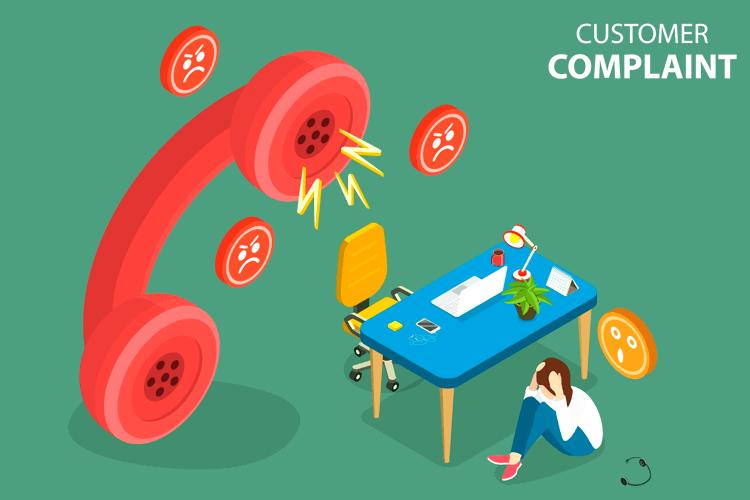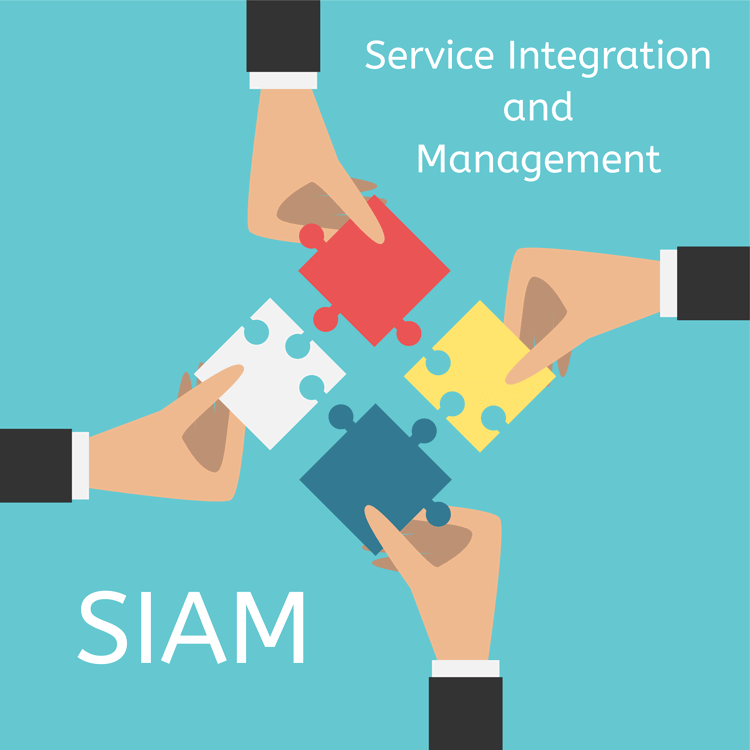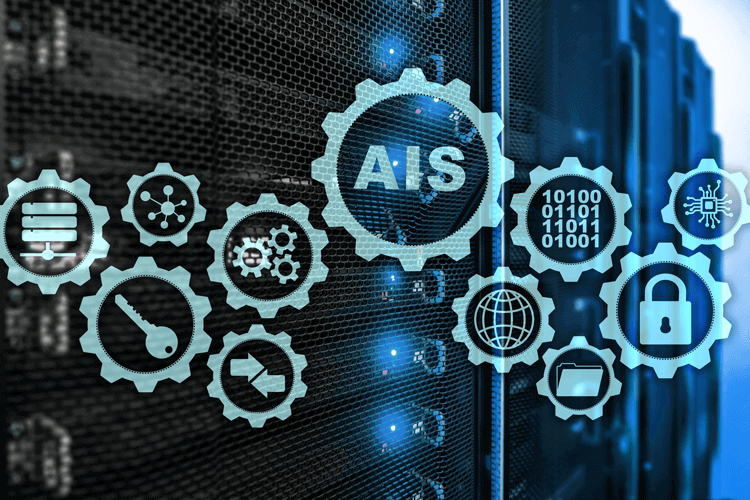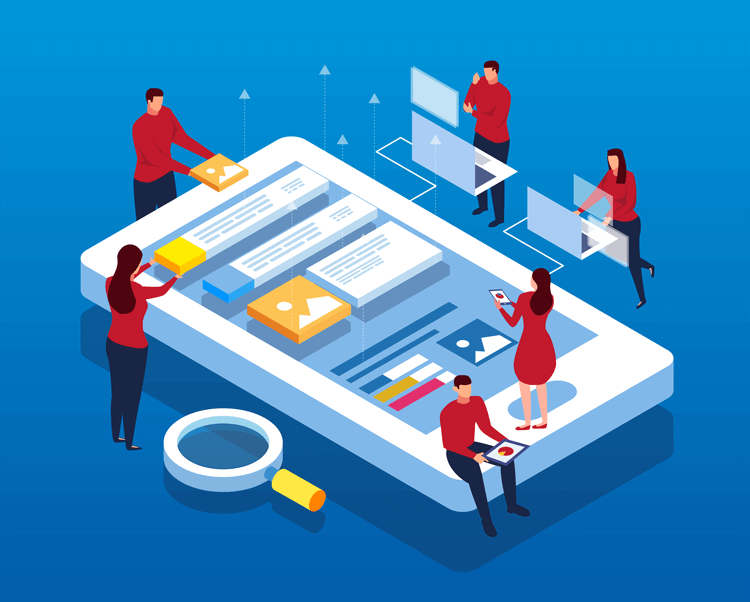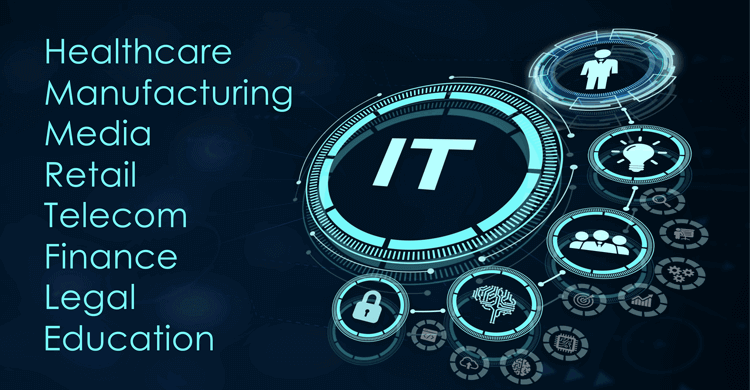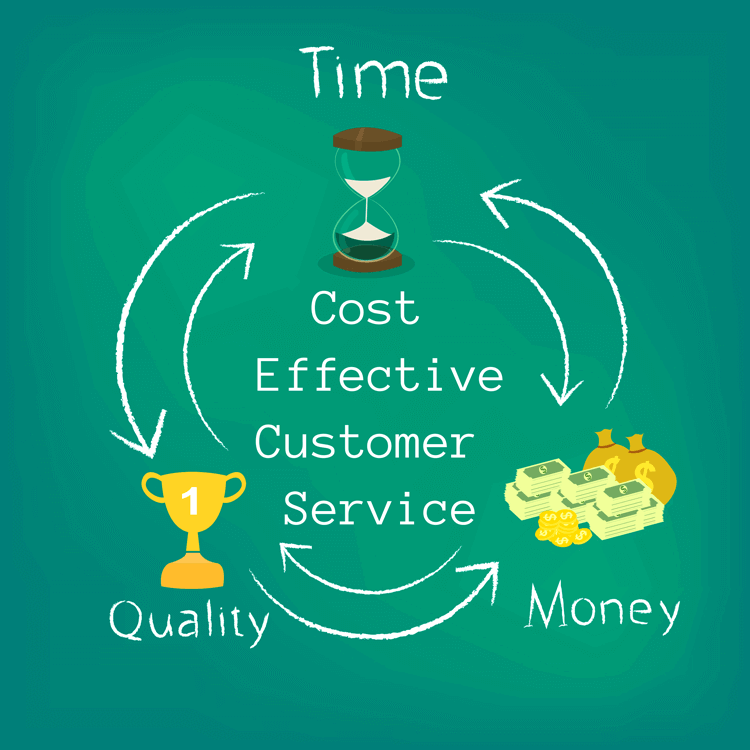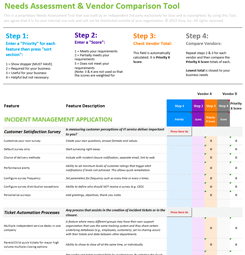Help Desk Tips: How to Deal With Angry Customers
Have you noticed people seem to be angrier these days? It is more than a coincidence. Polling company, Gallup, surveyed 160,000 people in 116 countries during 2020 and early 2021. The results, shared via Forbes, show that anger, stress, and sadness are at all-time highs. Interestingly enough, it is not solely due to the global pandemic - which has certainly raised tensions. These statistics have been trending in the wrong direction for many years now. Uncertainty seems to be the biggest contributor to people feeling down or upset. As is highlighted in the survey, 4 in 10 adults have experienced some form of stress or worry in recent times.