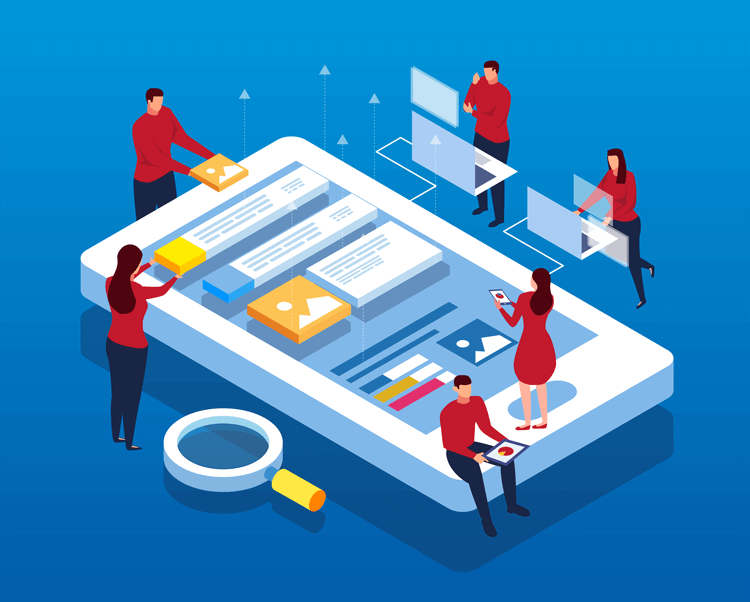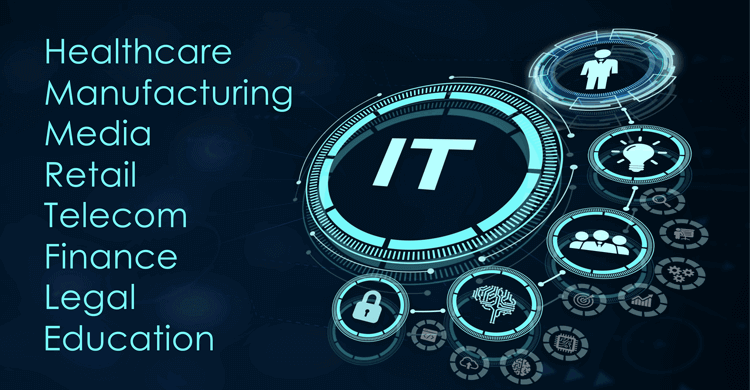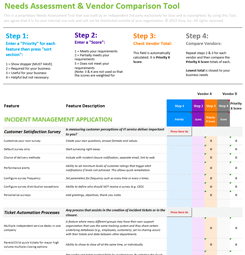Automated Information Systems (AIS) - All You Need to Know
What is an Automated Information System (AIS)?
You may not know a lot about AIS, but it can help your business. Automated Information Systems (AIS) are computer-based collections of data and software that use the input of various resources to automate the management of operations and information, creating useful output that can help a company make strategic decisions. AIS is a compilation of hardware, software, or both to automate communication, documentation, reporting, processing, and storing information, and typically has a front-end interface where a user interacts with the system, a back-end database or a similar mechanism for storing items such as management reports, real-time transaction processing feeds from other systems, and middleware logic used to tie it all together.
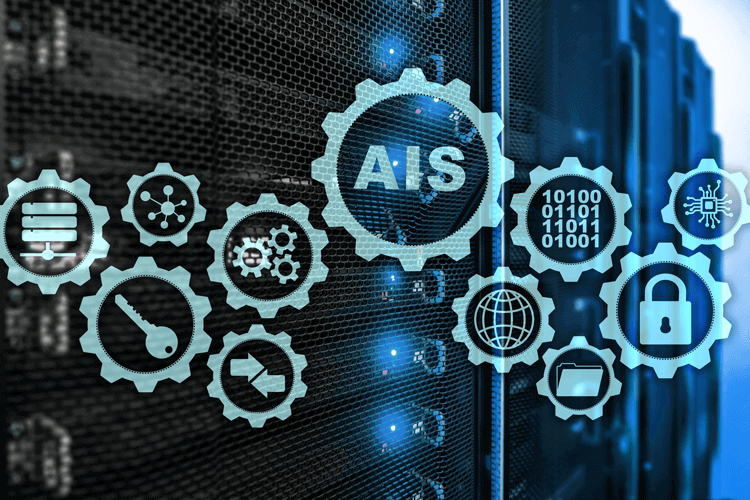
AIS allows information to process in a much faster way than a manual system could process. In a nutshell, AIS is a great way to get a handle on your business operations by allowing you to monitor your business at all times to make sure everything runs smoothly. An Automated Information System can help ensure your employees are working efficiently, provides a level of transparency within the organization, and can help you cut costs without sacrificing the quality of your company's operations.
What are some uses of AIS?
AIS can be used in multitudes of ways. Some of the most common uses are as follows:
-
Incident Management
Most companies exercise best practices and have regulations in place to avoid incidents. Still, service incidents can happen. AIS assists operations by quickly handling the incident and restoring services, which. can reduce costs due to technical snags.
-
Application Deployment
One of AIS' main focuses is to automate tasks. Companies can use AIS to create a series of application deployments to test their systems. This reduces the factor of human errors and allows an analysis of the system to see where the service needs to be configured differently.
-
Security Compliance and Risk Management
AIS gives IT managers the capability to configure safety regulations and rules into the IT system. Cybersecurity services follow a specific set of rules automatically when any issues are detected. This makes the mitigation effort much faster, without the constant need for human input or human supervision.
-
Data Analysis
Since AIS is much faster at processing information, you can set the system to automatically activate a specific workflow every time there is data input. The AIS can take the data set and store it, retrieve it, communicate it to others, or even accurately make an analysis based on the provided data.
How does it work, and what are some Automated Information Systems examples?
After you set up your AIS with a set of rules, conditions and commands, the AIS will follow a workflow triggered by a manual action. For example, when a user clicks on a button to retrieve information about a specific customer service concern, AIS will follow key instructions to find and fetch a report. The AIS will then notify a customer service representative of a solution or a step further in the workflow.
A best practice is to set up a single system so human and machine workflows are synchronized, rather than setting up a separate system for each department. This way employees can make requests all at one time instead of having to go through different channels (e.g., requesting an expense report via email vs. asking someone on their team). If there is any overlap in processes between departments, you'll need only one automated system that can accomplish both tasks quickly and efficiently while maintaining accuracy.
AIS is adept at not just storing and retrieving data, but it can also manage data transfer between different software. For example, if financial data exists in a separate system instead of the project management tool, AIS can support a connection to assist a user to pull financial reports into the PM software. With this, the workflow reduces the user's workload of having to pull information from one software system, converting it to a new format, and then importing it into another system.
After an AIS is configured with certain conditions, it is capable of detecting changes to those configurations. An instance might be if a system is set to automatically update a calendar when a certain task is completed, the AIS will detect that it has done so and can then send an email or text message notifying a user. This kind of automation saves time for employees who would otherwise need to manually check their schedule every morning before getting started with work.
Furthermore, AIS is a powerful firmware that can help your organization automate data backup to avoid data loss or corruption. In this case, the program essentially replaces the need for an administrator having to complete numerous series of repetitive actions.
What are some types of Automated Information Systems?
AIS comes in different forms to support your business' various operational needs:
-
Transaction Processing Systems
For example, after a sale is made, the completion of a transaction requires multiple steps. An AIS can ensure all the information related to the transaction and customer relationship is stored and retrieved when necessary. It can also communicate the required information to pertinent resources in order to complete the transaction.
-
Office Automation Systems
By creating an automated administrative workflow, many office tasks can be accomplished by an AIS. It can be used to create a centralized system to manage office communication for the teams to access.
-
Knowledge Management System (KMS)
Very importantly, an AIS can build a structure for your organization to store and export critical information. When you are looking to implement a knowledge management system, make sure that it is easy to use and accessible by the appropriate people within the organization. This solution should also work with any software already in place in order to avoid confusion during implementation.
Additionally, an AIS must not only manage information but also facilitate its sharing between authorized users in a manner similar to how social media facilitates digital communication among individuals who share common interests or activities. For instance, when a salesperson is on a call with a potential client, a KMS can find important competitor information to support their sales call. Or, when a customer services representative is troubleshooting a customer concern, they can use KMS to access information about similar customer cases to quickly work through the problem.
-
Management Information Systems
In conjunction with the KMS, a Management Information System-based AIS can take data management to the next step. MIS does not just store and retrieve data, but it is also responsible for generating reports to allow your teams to quickly analyze data.
-
Decision Support Systems (DSS)
Management teams do not just require reports to make decisions. An AIS Decision Support System can find information about trends and corrective actions. Your team can run the DSS to create decision models to support the organization's decision making.
So essentially, a DSS allows users at different levels of an organization to make decisions on their own without having too much knowledge in IT or databases by leveraging big data analytics capabilities. This way they can focus on more important things such as strategy instead of daily operations.
-
Executive Support System (ESS)
An Executive Support System can be understood as a more complex DSS. For decisions at the enterprise level, an ESS manages the knowledge needed for company advancements, captures projects' lesson-learned records, and discovers growth opportunities. It provides executives with better access to higher quality information by enabling easier analysis capabilities using a summary of a company's performance.
What are some advantages of Automated Information Systems?
The following are just a couple of AIS benefits:
-
Employee Efficiency
AIS digitizes data for easy and widespread access. It is much more efficient than employing a specific user to complete repetitive workflows because it is automated., which lowers the possibility of mistakes due to human error. Moreover, you can utilize your employees for more high-level and effective tasks instead of administrative ones.
-
Better Decision Making
AIS is much better at forecasting trends and analyzing data for decision making. If you decide to integrate multiple software apps with your AIS, the system makes data transfer much more accessible, which can be especially important if your teams are globally spread out.
Overall, the reduction in processing time and decrease in errors result in cost efficiency.
What are some challenges of AIS?
Despite its many uses and benefits, the current generation of AIS does not come without its own drawbacks:
-
Security Concerns
In general, digitizing your company's information assets can lead to cybersecurity risks, and this risk applies to AIS as well. You will have to ensure your cybersecurity systems are continually updated to assess and tackle security risks.
-
Integration Obstacles
AIS is able to transfer data between tools and software. However, not all programs can be easily integrated. If the platforms your company currently uses are not compatible with AIS, it can be a huge undertaking to change the company information management systems.
-
Employee Training and Adoption
If you have to revamp your information management systems to integrate AIS, it can mean having to re-train your employees and endeavor to help them adopt the new system. This can become very costly and be difficult to manage in the short term.
-
Over Complication
Sometimes tasks do not need to be automated. If the AIS only further complicates simple but repetitive tasks, then it might not make business sense to create an automated workflow for that function.
Your organization will have to understand the costs and benefits associated with AIS integration. It is best to evaluate the return on investment for your specific scenario before procuring any AIS.
How about AIS' future?
The following are some trends for the future development and usage of AIS:
-
Lower Cost
As AIS is adopted more and more, the information management cost is forecasted to decrease across industries. The AIS can process information much faster to save time and replace the need for multiple resources to manage data.
-
More Customization
Widespread adoption of AIS will require AIS providers to address diverse customer needs and concerns. The boost in users will likely lead to more parameters and types of automation. Even though the options may be mass produced, each organization would be able to customize the combination of commands and conditions.
-
Growing Gig Economy
The decline in using resources to complete tasks in favor of automation will mean more people joining the freelance or self-employment industries. The loss of jobs due to the pandemic has already cultivated this evolution of labor. Automation of data will further develop this shift as jobs are lost to automation and innovative skills are needed.
Conclusion
A well-designed Automated Information System will allow you to have a better understanding of what exactly needs improvement in each area so that you can meet all targets for success. By using an AIS, you will be able to tackle issues before they even arise, which leads to higher customer satisfaction levels as well as increased productivity from employees. This ultimately leads to lower costs and greater profitability for your company over time. Collectively, the world is moving towards automation and AIS is helping with this move. By integrating AIS into your information management systems, you will be ahead of the competition.